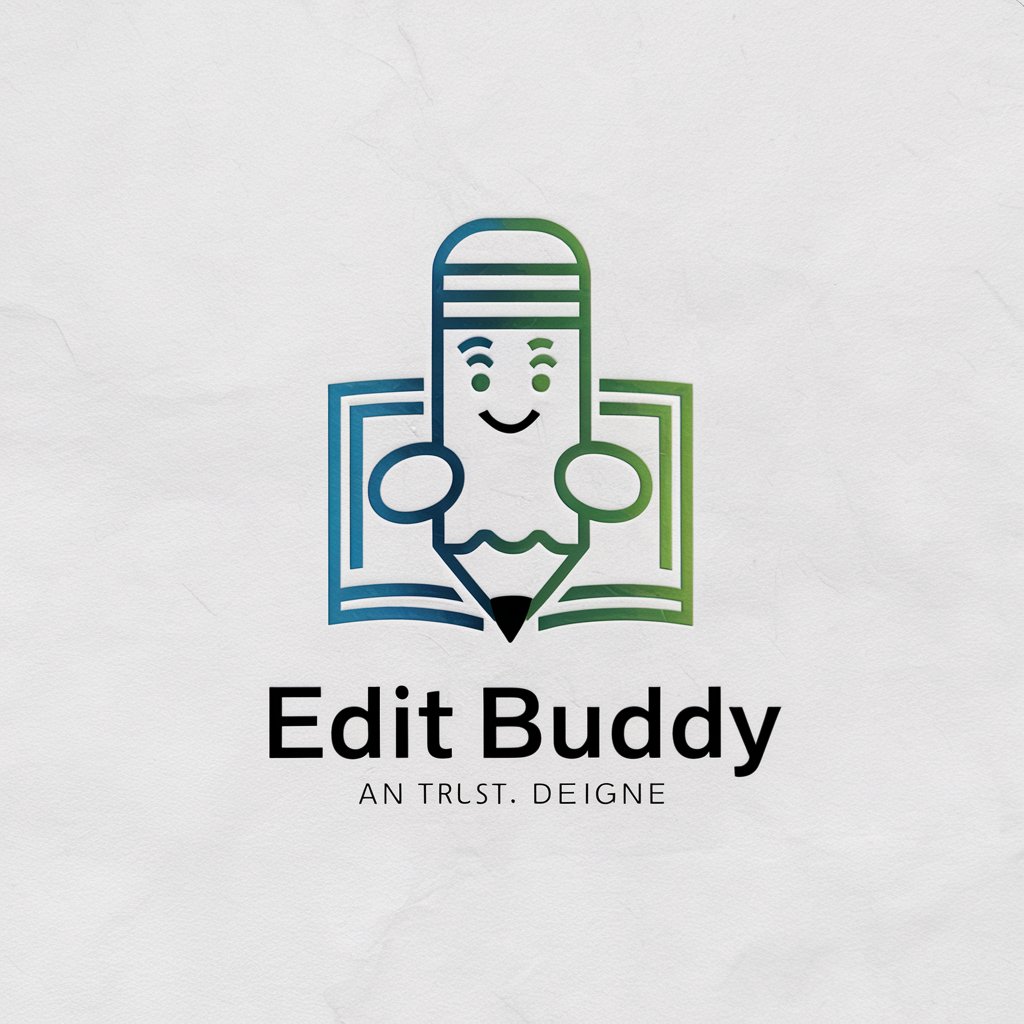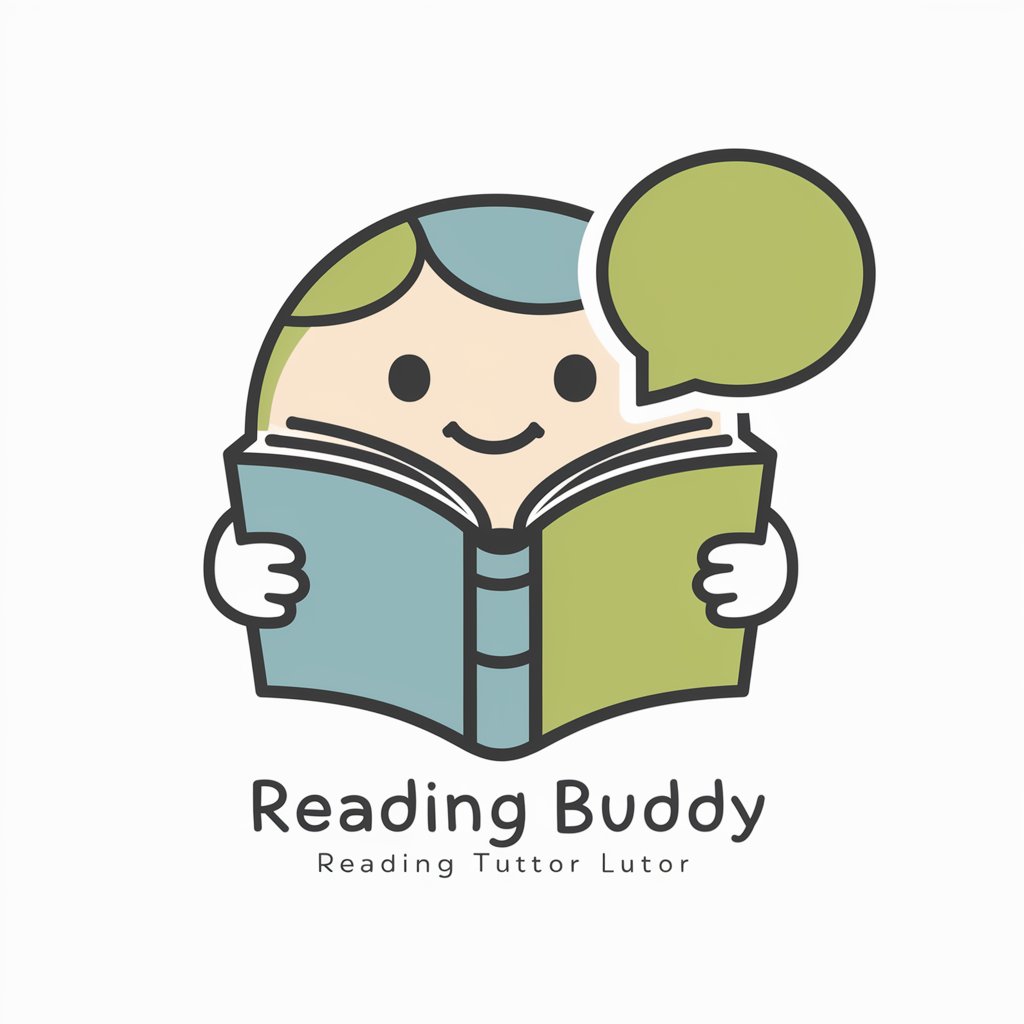Edit Buddy - AI-Powered Editing Tool

Welcome to Edit Buddy, your creative writing assistant!
Polish Your Text with AI Precision
Rewrite the following paragraph to improve clarity and flow:
Edit this sentence for grammar and punctuation errors:
Enhance the descriptive language in this scene:
Provide a more concise version of this passage:
Get Embed Code
Overview of Edit Buddy
Edit Buddy is a specialized tool designed to assist with the editing and refinement of creative writing. It functions by receiving text input, such as manuscripts, stories, poems, or any form of creative prose, and provides an edited version focusing primarily on grammar corrections. The core purpose of Edit Buddy is to help writers polish their work, making it clearer, more grammatically accurate, and stylistically appealing. An example scenario where Edit Buddy proves invaluable is when a writer has completed the first draft of a story and seeks to enhance its readability and correctness. Edit Buddy would review the document, identify grammatical errors, suggest stylistic improvements, and offer alternatives to enhance the narrative's flow and coherence. Powered by ChatGPT-4o。

Core Functions of Edit Buddy
Grammar Correction
Example
Correcting misplaced commas, fixing subject-verb agreement errors, and adjusting sentence structure for clarity.
Scenario
A novelist uses Edit Buddy to refine their manuscript, ensuring it is free from common grammatical mistakes before submitting it to a publisher.
Stylistic Enhancement
Example
Suggesting more vivid adjectives, varying sentence length for dramatic effect, and identifying overused phrases.
Scenario
A blogger revises their travelogue with Edit Buddy, enhancing descriptive language to more effectively transport readers to exotic locales.
Narrative Flow Improvement
Example
Identifying and reordering jumbled narrative sequences, smoothing out transitions between paragraphs, and ensuring consistent pacing.
Scenario
A screenwriter employs Edit Buddy to fine-tune a screenplay, ensuring that the narrative unfolds seamlessly and maintains the audience's engagement.
Who Benefits from Edit Buddy?
Emerging Writers
Individuals new to writing who might struggle with the nuances of grammar and style. Edit Buddy can serve as a learning tool, providing real-time feedback and suggestions to improve their writing skills.
Busy Professionals
Professionals who write reports, presentations, or communications and need to ensure their written material is polished and professional. Edit Buddy helps streamline the editing process, saving valuable time.
Educational Institutions
Teachers and students can utilize Edit Buddy to refine academic papers, essays, and assignments. It serves as an educational aid, reinforcing grammar rules and enhancing writing quality.
Creative Writers
Authors, poets, and content creators looking for a second set of eyes on their work. Edit Buddy can provide insights into stylistic and narrative improvements, helping to elevate their creative output.

How to Use Edit Buddy
Start Your Journey
Access Edit Buddy's innovative editing features by visiting yeschat.ai. Enjoy a hassle-free trial without the need for a ChatGPT Plus subscription or even creating an account.
Upload Your Document
Easily upload the document you wish to edit. Edit Buddy supports a range of formats, ensuring versatility for your editing needs.
Select Your Editing Preferences
Choose from various editing options based on your document's requirements, such as grammar correction, style enhancement, or structural feedback.
Review and Apply Edits
Edit Buddy provides detailed suggestions and corrections. Review these carefully and apply them to your document as needed for a polished output.
Download or Share
Once satisfied with the edits, you can download the revised document or share it directly from the platform for seamless collaboration.
Try other advanced and practical GPTs
Humanizer Plus | Enhance Plagiarism in Ai Writing
Bringing AI-written text to life, naturally.

Swiss System Guide
Your AI Guide to Swiss Systems

VetClaim Navigator
Simplifying VA Claims with AI

Swift Code Refactoring: Enhance with Elegance
Elevate Swift Code with AI-Powered Refactoring

Color Palette Generator
Crafting Harmonious Color Palettes with AI

SIMPLY HUMAN TEXT
Bringing AI Precision to Human Expression

AI Detector
Detect AI text with precision.

Docs Weaver
Streamlining Documentation with AI

Entrepreneurs Innovation HUB
Igniting Entrepreneurial Creativity with AI

Python Engineer
Elevate your Python skills with AI-powered guidance.
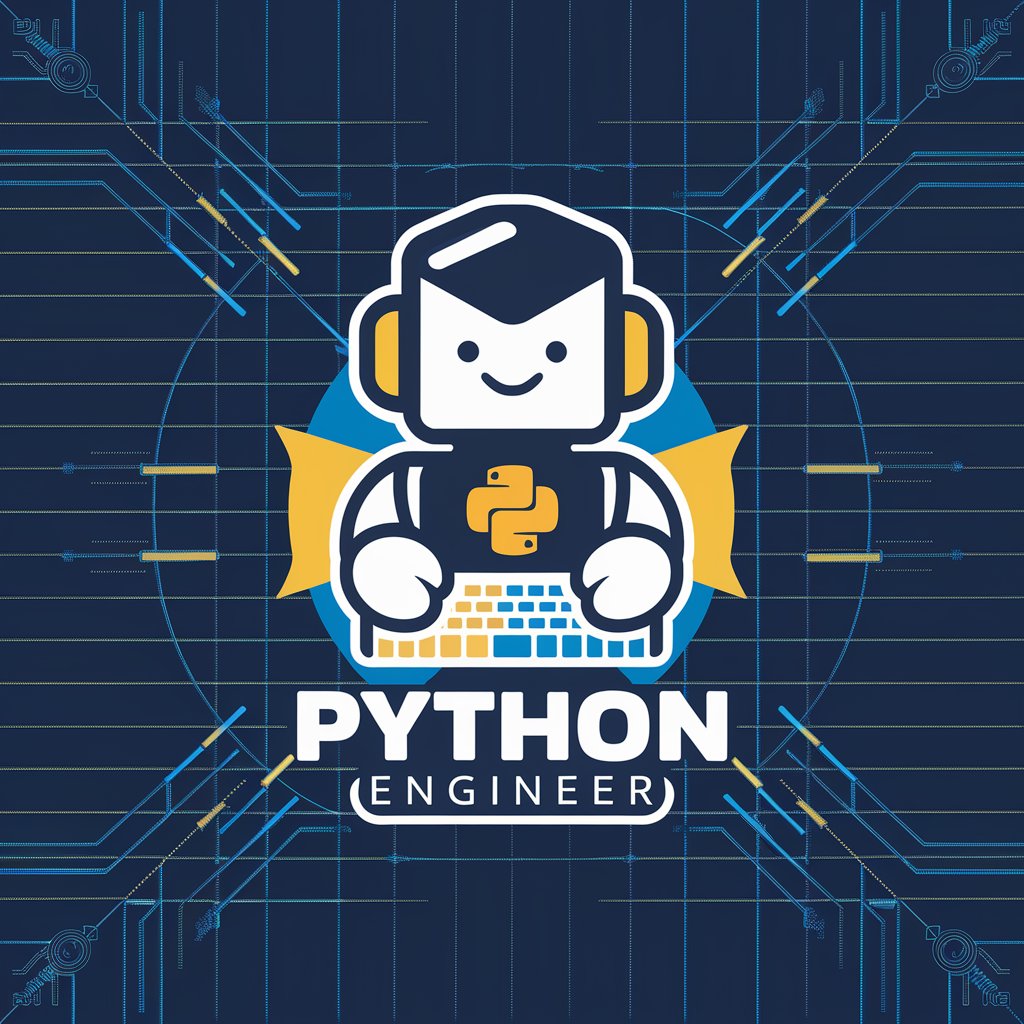
Barcode Buddy
Empowering commerce with AI-driven barcoding.
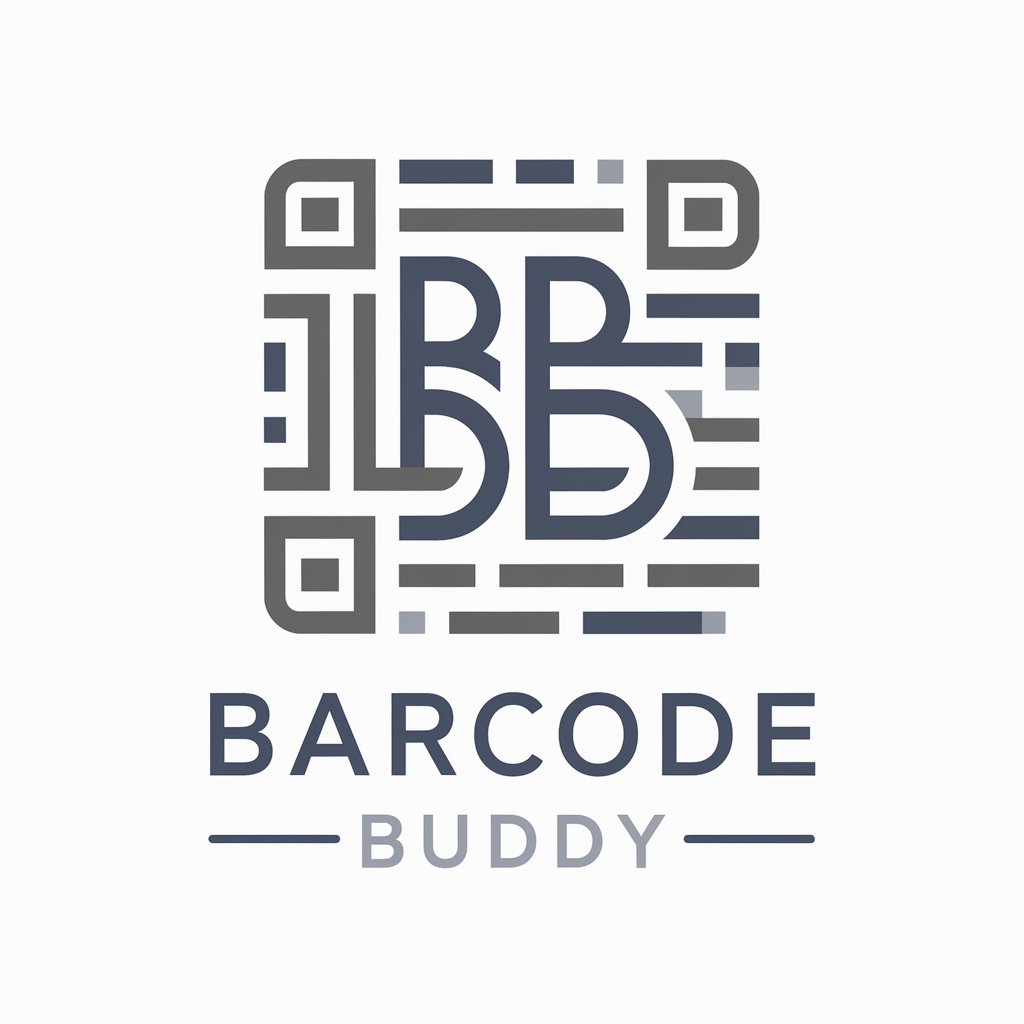
Empathy MAP FRAMEWORK
Empathize deeper, connect better.
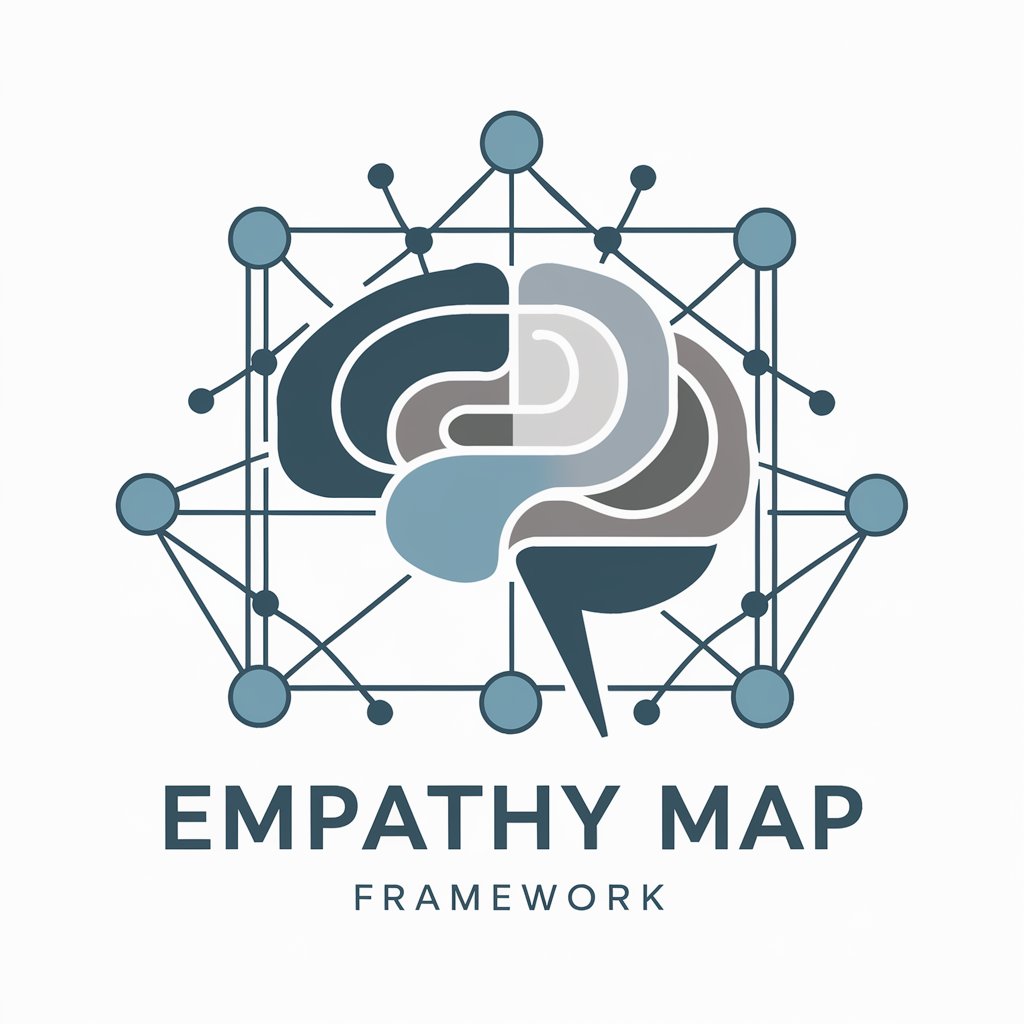
Frequently Asked Questions about Edit Buddy
What types of documents can Edit Buddy edit?
Edit Buddy is versatile, able to edit a wide array of document types including academic papers, creative writing, business reports, and more, in various formats like DOCX, PDF, and TXT.
Is Edit Buddy suitable for academic writing?
Absolutely. Edit Buddy offers specialized features for academic writing, such as citation format checks, clarity enhancement, and plagiarism detection, making it an ideal tool for students and researchers.
How does Edit Buddy handle privacy and data security?
Edit Buddy prioritizes user privacy and data security. Uploaded documents are encrypted, and personal information is never stored longer than necessary to provide the editing service.
Can Edit Buddy improve the readability of my document?
Yes, it offers suggestions to enhance readability, including simplifying complex sentences, improving flow, and ensuring your text is engaging and easy to understand for your intended audience.
Does Edit Buddy offer real-time collaboration features?
While Edit Buddy primarily focuses on document editing, it provides options to share edited documents with others, facilitating collaboration. Real-time editing features are in development.