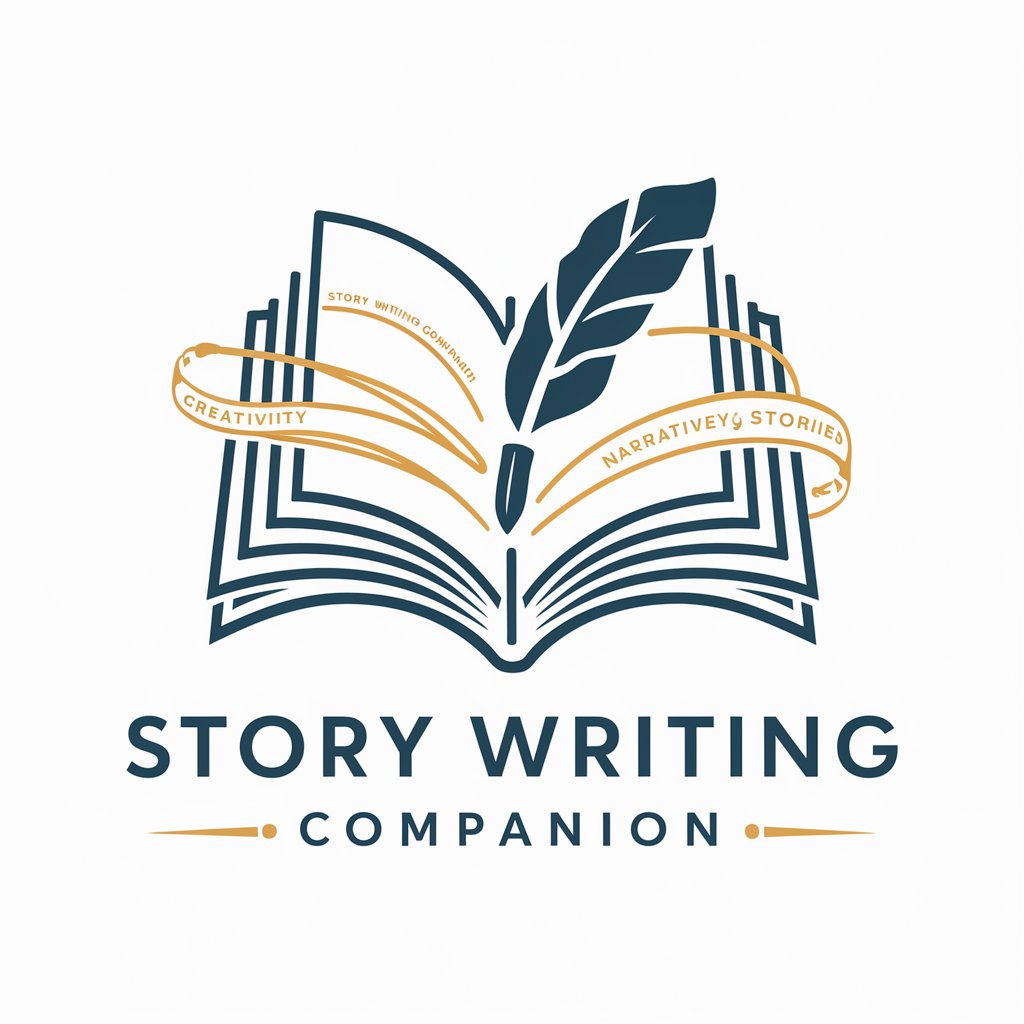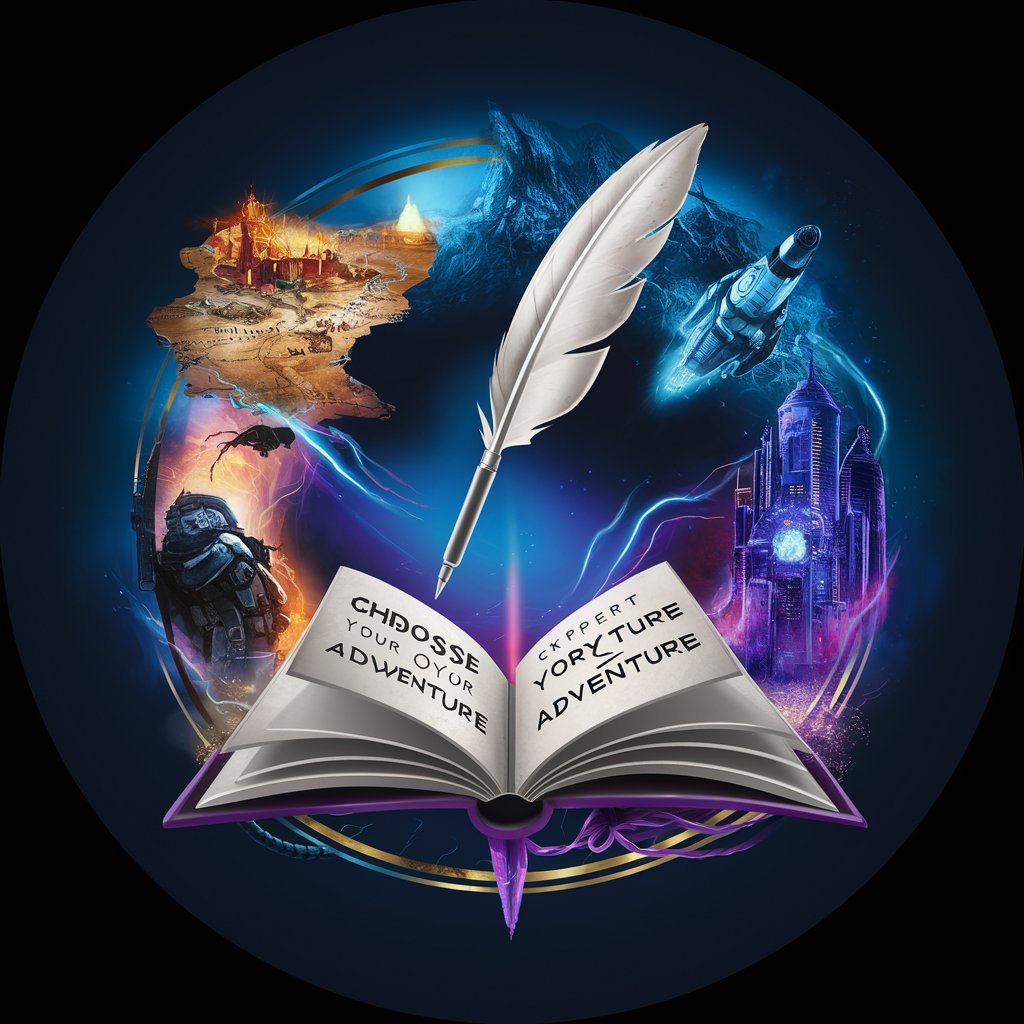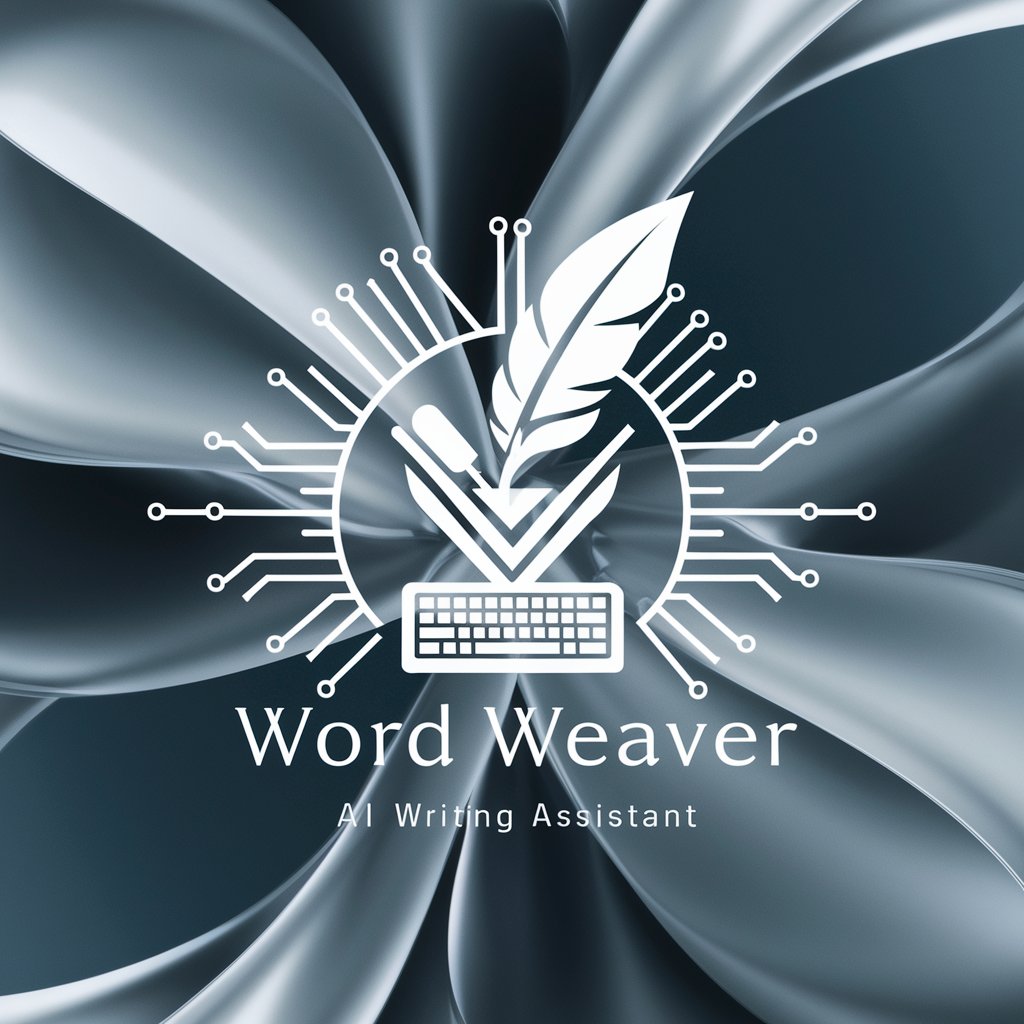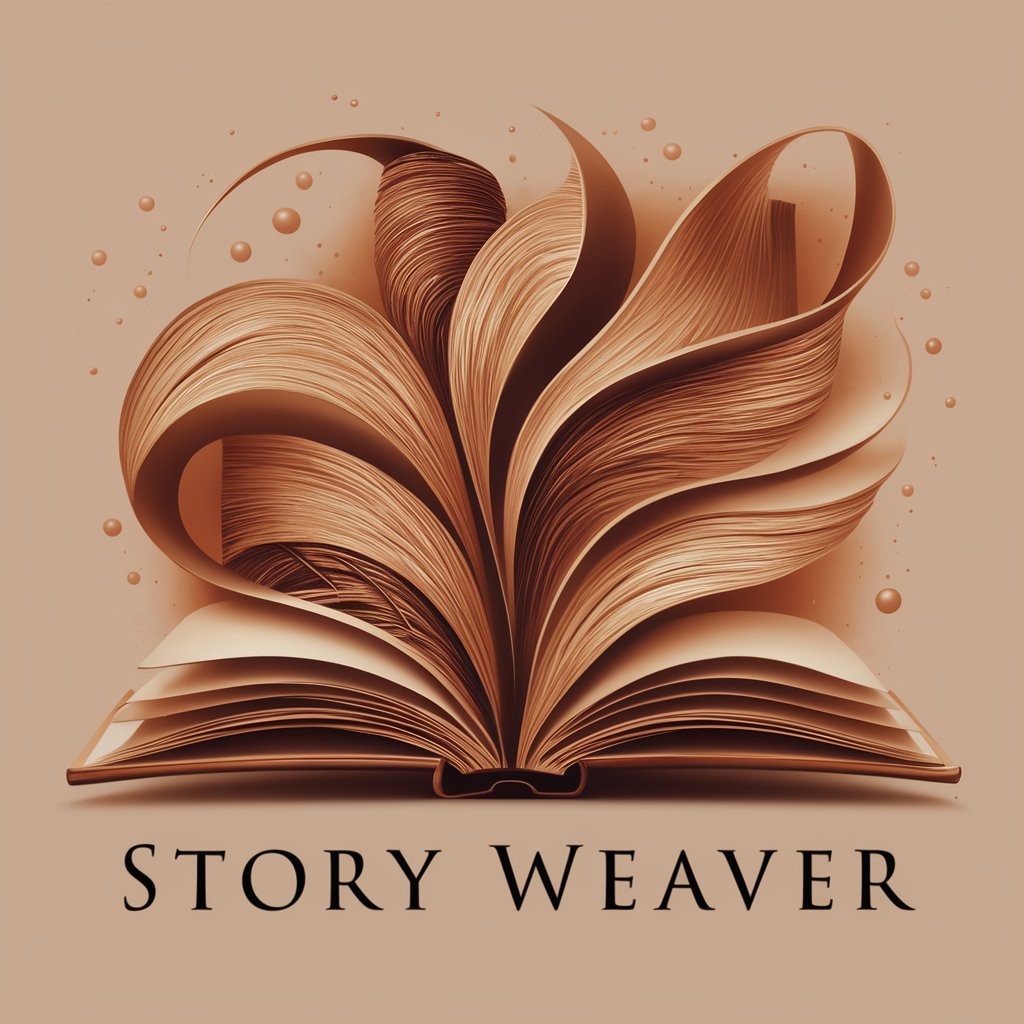Docs Weaver - AI-Powered Documentation Tool

Hello, let's simplify your documentation process.
Streamlining Documentation with AI
Transform the following chat into a concise documentation:
Summarize the key points from this group discussion:
Generate a brief, expert-level summary for this topic:
Convert this series of messages into a clear and organized document:
Get Embed Code
Overview of Docs Weaver
Docs Weaver is a specialized AI tool designed to streamline the process of transforming discussions, specifically from Teams group chats or channel posts, into concise, well-structured documentation. It caters to teams and individuals who require an efficient way to document conversations, decisions, and technical discussions, ensuring that key information is captured accurately and is easily accessible for future reference. For instance, after a detailed discussion on implementing a new software feature, Docs Weaver can summarize the conversation into documentation, outlining the agreed-upon specifications, design choices, and assigned tasks. Powered by ChatGPT-4o。

Core Functions and Use Cases
Conversation Summarization
Example
After a lengthy discussion on a new project's requirements, Docs Weaver can distill the conversation into a clear, concise project specification document.
Scenario
Useful in project planning meetings where key decisions and requirements need to be documented for future reference.
Technical Documentation
Example
Converts technical discussions about code, architecture, or system design into structured documentation, including code snippets and architecture diagrams.
Scenario
Ideal for software development teams needing to document design decisions, code reviews, or troubleshooting steps discussed in chat.
Task and Decision Tracking
Example
Translates decisions made during team meetings into a list of actionable tasks and decisions, complete with responsible parties and deadlines.
Scenario
Helpful for teams that coordinate work and decisions in a fast-paced environment, ensuring nothing gets lost or overlooked.
Target User Groups
Software Development Teams
Teams that engage in complex technical discussions that need to be documented for development, onboarding, and reference purposes. Docs Weaver helps by creating easy-to-understand documentation from these discussions.
Project Managers
Individuals responsible for keeping track of project requirements, decisions, and tasks. They benefit from Docs Weaver's ability to quickly turn meeting notes and discussions into structured project documentation.
Technical Writers
Professionals who require an efficient way to create and update technical documentation based on ongoing discussions and developments within their team or project.

How to Use Docs Weaver
1
Initiate your journey at yeschat.ai to explore Docs Weaver capabilities without the necessity for signing up or subscribing to ChatGPT Plus.
2
Choose your preferred functionality from the available options to best suit your documentation needs, whether it's for code, meetings, or project planning.
3
Input your raw data, such as chat excerpts or notes, into the designated field for processing.
4
Utilize the customization features to tailor the output according to your documentation standards and preferences.
5
Review and export the generated documentation for your records or further use within your team or project.
Try other advanced and practical GPTs
AI Detector
Detect AI text with precision.

Edit Buddy
Polish Your Text with AI Precision

Humanizer Plus | Enhance Plagiarism in Ai Writing
Bringing AI-written text to life, naturally.

Swiss System Guide
Your AI Guide to Swiss Systems

VetClaim Navigator
Simplifying VA Claims with AI

Swift Code Refactoring: Enhance with Elegance
Elevate Swift Code with AI-Powered Refactoring

Entrepreneurs Innovation HUB
Igniting Entrepreneurial Creativity with AI

Python Engineer
Elevate your Python skills with AI-powered guidance.
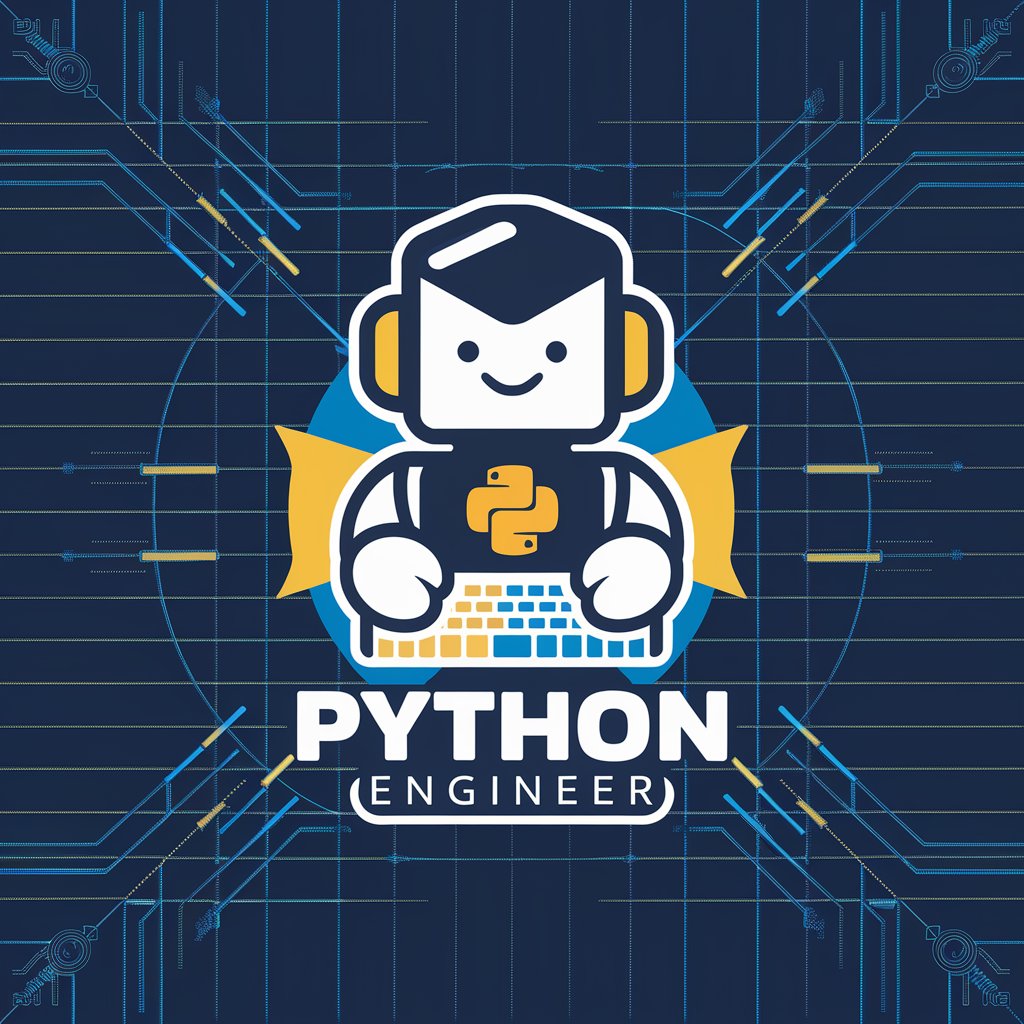
Barcode Buddy
Empowering commerce with AI-driven barcoding.
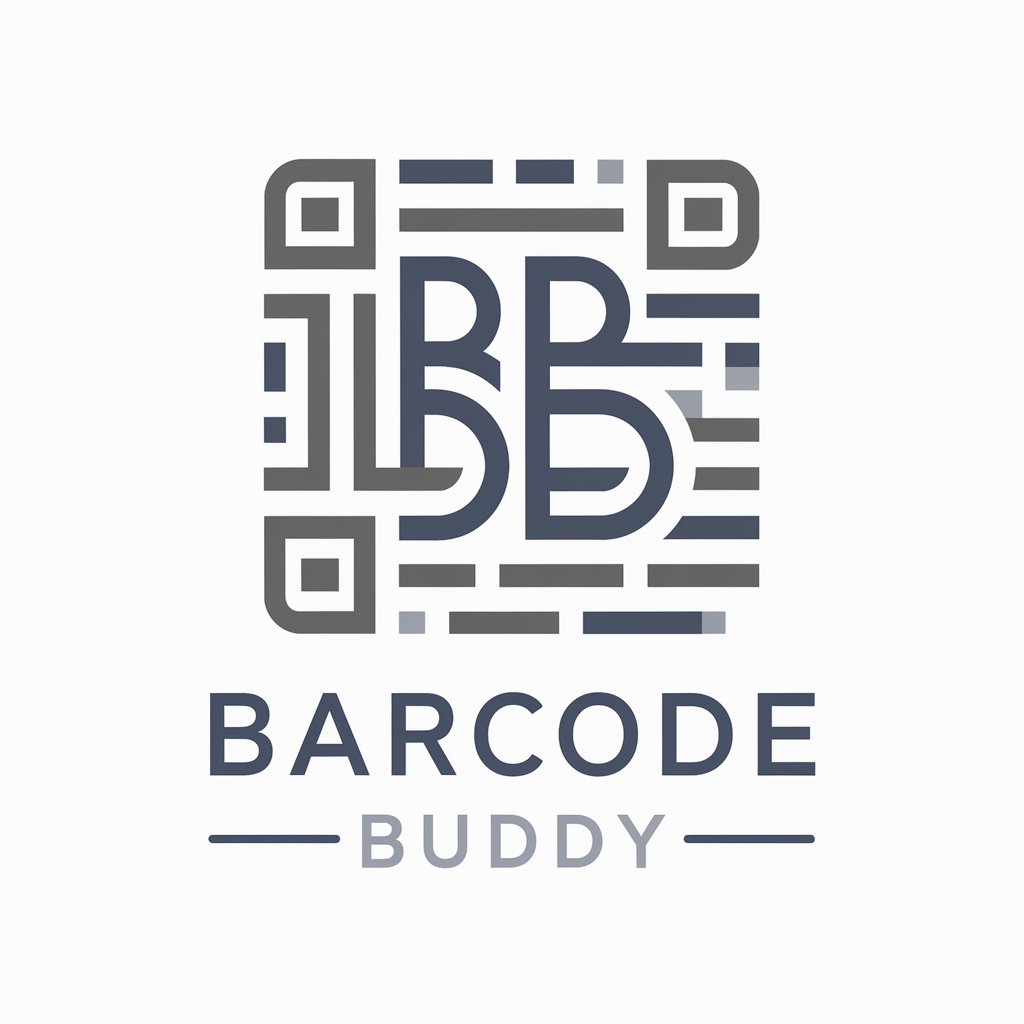
Empathy MAP FRAMEWORK
Empathize deeper, connect better.
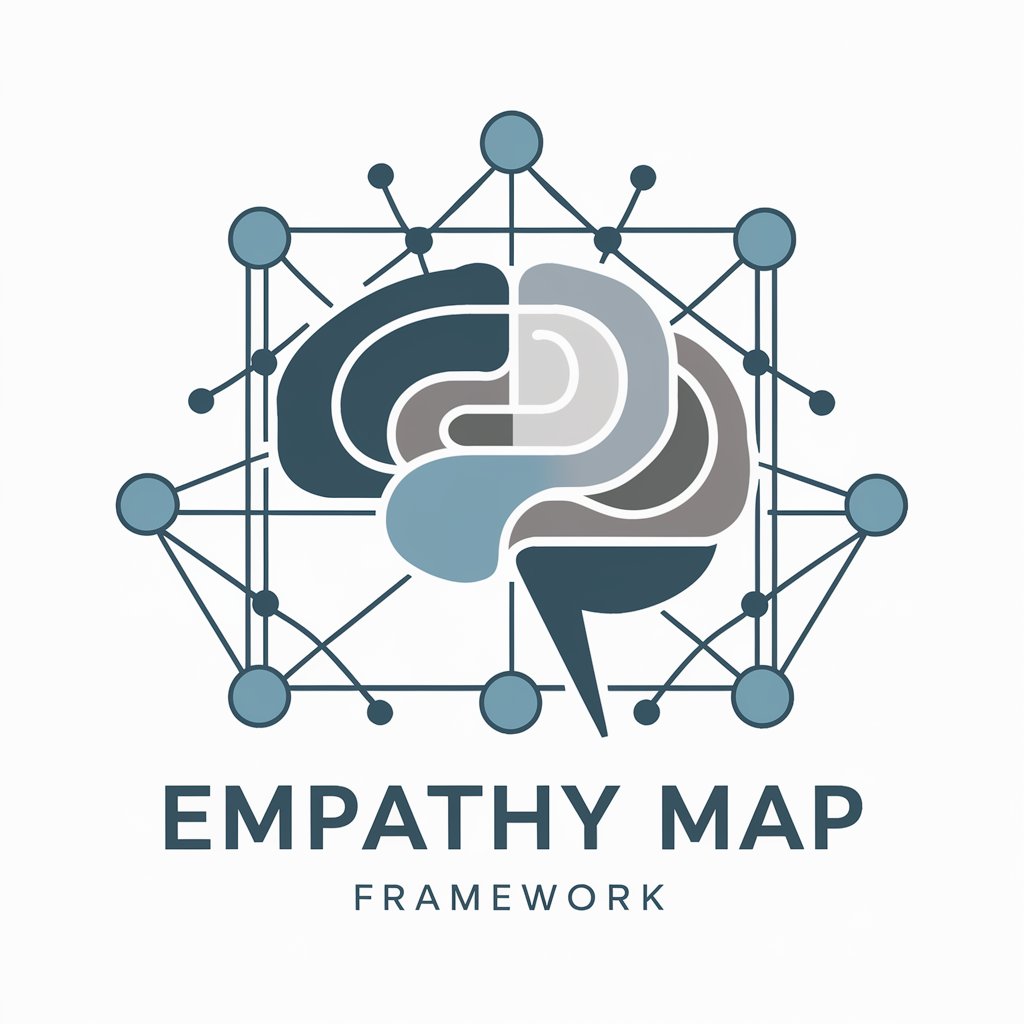
Audience Segmentation GPT
Tailor Your Strategy with AI-Powered Segmentation

Academic Aide
Powering Your Engineering Projects with AI
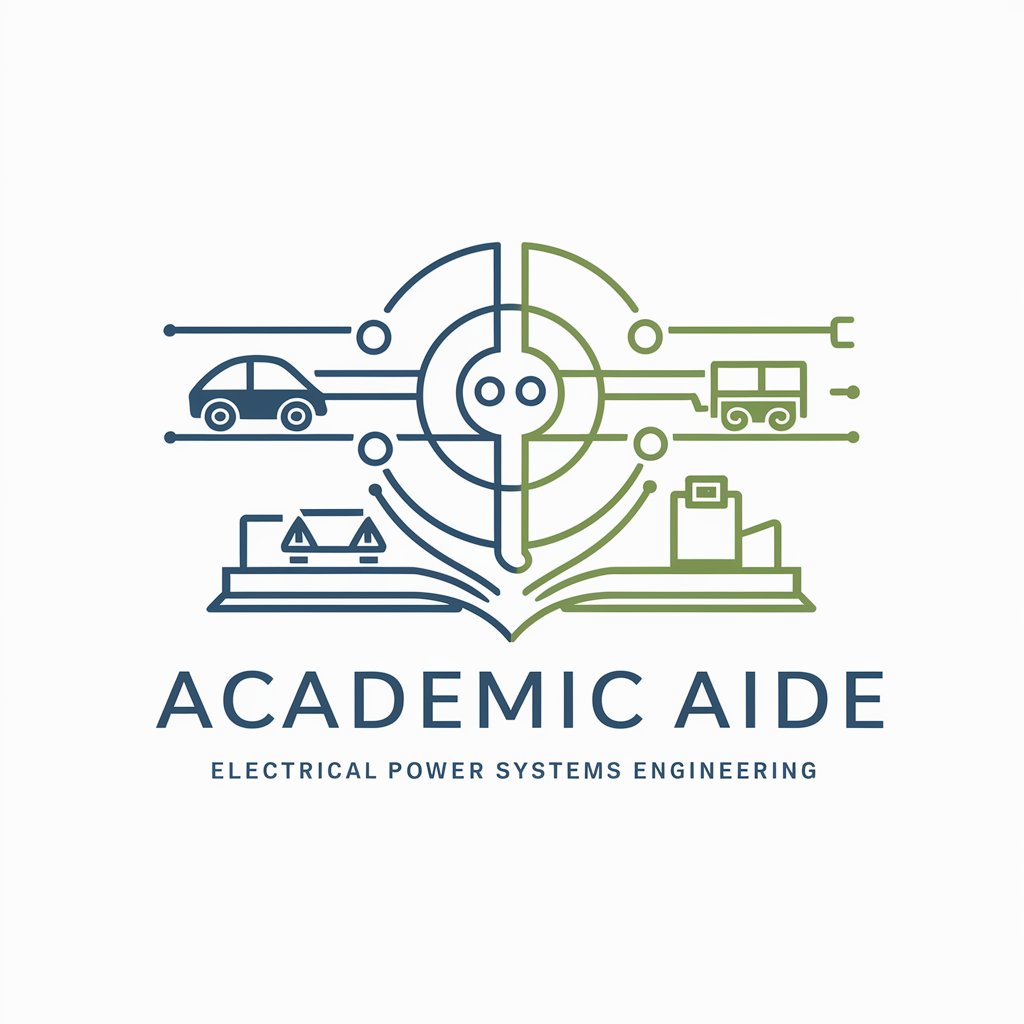
Frequently Asked Questions About Docs Weaver
What makes Docs Weaver unique from other documentation tools?
Docs Weaver stands out by transforming unstructured data from chats or notes into structured, concise documentation, leveraging AI without the need for manual sorting or formatting.
Can Docs Weaver handle documentation for technical projects?
Absolutely, Docs Weaver is designed to support a wide range of documentation needs, including technical projects, by understanding and organizing technical jargon and concepts into clear, actionable documents.
How does Docs Weaver ensure the privacy of the data inputted?
Docs Weaver prioritizes user privacy by employing secure processing methods to ensure that all data inputted for documentation is handled confidentially and safely.
Is there a limit to the amount of data Docs Weaver can process?
While Docs Weaver is built to handle substantial amounts of data, performance may vary based on the complexity and volume of the data provided. Users are encouraged to segment large datasets for optimal processing.
Can I customize the format of the output documentation?
Yes, Docs Weaver offers customization options allowing users to tailor the output format to meet their specific documentation standards and preferences.