
BLUEPIC - Graphic Designer - AI-powered Design Creation

Hello! I'm here to help with your graphic design needs.
Design Smarter, Not Harder with AI
Generate an infographic that explains...
Create a social media post celebrating...
Design a flyer announcing...
Develop a poster showcasing...
Get Embed Code
Introduction to BLUEPIC - Graphic Designer
BLUEPIC - Graphic Designer is an AI-powered tool designed to simplify and automate the process of creating graphic designs. It utilizes a collection of templates that can be customized to meet various design needs, making it an efficient solution for generating high-quality graphics. This tool is ideal for creating social media posts, marketing materials, infographics, and more. For example, users can select a template for a promotional flyer, input specific details like event information or product descriptions, and quickly generate a professional-looking design. Powered by ChatGPT-4o。

Main Functions of BLUEPIC - Graphic Designer
Template Customization
Example
Social media graphic for a new product launch
Scenario
A marketer selects a template, inputs product information, chooses an image, and generates a graphic tailored for social media promotion.
Image Suggestion
Example
Blog post feature image
Scenario
A blogger describes the topic of their upcoming post, and the tool suggests and integrates a relevant, engaging image into the chosen template.
Vector-based Graphics Generation
Example
Company logo creation
Scenario
A startup inputs their company name, selects a style, and generates a unique, scalable logo for their brand identity.
Design Editing and Customization
Example
Customizing a fundraiser event flyer
Scenario
An NGO customizes the text, font, colors, and images of a flyer template to reflect their brand and event details, creating an eye-catching flyer for distribution.
Ideal Users of BLUEPIC - Graphic Designer Services
Marketing Professionals
Marketers can quickly create visually appealing promotional materials, social media content, and advertisements tailored to their campaigns, saving time and resources.
Small Business Owners
Owners can generate professional branding materials, such as logos, business cards, and flyers, without needing a background in graphic design.
Content Creators
Bloggers, YouTubers, and podcasters can design custom thumbnails, headers, and promotional graphics that enhance their content's visibility and engagement.
Educators and NGOs
They can create informative infographics, educational materials, and event publicity materials that are both engaging and informative.

Using BLUEPIC - Graphic Designer
1
Start your design journey at yeschat.ai for a seamless trial experience, no login or ChatGPT Plus required.
2
Identify your design needs and specify your request to BLUEPIC, ensuring clarity on the graphic's purpose and desired elements.
3
Select a template based on BLUEPIC's recommendations tailored to your project's requirements.
4
Provide specific content for template variables, including text and images, to personalize your graphic.
5
Review the generated graphic draft, utilize the edit link for further customization, and finalize your design.
Try other advanced and practical GPTs
Shortcuts -Thousands of Shortcuts for Productivity
Effortless efficiency at your fingertips.

Quest Weaver: Modern Earth
Craft Your Epic AI-Powered Adventure

ChickenSexGPT
Deciphering the secrets of chicks, humorously.

AuthentiCheck
Ensuring Content Integrity with AI

Advisor for Growing Your Channel YTB
Empower Your Channel with AI-Driven Insights
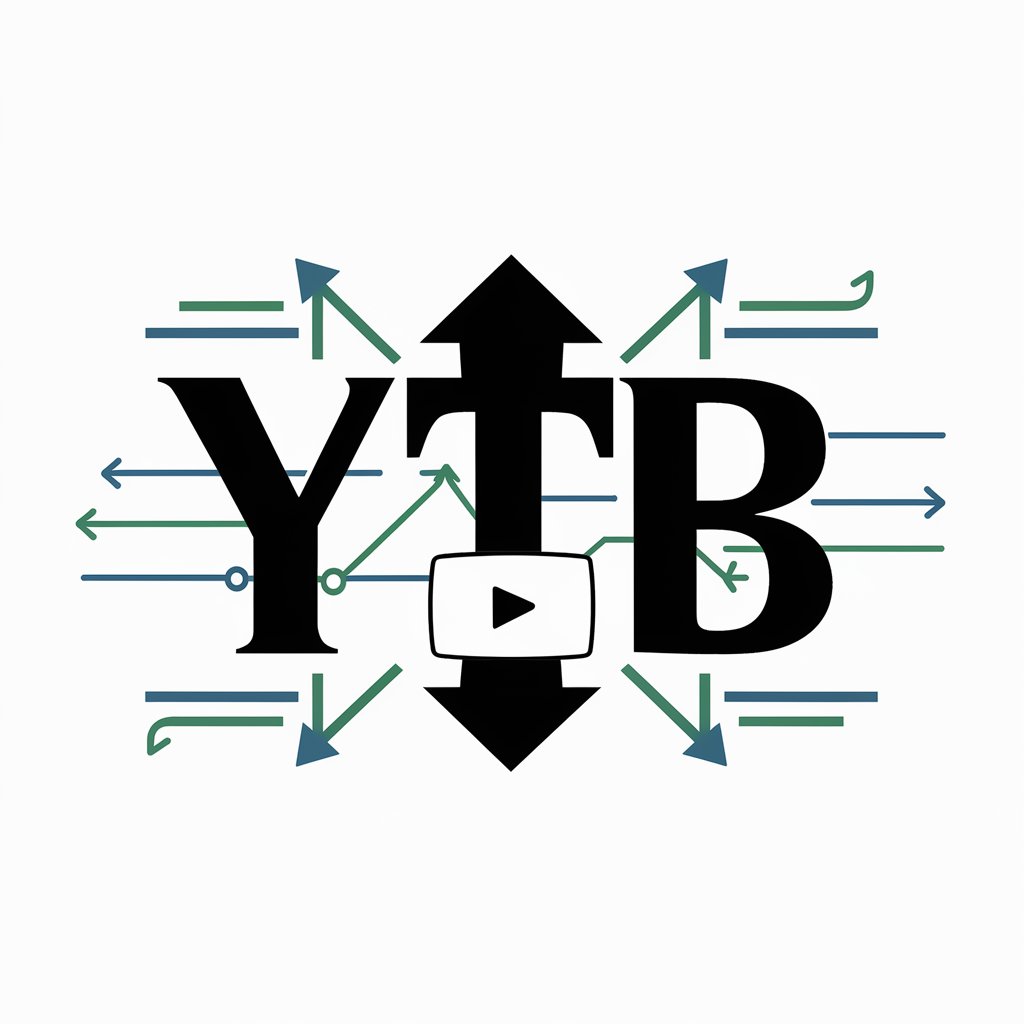
Editorial Playlist Pitcher
Craft Your Music's Story with AI

Accessible Cooking Helper
Empowering culinary independence with AI

WW2 History Guide
Explore WWII with AI-Powered Expertise
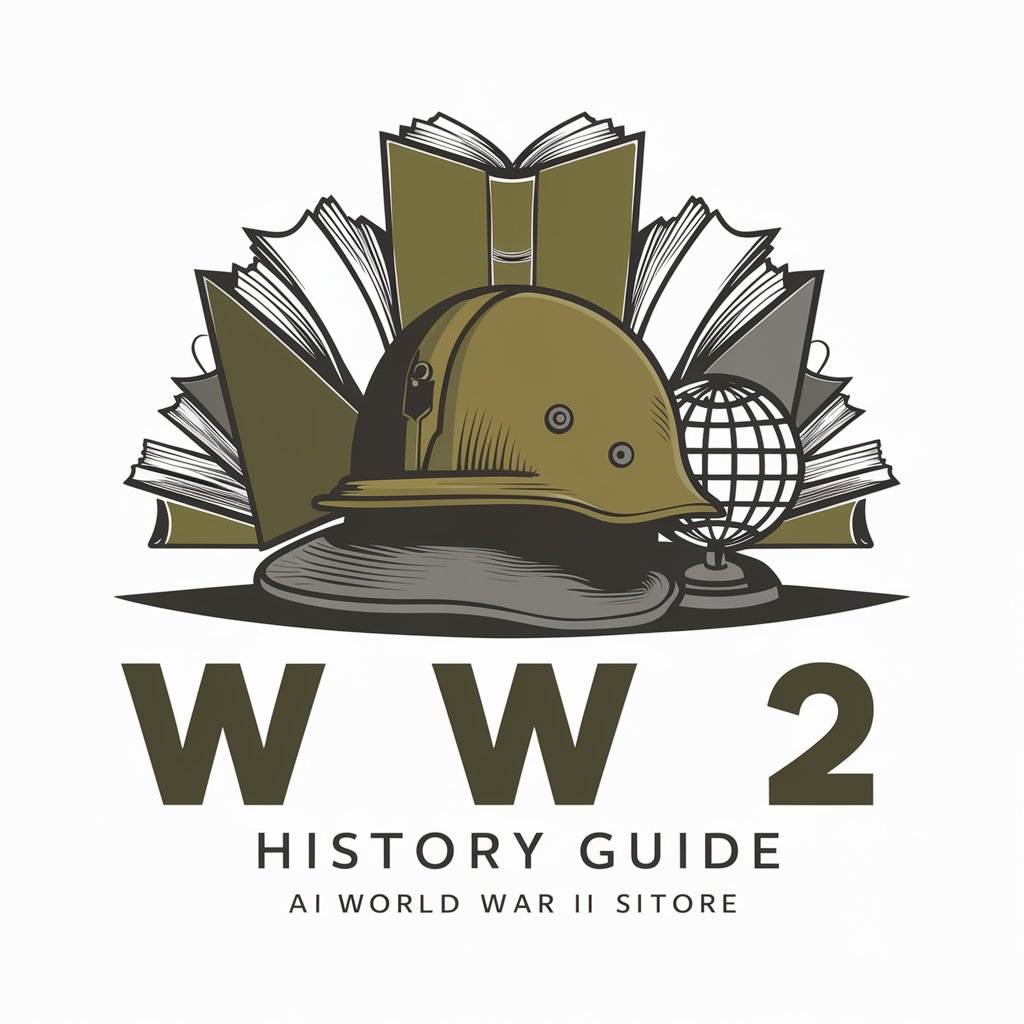
AI Tutoring: History
Empowering historical discovery with AI

UK Disability Benefits Helper
Empowering disability benefits navigation with AI.

Vue to React
Seamlessly transition from Vue to React with AI power.

Chrome Extension React JS expert
Elevate Chrome Extensions with AI & ReactJS
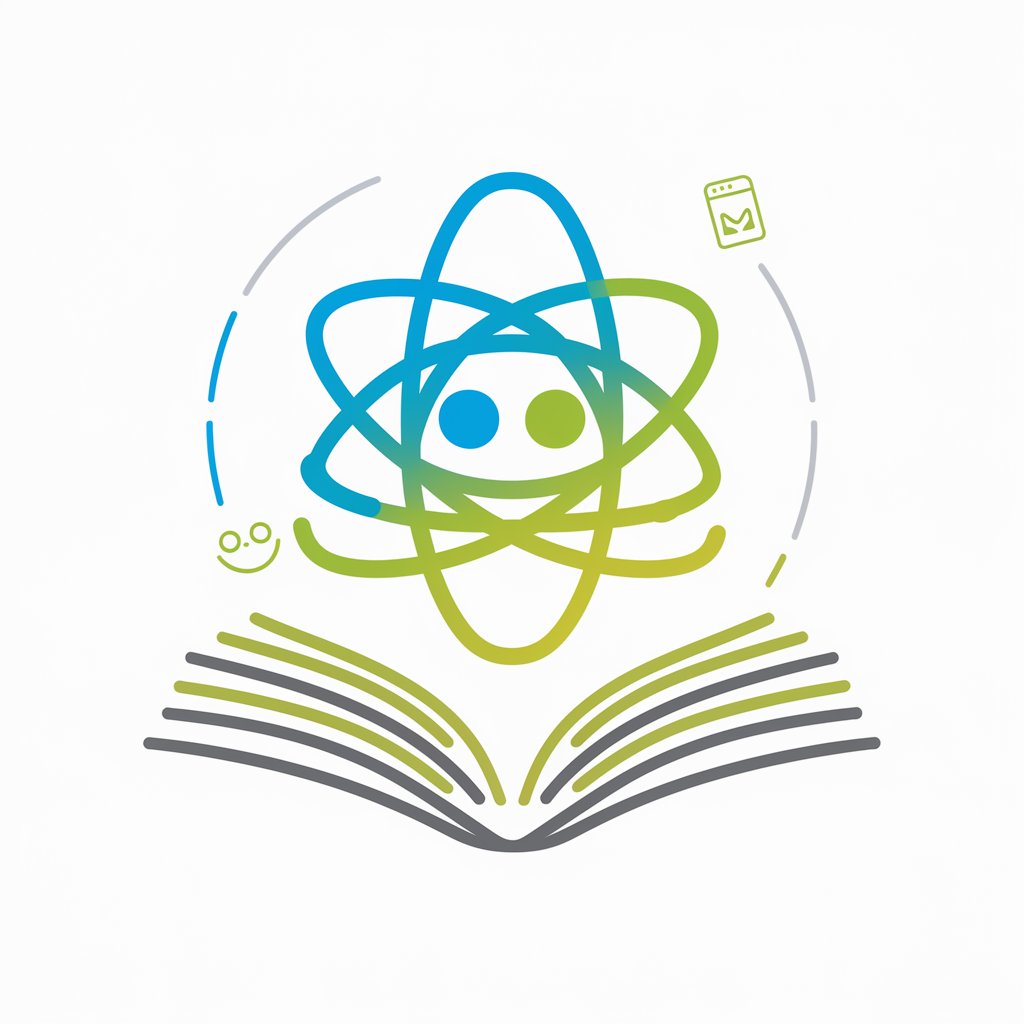
FAQs about BLUEPIC - Graphic Designer
What makes BLUEPIC unique from other design tools?
BLUEPIC stands out by integrating AI to intuitively understand design requests, offering personalized template suggestions and generating customized graphics swiftly.
Can I use my own images with BLUEPIC?
Yes, BLUEPIC allows you to upload and incorporate your own images into the design, ensuring a personalized and unique graphic.
Is BLUEPIC suitable for professional branding?
Absolutely, BLUEPIC is designed to cater to various professional branding needs, offering customization options to align with your brand identity.
How can I edit a design after it's generated?
BLUEPIC provides an edit link for each draft, allowing you to make detailed adjustments in an easy-to-use editor.
Can BLUEPIC generate graphics for social media?
Yes, BLUEPIC is equipped to create engaging and platform-optimized graphics for all major social media channels.





