Vue to React - VueJs to ReactJs Conversion

Hello! Let's start converting your VueJs component to ReactJs, step by step.
Seamlessly transition from Vue to React with AI power.
How do I start converting the VueJs component?
What changes are needed for ReactJs?
Can you help debug this ReactJs error?
How do I maintain the 3D effect in ReactJs?
Get Embed Code
Vue to React: Bridging Frameworks for Modern Web Development
Vue to React is a specialized GPT designed to assist developers in transitioning their projects from Vue.js to React.js. This GPT aims to simplify the conversion process by providing detailed, step-by-step guidance tailored to the unique aspects of Vue and React. It focuses on converting Vue components, directives, and state management patterns into their React equivalents, leveraging React's functional component model and hooks system. For example, a Vue component with a template, script, and style section would be converted into a React functional component, with JSX for templating, JavaScript for logic, and CSS modules or styled-components for styling. This GPT also provides advice on handling Vue's reactivity system in React's state and effect hooks, ensuring a smooth transition for developers. Powered by ChatGPT-4o。

Core Functionalities of Vue to React Conversion
Component Translation
Example
Converting a Vue component with props, data, and methods to a React functional component using useState and useEffect hooks for state and lifecycle management.
Scenario
A developer needs to translate a Vue single-file component that includes template, script, and styles into a React component, maintaining the same functionality and appearance.
State Management Conversion
Example
Translating Vuex store to Redux or Context API, including state, getters, actions, and mutations to equivalent React patterns.
Scenario
A team is migrating a large-scale application from Vue to React and needs to convert their centralized Vuex store to a React-friendly state management system without losing the reactivity and modularity of their current state management.
Directive to Hook Transformation
Example
Converting Vue directives, such as v-model or v-if, to React hooks and conditional rendering patterns.
Scenario
A Vue application makes extensive use of custom directives for form inputs and conditional displays. During the transition to React, these patterns need to be replicated using hooks and JSX to ensure a seamless user experience.
Event Handling Adaptation
Example
Adapting Vue event handling syntax and modifiers to React's event system, including passing event handlers as props and using inline functions for event modifiers.
Scenario
A developer is tasked with converting a Vue component that utilizes event modifiers for handling user input and actions. The challenge is to adapt these Vue-specific event handling patterns to React's synthetic event system.
Target Audience for Vue to React Conversion Services
Developers and Development Teams
Individual developers or teams who are transitioning from Vue.js to React.js for their projects. They seek to leverage React's ecosystem, performance benefits, or organizational tech stack requirements without starting from scratch.
Educators and Students
Educators teaching web development who wish to provide students with knowledge of both Vue and React, and students learning to broaden their frontend development skills by understanding the conversion between these two popular frameworks.
Project Managers and Technical Leads
Project managers and technical leads overseeing the migration of web applications from Vue to React. They need to ensure that the transition is smooth, with minimal disruption to the development process and the end users.

Guidelines for Using Vue to React Conversion Tool
Step 1
Begin by visiting a platform offering Vue to React conversion services, such as a dedicated website, for a hassle-free trial without the necessity for login or subscription to premium services.
Step 2
Ensure you have a basic understanding of both VueJs and ReactJs frameworks to effectively leverage the tool for your projects.
Step 3
Utilize the tool to convert VueJs components into ReactJs functional components by inputting your Vue code and receiving the equivalent React code.
Step 4
Review and fine-tune the converted React code to ensure it aligns with your project's architecture and coding standards.
Step 5
Test the converted components within your application to verify their functionality and performance, making adjustments as necessary.
Try other advanced and practical GPTs
UK Disability Benefits Helper
Empowering disability benefits navigation with AI.

AI Tutoring: History
Empowering historical discovery with AI

WW2 History Guide
Explore WWII with AI-Powered Expertise
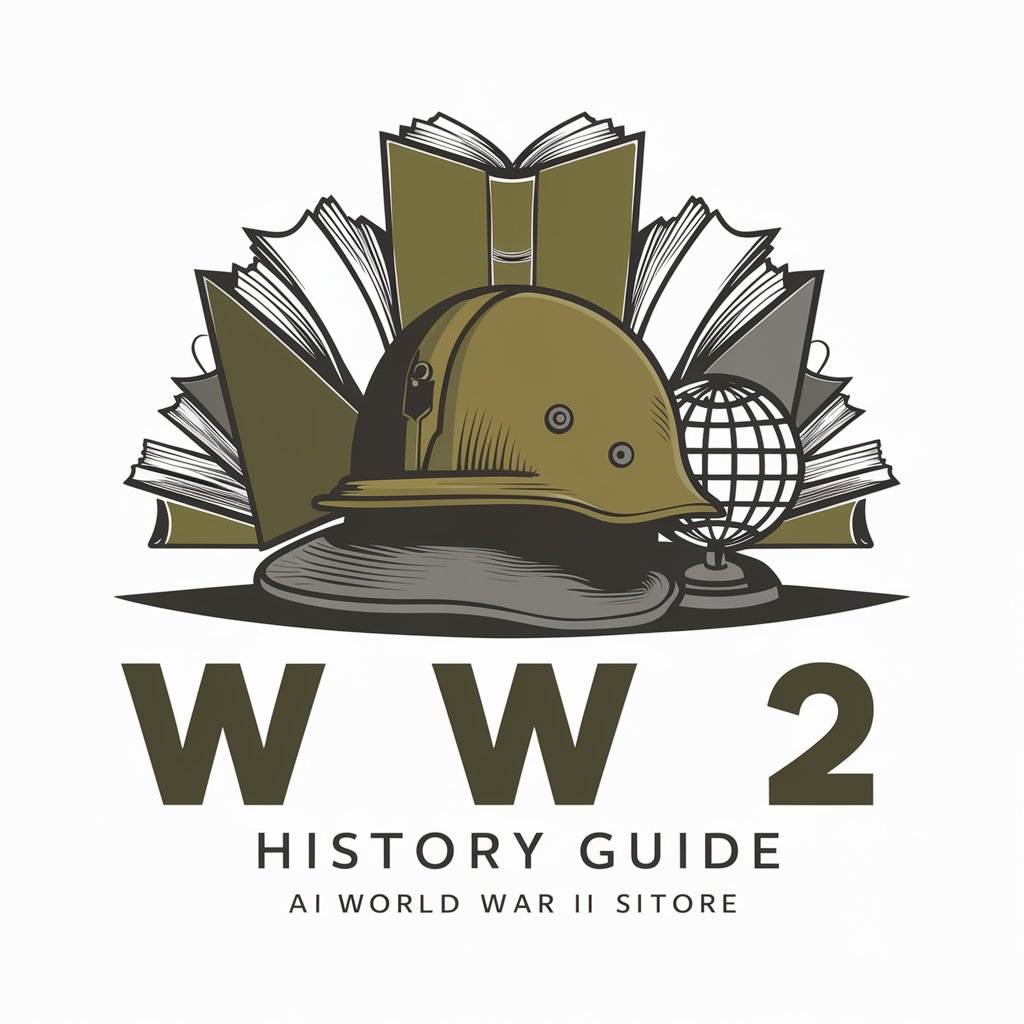
Accessible Cooking Helper
Empowering culinary independence with AI

BLUEPIC - Graphic Designer
Design Smarter, Not Harder with AI

Shortcuts -Thousands of Shortcuts for Productivity
Effortless efficiency at your fingertips.

Chrome Extension React JS expert
Elevate Chrome Extensions with AI & ReactJS
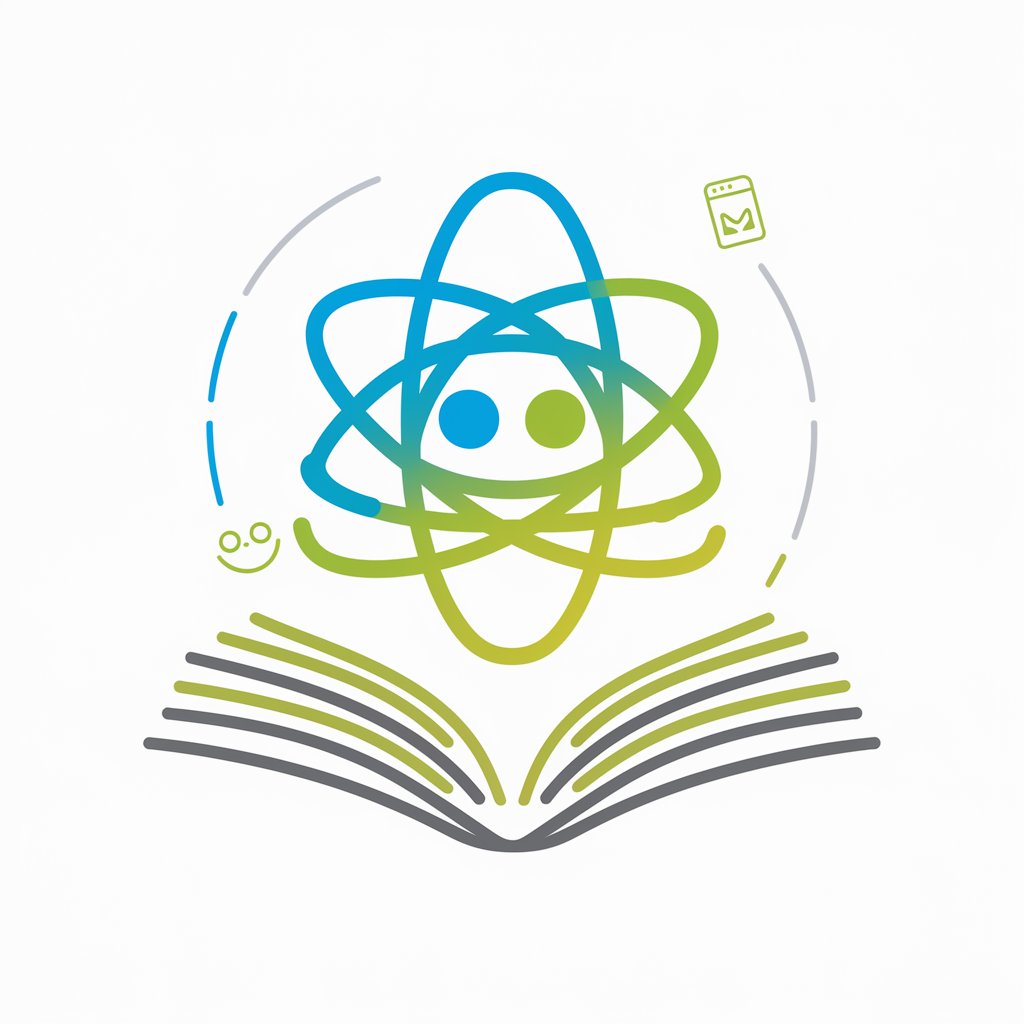
AI Subscription Finder
Uncover the best subscriptions with AI

Create The Perfect Elevator Pitch and Pitch Deck
Craft Your Pitch, Empower Your Idea

AcademiXpert
Empowering Education with AI

Tele Sales Scripter Pro - The Perfect Sales Script
Empower Your Sales with AI-Crafted Scripts

Catholic AI Helper
Empowering Catholic faith with AI

Frequently Asked Questions About Vue to React
What is Vue to React?
Vue to React is a specialized tool designed to help developers convert VueJs components into ReactJs functional components, facilitating a smoother transition between these two popular front-end frameworks.
Can Vue to React handle complex components?
Yes, Vue to React is capable of converting complex VueJs components, including those with intricate state management and lifecycle methods, into their ReactJs counterparts. However, manual adjustments may be needed for optimal performance.
How does Vue to React ensure code quality?
Vue to React uses a set of predefined rules and patterns to translate VueJs syntax into ReactJs code, striving to maintain readability, efficiency, and adherence to React best practices.
Is Vue to React suitable for large projects?
Absolutely. Vue to React can significantly streamline the process of migrating large VueJs applications to ReactJs, especially when the project requires a gradual transition or aims to leverage React's ecosystem.
What support does Vue to React offer for hooks?
Vue to React provides comprehensive support for React hooks, enabling the conversion of VueJs composition API patterns into equivalent React hooks to harness the full power of functional components in React.
