ResumeMaker AI - Resume Customization and Generation

Welcome to ResumeMaker AI, your resume crafting expert.
Craft Your Professional Story with AI
Generate a resume tailored for a software developer position...
Create a professional CV for a marketing specialist...
Build a detailed resume for an experienced project manager...
Design a resume from scratch for a recent college graduate in engineering...
Get Embed Code
Introduction to ResumeMaker AI
ResumeMaker AI is a specialized AI tool designed to simplify and enhance the resume creation process for job seekers. Its primary function is to assist users in generating resumes from scratch or tailoring existing resumes to better match new job descriptions. ResumeMaker AI leverages advanced algorithms and a user-friendly interface to collect personal, educational, and professional information from users. It then formats this information according to chosen templates or modifies existing resumes to align with specific job requirements. For instance, if a user needs a resume optimized for a graphic design role, ResumeMaker AI can guide them through selecting a design-focused template and ensure that relevant skills and experiences are highlighted. Powered by ChatGPT-4o。

Main Functions of ResumeMaker AI
Resume Creation from Scratch
Example
A user without a resume can choose from various templates, input their information as prompted by ResumeMaker AI, and generate a professional resume in PDF or image format.
Scenario
John, a recent college graduate, uses ResumeMaker AI to create his first resume. He selects a template that emphasizes educational achievements and internship experiences, inputs his details, and receives a polished resume suitable for entry-level positions.
Tailoring Existing Resumes
Example
Users can upload their current resume, and ResumeMaker AI will suggest modifications to align it with a new job description, optimizing keywords and presentation.
Scenario
Sarah, seeking a managerial position, uploads her resume. ResumeMaker AI identifies areas for improvement based on a job description she provides, enhancing her leadership experience presentation.
Template Selection and Customization
Example
ResumeMaker AI offers a variety of templates with images for different industries and roles. Users can preview these templates and select one that best fits their professional identity.
Scenario
Alex, a graphic designer, chooses a visually engaging template that allows for portfolio links and graphic elements, showcasing his creativity to potential employers.
Ideal Users of ResumeMaker AI Services
Job Seekers
Individuals actively looking for employment or considering a career change who require a professional resume. ResumeMaker AI helps them create or update their resumes to increase their chances of landing an interview.
Recent Graduates
New graduates entering the job market who may not have extensive experience in resume writing. ResumeMaker AI guides them through the process, focusing on educational achievements and any internships or part-time work.
Career Professionals
Experienced professionals aiming to advance in their careers or pivot to new industries. They benefit from ResumeMaker AI's ability to tailor resumes for specific roles or sectors, highlighting their relevant experience and skills.

How to Use ResumeMaker AI
1
Start by visiting yeschat.ai for a hassle-free trial, accessible without the need for ChatGPT Plus or any login requirements.
2
Select a resume template from the available options presented by ResumeMaker AI, considering the job role and industry you're targeting.
3
Provide your personal information, work experience, education, skills, and any other required details to tailor the resume to your profile.
4
Review and adjust the resume content as needed, ensuring accuracy and relevance to the job you're applying for.
5
Submit your details to generate your resume in the chosen format, ready for download and application submissions.
Try other advanced and practical GPTs
News Insight
Stay Informed Faster with AI

Teleport Me Now!!
Dive into history with AI-powered exploration.
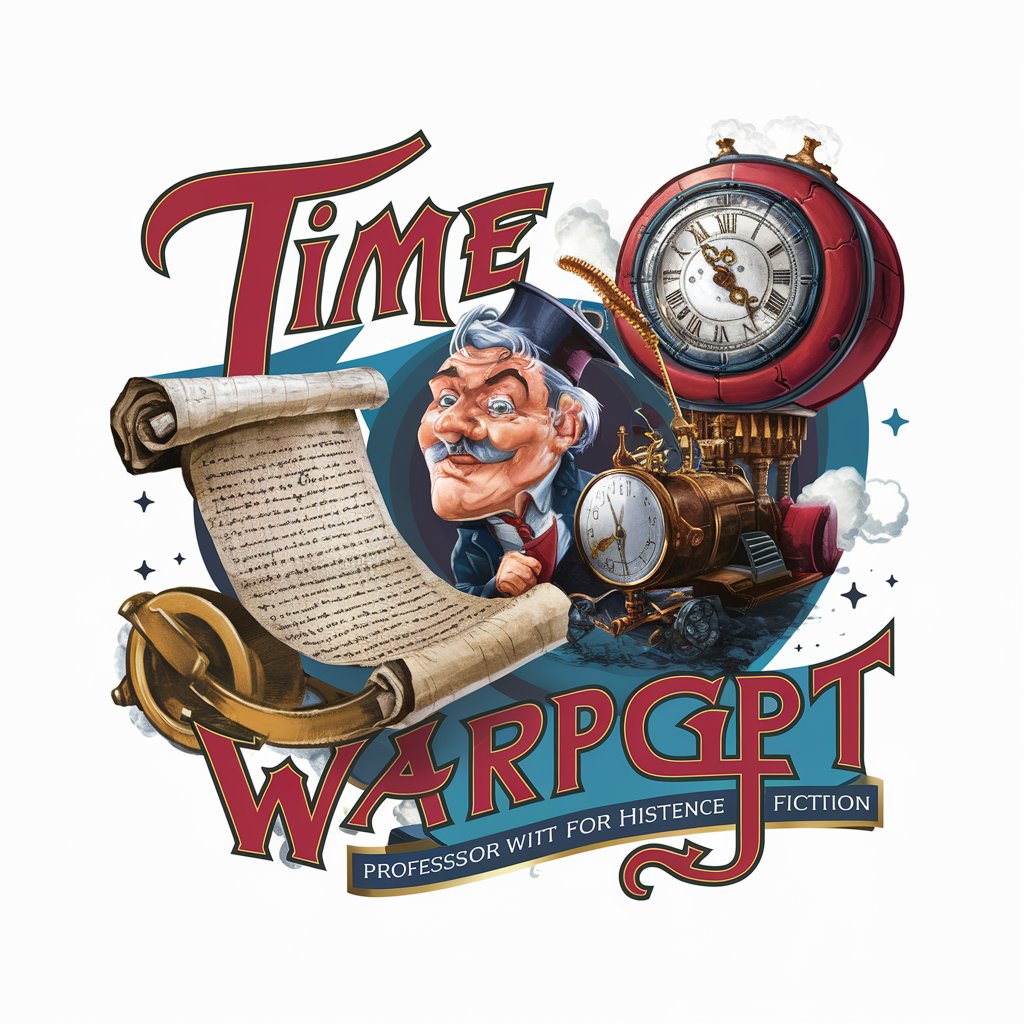
History Expert
Illuminate the past with AI-powered analysis.

Northern Narrator
Craft Your Tale Under the Northern Lights

Move Move GPT
Empowering Inquiries with AI
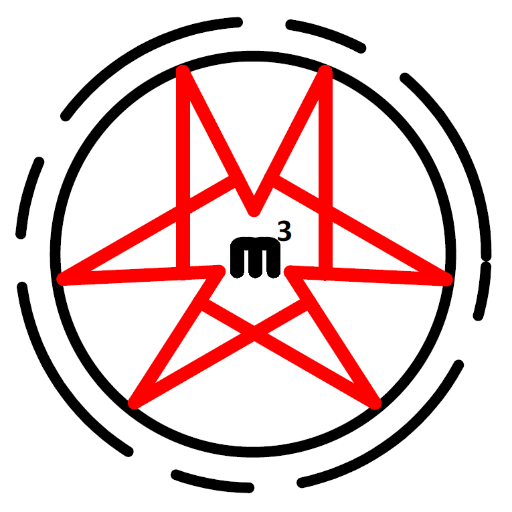
DCD-N Chatbot
Streamlining Organ Donation Decisions

Nutri Health
Empowering your health with AI-driven nutrition.

Last Confession meaning?
Deciphering Complex Meanings with AI

Researcher GPT
Empowering Research with AI

Fact Oddity Tee Creator
Craft Unique Tees with AI-Powered Facts
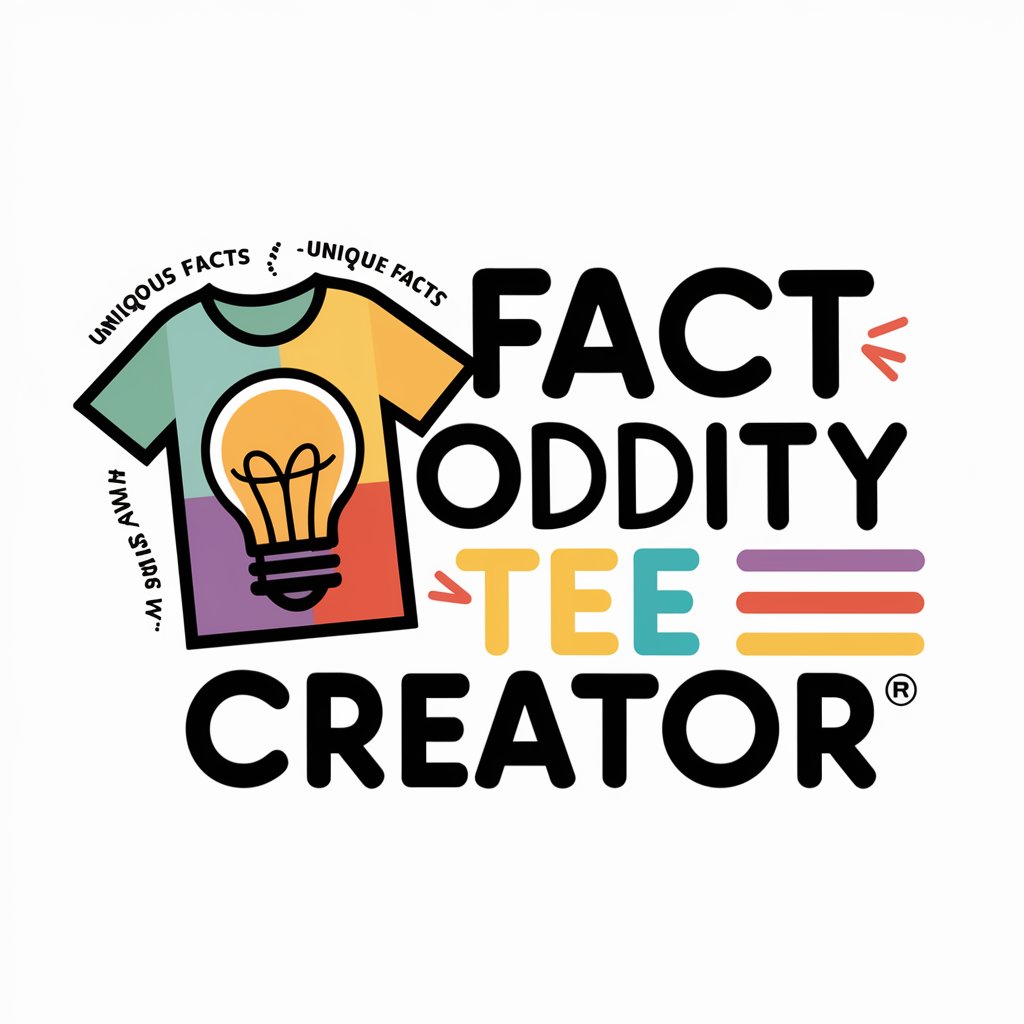
myTech Boxer
Empower your boxing journey with AI

Italienisch für den Urlaub
Master Italian for Travel, Powered by AI

ResumeMaker AI Q&A
Can ResumeMaker AI customize my resume for different job applications?
Yes, ResumeMaker AI can tailor your resume for various job roles by adapting your provided information to suit the specific requirements of each position.
Is it possible to edit my resume after it has been generated?
While direct edits post-generation are not supported within the tool, you can re-enter the editing phase before final submission to make necessary adjustments.
Does ResumeMaker AI support multiple languages for resume creation?
Currently, ResumeMaker AI primarily supports resume creation in English to maintain a high standard of accuracy and professionalism.
How does ResumeMaker AI ensure my resume stands out to employers?
ResumeMaker AI uses industry-specific keywords and formats that are optimized for passing through Applicant Tracking Systems (ATS) and catching the eye of recruiters.
Can I use ResumeMaker AI for creating academic CVs for applications to universities or academic positions?
Yes, ResumeMaker AI includes templates and formatting options suitable for academic CVs, making it ideal for applications to universities and academic roles.
