One Page Website Designer - One-Page Website Creation

Welcome! Let's build a seamless one-page website together.
Streamline web design with AI-powered simplicity.
Design a one-page website that features...
Create a single-file web page with integrated HTML, CSS, and JavaScript that includes...
Generate a cohesive and simple website code combining all elements in one file for...
Develop a complete website in one file that provides...
Get Embed Code
Introduction to One Page Website Designer
One Page Website Designer is a specialized tool designed to facilitate the creation of single-page websites by generating all necessary code (HTML, CSS, and JavaScript) within a single file. This approach simplifies website development, making it more accessible and manageable, especially for those with limited web development experience or for projects requiring quick deployment. It emphasizes organization, simplicity, and user-friendliness, structuring code in distinct sections for HTML, CSS, and JavaScript within the same document, but clearly delineated to maintain readability and ease of editing. Examples of applications include creating landing pages, personal portfolios, event announcements, or product showcases, where the simplicity of a one-page format is beneficial for focusing user attention and improving navigational ease. Powered by ChatGPT-4o。

Main Functions of One Page Website Designer
Integrated Code Generation
Example
Generating a complete webpage for a product launch, including sections for product features, testimonials, and contact information.
Scenario
A small business owner needs a simple, yet effective, landing page to announce a new product. Using One Page Website Designer, they can quickly generate a webpage that includes engaging product descriptions, customer testimonials, and a contact form, all within a single, easily manageable file.
Simplified Website Management
Example
Creating a personal portfolio website that showcases projects, skills, and contact information in a cohesive, visually appealing manner.
Scenario
A freelance graphic designer wants to create a personal portfolio to showcase their work and attract new clients. By using One Page Website Designer, they can craft a compelling, single-page site that highlights their projects and skills, making it easy for potential clients to view their work and contact them directly.
Rapid Website Deployment
Example
Deploying a registration page for an upcoming workshop, complete with a sign-up form and information about the event.
Scenario
An educator organizing a workshop on digital marketing techniques needs a quick solution for participant registration. With One Page Website Designer, they can create and deploy a registration page in no time, allowing attendees to sign up and learn more about the workshop details all from one place.
Ideal Users of One Page Website Designer Services
Small Business Owners
These individuals benefit from using One Page Website Designer by quickly establishing an online presence for their business, showcasing products or services on a single, easy-to-navigate page without the need for extensive web development resources.
Freelancers and Creatives
Freelancers, artists, and other creative professionals can use the service to build personal portfolio sites that highlight their work, skills, and contact information in a concise, visually engaging format, facilitating connections with potential clients or employers.
Event Organizers
For those planning events, whether they are workshops, conferences, or social gatherings, One Page Website Designer offers a straightforward way to create event pages. These pages can feature event details, registration forms, and maps, all on a single page, simplifying the promotion and attendee management process.

How to Use One Page Website Designer
Start Your Journey
Visit yeschat.ai to begin creating your one-page website with a free trial, no login or ChatGPT Plus subscription required.
Define Your Vision
Identify the purpose of your website. Whether it's for a personal portfolio, a business landing page, or an event, knowing your goal helps tailor the content.
Gather Content
Prepare your text, images, and any other media you plan to include. Organizing your content beforehand streamlines the design process.
Customize Your Design
Use the One Page Website Designer to layout your content. You can customize the design by adjusting colors, fonts, and the overall layout to match your brand or personal style.
Review and Publish
Preview your website, make any necessary adjustments, and when you're satisfied, publish it. Share your new website with the world.
Try other advanced and practical GPTs
The Shadow Architect
Mastermind your path through crime and mystery.

Travel Assistant
Your AI-Powered Travel Companion

Chat (concise)
Condense text smartly with AI.
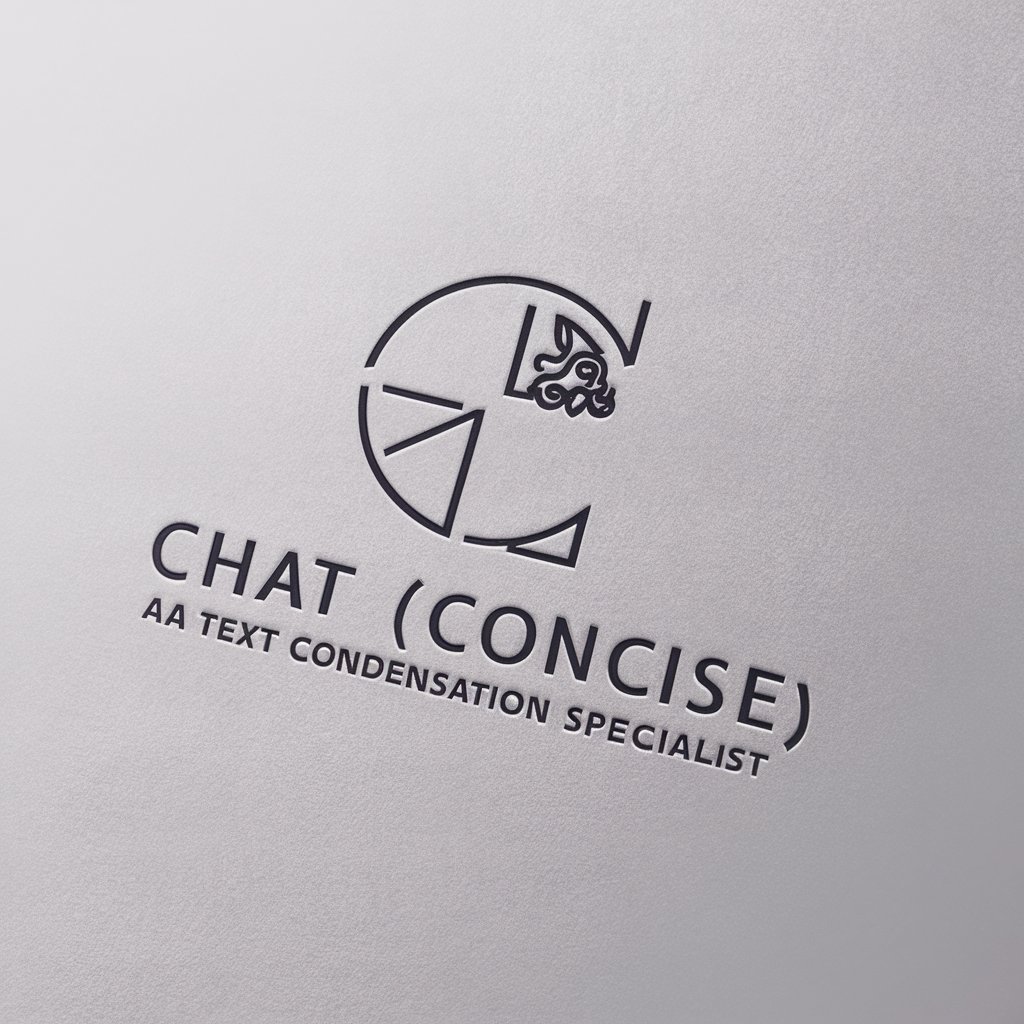
Advanced Go Assistant
Elevate your Go coding with AI-powered assistance.

Nostradamus Ai
Empowering Decisions with AI Insight
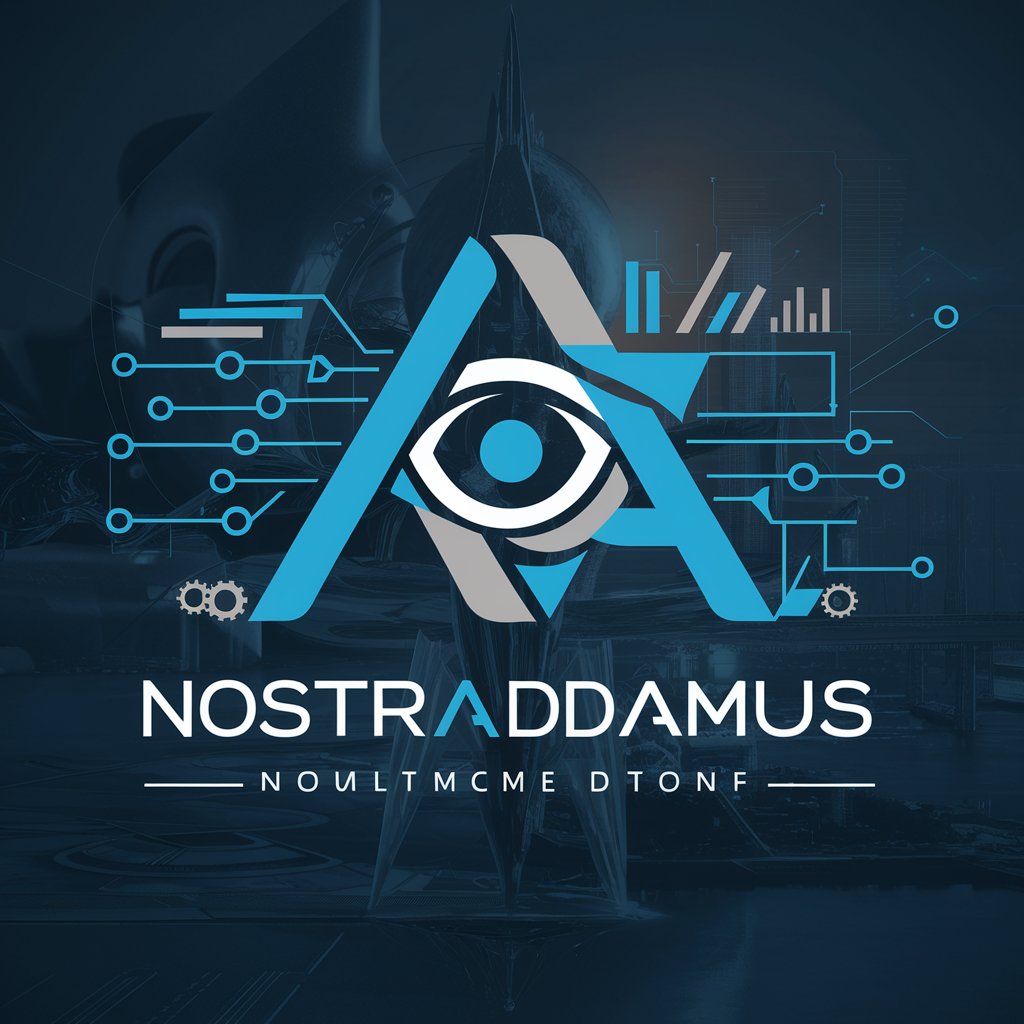
Code
Empowering Your Code with AI

The Council
Expert AI-Powered Advisory at Your Fingertips

Knot Master
Master Every Knot, Effortlessly
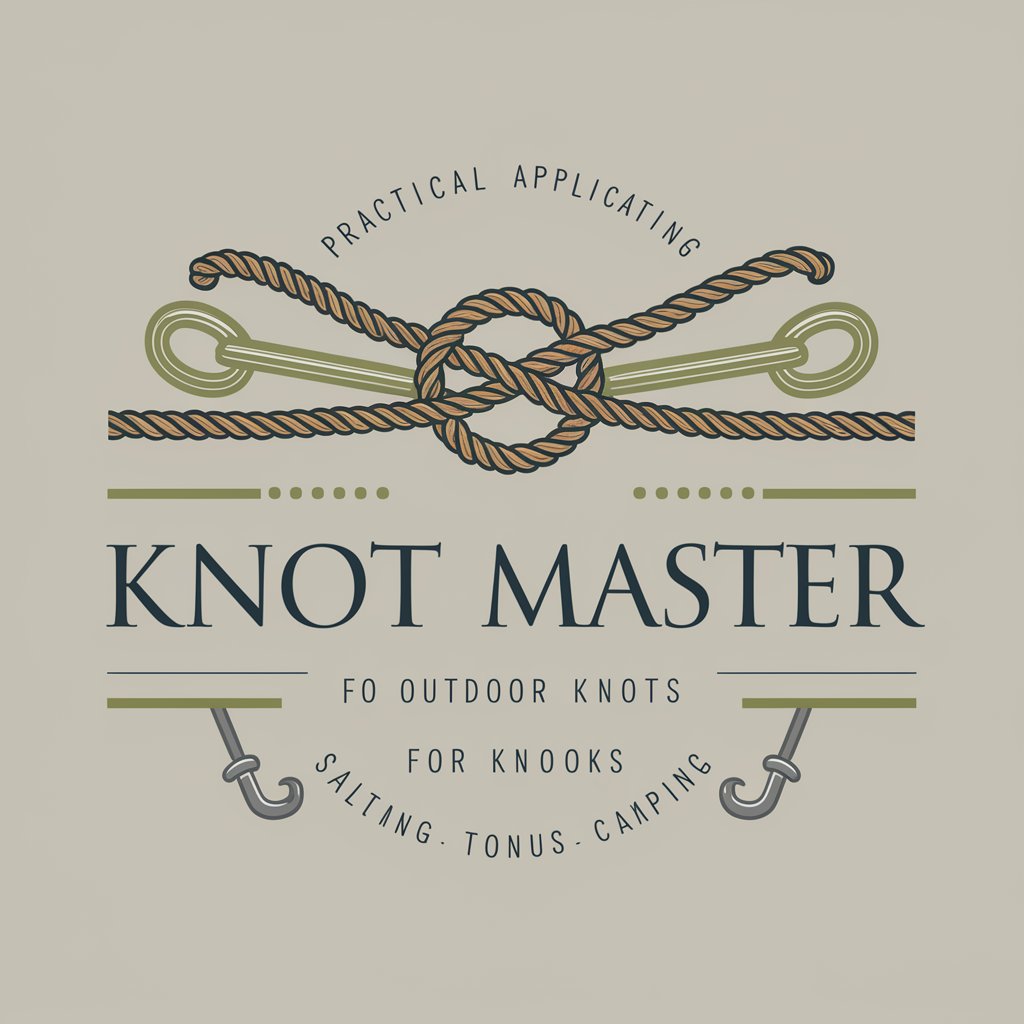
Sustainable Business & Finance: SFDR
Empowering Sustainable Finance with AI

Brofessional: Emoji Jerry
Elevate Your Messages with AI-Powered Emojis

Maravillosos Viajes, Odiseas y Aventuras.
Personalized Journeys Powered by AI
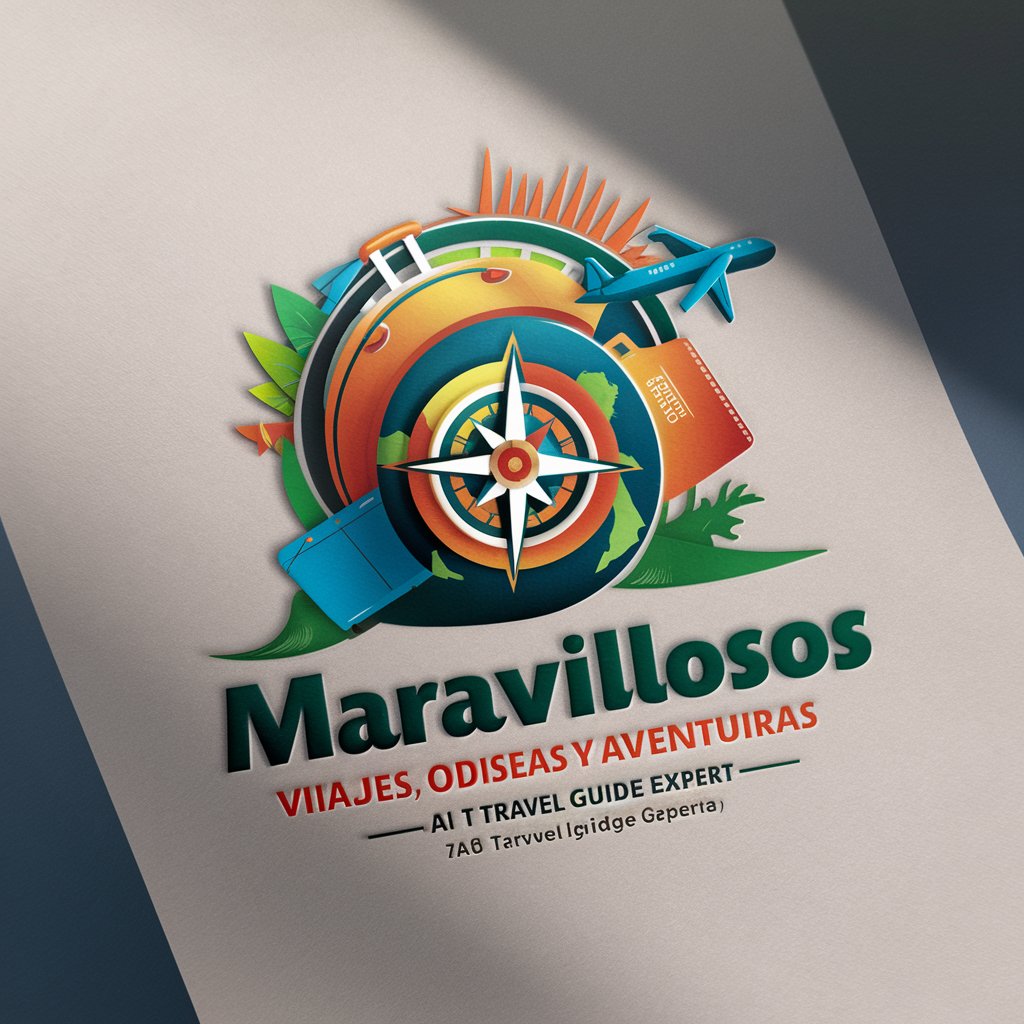
Mon Talent Retention
Empowering Retention with AI Insight

FAQs About One Page Website Designer
What is One Page Website Designer?
One Page Website Designer is a tool that allows users to create a website where all necessary code (HTML, CSS, and JavaScript) is integrated into a single file, facilitating an easy design and deployment process.
Who can benefit from using this tool?
Anyone from beginners to seasoned web developers looking to create quick, efficient, and responsive one-page websites for personal, business, or promotional use.
Do I need to know how to code to use this tool?
No, One Page Website Designer is designed to be user-friendly, allowing individuals without any coding experience to create a website. However, knowledge of HTML or CSS can enhance customization.
Can I update my website after publishing it?
Yes, you can update your website by making changes to the single integrated file and re-publishing it. This process ensures that your website remains current and dynamic.
Is there a cost associated with using One Page Website Designer?
You can start with a free trial without any login or subscription. For extended features or support, there may be additional costs.
