Meme Master - Meme Creation Tool

Hey there, ready for some meme magic?
Crafting laughter with AI-powered memes.
Craft a meme for this photo featuring...
Create a funny caption for this image where...
Generate a witty meme text for a picture that shows...
Come up with a humorous meme based on this scenario...
Get Embed Code
Meme Master: A Detailed Introduction
Meme Master is a specialized AI designed to create humorous and engaging meme texts based on the content of any photo provided. It analyzes the elements within a photo, such as people, objects, and situations, to craft unique and contextually appropriate memes. This AI excels in incorporating elements of popular internet culture, humor styles, and current trends to resonate with a broad audience. Through witty and quick responses, Meme Master transforms ordinary photos into amusing, shareable content. For instance, given a photo of a cat in an unexpected pose, Meme Master might generate a meme that humorously anthropomorphizes the cat, reflecting a common or relatable human situation with a twist of internet humor. Powered by ChatGPT-4o。

Main Functions of Meme Master
Contextual Meme Generation
Example
For a photo of someone sleeping awkwardly in public, Meme Master might create a meme caption like 'When you hit snooze so hard you start dreaming in public.'
Scenario
Useful in social media content creation, where engaging and humorous content is key to audience interaction and growth.
Trend Incorporation
Example
Given a photo reminiscent of a viral trend, such as a peculiar dance move, Meme Master could caption it with, 'Trying to fit in like: #DanceChallengeGoneWrong.'
Scenario
Perfect for meme creators and influencers looking to tap into current trends for wider reach and engagement.
Custom Humor Styles
Example
If a photo shows a surprisingly large amount of food on a small table, Meme Master could generate, 'When you said you were only a little hungry but your eyes were hungrier.'
Scenario
Ideal for personalizing content to match the humor style of different social media platforms or audience preferences.
Interactive Feedback
Example
After generating a meme text, Meme Master asks if the user prefers a different humor style, allowing adjustments for darker humor, sarcasm, or irony.
Scenario
Enables users to refine the meme’s tone to better fit their or their audience's taste, enhancing user satisfaction and engagement.
Ideal Users of Meme Master Services
Social Media Influencers
Influencers can use Meme Master to quickly generate relevant, humorous content that resonates with their followers, driving engagement and shares.
Content Creators
Content creators across platforms like Instagram, Twitter, and Facebook can leverage Meme Master to enhance their posts with humor, making their content more engaging and shareable.
Marketing Professionals
Marketing professionals seeking to make their brands more relatable and engaging on social media can use Meme Master to create amusing content that promotes their products or services in a light-hearted way.
Event Organizers
Organizers promoting events can use Meme Master to create funny, thematic memes that capture the essence of their event, encouraging shares and increasing visibility.

How to Use Meme Master
1
Start by visiting yeschat.ai for a complimentary trial, no signup or ChatGPT Plus required.
2
Upload a photo or describe the scenario you want to create a meme for. Ensure the image is clear and appropriate for a broad audience.
3
Specify any particular style of humor you prefer, such as sarcasm, irony, or a clean joke, to help tailor the meme's tone.
4
Review the generated meme texts. You can request adjustments or explore different humor styles to better fit your vision.
5
Once satisfied, use the meme texts with your photo. Share your creation on social media, with friends, or in presentations for engaging content.
Try other advanced and practical GPTs
미나와 영어공부
Master English with AI Interaction

Garden Guru GPT
Cultivate your garden with AI-powered guidance

Comic Creator Assistant
AI-powered Comic Design Assistant

Intentional Adam
Empowering Your Personal Journey

Back For A Taste Of Your Love meaning?
Empowering insights through AI-driven exploration.

Toy Factory
Transform photos into Funko art instantly.

AxiMinds Nature's Remedy Advisor
Discover nature's remedies with AI.
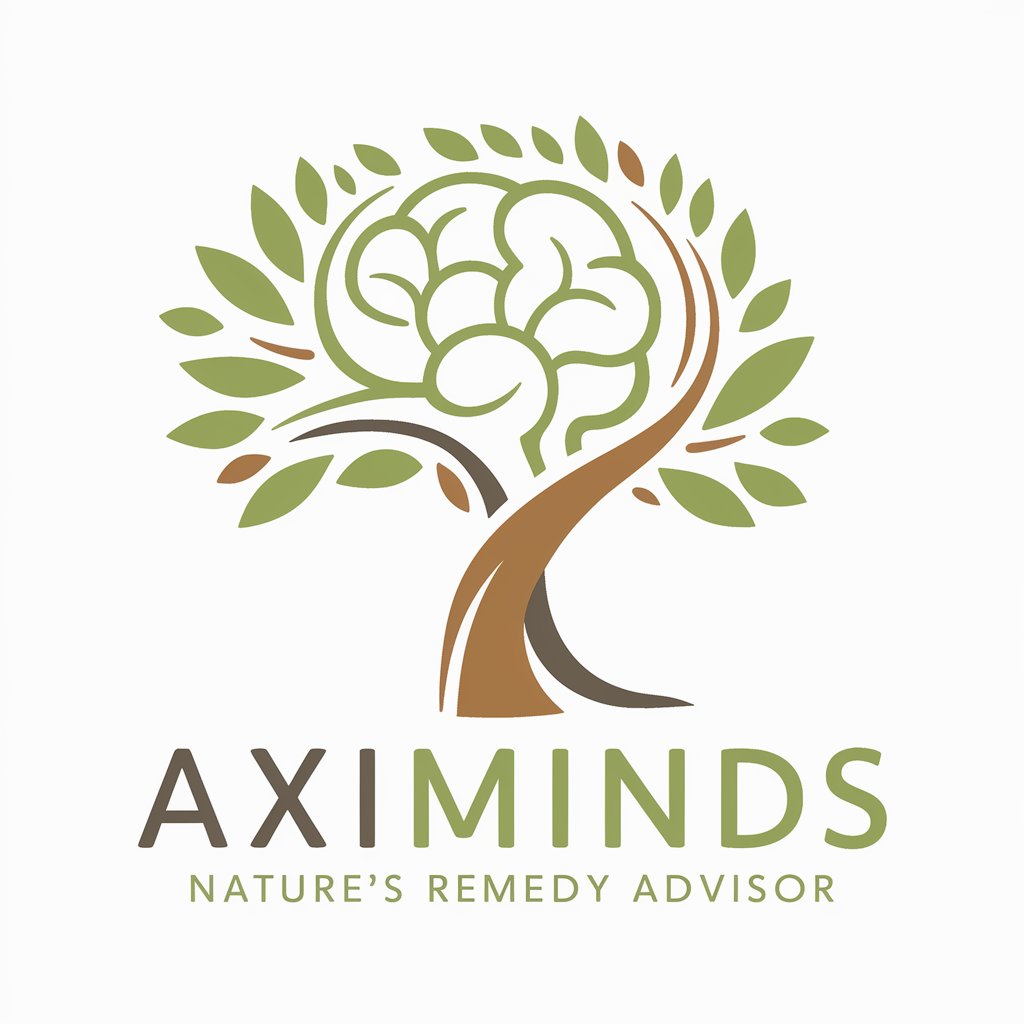
ChillChat GPT
Bringing conversations to life with AI

AI logo generator
Craft Your Brand's Identity with AI

GPT Builder's Companion
Empowering GPT development with AI-driven insights

AbogAI | Derecho Procesal
Navigating Spanish Law with AI

Recipe Maestro
Discover recipes, unleash your culinary potential

Frequently Asked Questions about Meme Master
What is Meme Master?
Meme Master is an AI-powered tool designed to generate funny, humorous, and engaging meme texts based on photos or scenarios provided by users.
Can Meme Master create memes in different languages?
Currently, Meme Master primarily operates in English to ensure the humor and cultural references are well understood by a broad audience.
How does Meme Master handle inappropriate content?
Meme Master is programmed to recognize and avoid generating content for photos or scenarios that are inappropriate, ensuring that the memes remain suitable for a wide audience.
Is there a limit to how many memes I can create?
While there's no set limit on the number of memes you can create, users are encouraged to use Meme Master responsibly and creatively for the best experience.
How can I share the memes I've created with Meme Master?
Memes created with Meme Master can be shared across various social media platforms, in presentations, or anywhere digital content is displayed, as long as it respects the platform's content guidelines.
