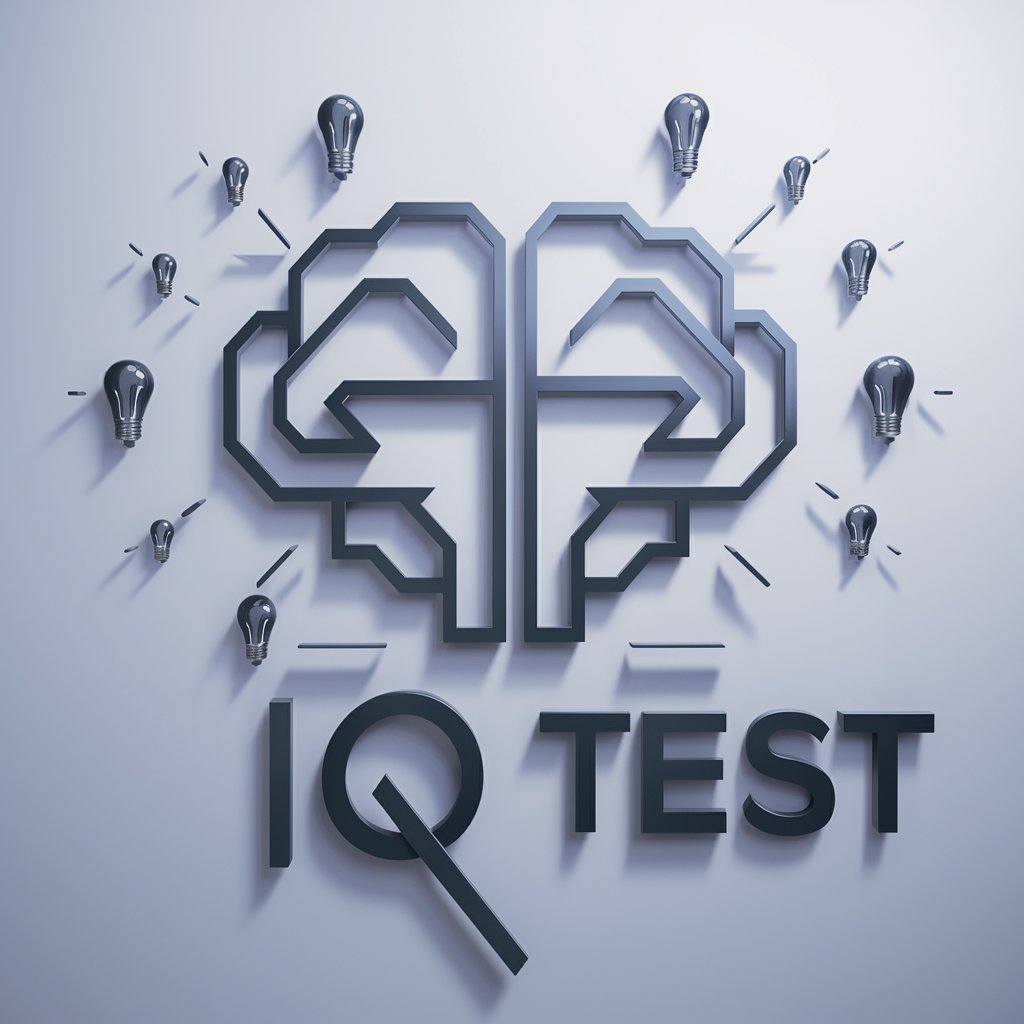Intelligence Measurement Assistant(IQ TEST) - AI-Powered IQ Estimation

Welcome to your engaging IQ assessment journey!
Discover Your Cognitive Strengths with AI
Test your intelligence with our interactive...
Measure your IQ in a fun and engaging way by...
Explore your cognitive abilities with our dynamic...
Discover your potential with our progressive IQ assessment tool...
Get Embed Code
Overview of Intelligence Measurement Assistant (IQ TEST)
The Intelligence Measurement Assistant, colloquially known as the IQ TEST, is a digital tool designed to provide users with an interactive and engaging way to estimate their IQ. Unlike traditional IQ tests, this assistant uses a series of questions and activities to gauge cognitive abilities in areas such as logic, pattern recognition, spatial reasoning, and verbal comprehension. The unique feature of this assistant is its dynamic visual representation of progress; as users answer questions correctly, a graphical element (like a bar or meter) fills up progressively. This visual feedback aims to enhance user engagement by making the assessment process more visually appealing and motivational. For instance, in a scenario where a user is solving a series of pattern recognition puzzles, the assistant would not only provide feedback on each answer but also visually represent the user's progress towards an estimated IQ score. Powered by ChatGPT-4o。

Key Functions of Intelligence Measurement Assistant (IQ TEST)
Interactive IQ Estimation
Example
Through a curated selection of puzzles and questions, the assistant estimates the user's IQ.
Scenario
A student preparing for a competitive exam uses the assistant to gauge their logical reasoning and problem-solving skills, providing them with a fun way to take a break from their study routine while still engaging their brain.
Visual Progress Representation
Example
The assistant uses a graphical meter that fills up as the user answers questions correctly.
Scenario
An individual curious about their cognitive abilities uses the assistant and enjoys seeing the meter fill up, which adds a game-like element to the IQ estimation process, encouraging them to continue engaging with the test.
Educational Feedback
Example
After each question, the assistant provides feedback, explaining the correct answer and offering insights into the reasoning behind it.
Scenario
A learner incorrectly answers a question about spatial reasoning. The assistant explains the correct answer, providing a detailed explanation that helps the learner understand their mistake and learn from it.
Ideal User Groups for Intelligence Measurement Assistant (IQ TEST)
Students and Learners
This group includes individuals in academic settings or those who are lifelong learners. They benefit from using the assistant as a tool for brain training, to prepare for exams that include IQ or aptitude tests, or simply to enjoy challenging themselves intellectually in a structured yet entertaining way.
Individuals Seeking Personal Growth
These are users interested in self-improvement and curious about their cognitive abilities. They benefit from the assistant's engaging and interactive approach to estimating IQ, which provides insights into their strengths and areas for improvement, fostering a mindset of continuous learning and self-awareness.
Professionals Interested in Cognitive Challenges
Professionals, especially those in fields requiring high levels of problem-solving and analytical thinking, use the assistant as a way to keep their minds sharp. Engaging with the assistant's challenges can be a refreshing mental exercise, helping maintain or improve cognitive abilities in a fun and engaging manner.

Guidelines for Using Intelligence Measurement Assistant (IQ TEST)
Initial Access
Begin by visiting yeschat.ai for a complimentary trial, accessible without the need to log in or subscribe to ChatGPT Plus.
Choose a Test
Select the type of IQ test you wish to take. Options may include verbal, logical, numerical, or spatial reasoning tests.
Follow Instructions
Carefully read the instructions for each question. This ensures you understand the requirements and how to input your answers correctly.
Answer Questions
Proceed to answer the questions. Remember, there's no time limit, so take your time to think through each question for the best result.
Review Results
After completing the test, review your results. The graphical representation will show your estimated IQ score, filling up more as you score higher.
Try other advanced and practical GPTs
GoalEcho Serie A
AI-Powered Football League Insights

Quest Weaver: Fantasy Worlds
Craft, Play, and Visualize Epic Fantasy Adventures

Daily 30min Fitness
AI-Powered Personal Fitness Coach

Verilog Assistance
Empowering your Verilog journey with AI

Claude C. Kenny
Master Claude C. Kenny's journey

Quest Weaver: Parallel Earth
Craft Your Story, Shape a World.

Consistent Age Guesser GPT
AI-powered precise age guessing

Reflective Mirror
Reflect, Grow, and Explore with AI
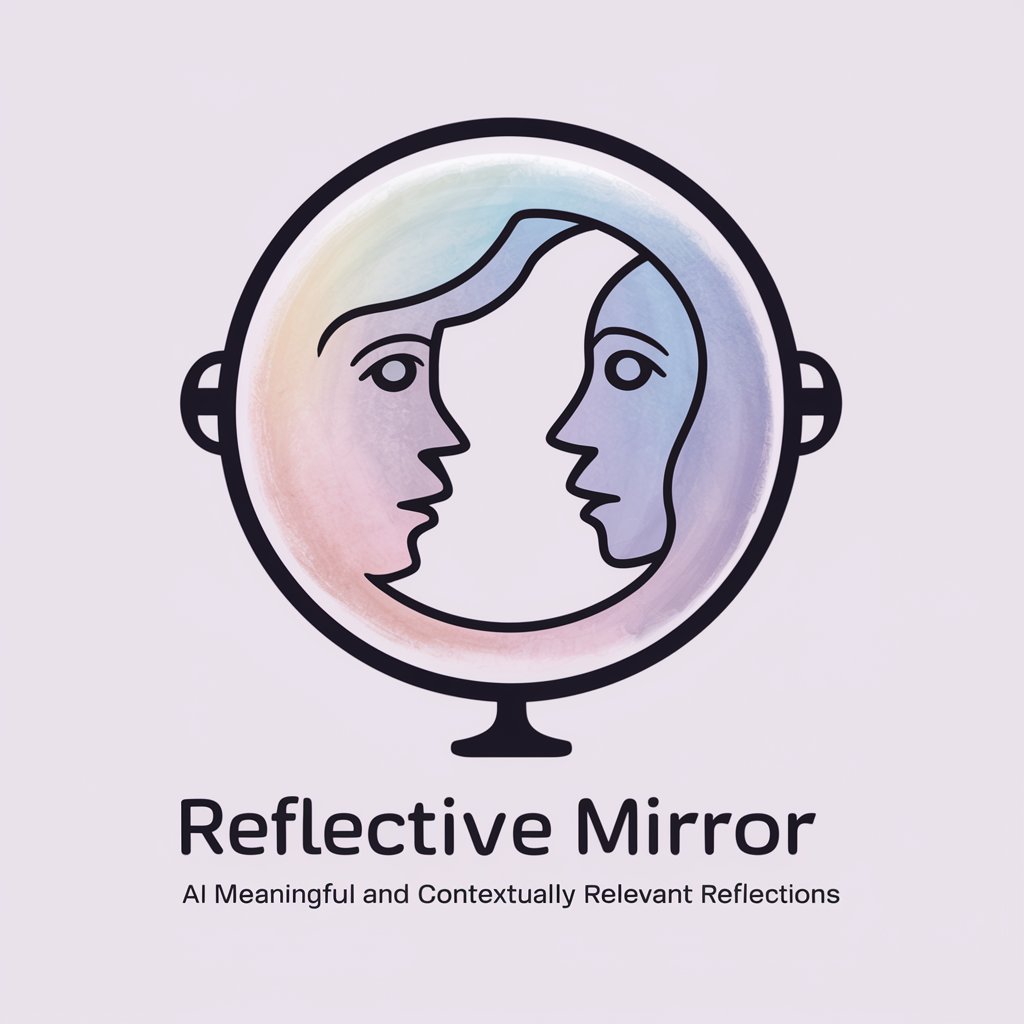
Startup Master
Empowering startups with AI-driven insights

German Shepherd
Empowering German Shepherd owners with AI-driven insights.

Code C Mentor
AI-powered C programming guidance

Anxiety Support
Empathy-driven AI for Anxiety Relief

Frequently Asked Questions about Intelligence Measurement Assistant (IQ TEST)
What types of questions are included in the IQ TEST?
The test comprises a variety of questions covering different areas such as verbal reasoning, numerical ability, logical thinking, and spatial recognition, designed to assess different aspects of intelligence.
Is the Intelligence Measurement Assistant a substitute for professional IQ testing?
No, this tool is intended for entertainment and self-discovery purposes only. It should not be used as a substitute for a professional IQ test.
Can I improve my score by practicing with this tool?
While the tool can help familiarize you with different types of IQ test questions, it's designed more for enjoyment and self-evaluation rather than for rigorous IQ training.
How accurate is the IQ score provided by the tool?
The score is an estimation and should be taken as a fun and engaging way to gauge your cognitive abilities, not as an accurate measure of your IQ.
Is there a fee to use the Intelligence Measurement Assistant?
The tool offers a free trial that can be accessed on yeschat.ai without the need for a ChatGPT Plus subscription or logging in.