The Image Framework - Custom AI Image Creation

Welcome to The Image Framework!
Crafting Visuals with AI Precision
Create an image that depicts a futuristic cityscape with...
Design a mystical forest scene where...
Generate a photorealistic portrait of...
Produce an abstract artwork featuring vibrant colors and...
Get Embed Code
Introduction to The Image Framework
The Image Framework, also known as TIF, is a specialized tool designed to leverage the capabilities of DALL-E 3, a cutting-edge AI model for generating images from textual descriptions. It aims to simplify and enhance the image creation process by providing users with a set of predefined commands. These commands allow for quick, consistent, and detailed customization of the image generation process, catering to a broad range of creative needs. For instance, users can specify image dimensions, styles, backgrounds, and even emotional tones with simple slash commands. An example scenario could be an artist looking to explore different visual styles for a concept; using TIF, they can quickly generate variations of their idea in styles ranging from watercolor to digital art. Powered by ChatGPT-4o。

Main Functions of The Image Framework
Aspect Ratio Customization
Example
/ratio 16:9
Scenario
A graphic designer creating banner images for a website can use this function to ensure the generated images match the site's layout requirements.
Style Emphasis
Example
/style watercolor
Scenario
An illustrator looking for inspiration for a book's illustrations might use this function to generate images in a watercolor style, providing a base for further artistic development.
Emotional Tone
Example
/emotion happy
Scenario
A marketing professional creating content for a social media campaign about summer vacations might use this function to generate images that evoke happiness and relaxation.
Background Customization
Example
/background beach
Scenario
A game developer working on a beach level for a new video game can use this function to quickly generate diverse beach scenes for conceptual visualization.
Exclusion of Elements
Example
/exclude cars
Scenario
An environmental organization creating visuals for a campaign on pedestrian-friendly cities might use this function to generate urban images without cars.
Ideal Users of The Image Framework
Creative Professionals
Artists, graphic designers, and illustrators who require a versatile tool to quickly generate and iterate on visual ideas, enhancing creativity and productivity.
Marketing and Advertising Professionals
Individuals in need of custom, high-quality imagery for campaigns, social media, and branding efforts, who can benefit from the ability to rapidly prototype concepts.
Content Creators
Bloggers, YouTubers, and digital content creators looking for unique and compelling visuals to accompany their content, without the need for extensive design skills.
Educators and Researchers
Teachers and academics who can use TIF to generate visual aids and materials for educational purposes, making complex subjects more accessible and engaging for students.

How to Use The Image Framework
1
Start by visiting yeschat.ai for an initial experience free of charge, with no requirement for ChatGPT Plus or any login credentials.
2
Explore the list of commands available in The Image Framework by referencing the provided tutorial, which includes commands for image creation, style application, and customization.
3
Utilize the slash command (/) followed by your specific command to define your image creation criteria, such as '/style realistic' for a realistic image style.
4
Specify your image details further with additional commands for dimensions, emotions, or color schemes to tailor the output to your precise needs.
5
Submit your detailed request and wait for The Image Framework to generate your custom image(s), keeping in mind the daily limit on image generation.
Try other advanced and practical GPTs
Baking Buddy
Visualize and Personalize Your Baking

PC Assembly Guide
Simplify PC assembly with AI-powered assistance.
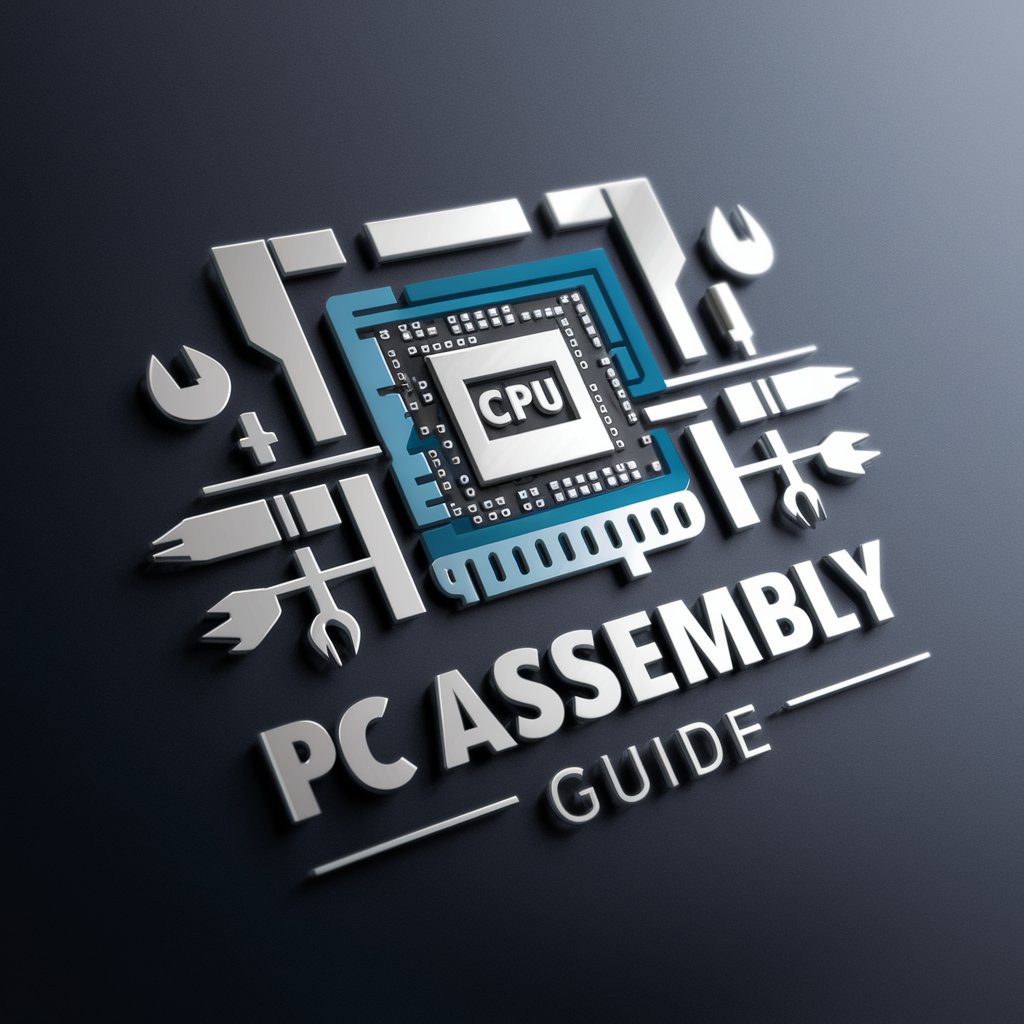
FAMDES A Lifestyle A Movement
Empower Your Growth with AI Guidance

IAN Political Advisor
Unlocking Clarity in Political Discourse

DetectiveGPT
Uncover the truth with AI-powered analysis.

Mentor GPT
Empowering your journey with AI mentorship

Gratitude Graded AI Results™
Empowering insights through AI, personalized for you.
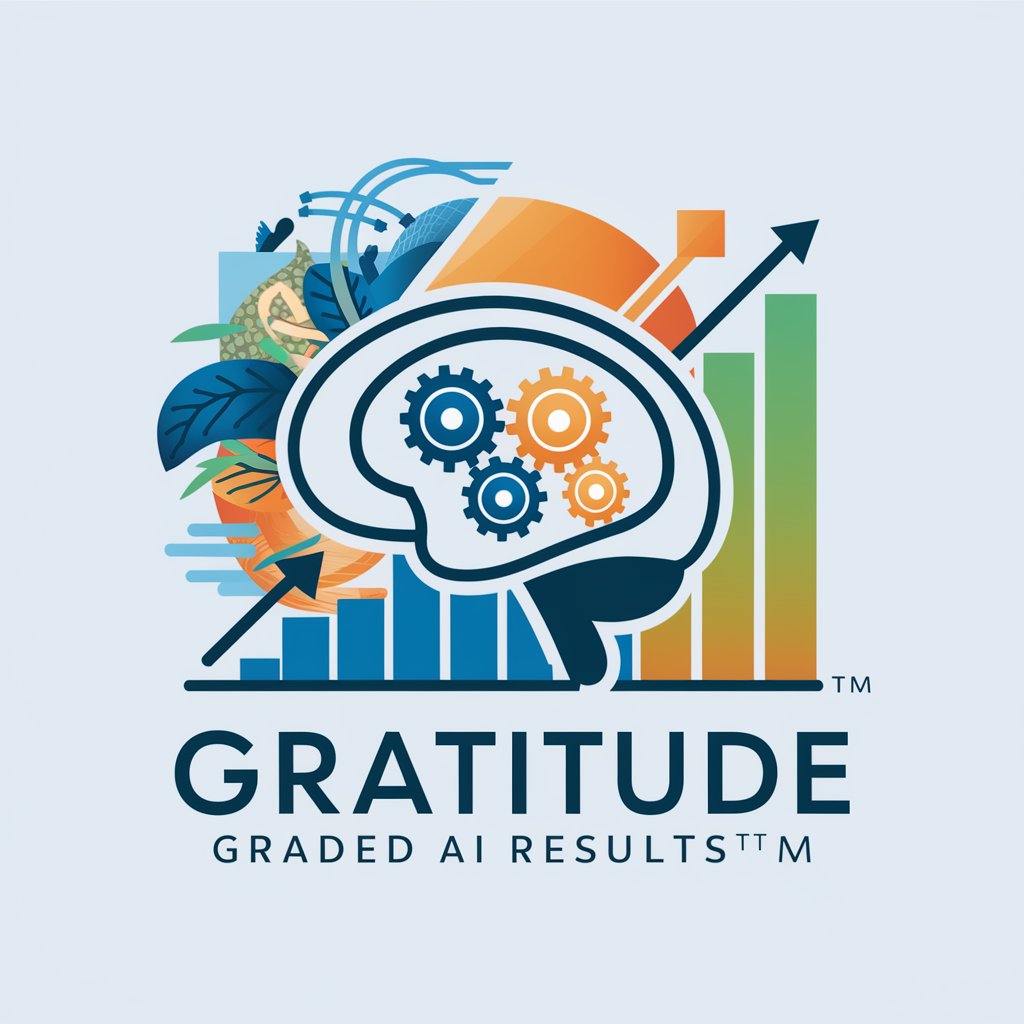
Crazed Country Rebel meaning?
AI-powered exploration of country and rebel themes
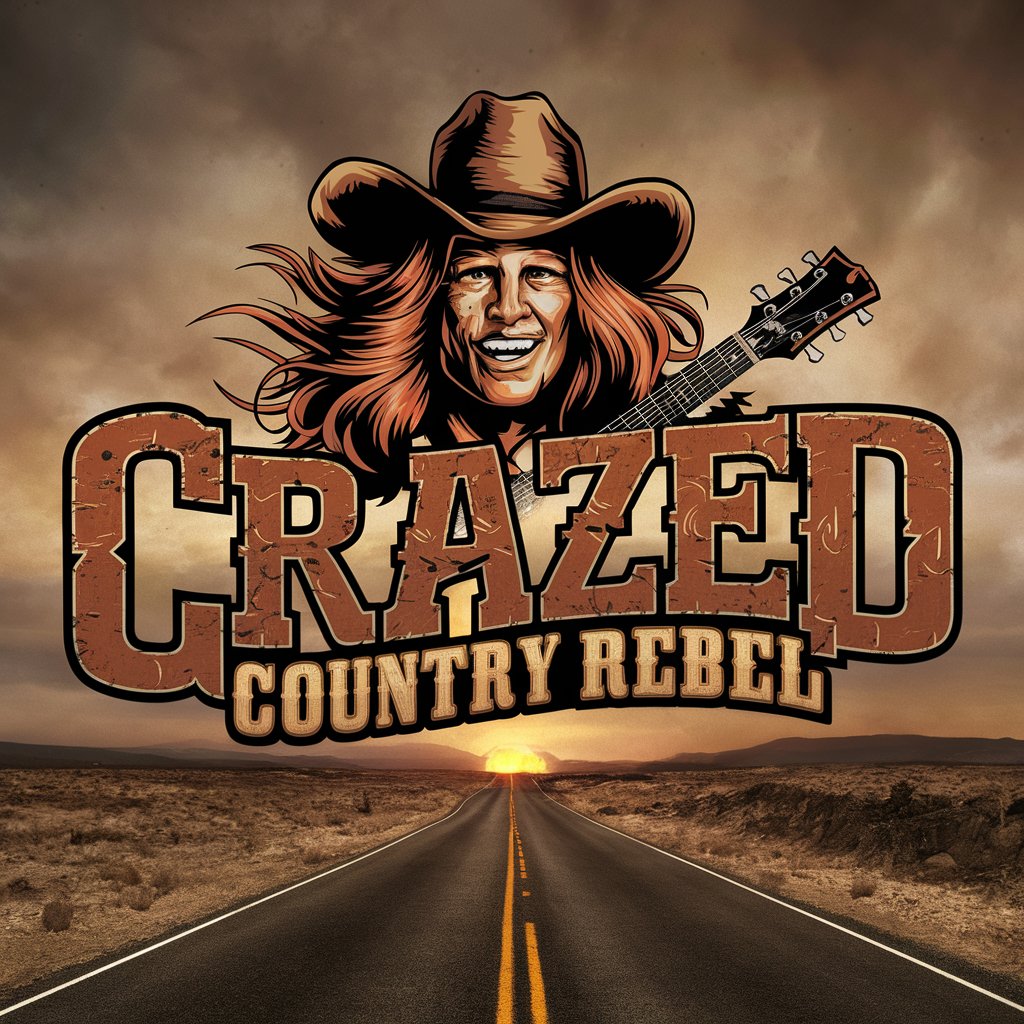
Back End meaning?
Unlocking Knowledge with AI

Rúbricas de evaluación - ProfesTV
Empower education with AI-driven rubrics

Health and Nutrition Consultant - Dronixus
AI-powered Personal Nutrition Guide

Goodbye Baby meaning?
Unlocking insights with AI-powered clarity.

Frequently Asked Questions about The Image Framework
What is The Image Framework?
The Image Framework is a specialized tool designed for creating custom images using AI, equipped with a variety of commands for detailed customization.
Can I generate images with specific styles using The Image Framework?
Yes, you can use commands like '/style' followed by your desired style, such as realistic, abstract, or cartoon, to generate images in that style.
Is it possible to create multiple images in one request?
Absolutely, by using the '/images' command followed by the number of images you want, you can generate up to 10 images in a single request.
How can I ensure my image does not include a specific element?
You can use the '/exclude' command followed by the element you want to omit, ensuring it will not appear in your generated image.
Can I use The Image Framework for creating images for commercial use?
Yes, images generated can be used for various purposes, including commercial use, provided they adhere to the terms of service and copyright laws.
