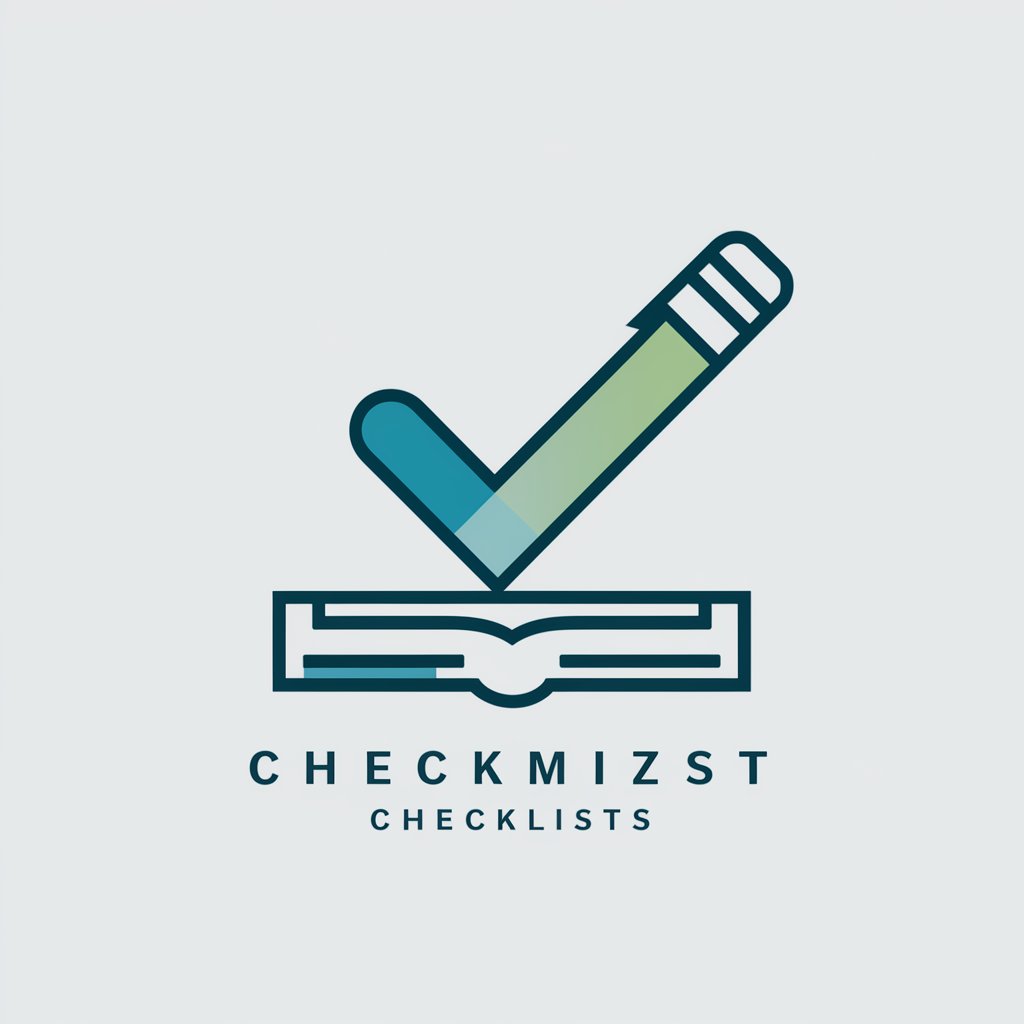Rúbricas de evaluación - ProfesTV - Rubric Creation & Assessment

Hello
Empower education with AI-driven rubrics
Crea una rúbrica para un proyecto de ciencias
Necesito una rúbrica para evaluar una exposición oral
Genera una rúbrica para evaluar un comentario de texto
Ayúdame a evaluar una proyecto grupal
Get Embed Code
Introduction to Rúbricas de evaluación - ProfesTV
Rúbricas de evaluación - ProfesTV is a specialized tool designed to streamline and enhance the evaluation process in educational settings, particularly focusing on TV and media production courses. It enables educators to create, apply, and manage assessment rubrics that are tailored to the specific competencies and skills required in the field of television and media production. These rubrics provide a structured framework for assessing students' work, offering clear criteria for performance evaluation across various projects and assignments. For example, an educator might use Rúbricas de evaluación - ProfesTV to assess students' ability to script, shoot, and edit a short film, providing specific, criteria-based feedback on areas such as storytelling, technical proficiency, and creativity. This tool is designed to promote transparency, fairness, and consistency in evaluations, making the assessment process more efficient and effective for both teachers and students. Powered by ChatGPT-4o。

Main Functions of Rúbricas de evaluación - ProfesTV
Creation of Customized Rubrics
Example
An educator designs a rubric specifically for evaluating a documentary project, including criteria such as research depth, narrative coherence, and cinematographic quality.
Scenario
This function is applied when a teacher introduces a new assignment type and needs to ensure that all relevant skills and competencies are adequately assessed.
Performance Tracking and Feedback
Example
Teachers use the tool to provide timely, criteria-based feedback on student projects, highlighting strengths and areas for improvement.
Scenario
After students submit their video projects, the tool enables educators to efficiently assess each work and communicate feedback directly, facilitating a clear understanding of performance.
Collaborative Evaluation
Example
Multiple educators can collaborate on the evaluation of a student's work, ensuring a comprehensive and balanced assessment.
Scenario
In a capstone project involving several aspects of media production, different teachers responsible for scripting, filming, and editing can each contribute to the evaluation process, using the tool to coordinate their assessments.
Analytical Reports and Insights
Example
The tool generates reports on class and individual student performance, identifying trends and areas for curriculum improvement.
Scenario
At the end of the semester, educators review aggregated performance data to adjust the curriculum, focusing on areas where students struggled or excelled.
Ideal Users of Rúbricas de evaluación - ProfesTV Services
Media Production Educators
Teachers and professors specializing in film, television, and digital media production who require a tailored approach to evaluate practical and theoretical aspects of media creation.
Educational Administrators
School and university administrators looking for effective tools to enhance teaching quality and learning outcomes in media production courses.
Instructional Designers
Professionals focused on developing curriculum and educational resources for media production education, who can use the tool to align assessments with learning objectives.
Students in Media Production
Students pursuing education in film, TV, and digital media who benefit from clear, structured feedback on their work, helping them understand how to improve their skills.

How to Utilize Rúbricas de evaluación - ProfesTV
Start Your Journey
Initiate your experience by visiting yeschat.ai for an immediate, complimentary trial, without the necessity for a login or a subscription to ChatGPT Plus.
Explore Features
Familiarize yourself with the tool's functionalities, such as creating, customizing, and applying evaluation rubrics tailored to various educational needs.
Create Your Rubric
Utilize the intuitive interface to construct your rubric, defining clear, measurable criteria for assessing student performance across different projects and assignments.
Apply Rubrics
Efficiently assess student work by applying your customized rubrics, ensuring a fair, consistent, and transparent evaluation process.
Review and Feedback
Analyze the assessment results to provide constructive feedback to students, and refine the rubrics based on outcomes for continuous improvement.
Try other advanced and practical GPTs
Back End meaning?
Unlocking Knowledge with AI

Crazed Country Rebel meaning?
AI-powered exploration of country and rebel themes
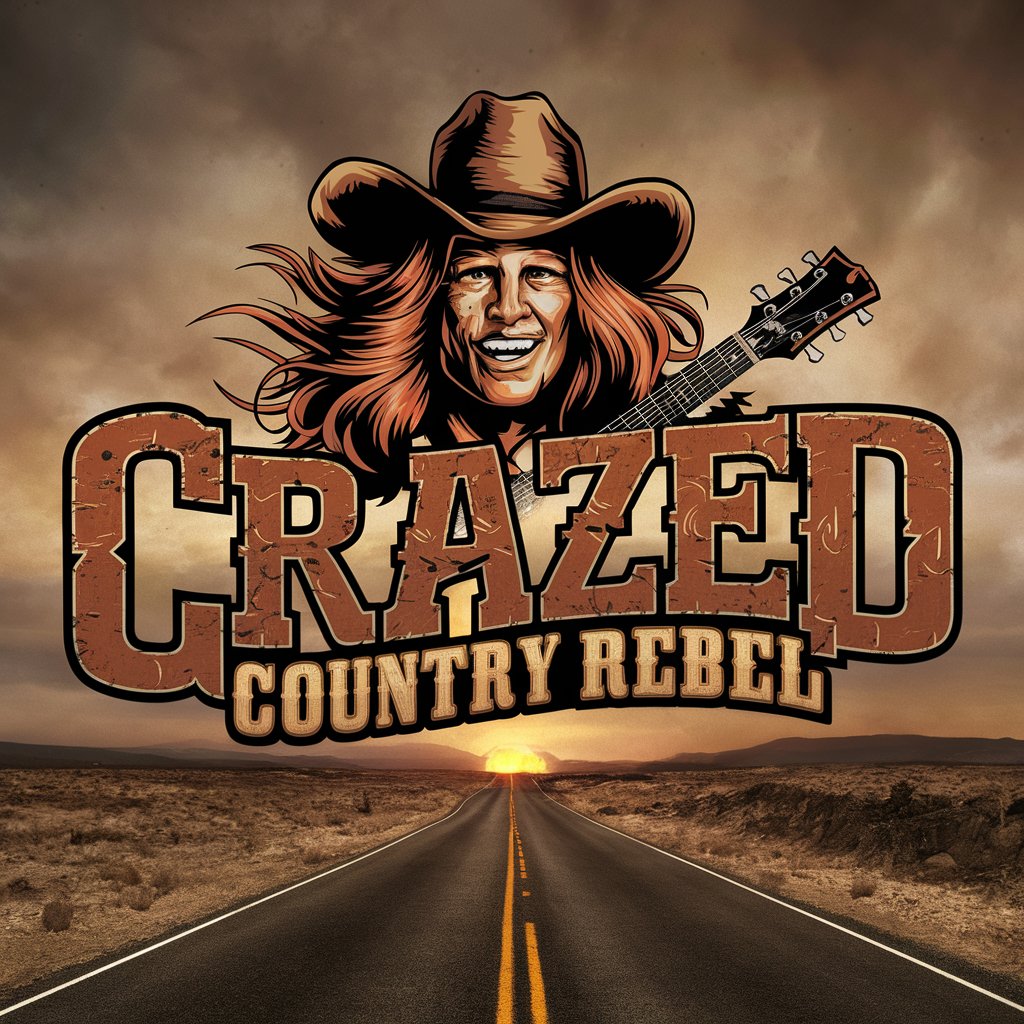
Gratitude Graded AI Results™
Empowering insights through AI, personalized for you.
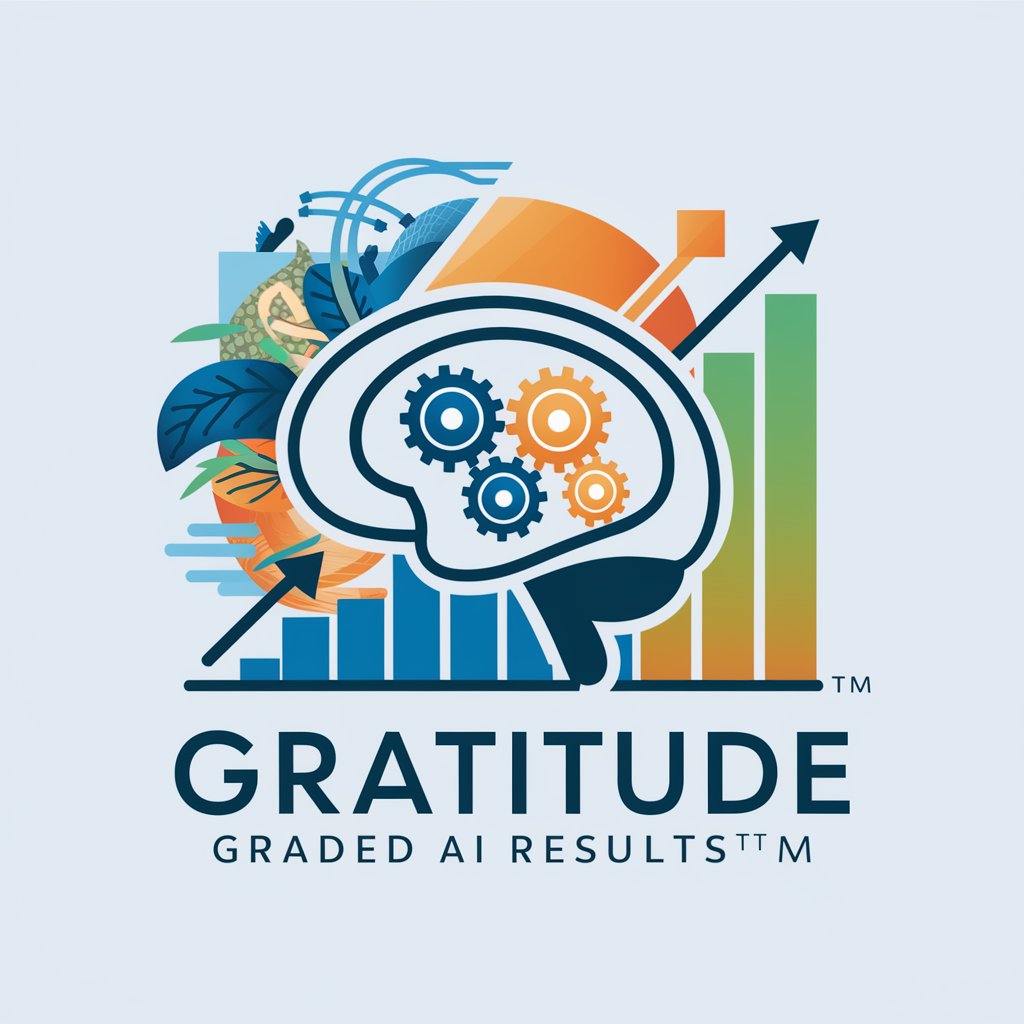
The Image Framework
Crafting Visuals with AI Precision

Baking Buddy
Visualize and Personalize Your Baking

PC Assembly Guide
Simplify PC assembly with AI-powered assistance.
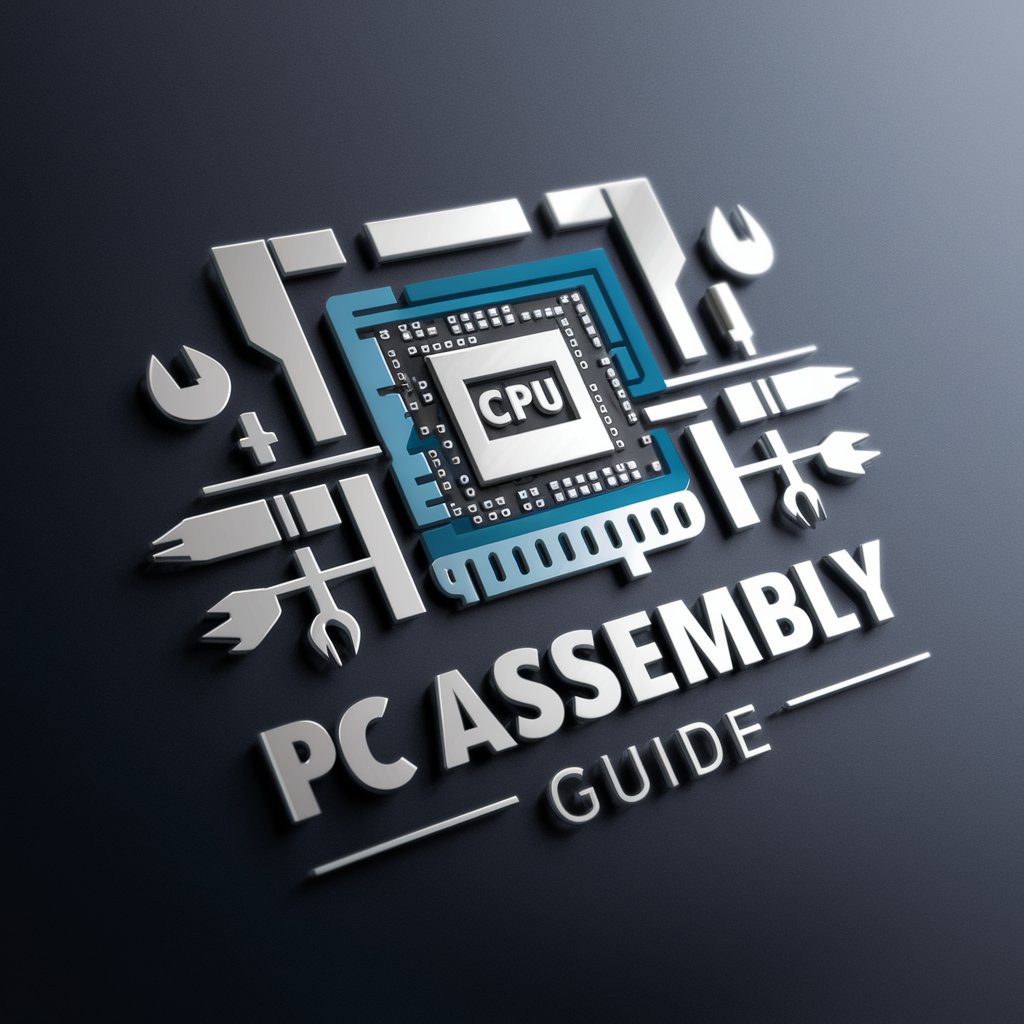
Health and Nutrition Consultant - Dronixus
AI-powered Personal Nutrition Guide

Goodbye Baby meaning?
Unlocking insights with AI-powered clarity.

The Solopreneur Coach
Empowering Solo Entrepreneurs with AI-Driven Insights

Sigma Metric Master
Precision in Quality Control Analysis

Legal Sage
Empowering legal understanding with AI

360 METAVERSE
Powering Metaverse Insights with AI

Frequently Asked Questions about Rúbricas de evaluación - ProfesTV
What is Rúbricas de evaluación - ProfesTV?
Rúbricas de evaluación - ProfesTV is an AI-powered tool designed to assist educators in creating, customizing, and applying evaluation rubrics for a comprehensive assessment of student performance.
How can I customize a rubric?
You can customize a rubric by defining your own evaluation criteria, performance levels, and descriptions within the tool, ensuring it aligns with your specific educational objectives and standards.
Can Rúbricas de evaluación - ProfesTV be used for group projects?
Yes, the tool is versatile enough to assess individual student contributions as well as collaborative efforts in group projects, providing a holistic view of student engagement and performance.
Is there support for different educational levels?
Absolutely, Rúbricas de evaluación - ProfesTV supports a wide range of educational levels and subjects, offering flexibility to adapt rubrics for primary, secondary, and higher education.
How does the tool enhance the feedback process?
By utilizing detailed rubrics, educators can provide more specific, actionable feedback to students, highlighting areas of strength and opportunities for improvement, thus facilitating a more effective learning process.