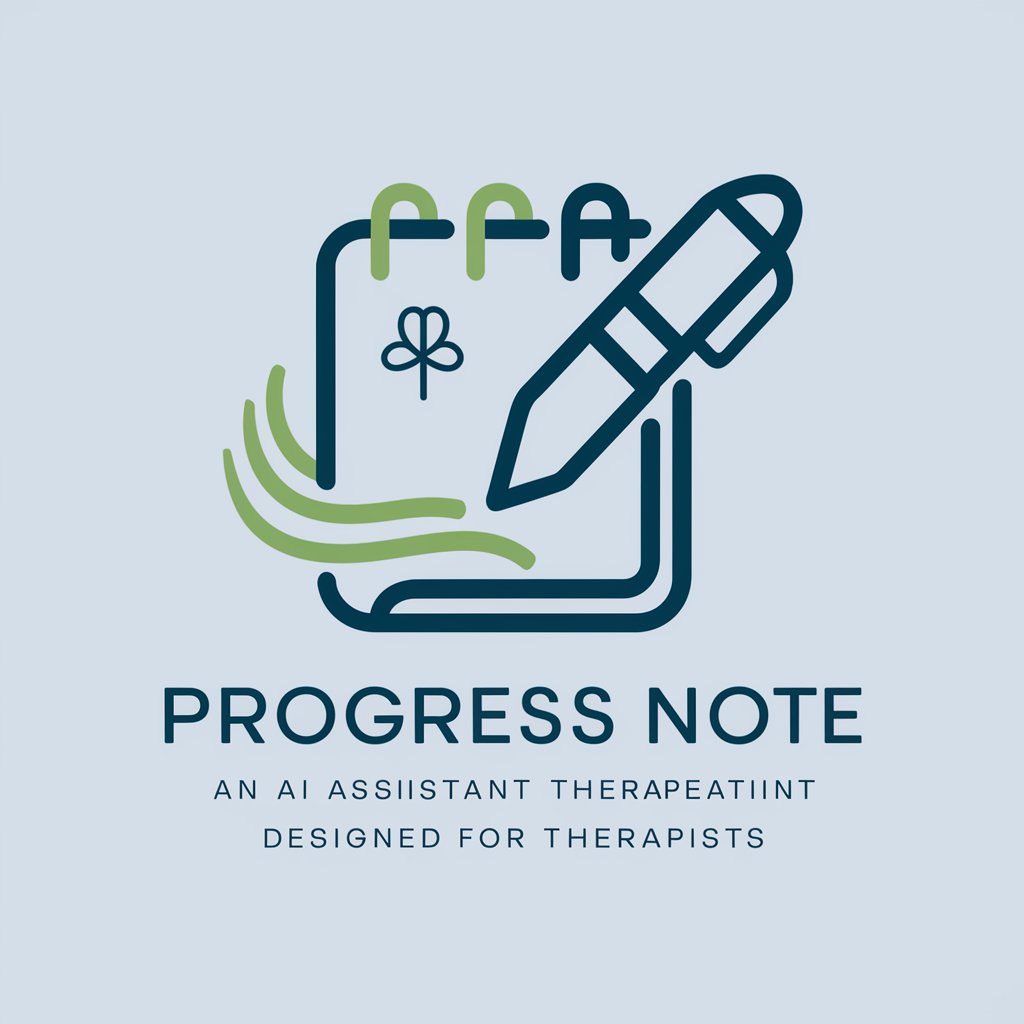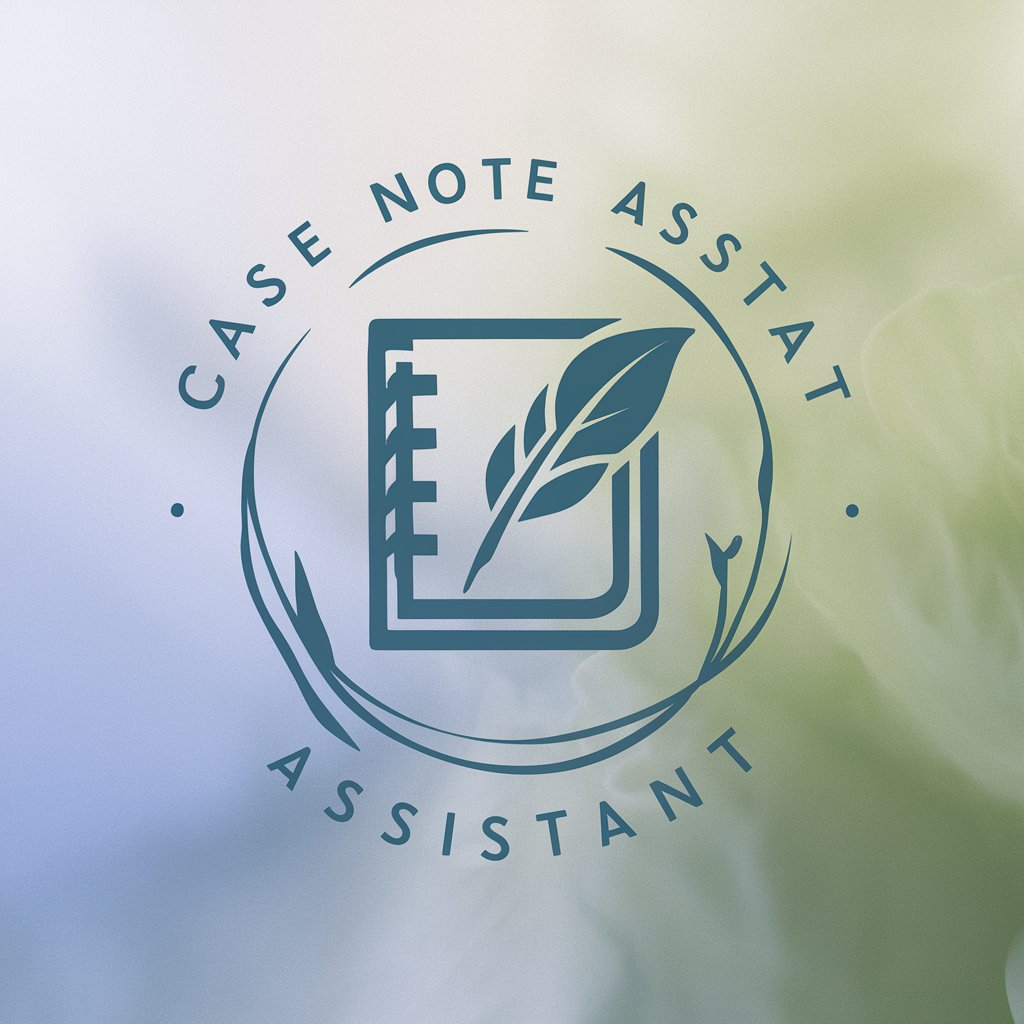Client Profile and Note Assistant - AI-Powered Note Assistant

Welcome! How can I assist you in organizing your client profiles today?
Streamlining mental health documentation with AI.
Please summarize the client's presenting concerns, including their symptoms, challenges, and goals.
Outline the client's social history, focusing on their support network, education, employment, and living situation.
Describe the client's mental health history, including past and present diagnoses, treatments, and hospitalizations.
Provide a summary of the session, including key topics discussed, interventions used, and the client's responses.
Get Embed Code
Introduction to Client Profile and Note Assistant
The Client Profile and Note Assistant is a specialized AI tool designed to support social workers and mental health professionals in creating comprehensive client profiles and maintaining detailed treatment progress notes efficiently. Its primary goal is to enhance client care by increasing the accuracy and efficiency of documentation, thereby reducing the administrative burden on professionals. This tool is structured to gather and organize a wide range of client information, including demographics, presenting concerns, medical and mental health history, family and social history, cultural background, strengths, and resources. An example scenario illustrating its use is a social worker starting with a new client. The assistant can guide the social worker through the process of entering initial client information, suggesting categories such as presenting problems, goals for therapy, and relevant medical history, thereby ensuring a holistic understanding of the client's needs and background. Powered by ChatGPT-4o。

Main Functions of Client Profile and Note Assistant
Client Profile Creation
Example
Gathering basic demographics, medical and mental health histories, and cultural background.
Scenario
A mental health professional collects detailed information about a new client's background, including age, gender, ethnicity, presenting issues, and treatment history, to create a foundational profile that informs the treatment plan.
Session Note Management
Example
Creating detailed session notes with pre-populated templates.
Scenario
After a therapy session, a social worker uses the assistant to document the client's mood, key discussion points, interventions used, and client's response, streamlining the note-taking process and ensuring consistency across records.
Treatment Plan Tracking
Example
Monitoring progress towards goals and adjusting plans as needed.
Scenario
The tool helps track client progress over time, highlighting milestones and areas needing attention, enabling the therapist to adjust treatment strategies effectively.
Safety and Risk Assessment
Example
Identifying and addressing potential risks.
Scenario
Before implementing a particular intervention, the assistant prompts the social worker to consider any potential safety risks or ethical concerns, ensuring the client's well-being is always prioritized.
Ideal Users of Client Profile and Note Assistant
Mental Health Professionals
Psychologists, psychiatrists, and counselors who require efficient, organized methods for managing client information and treatment notes. These professionals benefit from the assistant's comprehensive client profiles and streamlined documentation, which enhance the quality of care and enable a focus on therapeutic outcomes.
Social Workers in Various Specialties
Social workers in fields such as child welfare, substance abuse, gerontology, and criminal justice. They benefit from the assistant's adaptability to different client needs and its ability to provide structured documentation and treatment planning, crucial for managing complex cases across different social work domains.
School Counselors
Professionals working in educational settings who support students with academic, social, and emotional challenges. The assistant's features for tracking progress and facilitating communication with other stakeholders make it valuable for managing student cases and interventions.

How to Use Client Profile and Note Assistant
Start Your Free Trial
Visit yeschat.ai to start your free trial without the need to sign in or subscribe to ChatGPT Plus.
Familiarize Yourself
Explore the tool's interface to understand the layout. Check out the provided templates and note formats that are relevant to your specialty.
Input Client Information
Begin by entering client information to create comprehensive profiles. Include demographics, presenting concerns, medical and mental health history.
Document Session Notes
Utilize the session note templates to document client interactions, treatment updates, and action items efficiently.
Review and Analyze
Regularly review client profiles and notes to assess progress, adjust treatment plans, and prepare for sessions. Leverage the tool’s analytics for insights.
Try other advanced and practical GPTs
Speecher
Empowering Speech with AI

Meeting Mindsets™
Elevate meetings with AI-driven insights

Ide-Ia
Empowering ideas with AI-driven insights

Cannabis GPT
Empowering Cannabis Discovery with AI

Digital Product Scout
Empower your choices with AI-driven insights

Preventive and Early Intervention Strategist
AI-powered insights for early intervention.

Marriage Please God Help
Empowering Marriages with AI-Driven Advice

ImpactGPT Performance Analyst
Decipher Sustainability with AI

Room Planner
Design Your Space with AI

Hindi
AI-powered cultural conversation companion

Video Maker
Empower Your Creativity with AI

General Surgery GPT
Empowering Surgery with AI

Frequently Asked Questions about Client Profile and Note Assistant
Can Client Profile and Note Assistant integrate with other software?
Yes, it's designed to integrate seamlessly with a range of clinical management systems, enhancing workflow without disrupting your existing digital infrastructure.
Is it suitable for all mental health professionals?
Absolutely. Whether you're a psychologist, psychiatrist, counselor, or social worker, the tool adapts to various mental health specialties by offering customizable templates and analytics.
How does it handle confidential information?
The tool employs strong data security measures to ensure client information is protected according to confidentiality guidelines and ethical standards.
Can it help with diagnosis?
While it doesn't replace clinical judgment, it provides a structured way to document symptoms and treatment responses, aiding in the diagnostic process.
Does it offer any training or support?
Yes, users have access to a comprehensive support system, including tutorials, live support, and community forums, to maximize the tool's benefits.