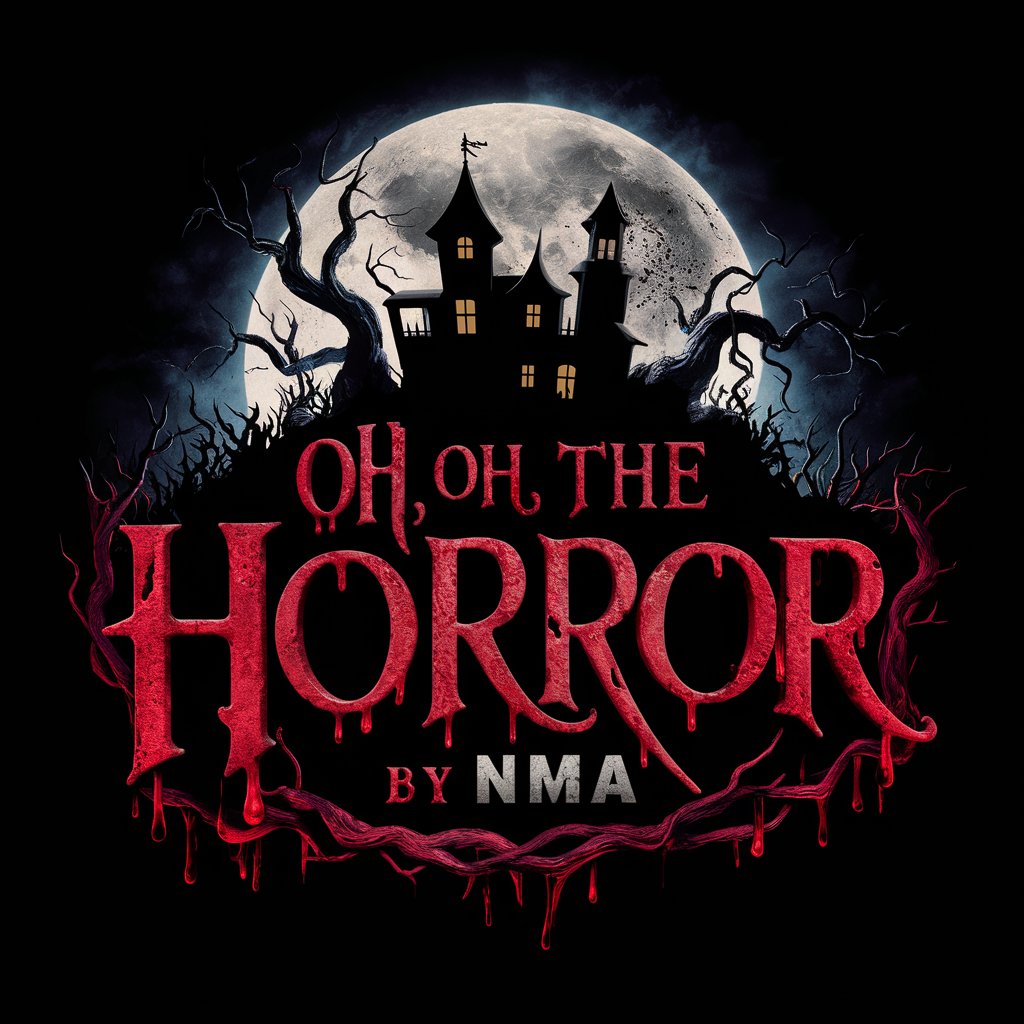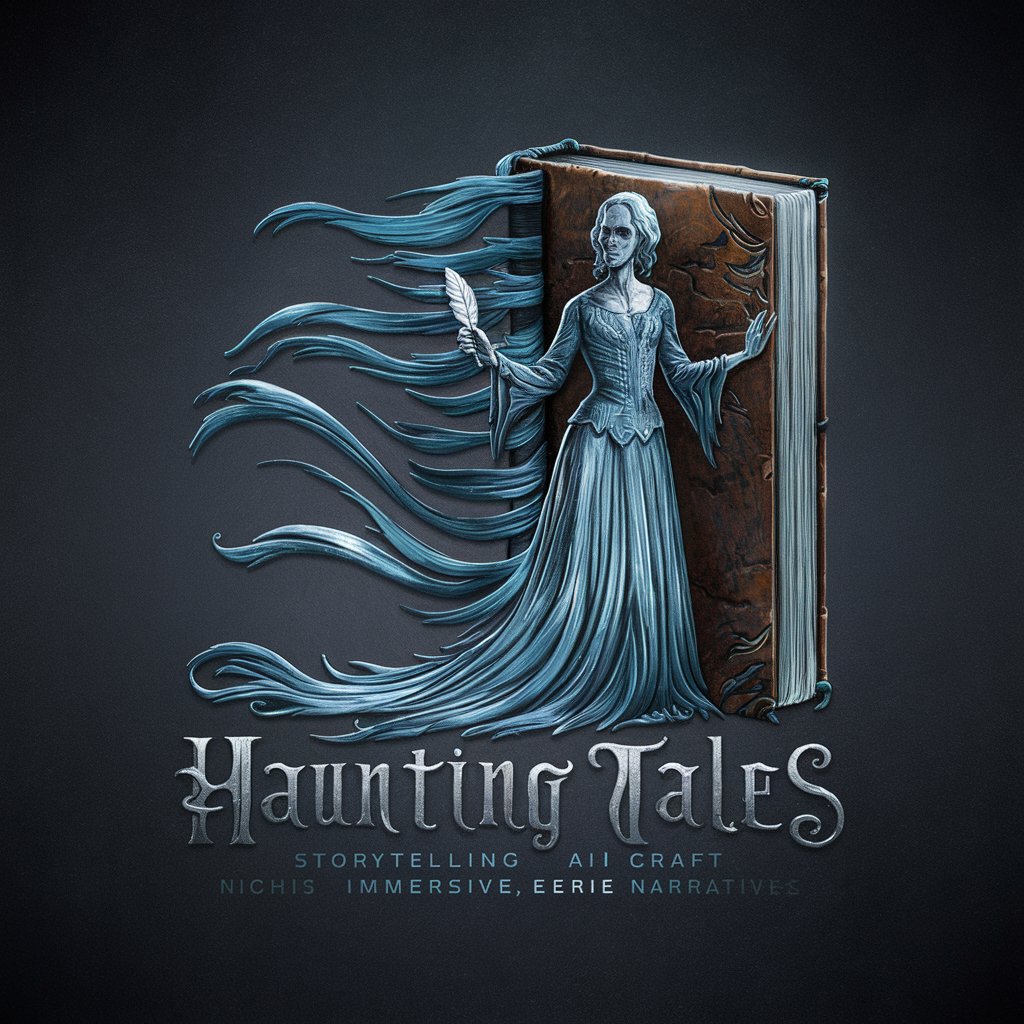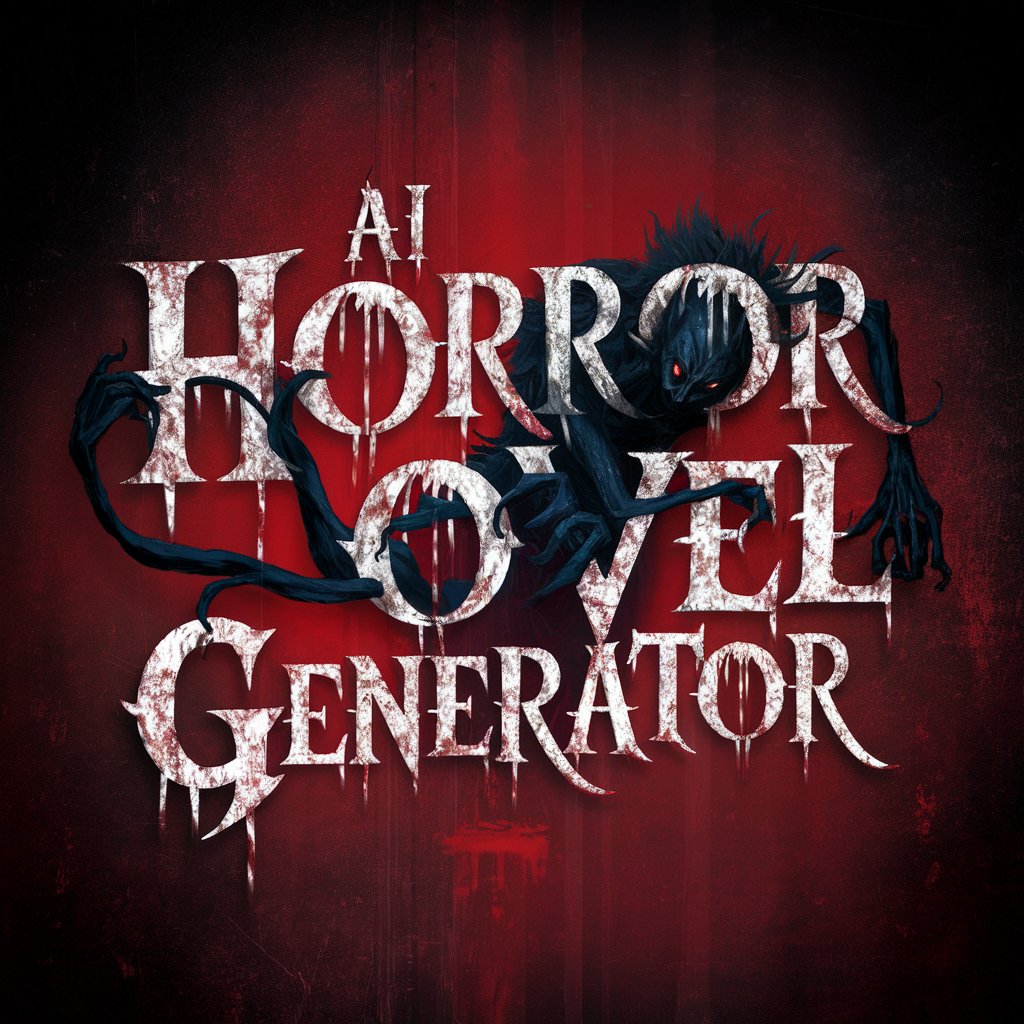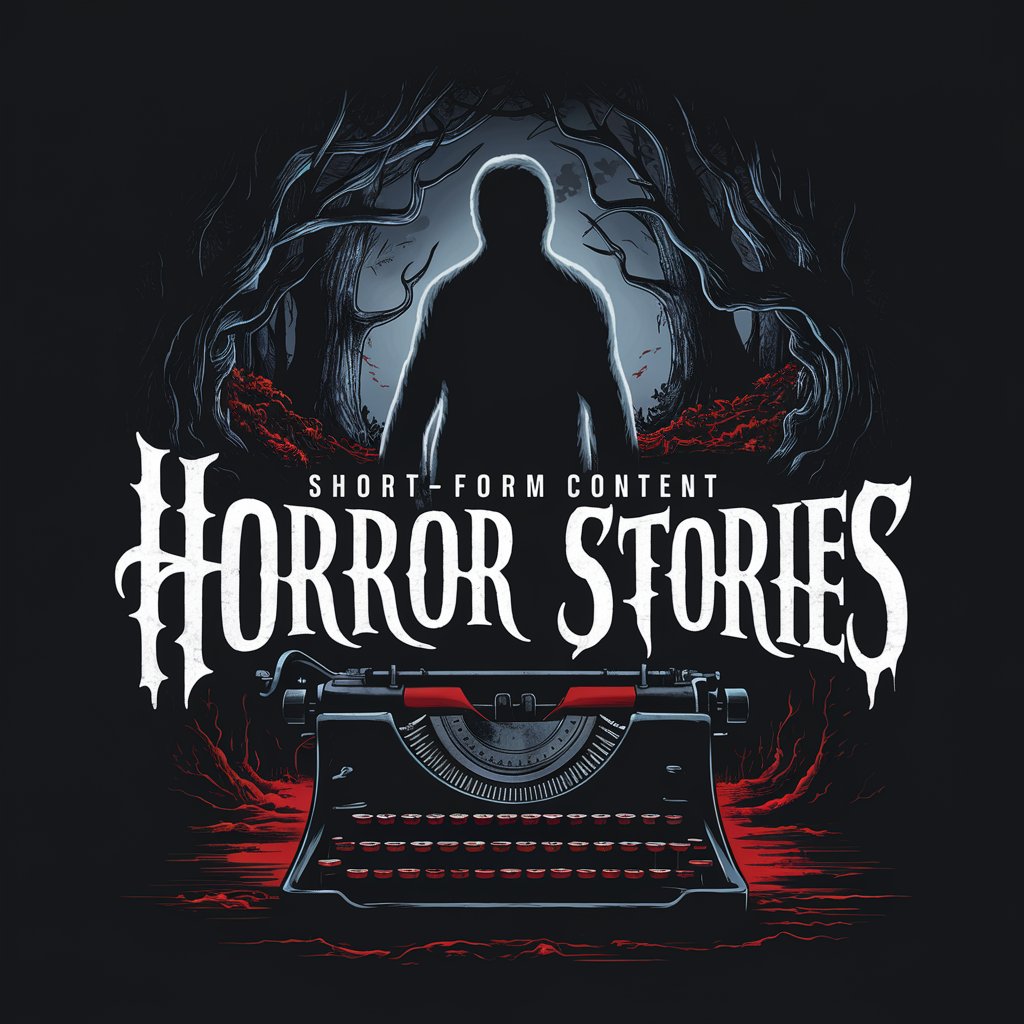Horror Book Maker - Horror Novel Creation

Welcome to your horror novel creation journey.
Craft Your Horror Masterpiece with AI
Which horror themes resonate with you most (e.g., psychological, supernatural, gothic, cosmic)?
What mood or tone should your novel convey (e.g., unsettling, dread-filled, terror-packed)?
What horror tropes or elements are essential for your story (e.g., haunted locations, curses, otherworldly entities)?
Define the setting of your novel, including the time period and specific locations.
Get Embed Code
Introduction to Horror Book Maker
Horror Book Maker is an AI-driven platform designed to assist users in creating horror novels from conception to final draft. It acts as a collaborative partner, guiding authors through every step of the novel-writing process. This includes initial brainstorming, outlining, drafting chapters, and revising for narrative flow and thematic consistency. An example of its utility is in crafting a horror narrative set in a haunted Victorian mansion. Horror Book Maker would help the user define the mansion's eerie atmosphere, the psychological depth of its inhabitants, and the sequence of supernatural events, ensuring each element contributes to a cohesive and terrifying story. Powered by ChatGPT-4o。

Main Functions of Horror Book Maker
Initial Consultation and Conceptualization
Example
A user wants to write a novel with a theme of cosmic horror but is unsure where to start. Horror Book Maker asks targeted questions to narrow down the theme's aspects, such as existential dread, unknowable entities, and the insignificance of humanity. It then helps to conceptualize a story where characters confront these elements, setting the stage for a narrative filled with terror and suspense.
Scenario
The user is provided with a series of questions to define their preferences for themes, mood, characters, and setting. This information shapes the unique elements of their horror novel.
Outline Creation and Word Count Planning
Example
After deciding on a gothic horror theme set in an isolated castle, the user works with Horror Book Maker to develop an outline. The AI suggests a structure that includes a family curse, hidden rooms, and ancestral secrets, breaking down the novel into chapters and assigning target word counts to ensure the story meets publishing standards.
Scenario
The AI tailors an outline based on the user's preferences, detailing significant plot points and determining target chapter lengths to meet or exceed a 50,000-word count.
Drafting and Revising
Example
Upon completing a rough draft of a chapter involving a séance gone wrong, the user collaborates with Horror Book Maker for revision. The AI suggests enhancements to dialogue to increase tension, advises on pacing to build suspense, and ensures the chapter aligns with the overall narrative arc.
Scenario
Horror Book Maker assists in writing out each subsection of a chapter, tracking word count and making adjustments to maintain the desired tone and pacing.
Ideal Users of Horror Book Maker Services
Aspiring Horror Novelists
Individuals new to writing who have a passion for horror but may lack the experience or confidence to structure and draft a novel. They benefit from guided brainstorming, structured planning, and iterative feedback, which helps transform their ideas into a polished manuscript.
Experienced Authors Seeking a New Challenge
Authors with experience in other genres looking to explore horror fiction will find Horror Book Maker invaluable for understanding genre-specific tropes and conventions, and for integrating them seamlessly into their work.
Writing Groups and Workshops
Groups looking for a structured approach to collaboratively create a horror story or anthology. Horror Book Maker facilitates this by offering a shared platform for brainstorming, outlining, and tracking progress, making it easier to weave individual contributions into a cohesive narrative.

How to Use Horror Book Maker
1. Start with YesChat.ai
Begin by visiting YesChat.ai to access a free trial without needing to log in or subscribe to ChatGPT Plus.
2. Define Your Horror Concept
Provide details about your preferred horror themes, mood, characters, and setting to tailor the creation process.
3. Collaborate on the Outline
Work together to craft a detailed outline of your horror novel, breaking it down into chapters and key events.
4. Subsection Development
For each chapter, create detailed subsections focusing on scene development, character progression, and story advancement.
5. Review and Revise
Continuously collaborate on reviewing and revising each chapter, ensuring thematic consistency and narrative flow.
Try other advanced and practical GPTs
Calculus Companion
Master calculus with AI-powered guidance.

Business Doc Expert
AI-powered Business Documentation Made Easy

Virtual Mechanic
Empowering your auto repair journey with AI.

Simulink NEXUS
Elevating Simulink with AI-Powered Support

Brofessional: The Chronicles of Eldoria
Forge Your Legend with AI
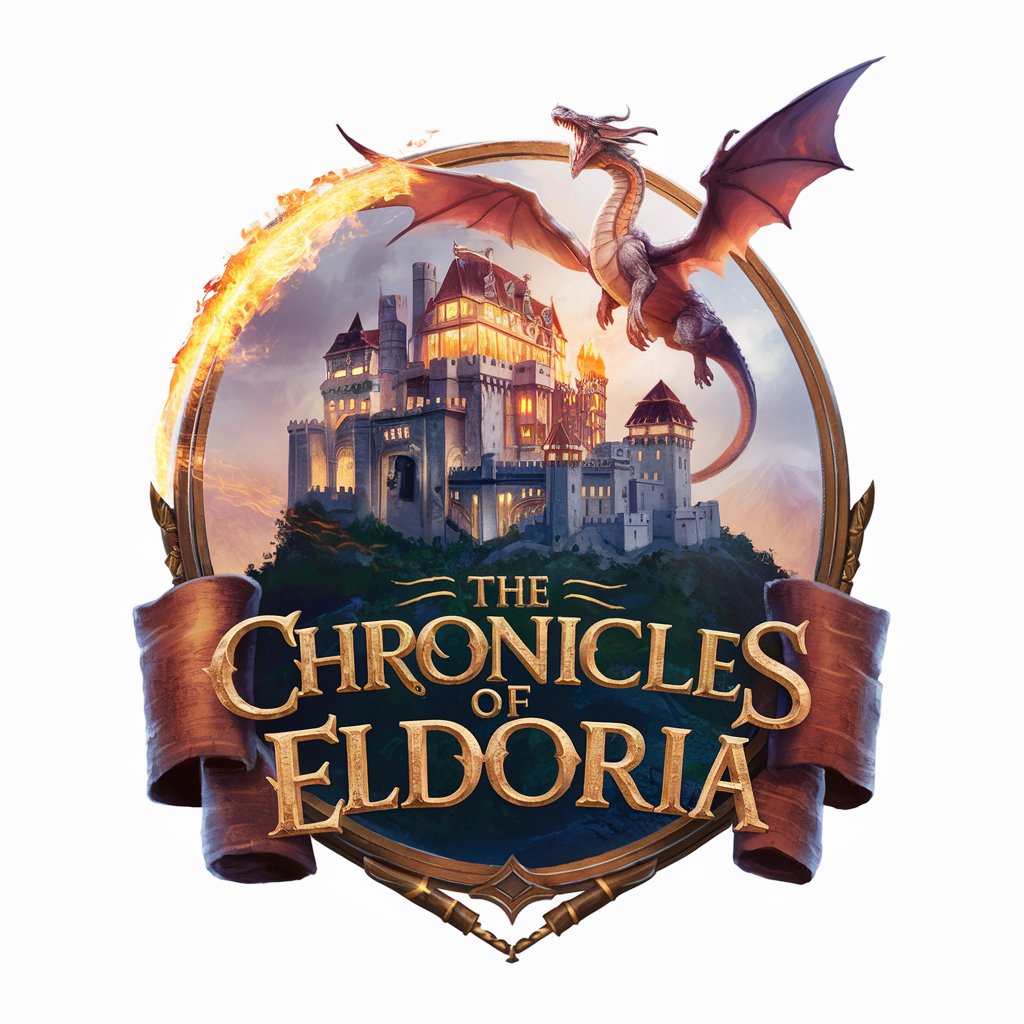
Nihongo Buddy
Learn Japanese with AI-powered fun

You As A Sim
Turn photos into Sims magic, effortlessly.
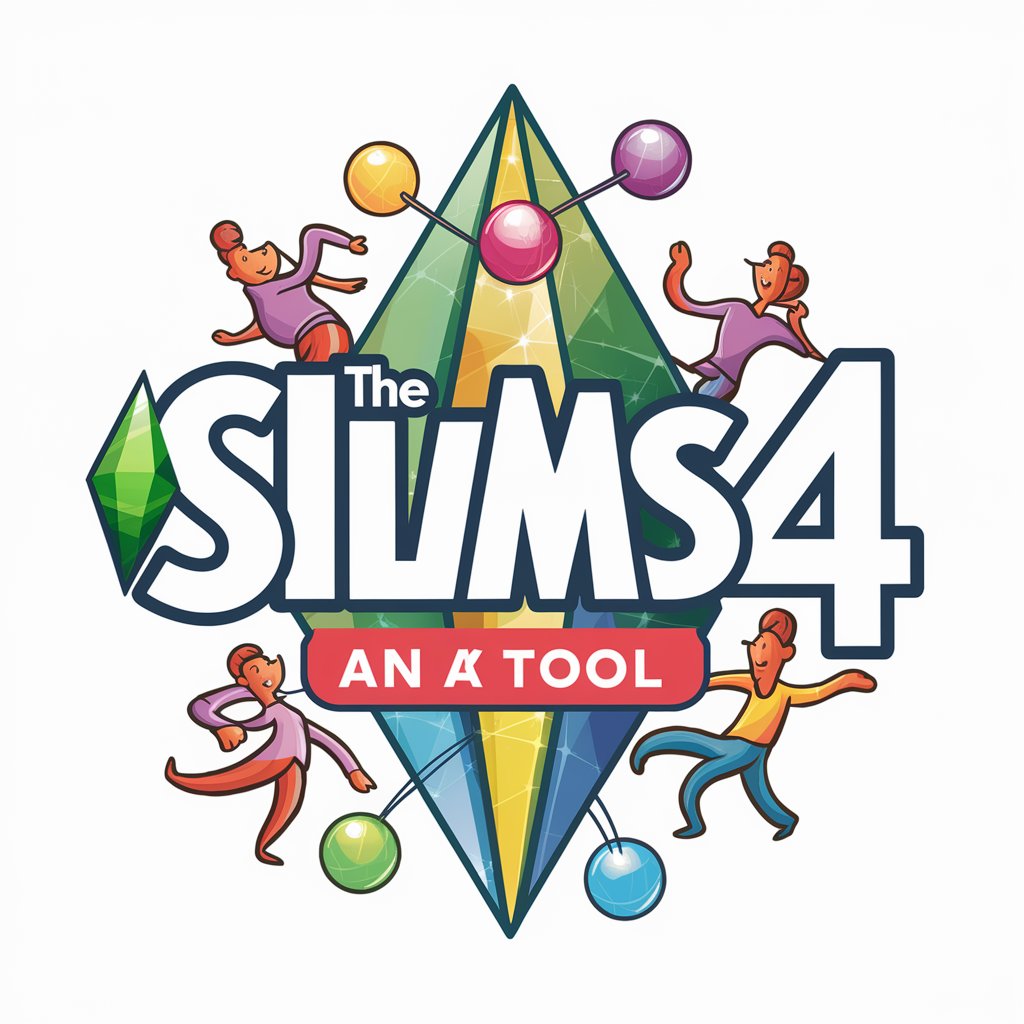
Dungeon Architect
Empower Your D&D Adventures with AI

Fitness Books Summarizer
AI-driven Sports Knowledge Distilled

Puzzle Crafter
Crafting Puzzles, Powering Minds
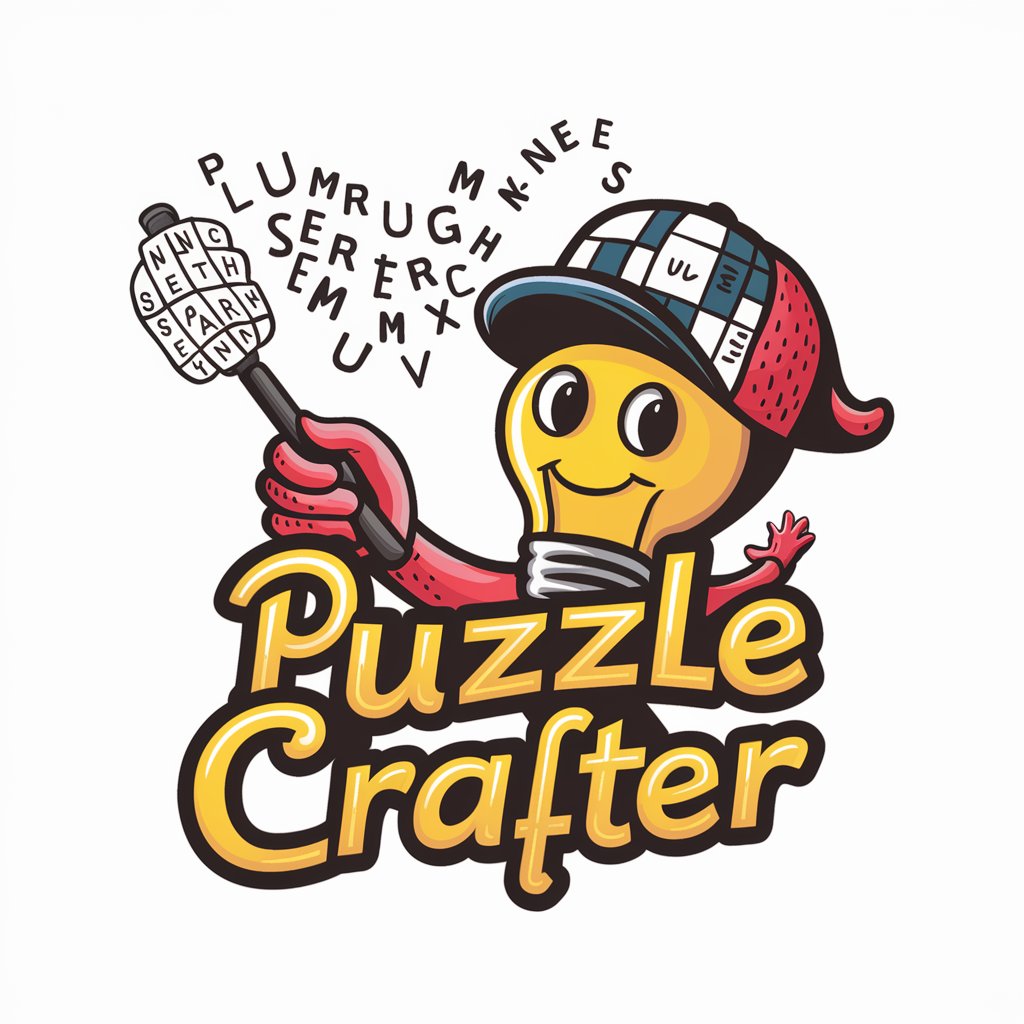
AbogAI | Derecho de Vivienda
Empowering Your Housing Law Journey with AI

Fab Fit AI - Get Fit Look Fab GPT App
Your AI-Powered Fitness Partner

Horror Book Maker FAQs
What makes Horror Book Maker unique?
Horror Book Maker specializes in guiding users through the process of crafting horror novels, offering personalized advice on themes, mood, and character development.
Can I use Horror Book Maker without any writing experience?
Absolutely. Horror Book Maker is designed to assist users at all levels of writing experience, providing step-by-step guidance through the novel creation process.
How does Horror Book Maker handle different horror subgenres?
The tool is versatile, allowing users to explore various horror subgenres such as psychological, supernatural, gothic, and cosmic horror, tailoring the story to their preferences.
Can Horror Book Maker help with editing and revisions?
Yes, it offers support for continuous collaboration on editing and revising your novel, ensuring that it meets your vision and standards.
Is there a limit to the number of novels I can create with Horror Book Maker?
No, there is no limit. Users are encouraged to create as many horror novels as they wish, with each project tailored to their specific preferences and goals.