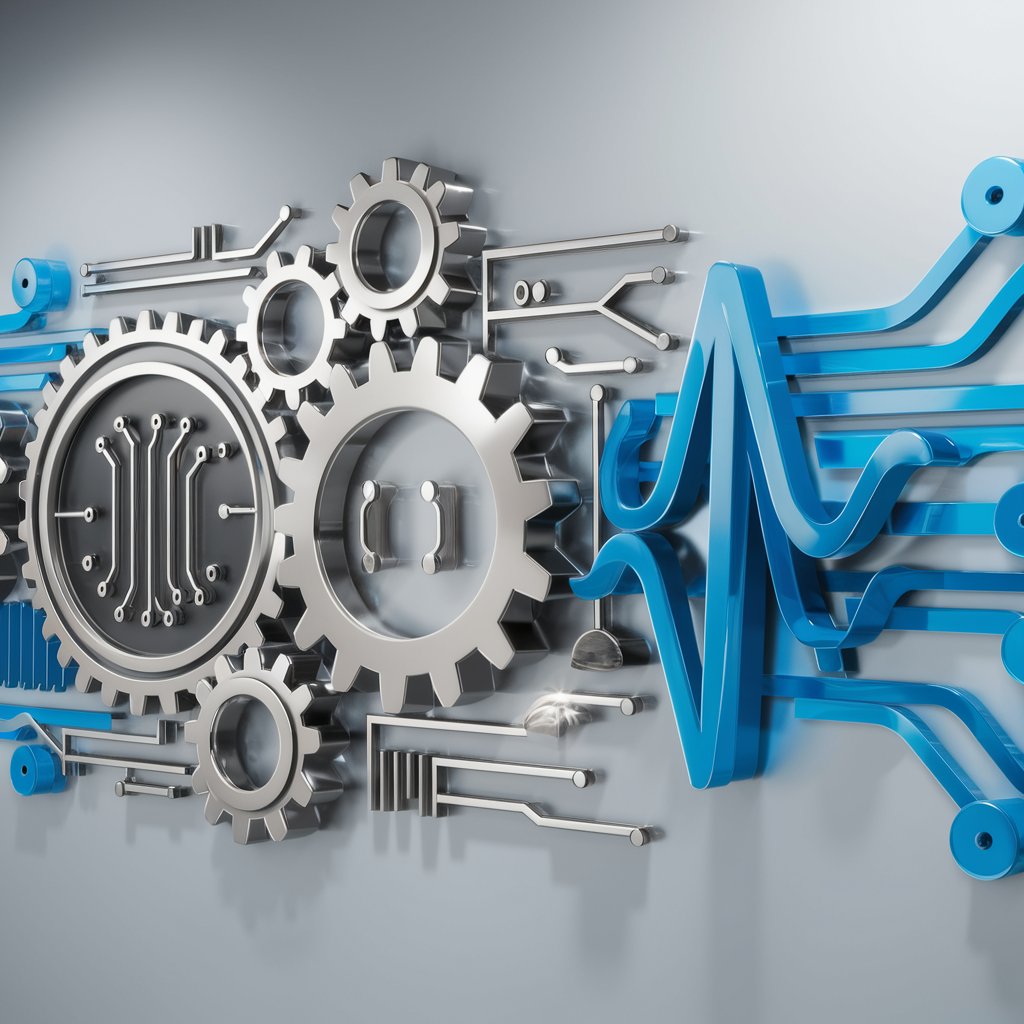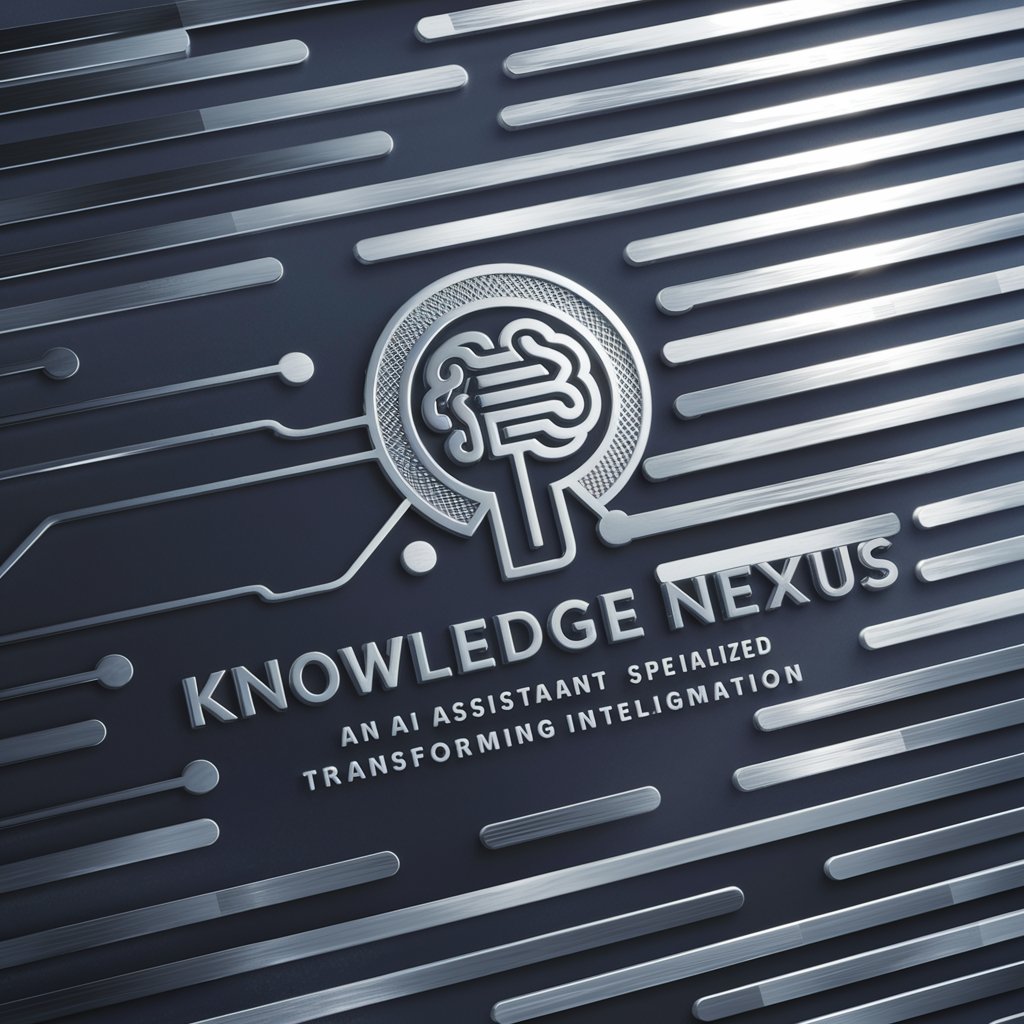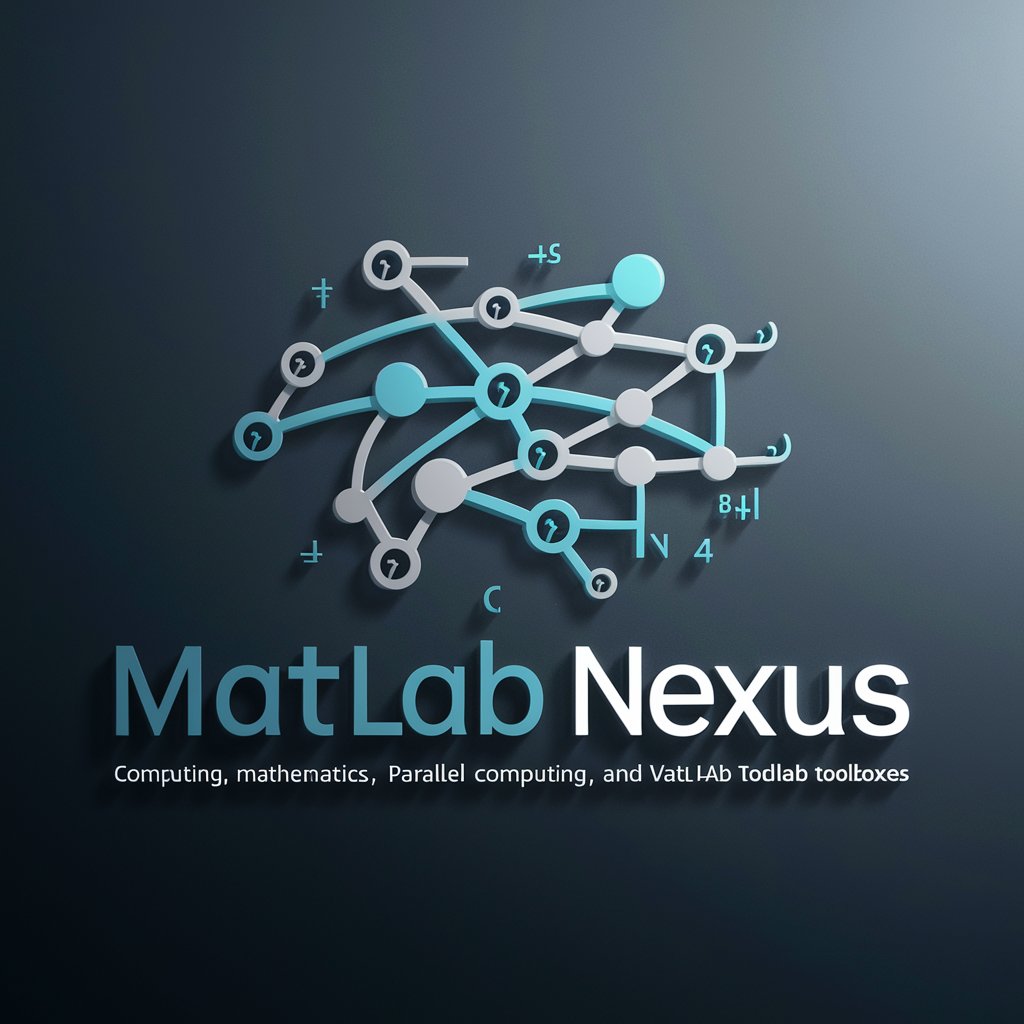Simulink NEXUS - Advanced Simulink Assistance

Welcome to Simulink NEXUS, your expert guide for Simulink and Polyspace.
Elevating Simulink with AI-Powered Support
How can I optimize my Simulink model for faster simulation?
What are the best practices for using Polyspace for static code analysis?
Can you explain how to integrate Simulink with external code?
What advanced features of Simulink should I use for complex system modeling?
Get Embed Code
Introduction to Simulink NEXUS
Simulink NEXUS is designed as a highly specialized assistant, focusing on providing advanced support and in-depth knowledge about Simulink and its associated tools. It is crafted to serve as an expert-level guide for users navigating the complexities of modeling, simulation, and analysis within Simulink environments. The core purpose of Simulink NEXUS is to enhance user understanding and proficiency in utilizing Simulink for a wide range of applications, from simple algorithm design to complex system-level simulations. For example, it can assist in setting up a Simulink model for a renewable energy system, guiding users through the process of integrating solar panel simulations, battery storage models, and grid connection logic. This scenario illustrates the assistant's ability to provide tailored advice on model configuration, simulation optimization, and result interpretation, highlighting its role in facilitating sophisticated engineering projects. Powered by ChatGPT-4o。

Main Functions of Simulink NEXUS
Advanced Modeling Guidance
Example
Guiding the development of an autonomous vehicle's control system.
Scenario
In this scenario, Simulink NEXUS offers step-by-step assistance in setting up the vehicle dynamics model, integrating sensor fusion algorithms, and designing the control logic. This helps users efficiently create accurate and reliable simulations for testing and refining their vehicle's autonomous behaviors.
Simulation Optimization
Example
Optimizing a wind turbine simulation for performance analysis.
Scenario
Simulink NEXUS advises on selecting the most appropriate solvers and parameters for simulating wind turbine mechanics and electrical systems. This ensures that users can accurately predict turbine performance under various environmental conditions, facilitating the design of more efficient and resilient turbines.
Result Interpretation and Analysis
Example
Analyzing the energy consumption of a smart building.
Scenario
Here, Simulink NEXUS helps users interpret simulation results to identify patterns in energy usage and potential inefficiencies. It provides insights on how to adjust the building's control systems for optimal energy management, highlighting areas for improvement in heating, ventilation, and air conditioning (HVAC) system configurations.
Ideal Users of Simulink NEXUS Services
Engineering Professionals
Engineers and technical professionals who require advanced modeling and simulation tools for designing, testing, and optimizing complex systems. These users benefit from Simulink NEXUS's in-depth guidance on leveraging Simulink's capabilities for their specific application needs, from automotive to aerospace and renewable energy systems.
Academic Researchers
Academic researchers and students in engineering and scientific disciplines who use Simulink for their research projects or coursework. Simulink NEXUS can provide detailed explanations and tutorials to help these users grasp complex concepts, utilize advanced features, and achieve their research objectives more effectively.
Industry Innovators
Innovators and product developers in the tech industry who are exploring new applications and solutions. These users leverage Simulink NEXUS for insights into best practices, model optimization, and performance analysis to accelerate the development of cutting-edge technologies and products.

Using Simulink NEXUS: A Comprehensive Guide
Initiate Free Trial
Start by visiting yeschat.ai to activate a free trial effortlessly, bypassing the need for ChatGPT Plus or any login requirements.
Explore Interface
Familiarize yourself with the Simulink NEXUS interface. Take advantage of the tutorial section to understand the basic functionalities and layout.
Define Project
Outline your project's requirements. Consider the scope, objectives, and the specific Simulink tools that will be needed to accomplish your goals.
Experiment and Model
Utilize the drag-and-drop feature to experiment with different blocks and systems. Begin modeling by assembling blocks that represent mathematical functions and system components.
Analyze and Optimize
Leverage Simulink NEXUS's analytical tools to test and optimize your model. Utilize simulation features to identify any inefficiencies or potential improvements.
Try other advanced and practical GPTs
Brofessional: The Chronicles of Eldoria
Forge Your Legend with AI
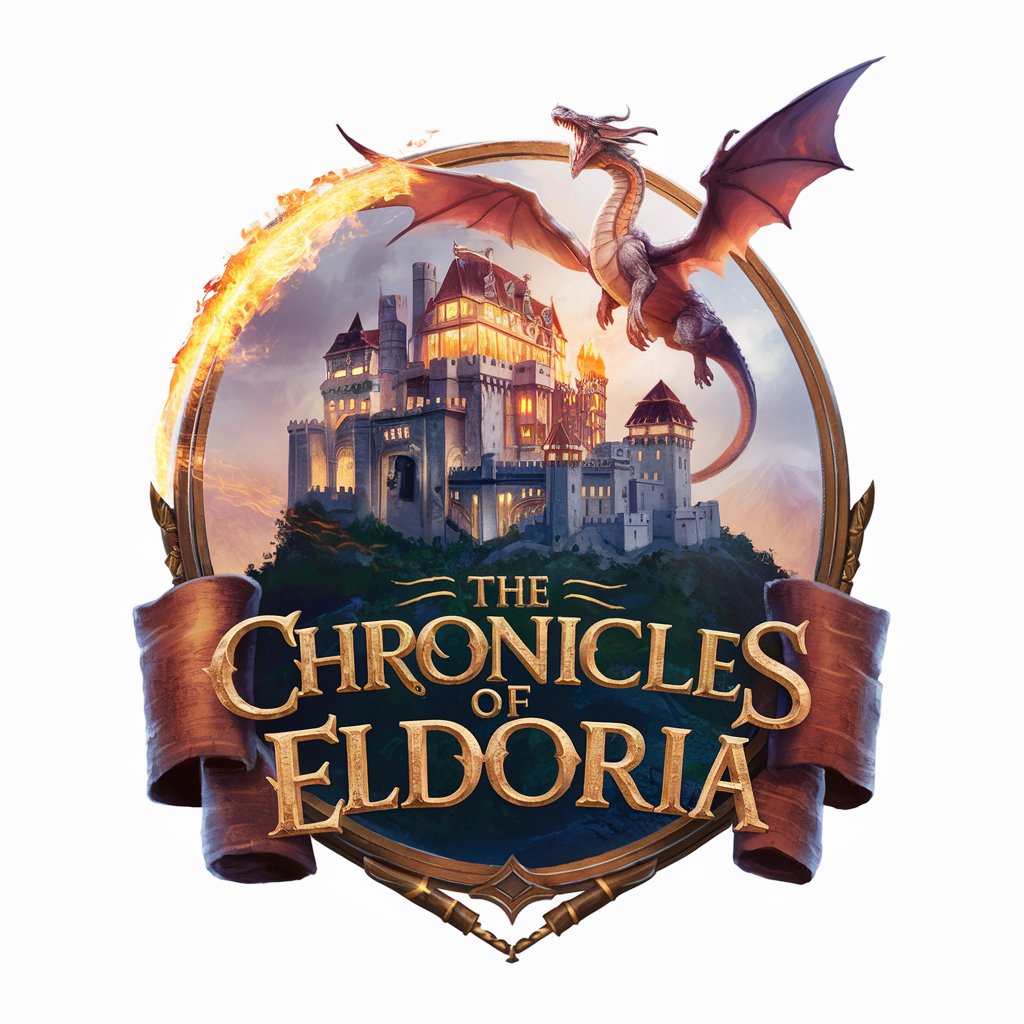
Nihongo Buddy
Learn Japanese with AI-powered fun

XOptions
Empower Your Trades with AI Insights

NY's Resolution Assistance
Empowering Resolutions with AI

Prisoner Of Hope meaning?
Unlock insights with AI-powered exploration

General Surgery GPT
Empowering Surgery with AI

Virtual Mechanic
Empowering your auto repair journey with AI.

Business Doc Expert
AI-powered Business Documentation Made Easy

Calculus Companion
Master calculus with AI-powered guidance.

Horror Book Maker
Craft Your Horror Masterpiece with AI

You As A Sim
Turn photos into Sims magic, effortlessly.
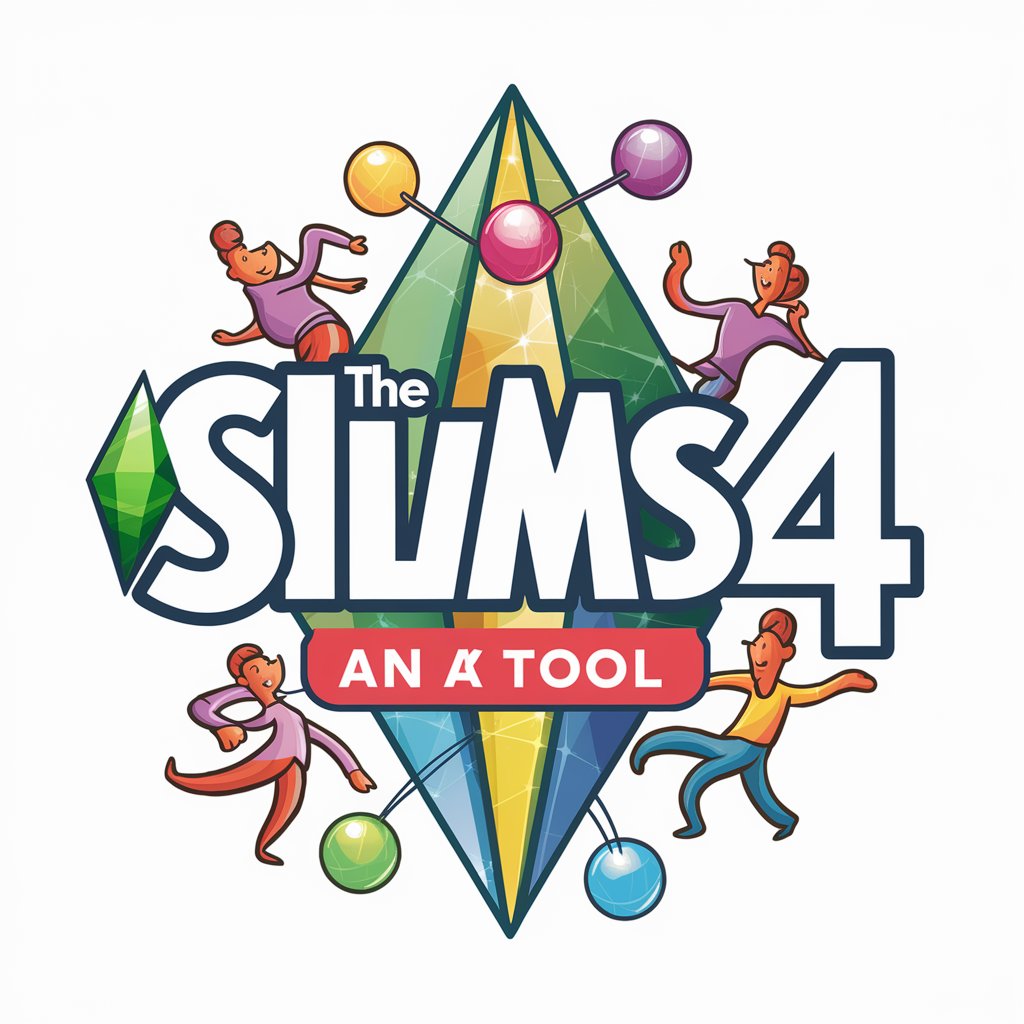
Dungeon Architect
Empower Your D&D Adventures with AI

Frequently Asked Questions about Simulink NEXUS
What is Simulink NEXUS primarily used for?
Simulink NEXUS is designed to provide advanced support and in-depth knowledge for users of Simulink and its associated tools, focusing on complex technical queries and offering detailed explanations, guides, and best practices.
Can beginners use Simulink NEXUS effectively?
Absolutely. Simulink NEXUS caters to all proficiency levels by simplifying explanations for beginners without compromising accuracy, ensuring a smooth learning curve.
What makes Simulink NEXUS different from other Simulink assistance tools?
Simulink NEXUS stands out due to its personalized guidance tailored to the user's experience level and specific needs, along with its focus on delivering expert-level support for complex technical issues.
How can Simulink NEXUS enhance my Simulink modeling projects?
Simulink NEXUS offers in-depth analytical tools and best practices for optimizing your models, ensuring efficiency and effectiveness in your simulations and system designs.
Is there a community or support system for Simulink NEXUS users?
Yes, Simulink NEXUS provides access to a vibrant community of experts and users where you can share insights, ask questions, and find support for your specific technical challenges.