Simulink Specialist - Simulink Model Assistant

Welcome! How can I assist you with your Simulink model today?
Optimize and Innovate with AI
Can you guide me through building a Simulink model from scratch for...
I need help optimizing my Simulink model for better performance, specifically...
What are the best practices for troubleshooting simulation errors in Simulink?
Could you provide a step-by-step instruction to implement a control system using Simulink?
Get Embed Code
Overview of Simulink Specialist
Simulink Specialist is designed as an expert system to assist users in all aspects of working with Simulink, a MATLAB-based graphical programming environment used for modeling, simulating, and analyzing multidomain dynamical systems. Its core functionality revolves around offering deep insights into building, optimizing, and troubleshooting Simulink models. For instance, a user attempting to simulate a solar panel energy system could use Simulink Specialist to optimize the model for performance and efficiency, identify and resolve issues like algebraic loops or solvers failing to converge, and fine-tune the system for real-world variables. Powered by ChatGPT-4o。

Core Functions of Simulink Specialist
Model Building Guidance
Example
Step-by-step construction of a PID controller to manage system temperatures.
Scenario
A mechanical engineer designs a temperature control system for an industrial furnace and uses Simulink Specialist to ensure that the PID controller model is correctly structured and optimized for rapid response to temperature fluctuations.
Performance Optimization
Example
Analyzing and enhancing a model of an electric vehicle’s powertrain.
Scenario
An automotive developer uses the Specialist to refine their Simulink model of an electric vehicle powertrain, focusing on improving simulation run-time and model fidelity by tweaking solver configurations and reducing model complexity without sacrificing accuracy.
Debugging and Troubleshooting
Example
Identifying and fixing simulation errors in a satellite communication model.
Scenario
An aerospace engineer encounters simulation errors while testing a satellite communication system model. Simulink Specialist helps pinpoint the sources of error, such as incorrect signal dimensions or data type mismatches, and advises on corrective actions to ensure the model runs smoothly and accurately.
Target User Groups for Simulink Specialist
Academic Researchers and Students
Students and researchers in engineering fields can leverage Simulink Specialist to enhance their understanding and usage of Simulink for complex projects and research, which involves extensive modeling and simulation tasks.
Industry Professionals
Professionals in automotive, aerospace, electronics, and other engineering sectors use Simulink Specialist to build robust models for systems development, optimize them for better performance, and troubleshoot issues that arise during simulation, thus speeding up the development cycle and increasing productivity.

Guide to Using Simulink Specialist
Initial Setup
Visit yeschat.ai to start using Simulink Specialist for free without the need for logging in or subscribing to ChatGPT Plus.
Explore Documentation
Review the detailed documentation available on the platform to familiarize yourself with the tool’s capabilities and interface.
Start a New Project
Create your first project by selecting the type of Simulink model you need assistance with, whether it’s for academic, professional, or hobbyist purposes.
Utilize Features
Leverage the tool’s features such as model analysis, troubleshooting simulations, and performance optimization. Use the interactive mode for real-time guidance.
Feedback and Iterate
Use the feedback feature to improve your models based on the suggestions provided. Iterate through the modeling process to refine and enhance your Simulink models.
Try other advanced and practical GPTs
Criador de legenda
AI-Powered Caption Creation for Entrepreneurs
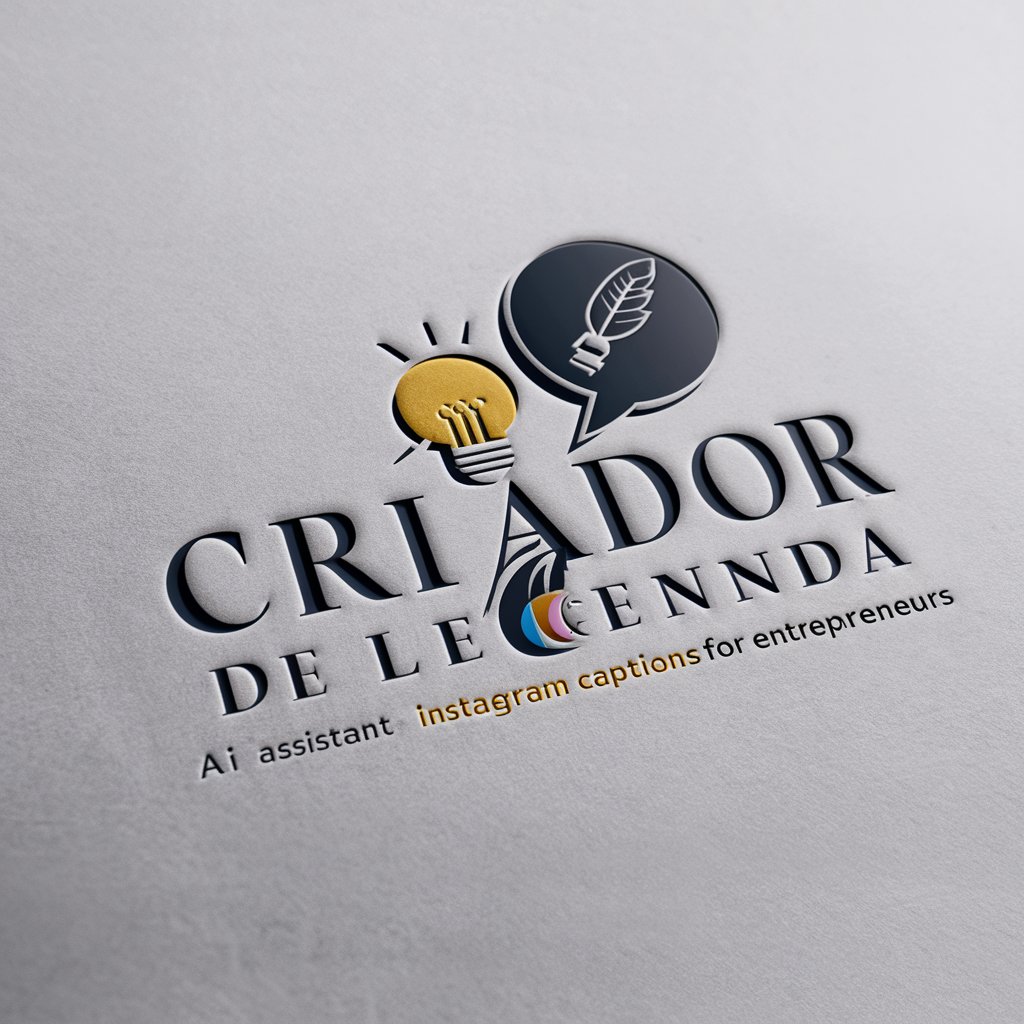
Rails Mentor
AI-powered Ruby and Rails assistance

ISTJ Editor
AI-powered clarity for effective writing.

AI算命-生辰八字姓名测试周易算命姓名算命在线算命老黄历查询周易占卜八字婚姻周公解梦万年历周易算卦
AI-driven insights into your destiny.

Singularity f(∞x∞)={ y }^²^³
Explore Infinity with AI-Powered Precision

释放潜能的GPT
Empower Your Decisions with AI

Math
Master Math with AI Power

Python Teacher
Empowering Python Learning with AI
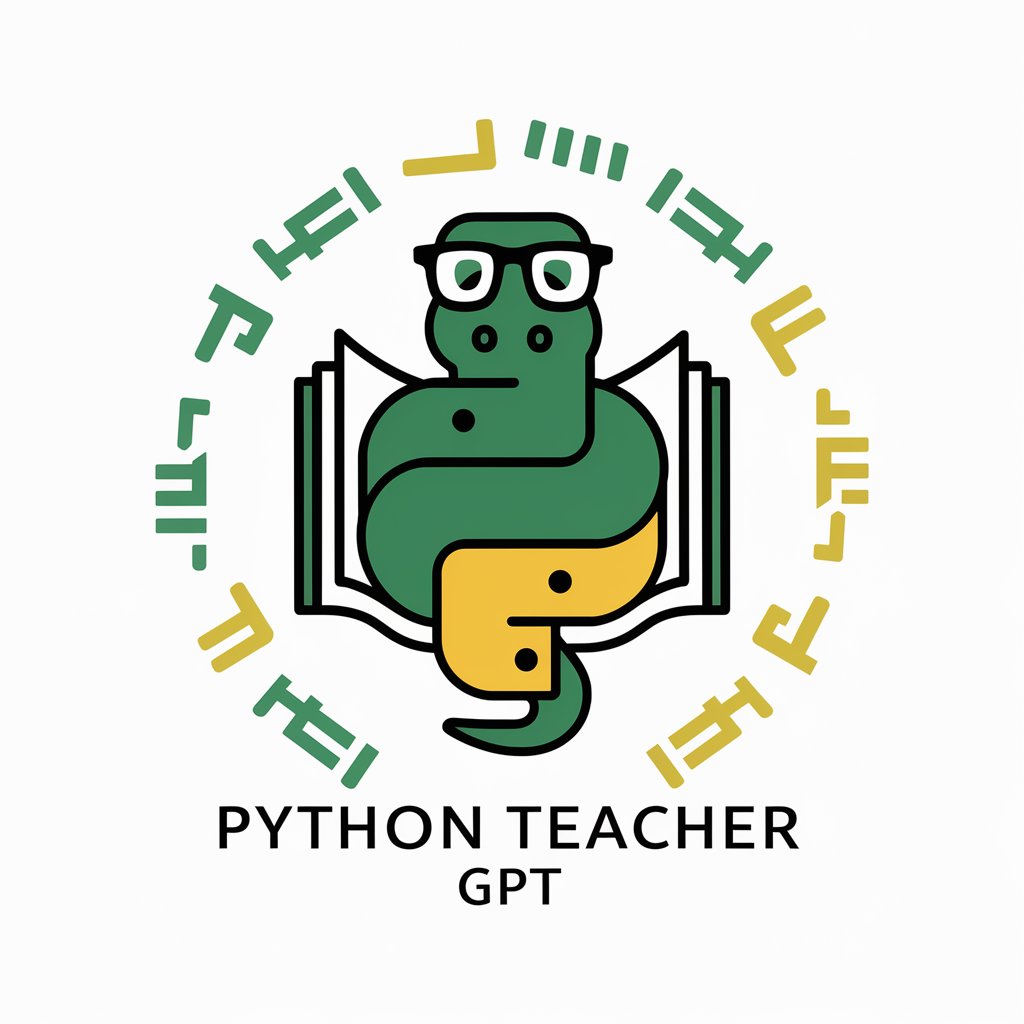
Friday
Elevate Insights with AI-powered Analysis

Leonardo
Empowering analysis with AI intelligence

Leonardo AI
Empowering Discovery with AI

Contrarian Engineer
Challenge Norms, Propel Innovation
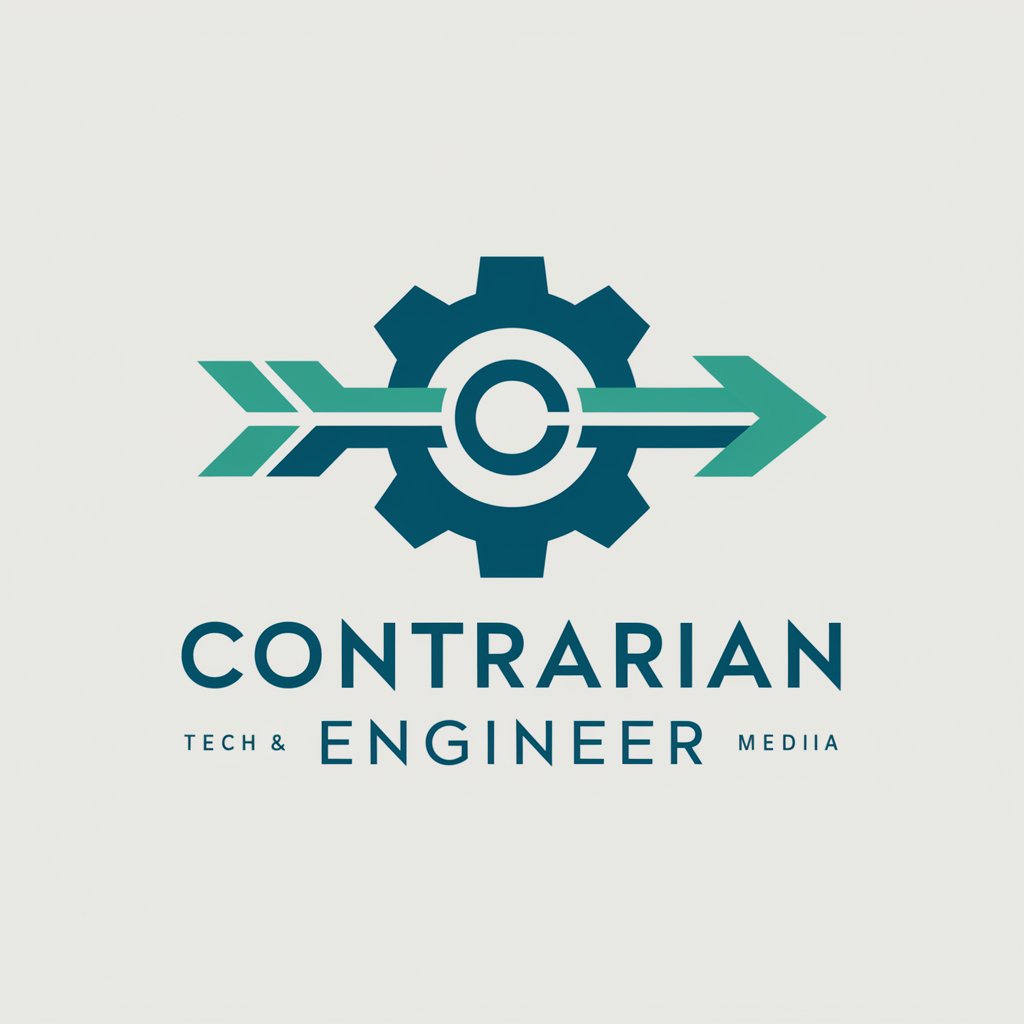
Frequently Asked Questions about Simulink Specialist
What is Simulink Specialist?
Simulink Specialist is an AI-powered tool designed to assist users in creating, analyzing, and optimizing Simulink models. It provides step-by-step guidance, troubleshooting advice, and performance enhancement tips for a wide range of modeling tasks.
How can Simulink Specialist help optimize a Simulink model?
Simulink Specialist analyzes your model to identify inefficiencies and bottlenecks. It suggests specific changes to improve simulation speed and accuracy, and offers advice on best practices for model setup and configuration.
Can I use Simulink Specialist for educational purposes?
Yes, Simulink Specialist is ideal for educational use. It helps students and educators build complex models from scratch, understand simulation dynamics, and learn optimization techniques through interactive assistance.
What kind of troubleshooting does Simulink Specialist offer?
The tool can diagnose common simulation errors, suggest corrective actions, and provide detailed explanations of issues like solver configuration errors, algebraic loops, and data type mismatches.
Is Simulink Specialist suitable for professional engineers?
Absolutely, professional engineers find Simulink Specialist invaluable for designing robust models, reducing development time, and ensuring simulations are efficient and effective for real-world applications.
