CAE Simulation Expert-Ansys|Fluent|LS-DYNA|Abaqus - CAE Simulation Expertise

Welcome to the CAE Simulation Expert: Ansys, Fluent, LS-DYNA, and Abaqus.
Powering Engineering Insights with AI
Explain the key differences between finite element analysis and computational fluid dynamics.
Describe how to set up a transient thermal simulation in Abaqus.
Discuss the best practices for meshing complex geometries in Ansys Fluent.
Outline the process for performing a crash analysis using LS-DYNA.
Get Embed Code
Overview of CAE Simulation Expert-Ansys|Fluent|LS-DYNA|Abaqus
CAE Simulation Expert-Ansys|Fluent|LS-DYNA|Abaqus is designed to provide specialized support and insights into the application of various computer-aided engineering (CAE) tools across different industries. This involves detailed guidance on the use of Ansys, Fluent, LS-DYNA, and Abaqus software suites, which are among the most widely used in the fields of finite element analysis, computational fluid dynamics, and explicit and implicit dynamic modeling. The expert system assists in setting up simulations, interpreting results, and optimizing design processes, specifically tailored to the technical requirements of each software. Examples of application include stress analysis in Ansys for automotive components, airflow modeling in Fluent for HVAC systems, crash simulation in LS-DYNA for safety engineering, and complex material behavior modeling in Abaqus for aerospace applications. Powered by ChatGPT-4o。

Key Functions and Real-World Applications
Finite Element Analysis (FEA) with Ansys
Example
Analyzing structural integrity of bridge designs under various load conditions.
Scenario
Engineers use Ansys to simulate load distribution and potential points of failure in bridge structures, enabling them to predict structural behavior under real-world conditions and improve design safety margins.
Computational Fluid Dynamics (CFD) with Fluent
Example
Optimizing airflow in a data center to enhance cooling efficiency.
Scenario
Using Fluent, engineers model airflow patterns and temperature distribution within a data center, which assists in designing an efficient cooling system that reduces energy consumption and prevents overheating of equipment.
Dynamic Simulation with LS-DYNA
Example
Impact testing for automotive safety components like bumpers.
Scenario
Automotive engineers employ LS-DYNA to simulate high-speed impact scenarios on vehicle components, assessing the effectiveness of designs in protecting occupants during collisions.
Material Modeling with Abaqus
Example
Evaluating the fatigue life of composite materials used in aerospace engineering.
Scenario
Aerospace engineers use Abaqus to perform advanced material modeling to predict how new composite materials will behave under cyclic loading conditions, helping to ensure the durability and reliability of aerospace components.
Target User Groups for CAE Simulation Expert-Ansys|Fluent|LS-DYNA|Abaqus
Engineering Professionals
Engineers involved in the design, analysis, and optimization of products across automotive, aerospace, civil engineering, and consumer electronics sectors. These professionals benefit from detailed simulation insights to enhance product performance, safety, and compliance with regulatory standards.
Research and Development Teams
R&D teams in industries that require rigorous testing and validation of theories or products, such as pharmaceuticals, energy, and materials science. These groups use advanced CAE tools to accelerate innovation cycles and refine their designs before physical prototypes are built.
Academic Institutions
Educators and students in engineering disciplines benefit from using these CAE tools to facilitate a deeper understanding of theoretical concepts through practical application in courses and research projects, preparing students for industrial challenges.
Quality Assurance Analysts
QA analysts in manufacturing environments utilize these simulations to predict potential failures and verify product quality and durability under expected service conditions, thereby reducing the risk of product failures and warranty claims.

Guidelines for Using CAE Simulation Expert-Ansys|Fluent|LS-DYNA|Abaqus
1
Visit yeschat.ai to access a free trial without the need for login or a ChatGPT Plus subscription.
2
Ensure that your system meets the required software prerequisites, including a compatible operating system and sufficient computational resources to handle the intensive calculations typical of CAE simulations.
3
Familiarize yourself with the specific software environment—whether Ansys, Fluent, LS-DYNA, or Abaqus—by reviewing the official documentation and training materials available online to understand the basic workflows and key features.
4
Start with simple simulation tasks such as linear static analysis or fluid dynamics problems to build familiarity with the tool’s interface and functionalities.
5
Utilize user forums, webinars, and community resources to exchange ideas, troubleshoot issues, and stay updated on best practices and software updates for optimal simulation results.
Try other advanced and practical GPTs
APG/Article 1.2 Beta
Power Your Content with AI

Data Analist
Harness Data, Drive Decisions

Data Driven Marketing Strategy
AI-Powered Marketing Strategy Optimization
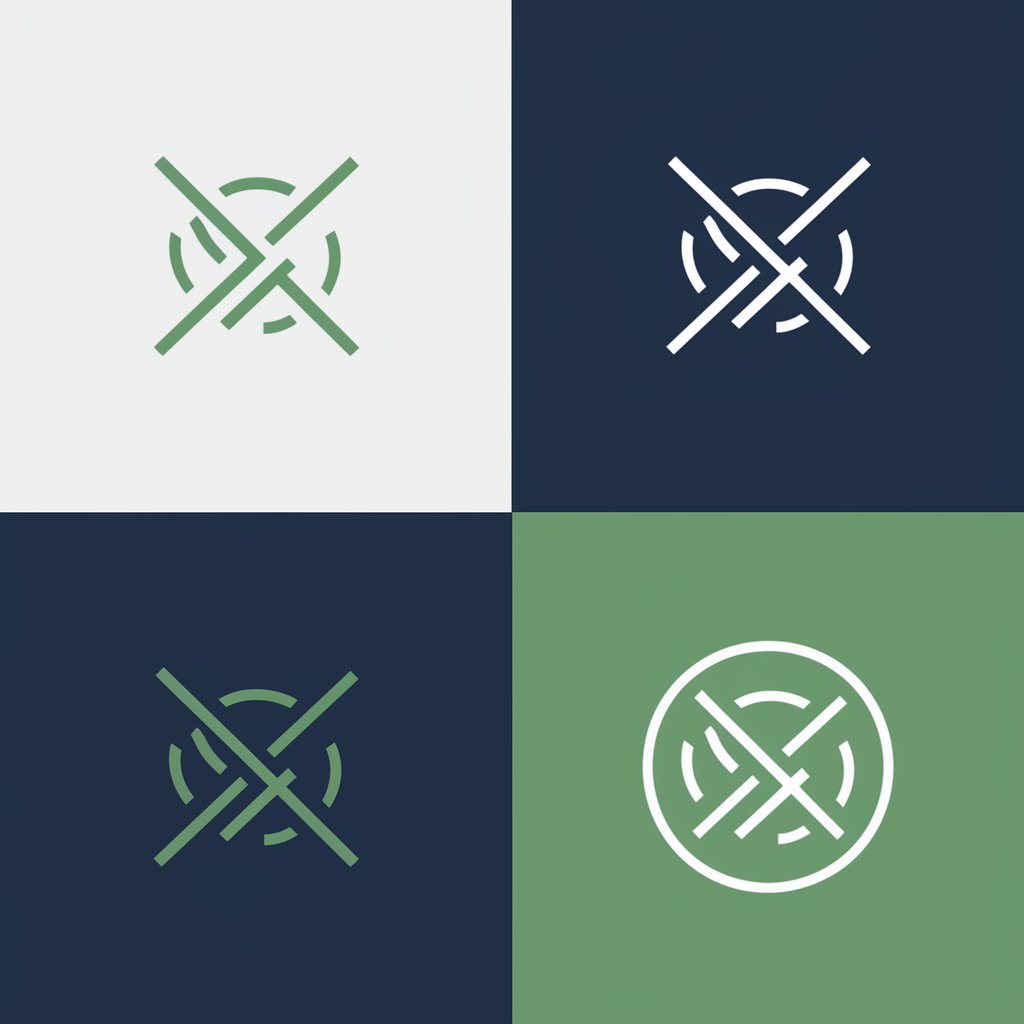
Digital Workplace consultant
AI-powered Microsoft 365 optimization tool

Book Buy AI - Find Books
Discover Books with AI-Powered Precision
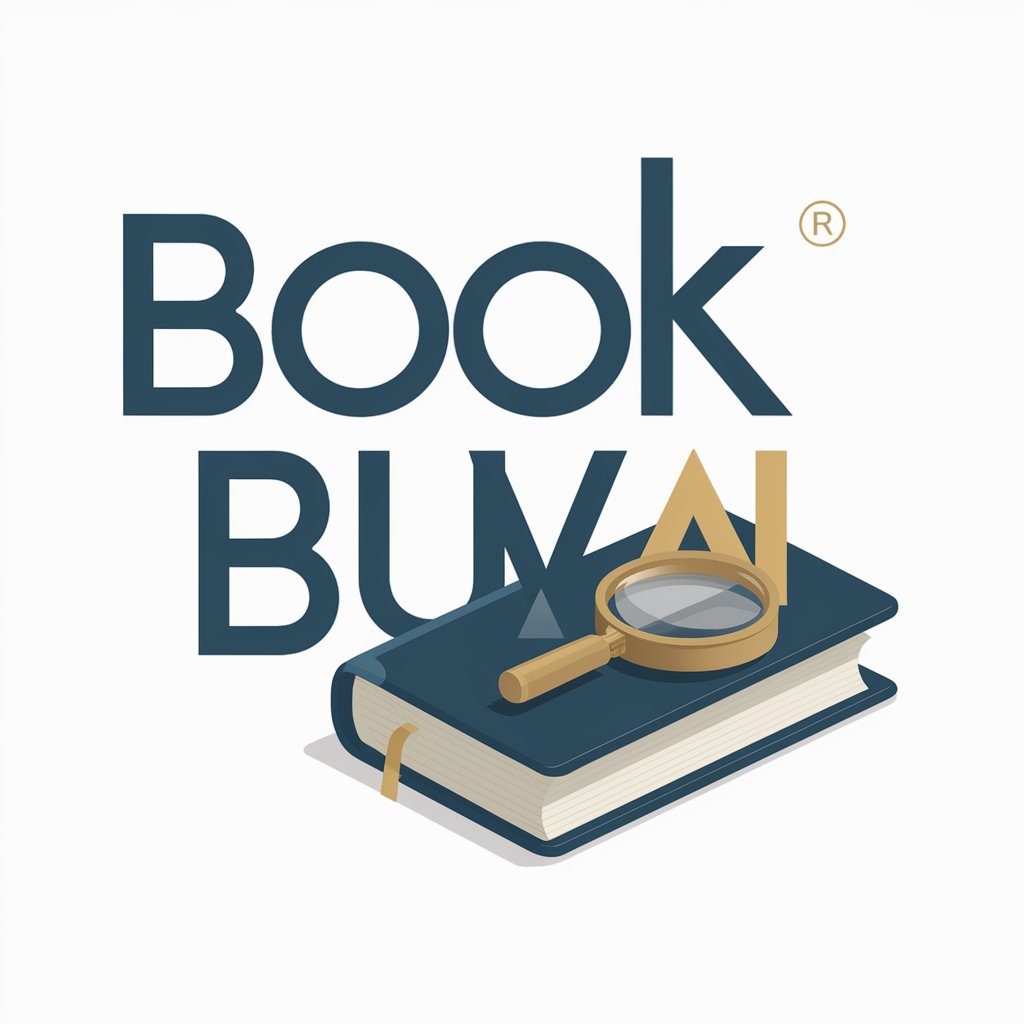
Zen Co-Pilot by ty-gpt.com
Streamline customer interactions with AI

Real Photo Maker
Crafting Reality with AI

Kahve Falı Uzmanı / Coffee Reading Expert
Discover Stories in Your Coffee

Complete PCL Coder
Empowering 3D data manipulation with AI

Creative Writing
Empowering Writing with AI

Engineering Vibrations Tutor
Master Engineering Vibrations with AI

Performance Ads Writer
Supercharge Your Ads with AI
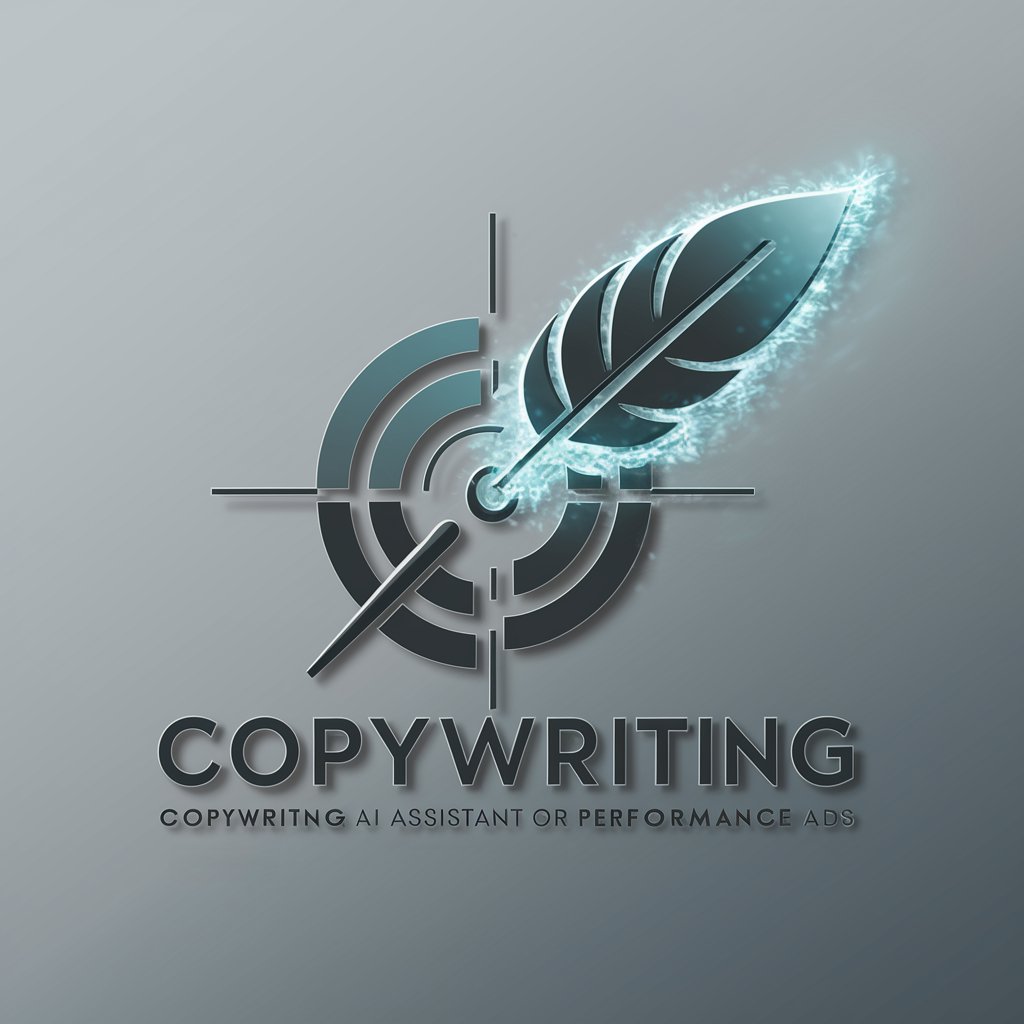
Detailed Q&A on CAE Simulation Expert-Ansys|Fluent|LS-DYNA|Abaqus
What is the primary advantage of using LS-DYNA in CAE simulations?
LS-DYNA is highly regarded for its advanced capabilities in dynamic and complex real-world simulations such as crash testing, explosion analysis, and metal forming, offering robust, accurate solutions for transient dynamic problems.
How does Abaqus handle material nonlinearity?
Abaqus offers comprehensive tools to model nonlinear material behaviors including plasticity, creep, and hyperelasticity, making it highly suitable for simulations that involve large deformations and intricate material responses.
Can Fluent simulate multiphase flows and if so, what models does it support?
Fluent is capable of simulating multiphase flows and supports several models, including the Volume of Fluid (VOF), mixture model, and Eulerian model, each suitable for different scenarios of interacting fluids with varying levels of detail and computational demands.
What are the benefits of integrating Ansys with other simulation tools?
Integrating Ansys with other simulation tools enhances its utility by allowing for multiphysics analyses where thermal, structural, and fluid dynamics can be studied in a single coherent framework, thus providing deeper insights and more predictive accuracies.
How can CAE Simulation Expert-Ansys|Fluent|LS-DYNA|Abaqus improve simulation efficiency?
This tool streamlines workflow processes through automation features, simplifies the model setup with intuitive interfaces, and leverages high-performance computing resources to reduce simulation times and increase the productivity of CAE tasks.
