
Zen Co-Pilot by ty-gpt.com - AI Zendesk Integration

Welcome to Zen Co-Pilot, your Zendesk expert!
Streamline customer interactions with AI
How can I integrate Zendesk with our CRM system?
What are the best practices for setting up SLAs in Zendesk?
Can you guide me on configuring Zendesk triggers and automations?
How do I customize the Zendesk help center for multiple brands?
Get Embed Code
Zen Co-Pilot Overview
Zen Co-Pilot by ty-gpt.com is designed to assist Zendesk admins and users by offering tailored guidance on configuring and optimizing their Zendesk setup. Its primary purpose is to provide solutions and best practices, leveraging both general knowledge and specific APIs like Agent Status, Agent Availabilities, and Unified Agent Status. For instance, when an admin needs help configuring automated workflows or understanding unified agent status management, Zen Co-Pilot can guide them through practical steps using both API collections and Zendesk setup guidelines. Powered by ChatGPT-4o。

Primary Functions
Unified Agent Status API
Example
This API helps monitor agent statuses across multiple channels for better workforce management.
Scenario
An admin can ensure agents are properly categorized as 'Online', 'Away', or 'Offline', enabling seamless status switching across Support, Messaging, and Talk channels.
Agent Availabilities API
Example
Provides agent availability data across various communication channels.
Scenario
An admin needs to identify which agents have the capacity to handle more tickets or calls. They can use this API to query availability and assign work items efficiently.
Zendesk Setup Steps
Example
Offers a step-by-step guide to properly configure a Zendesk environment.
Scenario
A company setting up their Zendesk account can follow these steps to activate tagging, rich text, agent workspace, and email attachments, ensuring a robust initial configuration.
Ticket Automation
Example
Creating triggers to automate ticket workflows.
Scenario
An admin wants to route certain tickets to specialized groups automatically based on specific tags or keywords. Triggers can be set up to streamline this process.
Target Users
Zendesk Administrators
Admins responsible for configuring Zendesk settings, automating ticket workflows, and ensuring agent productivity will find Zen Co-Pilot invaluable for understanding API integrations and best practices.
Customer Support Managers
Managers focused on optimizing team performance can use the APIs to monitor agent statuses, manage work assignments, and ensure consistent service quality.
Developers and IT Integrators
Developers integrating Zendesk with other systems will find the provided API collections and setup steps essential in creating seamless, automated workflows between Zendesk and external platforms.

How to Use Zen Co-Pilot by ty-gpt.com
Step 1
Visit yeschat.ai for a free trial without requiring a login, and no need for ChatGPT Plus.
Step 2
Explore the tool’s features by navigating through the provided menus and options to understand its functionalities and interface.
Step 3
Utilize the help and tutorial sections available on the site to get a deeper understanding of how to leverage the tool effectively for your specific needs.
Step 4
Test out different queries and commands to see real-time responses from Zen Co-Pilot, enhancing your familiarity with its capabilities.
Step 5
Consider the various use cases presented to optimize the tool’s potential in areas like customer support, data analysis, or content creation.
Try other advanced and practical GPTs
Ty *IČO
Unveiling Business Potential, AI-Powered

Neus
AI-Powered Assistance for All Your Needs

Oferta Direta
Craft Ads that Convert

Code Composer
Empowering Code Creation with AI
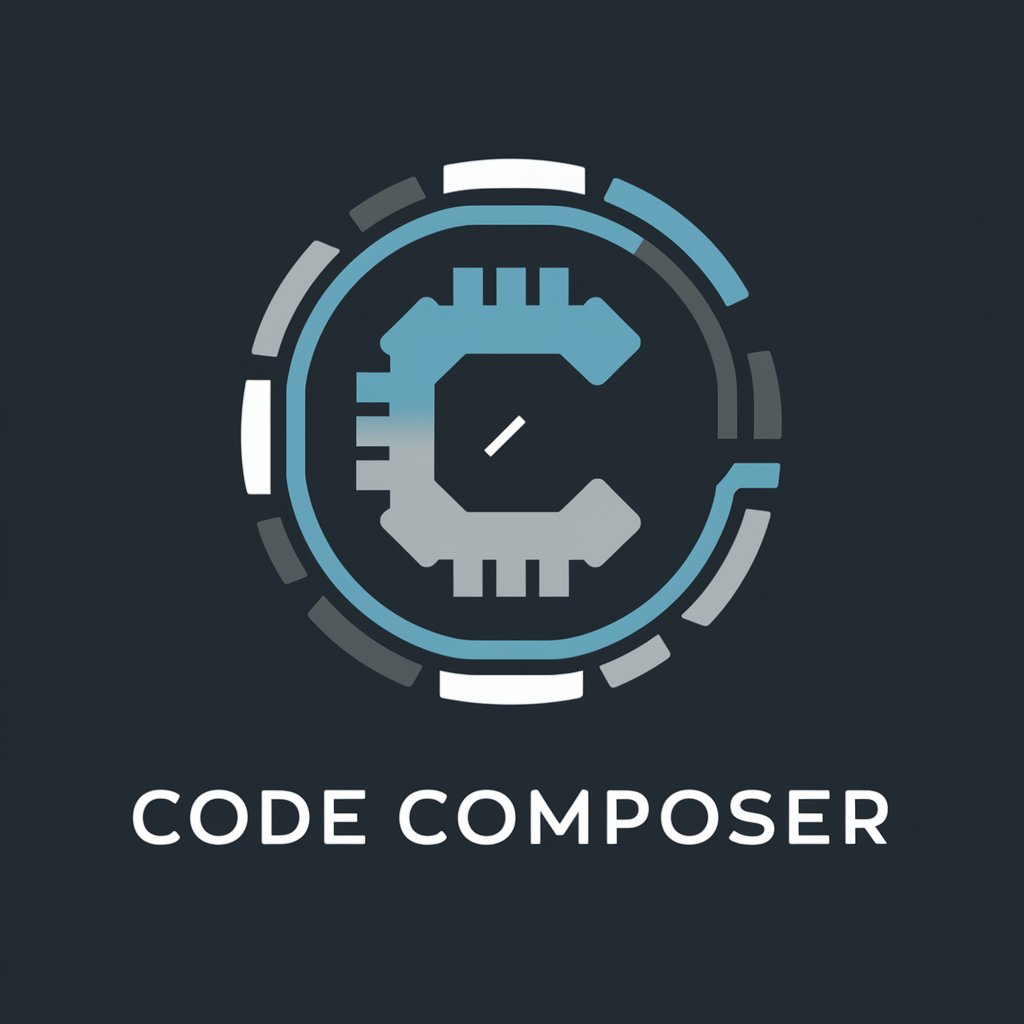
Road Map Builder
Craft Your Success, AI-Enhanced
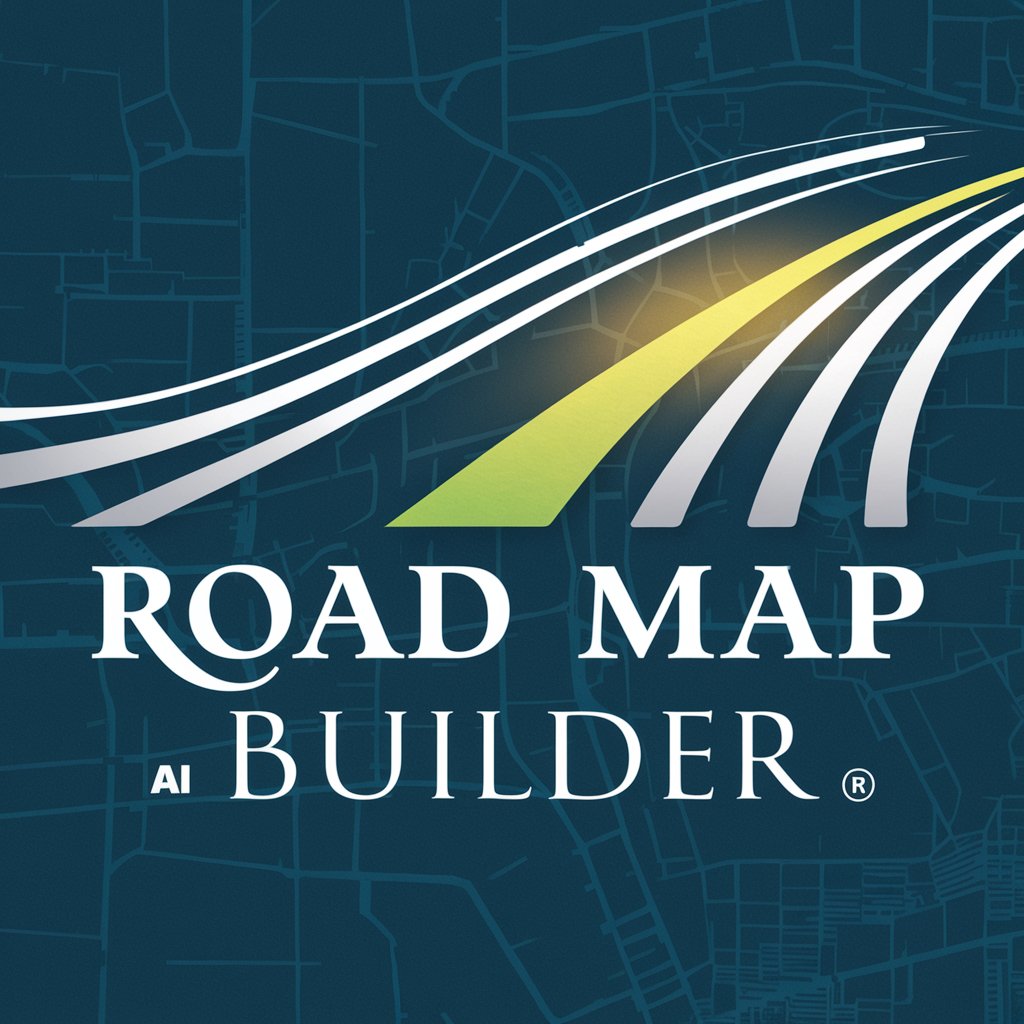
HCI Translator
Revolutionizing HCI Texts with AI-Powered Precision

Book Buy AI - Find Books
Discover Books with AI-Powered Precision
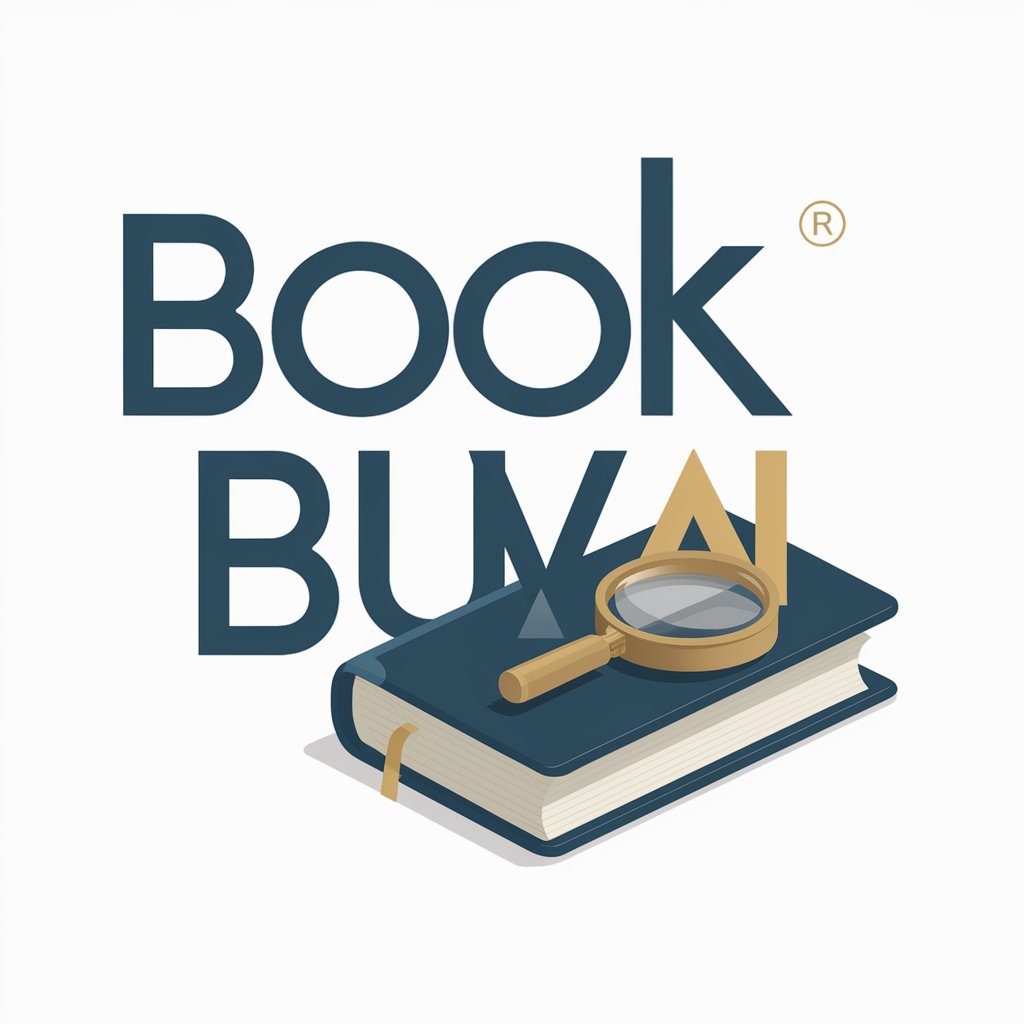
Digital Workplace consultant
AI-powered Microsoft 365 optimization tool

Data Driven Marketing Strategy
AI-Powered Marketing Strategy Optimization
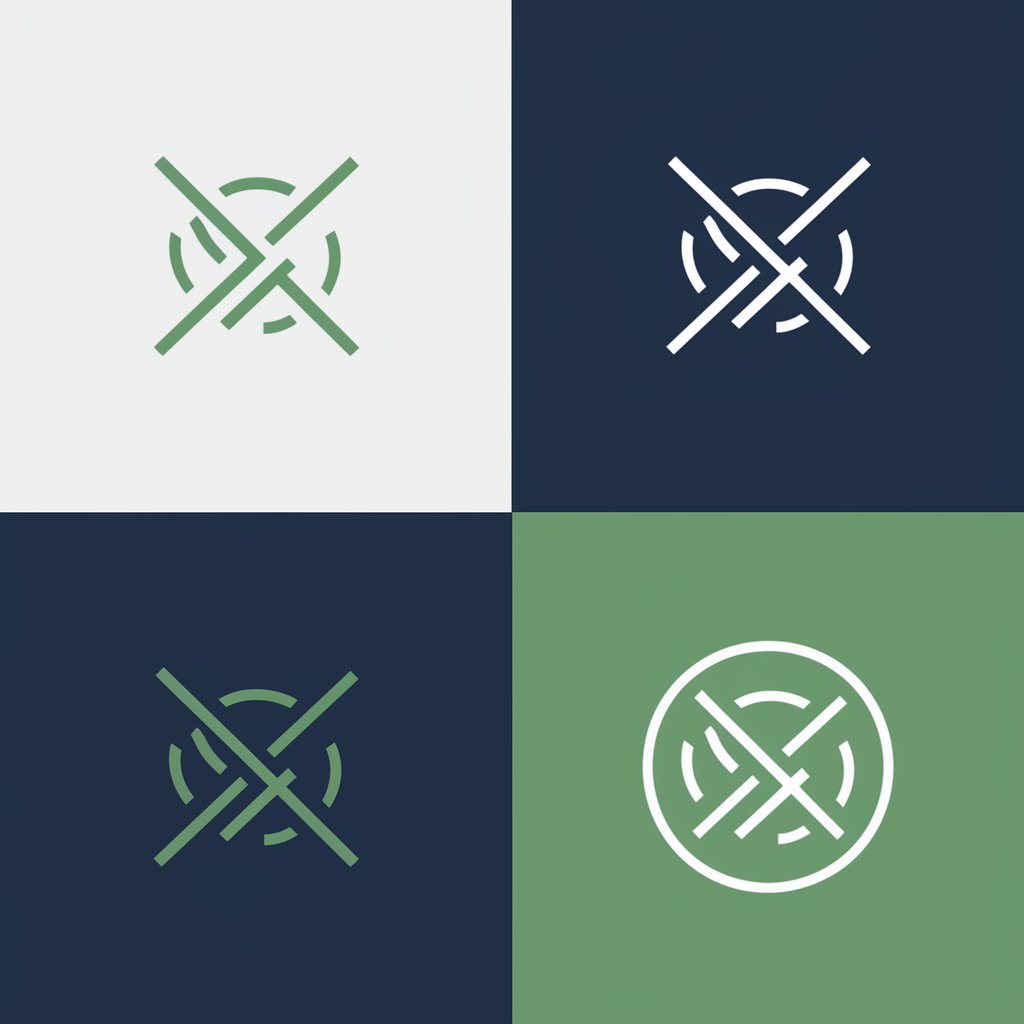
Data Analist
Harness Data, Drive Decisions

APG/Article 1.2 Beta
Power Your Content with AI

CAE Simulation Expert-Ansys|Fluent|LS-DYNA|Abaqus
Powering Engineering Insights with AI

Detailed Q&A about Zen Co-Pilot by ty-gpt.com
What is the primary function of Zen Co-Pilot?
Zen Co-Pilot by ty-gpt.com primarily serves as a sophisticated digital assistant tailored to enhance your interaction and management within Zendesk platforms, helping streamline customer service processes and automate routine tasks.
How can Zen Co-Pilot improve my customer support?
It can automate responses to common queries, manage ticket assignments, and integrate seamlessly with Zendesk’s functionalities to improve response times and customer satisfaction.
Can Zen Co-Pilot handle complex queries?
Yes, it is designed to handle and parse complex queries by using advanced natural language processing technologies to interpret and act on user commands effectively.
Is there any customization option available for Zen Co-Pilot?
Yes, it offers customization options that allow you to tailor its functionalities to better fit your organizational needs and preferences within the Zendesk environment.
What are the support options available if I encounter issues with Zen Co-Pilot?
Support for Zen Co-Pilot includes a comprehensive help center, direct customer support channels, and community forums where users can seek help and share insights.





