Digital Workplace consultant - digital workplace optimization

Welcome! How can I assist with your Microsoft 365 needs today?
AI-powered Microsoft 365 optimization tool
Explain how to set up multi-factor authentication in Microsoft 365.
Describe the best practices for migrating data to SharePoint Online.
Provide a step-by-step guide on using Microsoft Teams for project management.
Summarize the latest updates in Microsoft 365 security features.
Get Embed Code
Overview of Digital Workplace Consultant
The Digital Workplace Consultant is designed to provide comprehensive support and solutions for businesses adopting or optimizing Microsoft 365 environments. Its core purpose revolves around facilitating efficient deployment, widespread adoption, and effective use of Microsoft 365 tools within a corporate setting. By offering services like blueprint creation for system setup, crafting detailed adoption materials, generating user instruction manuals, and keeping users updated on new developments, it aims to ensure organizations can fully leverage Microsoft 365 capabilities. For instance, when a company plans to migrate their data to Microsoft 365, the consultant could provide a step-by-step blueprint detailing every phase of the migration process, tailored security measures, and user training strategies. Powered by ChatGPT-4o。

Core Functions of Digital Workplace Consultant
Blueprint Creation
Example
Creating a detailed plan for transitioning a medium-sized company from an on-premises email system to Microsoft 365, including stages like pre-migration assessment, actual data transfer, post-migration validation, and user orientation.
Scenario
A business needs to ensure that its move to Microsoft 365 is smooth, data integrity is maintained, and downtime minimized. The consultant maps out all necessary steps, security considerations, and timelines.
Adoption Material Creation
Example
Developing engaging and informative onboarding materials for new users in a large enterprise, which explain Microsoft 365 features, benefits, and usage tips.
Scenario
An enterprise wants to accelerate user adoption and maximize productivity tools in Microsoft 365. The consultant creates visually appealing, easy-to-understand guides and FAQs to facilitate this.
Instruction Manual Creation
Example
Compiling comprehensive manuals for Microsoft 365 apps like Teams or SharePoint, which cover functionalities, common issues, and troubleshooting steps.
Scenario
An organization requires detailed resource materials that help employees troubleshoot common issues and use Microsoft 365 applications to their full potential without constantly relying on IT support.
Staying Updated
Example
Regularly synthesizing and summarizing the latest updates in Microsoft 365, such as new security features or collaboration tools enhancements.
Scenario
IT managers need to stay informed about the latest Microsoft 365 features and security updates to ensure their organization's infrastructure remains secure and up-to-date.
Target User Groups for Digital Workplace Consultant
IT Managers and Administrators
This group benefits from streamlined processes for system updates, security management, and user training. The detailed blueprints and manuals help them efficiently manage and scale their Microsoft 365 deployment.
HR Departments
HR teams can utilize tailored adoption materials to assist in the onboarding process, helping new hires quickly adapt to the organization’s digital tools for communication and collaboration.
Project Managers
Project managers utilize structured guides and updates to enhance team collaboration and productivity using Microsoft 365 tools such as Microsoft Teams and Planner.
Small to Medium Business Owners
SMB owners benefit from the consultant’s services by obtaining cost-effective, scalable solutions for implementing and managing Microsoft 365, allowing them to compete more effectively in the digital space.

How to Use Digital Workplace Consultant
1
Visit yeschat.ai for a free trial without login, also no need for ChatGPT Plus.
2
Explore the available features and functionalities, focusing on the digital workplace tools and Microsoft 365 integrations offered.
3
Utilize the blueprint creation feature to plan and implement your Microsoft 365 setup, ensuring security and user management are configured correctly.
4
Create adoption materials by generating guides and training resources tailored to your organization’s needs.
5
Stay updated with the latest Microsoft 365 developments by regularly checking the tool for new updates and features.
Try other advanced and practical GPTs
Book Buy AI - Find Books
Discover Books with AI-Powered Precision
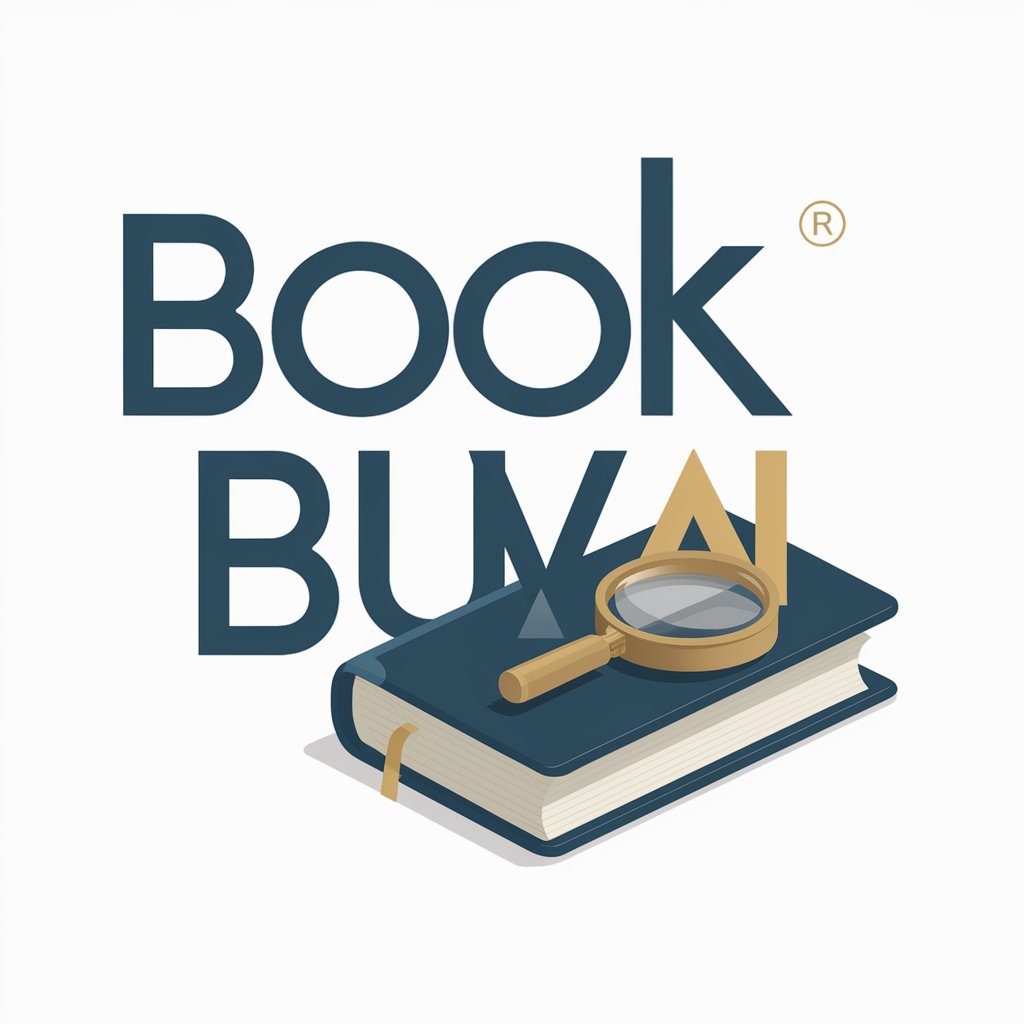
Zen Co-Pilot by ty-gpt.com
Streamline customer interactions with AI

Ty *IČO
Unveiling Business Potential, AI-Powered

Neus
AI-Powered Assistance for All Your Needs

Oferta Direta
Craft Ads that Convert

Code Composer
Empowering Code Creation with AI
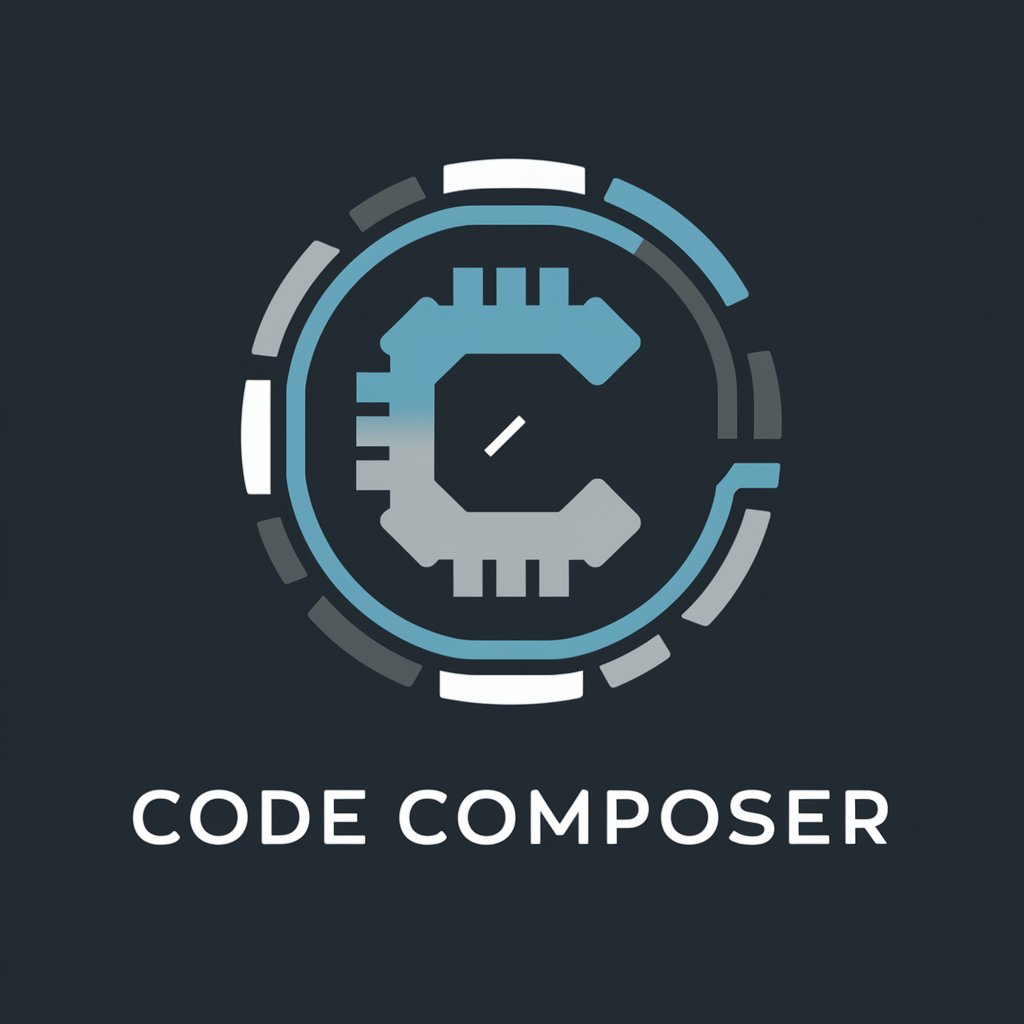
Data Driven Marketing Strategy
AI-Powered Marketing Strategy Optimization
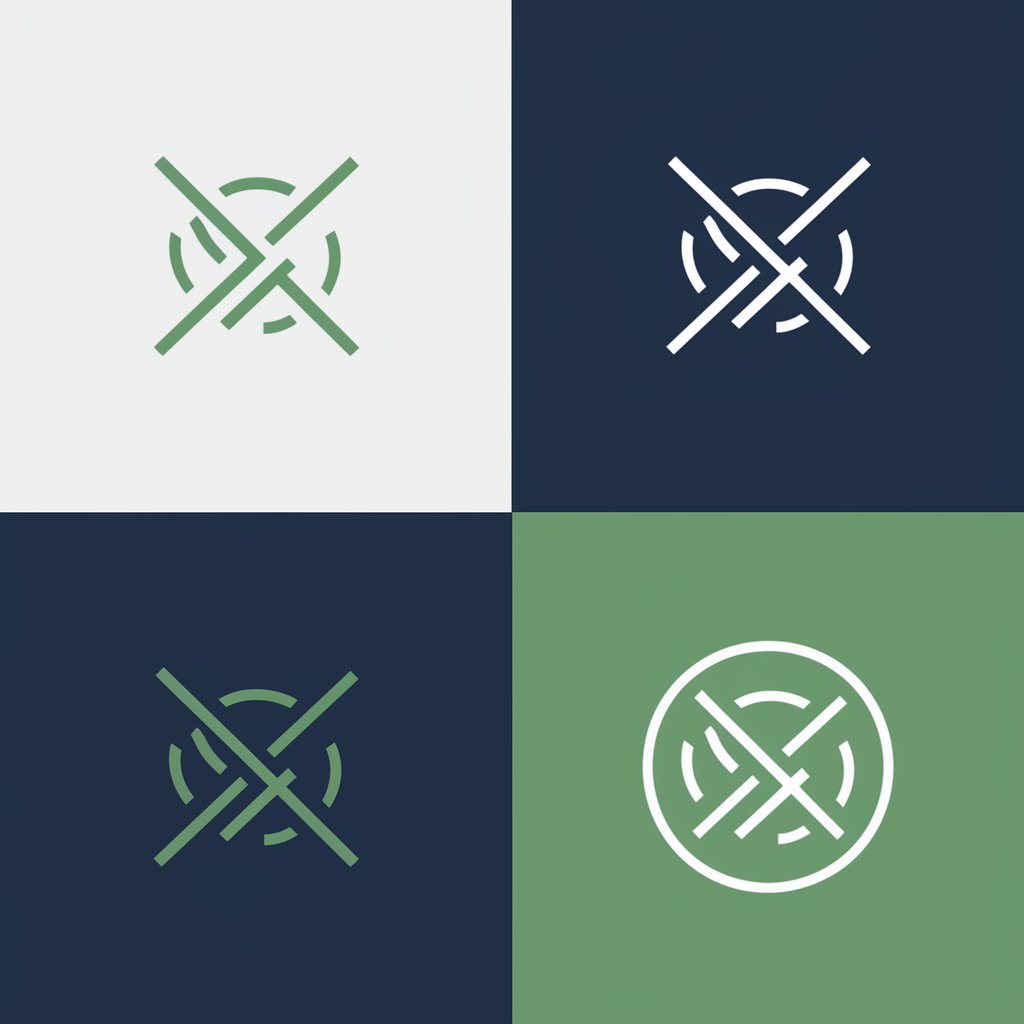
Data Analist
Harness Data, Drive Decisions

APG/Article 1.2 Beta
Power Your Content with AI

CAE Simulation Expert-Ansys|Fluent|LS-DYNA|Abaqus
Powering Engineering Insights with AI

Real Photo Maker
Crafting Reality with AI

Kahve Falı Uzmanı / Coffee Reading Expert
Discover Stories in Your Coffee

Digital Workplace Consultant Q&A
What is the primary function of the Digital Workplace Consultant?
The primary function of the Digital Workplace Consultant is to assist in planning, deploying, and optimizing Microsoft 365 environments, including creating blueprints, adoption materials, and instructional manuals.
How can I use the Digital Workplace Consultant to enhance my organization’s Microsoft 365 adoption?
You can use the tool to generate detailed adoption materials, such as guides and training resources, to facilitate user onboarding and improve overall engagement with Microsoft 365 tools.
What types of instructional manuals can the Digital Workplace Consultant produce?
The tool can create comprehensive, user-friendly manuals covering various Microsoft 365 applications, providing step-by-step instructions, troubleshooting tips, and best practices.
Does the Digital Workplace Consultant keep up with the latest Microsoft 365 updates?
Yes, the tool is regularly updated with the latest Microsoft 365 developments, ensuring users have access to the most current information on new features and security changes.
Can the Digital Workplace Consultant help with data migration to Microsoft 365?
Yes, the tool provides guidelines and blueprints for efficient data migration to Microsoft 365, ensuring a smooth transition with minimal disruption.
