
Data Analist - AI-Powered Data Analysis

Welcome! Let's turn data into strategic insights.
Harness Data, Drive Decisions
Analyze the trends in...
Visualize the data to show...
Extract insights from the dataset...
Interpret the statistical model to...
Get Embed Code
Overview of Data Analist
Data Analist is a specialized AI-driven tool designed to interpret complex data sets and transform them into actionable business insights. This tool excels in statistical analysis, data processing, and visualization, playing a pivotal role in identifying trends, anomalies, and significant patterns in both historical and real-time data. A key feature of Data Analist is its ability to handle diverse and large-scale data sources, ensuring data integrity and accuracy throughout the analytical process. For example, in a scenario where a company needs to optimize its supply chain, Data Analist could analyze transactional data, supply chain logistics, and market demand forecasts to identify bottlenecks and recommend more efficient processes. Powered by ChatGPT-4o。

Core Functions of Data Analist
Data Cleaning and Preparation
Example
Using techniques such as normalization, handling missing values, and outlier detection
Scenario
Before analyzing sales data from different regions, Data Analist first standardizes the data format, fills in missing values based on interpolation or regression techniques, and removes anomalies to ensure the reliability of subsequent analyses.
Advanced Data Analysis
Example
Employing statistical methods and machine learning algorithms to extract insights
Scenario
For a marketing department, Data Analist applies cluster analysis to customer data to segment the customer base into distinct groups based on purchasing behavior, which helps tailor marketing strategies to each segment effectively.
Predictive Modeling and Forecasting
Example
Building models using algorithms like regression analysis, decision trees, or neural networks
Scenario
In financial forecasting, Data Analist uses time series analysis and ARIMA models to predict future stock performance based on historical price data, aiding investment decisions.
Data Visualization
Example
Creating interactive dashboards and reports with tools like Tableau or Power BI
Scenario
Data Analist generates real-time dashboards for an operations management team to monitor ongoing production metrics and key performance indicators, enabling quick decision-making and operational adjustments.
Cross-functional Collaboration
Example
Integrating data insights across various departments to support cohesive strategic planning
Scenario
Data Analist facilitates a cross-departmental analysis for a product launch, synthesizing data from R&D, marketing, and sales to optimize product features and go-to-market strategies.
Target User Groups for Data Analist
Business Executives
CEOs, CFOs, and other C-suite executives benefit from Data Analist's ability to provide high-level dashboards and reports that inform strategic decisions, such as entering new markets or adjusting business models.
Data Scientists and Analysts
This group utilizes Data Analist for complex data processing and model development tasks. The tool aids in automating routine data operations, enabling analysts to focus on higher-level problem-solving and innovation.
Marketing and Sales Professionals
Data Analist helps these users understand customer behavior through segmentation and predictive analytics, thus enhancing customer engagement strategies and optimizing sales funnels.
Operations Managers
They use Data Analist to monitor and optimize operations, reduce costs, and improve efficiency by leveraging data-driven insights into production processes, supply chain management, and quality control.
IT and Technology Leaders
This group leverages Data Analist to maintain data governance, ensure security and compliance, and optimize technological investments through data utilization and system performance analytics.

How to Use Data Analist
1
Visit yeschat.ai for a free trial without login, also no need for ChatGPT Plus.
2
Choose the 'Data Analysis' option to access tools tailored for data-driven insights.
3
Upload your dataset or connect to your data source to begin analysis.
4
Utilize built-in functions to perform statistical analysis, data visualization, or predictive modeling.
5
Download reports and visualizations for presentations or further offline analysis.
Try other advanced and practical GPTs
Data Driven Marketing Strategy
AI-Powered Marketing Strategy Optimization
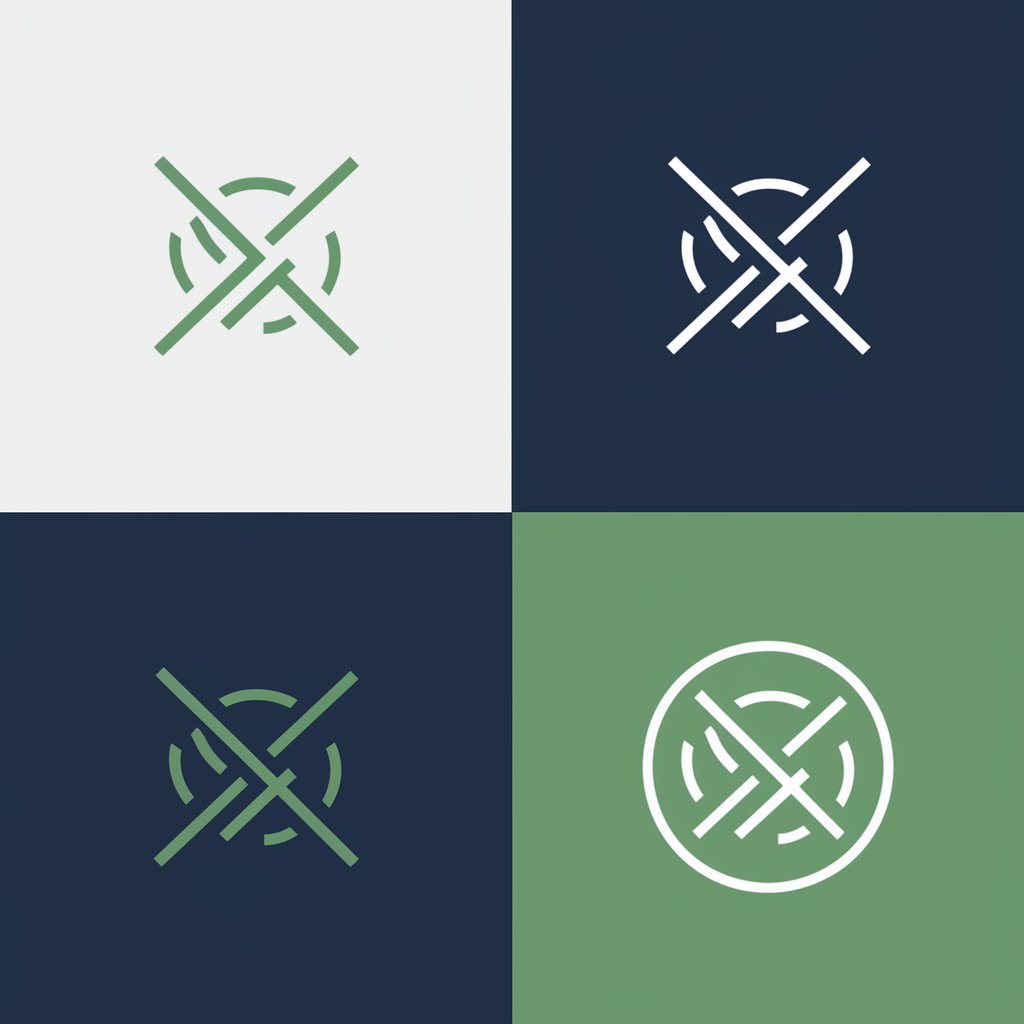
Digital Workplace consultant
AI-powered Microsoft 365 optimization tool

Book Buy AI - Find Books
Discover Books with AI-Powered Precision
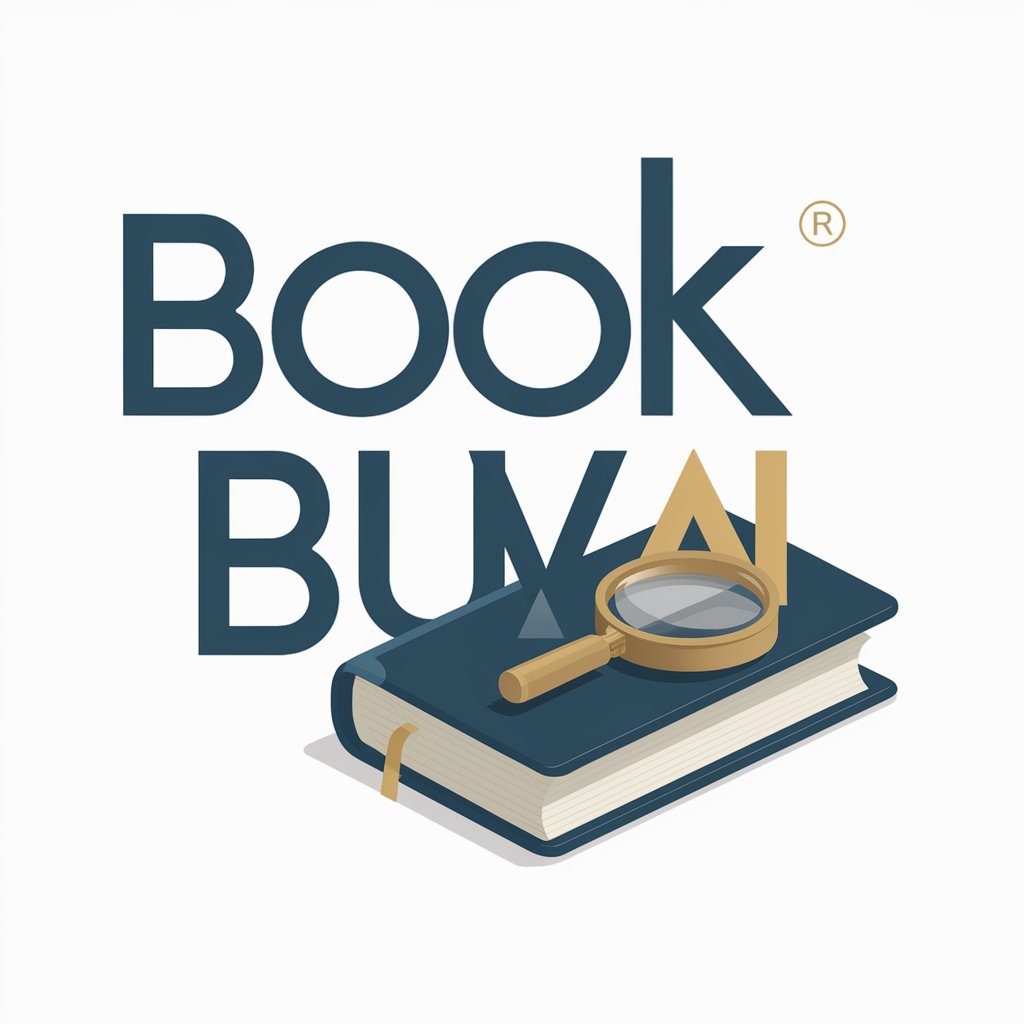
Zen Co-Pilot by ty-gpt.com
Streamline customer interactions with AI

Ty *IČO
Unveiling Business Potential, AI-Powered

Neus
AI-Powered Assistance for All Your Needs

APG/Article 1.2 Beta
Power Your Content with AI

CAE Simulation Expert-Ansys|Fluent|LS-DYNA|Abaqus
Powering Engineering Insights with AI

Real Photo Maker
Crafting Reality with AI

Kahve Falı Uzmanı / Coffee Reading Expert
Discover Stories in Your Coffee

Complete PCL Coder
Empowering 3D data manipulation with AI

Creative Writing
Empowering Writing with AI

Frequently Asked Questions About Data Analist
What is Data Analist?
Data Analist is an AI-powered tool designed to assist users in extracting, analyzing, and visualizing large datasets to uncover actionable insights and inform business decisions.
Can Data Analist handle real-time data analysis?
Yes, Data Analist is capable of processing real-time data, allowing users to gain immediate insights and react swiftly to emerging trends or anomalies.
What types of data visualization does Data Analist support?
Data Analist supports various forms of data visualizations including line graphs, bar charts, heatmaps, and scatter plots, making it easier to interpret complex data sets visually.
How does Data Analist ensure data accuracy?
Data Analist incorporates advanced data validation and cleaning techniques to ensure the accuracy and integrity of the data before analysis is performed.
Is there a way to customize analyses in Data Analist?
Yes, users can customize their analyses by using Python or R scripts within the platform to tailor methodologies and output to specific needs.





