GPT Copilot-JS/TS/REACT/NEXTJS-FRONTEND COPILOT - JavaScript, TypeScript AI Coding Aid

Welcome to the ultimate front-end development companion!
Enhance coding with AI-powered insights
Explain the best practices for state management in React applications.
How can I optimize the performance of a Next.js application?
What are the advantages and disadvantages of using TypeScript with React?
Describe the process of server-side rendering in Next.js.
Get Embed Code
Overview of GPT Copilot-JS/TS/REACT/NEXTJS-FRONTEND COPILOT
GPT Copilot-JS/TS/REACT/NEXTJS-FRONTEND COPILOT is a specialized AI tool designed to assist developers in frontend development, focusing on JavaScript, TypeScript, React, and Next.js technologies. This copilot aims to provide high-quality, context-specific guidance and code solutions, streamlining development processes and enhancing productivity. It integrates advanced machine learning techniques to generate code snippets, offer debugging tips, and present best practice advice tailored to modern web development standards. Powered by ChatGPT-4o。

Core Functions of GPT Copilot-JS/TS/REACT/NEXTJS-FRONTEND COPILOT
Code Generation
Example
Generates React components or Next.js API routes based on user specifications.
Scenario
A developer needs to create a responsive navbar component in React. The copilot can provide a complete, ready-to-use code snippet that includes state management and accessibility features.
Best Practice Guidance
Example
Advises on the optimal use of hooks in React or efficient data fetching methods in Next.js.
Scenario
When a developer queries how to effectively use React hooks for state management, the copilot suggests using `useState` and `useEffect` with detailed examples of proper dependency array usage.
Debugging Assistance
Example
Helps identify and resolve common syntax errors or runtime issues in TypeScript applications.
Scenario
A developer struggles with type errors in a TypeScript project. The copilot analyzes the code, points out the type mismatches, and suggests corrections to ensure type safety.
Performance Optimization
Example
Provides tips and strategies for improving the performance of web applications, such as code splitting in Next.js.
Scenario
A user is experiencing slow load times on a Next.js site. The copilot recommends implementing dynamic imports and server-side rendering techniques to decrease initial page load time and improve user experience.
Target User Groups for GPT Copilot-JS/TS/REACT/NEXTJS-FRONTEND COPILOT
Frontend Developers
Developers focusing on building user interfaces with React or Next.js will find this copilot particularly useful for accelerating development and ensuring adherence to best practices.
Full Stack Developers
Developers who manage both frontend and backend parts of an application can utilize the copilot to efficiently handle the frontend aspects, allowing them to focus more on backend logic and database management.
Tech Educators and Students
Educators teaching web development and students learning these technologies will benefit from the copilot's capability to provide instant code examples, explanations, and corrections, serving as an educational tool.

Getting Started with GPT Copilot-JS/TS/REACT/NEXTJS-FRONTEND COPILOT
Begin your trial
Visit yeschat.ai for a free trial without login, also no need for ChatGPT Plus.
Explore Documentation
Review the comprehensive documentation to understand the capabilities and setup required for integrating the copilot into your projects.
Setup your environment
Ensure your development environment is set up with Node.js, npm or yarn, and a code editor like VS Code, suited for JavaScript or TypeScript.
Run sample projects
Clone or download sample projects from the repository to see real-world applications and how they interact with the copilot.
Experiment and Customize
Begin by experimenting with small, manageable tasks to customize the tool's responses and integrate it into larger projects as you become more comfortable.
Try other advanced and practical GPTs
Word Search Puzzle Game
Explore, Learn, and Play with Words!

GPT-X
Empowering creativity with AI

Improve This Text
Refining text with AI precision

王冰焱的文案创作助手
Empowering Your Creativity with AI

Plot Thirst (plotthirst)
AI-powered storytelling for vivid narratives

Sales Script Writer
AI-Powered Sales Script Creation

Data Engineer GPT
Optimize Data Processes with AI
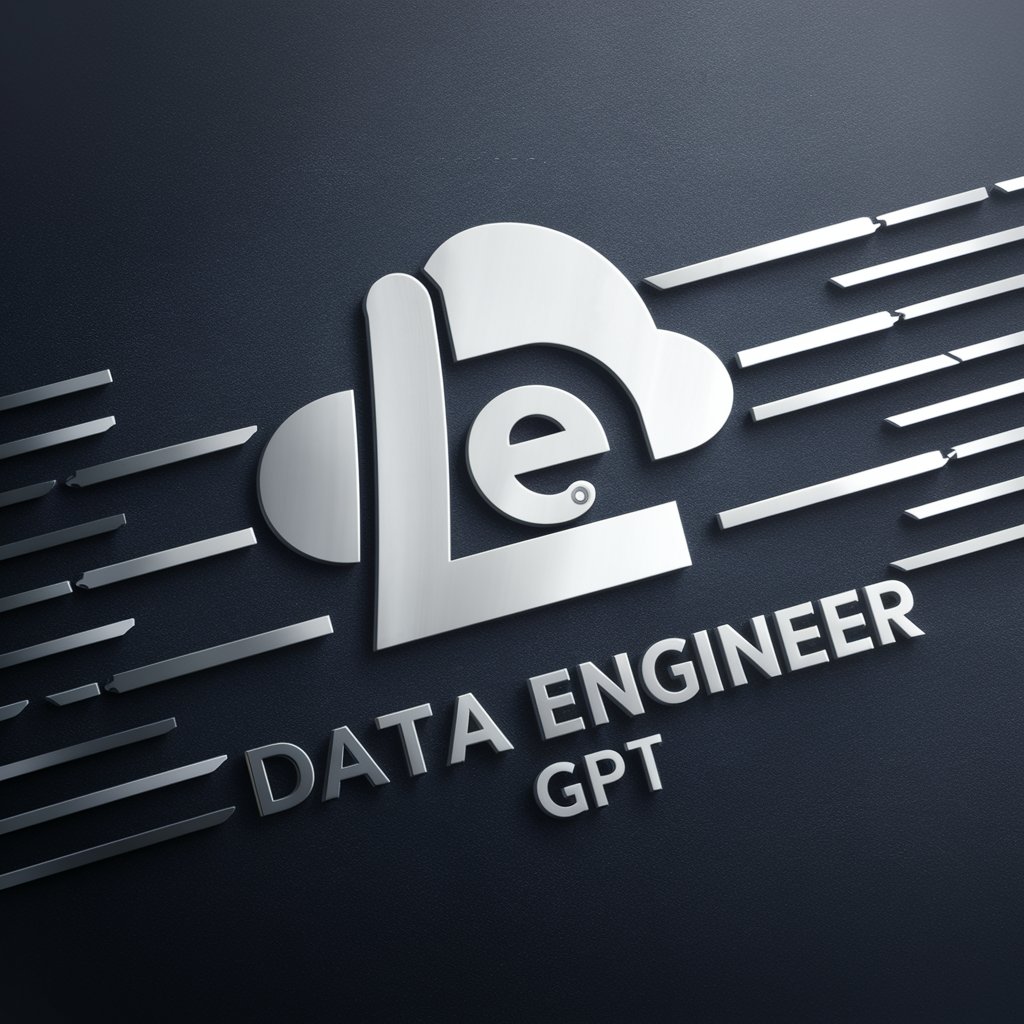
Career Coach GPT
AI-Powered Career Advancement

GPT Mail Corrector
Revise Emails with AI Precision

Gantt Diagram Maker AI
Automate Project Visualization with AI
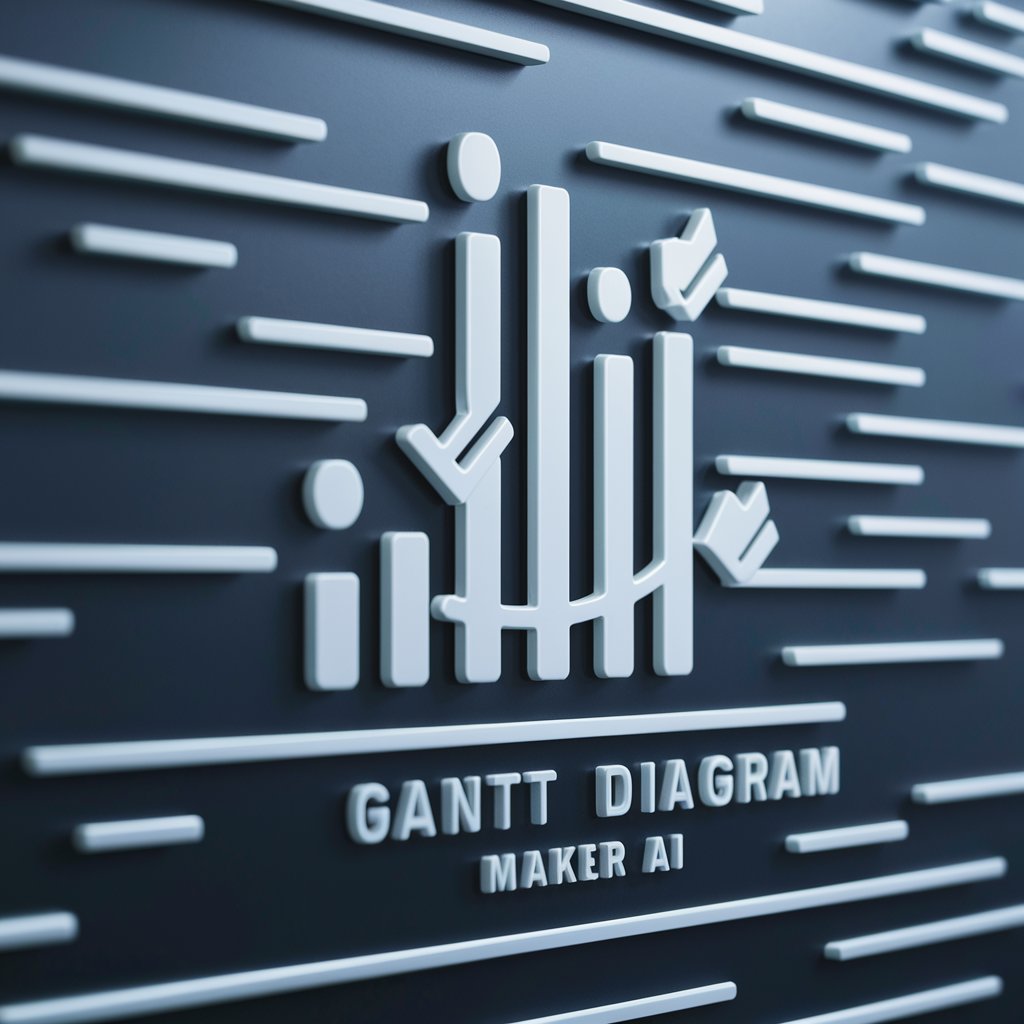
Visual Echo
Reflect Your Vision with AI

High Ticket Copy GPT
Craft Winning Copy, Effortlessly

Frequently Asked Questions about GPT Copilot-JS/TS/REACT/NEXTJS-FRONTEND COPILOT
What programming languages does GPT Copilot-JS/TS/REACT/NEXTJS-FRONTEND COPILOT support?
This copilot supports JavaScript and TypeScript, focusing specifically on frameworks like React and Next.js.
Can GPT Copilot help with debugging?
Yes, it can provide suggestions for identifying bugs and offer corrective code snippets based on best practices.
Is there a way to customize the AI's coding style?
Absolutely, you can adjust preferences for coding patterns, styles, and even specify the use of certain libraries or frameworks.
How does this tool handle version control integration?
The copilot can be integrated with version control systems like Git to manage code changes and collaborate with team members.
What are the security features of GPT Copilot?
It includes features to ensure code security, such as recommendations for secure coding practices and alerts on common security vulnerabilities in your code.
