Visual Echo - AI image echo generator

Welcome to Visual Echo! Let's create stunning images together.
Reflect Your Vision with AI
Generate an image that mimics the uploaded content with a photorealistic style.
Create a detailed scene based on the elements found in the provided image.
Design an image echoing the layout and color palette of the original photo.
Produce an illustration capturing the essence of the given picture with specific emphasis on identifiable objects.
Get Embed Code
Understanding Visual Echo
Visual Echo is a specialized AI tool designed to analyze and recreate images using DALL-E technology. It serves as a 'visual echo' by identifying key elements in uploaded images—such as objects, landmarks, colors, and styles—and then crafting prompts to generate similar images. The tool is optimized to mimic the aspect ratio, layout, and object placement of the original images to produce new visuals that maintain the essence of the source material. For example, if a user uploads a photo of a sunset over a city skyline, Visual Echo will recognize elements like the cityscape and sunset, and then recreate a similar image, capturing the mood, color palette, and composition of the original. Powered by ChatGPT-4o。

Core Functions of Visual Echo
Image Analysis and Recognition
Example
Identifying the Eiffel Tower and surrounding landscape in a tourist's photo.
Scenario
A user uploads a photo from their Paris vacation featuring the Eiffel Tower. Visual Echo identifies the landmark and the composition of the photo, including time of day and lighting conditions, to create a similar image with a fictional cityscape but maintaining the iconic silhouette of the Eiffel Tower.
Aspect Ratio Optimization
Example
Adapting image dimensions to best suit the content type, such as landscapes or portraits.
Scenario
When a user uploads a panoramic image of a mountain range, Visual Echo automatically selects a wide aspect ratio to ensure that the new image captures the grandeur and scale of the mountains in a manner that is visually pleasing and appropriate to the scene.
Prompt Engineering for DALL-E Generation
Example
Creating a prompt that accurately reflects the original image's atmosphere and details for image recreation.
Scenario
A user wants to see an artistic reinterpretation of their photograph of a rainy urban street at night. Visual Echo crafts a detailed prompt describing the reflections, the wet surfaces, and the city lights, then uses this prompt to generate a new image that captures a similar moody and vibrant scene.
Who Benefits Most from Visual Echo?
Digital Artists and Designers
These users can utilize Visual Echo to gain inspiration or create variations of their work, exploring different artistic styles or environmental settings without the need to manually craft each detail.
Educators and Researchers
They can use Visual Echo to generate visual aids that help illustrate complex concepts or recreate historical scenes for better engagement in educational settings.
Marketing Professionals
Marketing teams can employ Visual Echo to quickly produce high-quality, original imagery for campaigns, adapting existing visuals to new contexts or themes while ensuring consistency in style and tone.

How to Use Visual Echo
Begin the Experience
Visit yeschat.ai for a free trial without login, also no need for ChatGPT Plus.
Upload an Image
Upload an image you want to mimic. Ensure the image is clear and the subjects are visible for optimal recognition.
Set Preferences
Specify any particular aspect ratio, style, or specific details you want to emphasize or modify in the generated image.
Generate the Image
Click 'Generate' to start the process. Visual Echo will create a new image that echoes the uploaded image's content and style.
Review and Adjust
Review the generated image. You can make adjustments or re-generate the image if it doesn’t meet your expectations.
Try other advanced and practical GPTs
Gantt Diagram Maker AI
Automate Project Visualization with AI
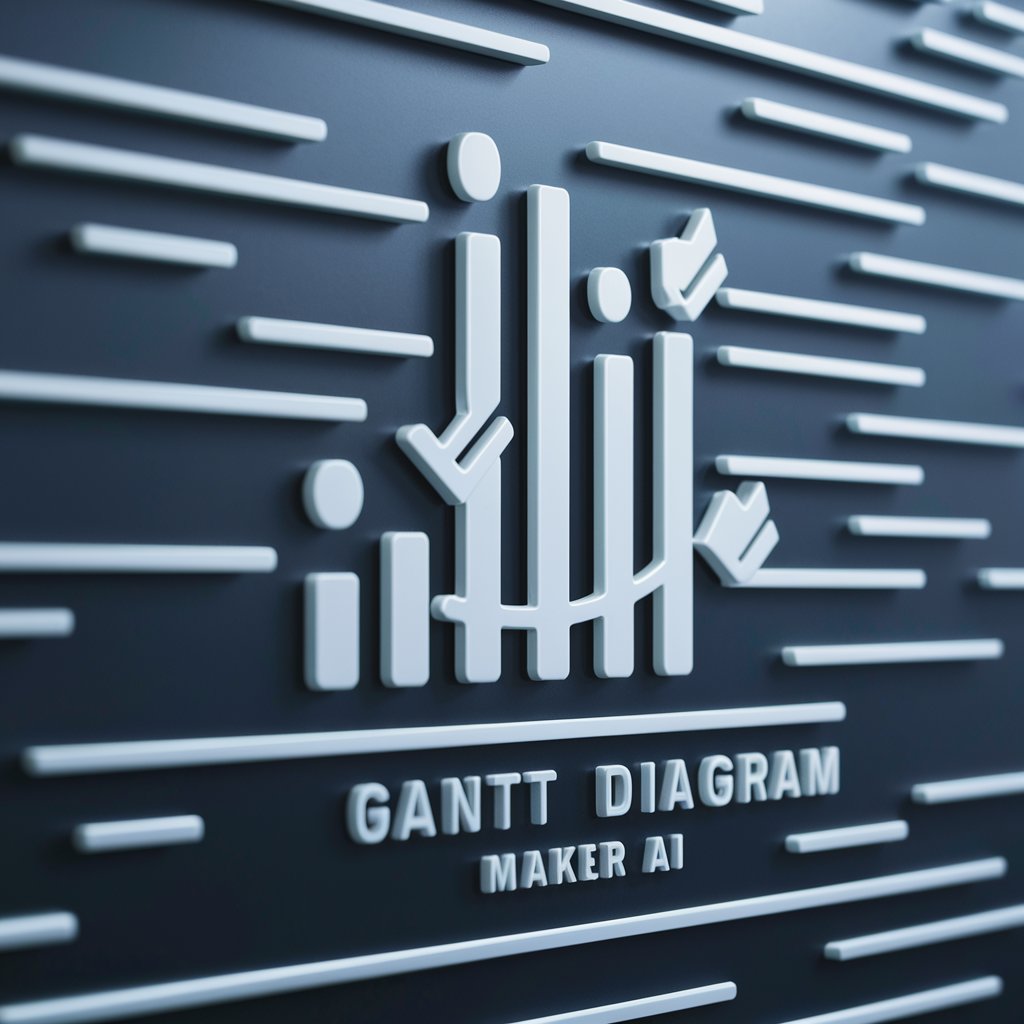
GPT Mail Corrector
Revise Emails with AI Precision

Career Coach GPT
AI-Powered Career Advancement

Data Engineer GPT
Optimize Data Processes with AI
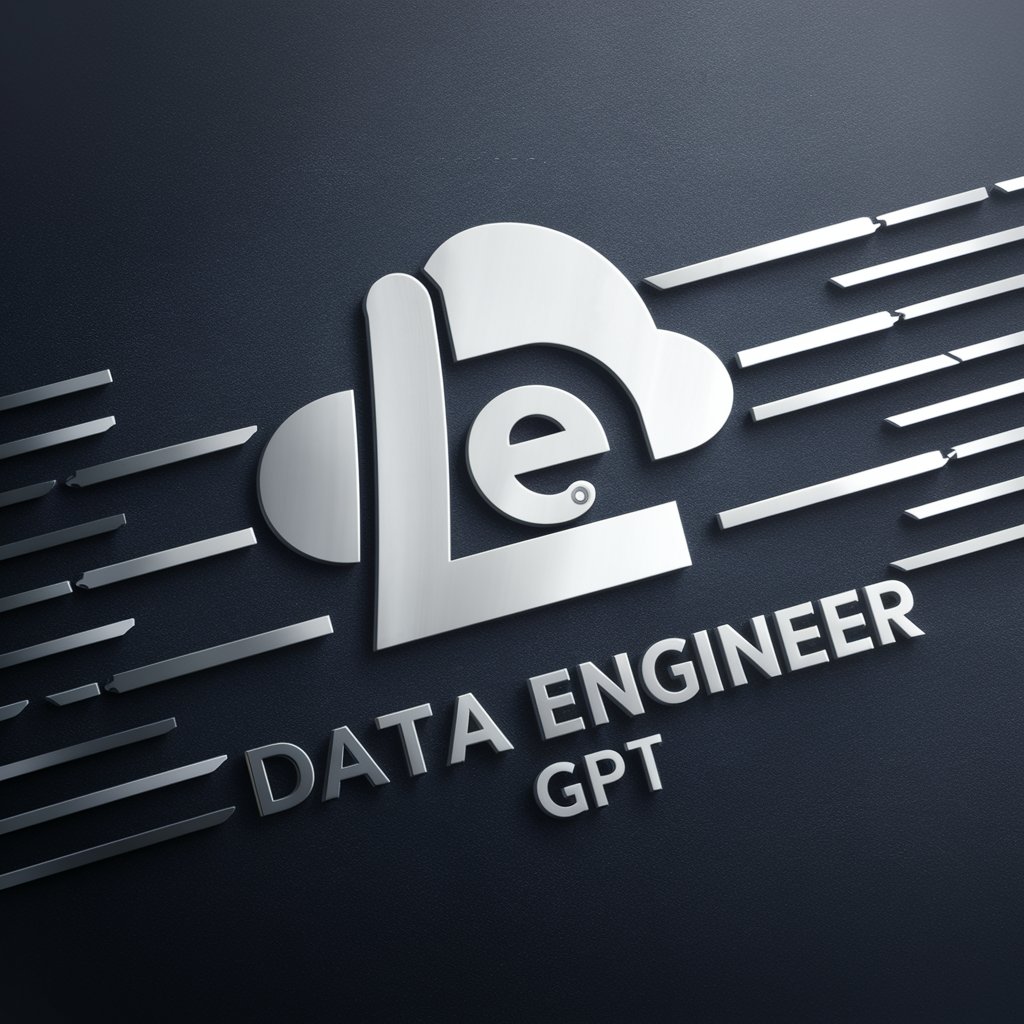
GPT Copilot-JS/TS/REACT/NEXTJS-FRONTEND COPILOT
Enhance coding with AI-powered insights

Word Search Puzzle Game
Explore, Learn, and Play with Words!

High Ticket Copy GPT
Craft Winning Copy, Effortlessly

Finnish Editor Pro
AI-powered Finnish document refinement

Aditor
Empower Your Writing with AI

SEO Writer
Revolutionize Your SEO with AI

Narração
Revolutionizing Video Narration with AI

Prompt Engineer
Enhance AI responses with precision.

Frequently Asked Questions About Visual Echo
What is Visual Echo designed to do?
Visual Echo is designed to mimic the content, style, and aspect ratio of uploaded images using AI, creating new images that reflect the original's composition and aesthetic.
Can Visual Echo recognize and modify text in images?
Yes, Visual Echo can extract text from images, allowing for modifications and re-integration into the newly generated image with accurate formatting.
What types of images work best with Visual Echo?
Clear, well-lit images with distinguishable objects, landmarks, or text yield the best results. Blurry or overly complex images may not be replicated accurately.
How does aspect ratio affect the generated image?
The aspect ratio can be specified to enhance how the generated image is presented, affecting the layout and visual impact of the final product.
Are there any content restrictions with Visual Echo?
Yes, it adheres to content policies that prevent the creation of images that involve copyrighted characters, inappropriate content, or personal likenesses without consent.
