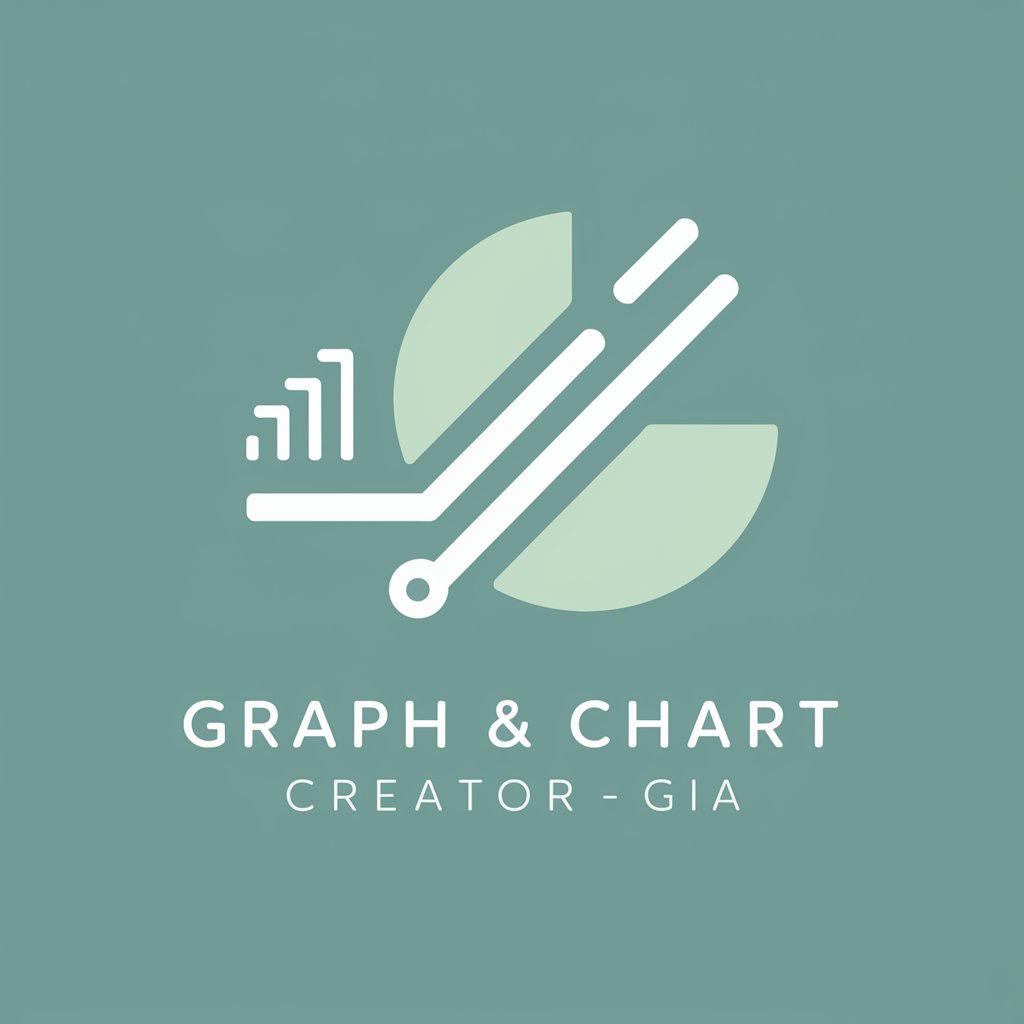Gantt Diagram Maker AI - Gantt Chart Creation AI
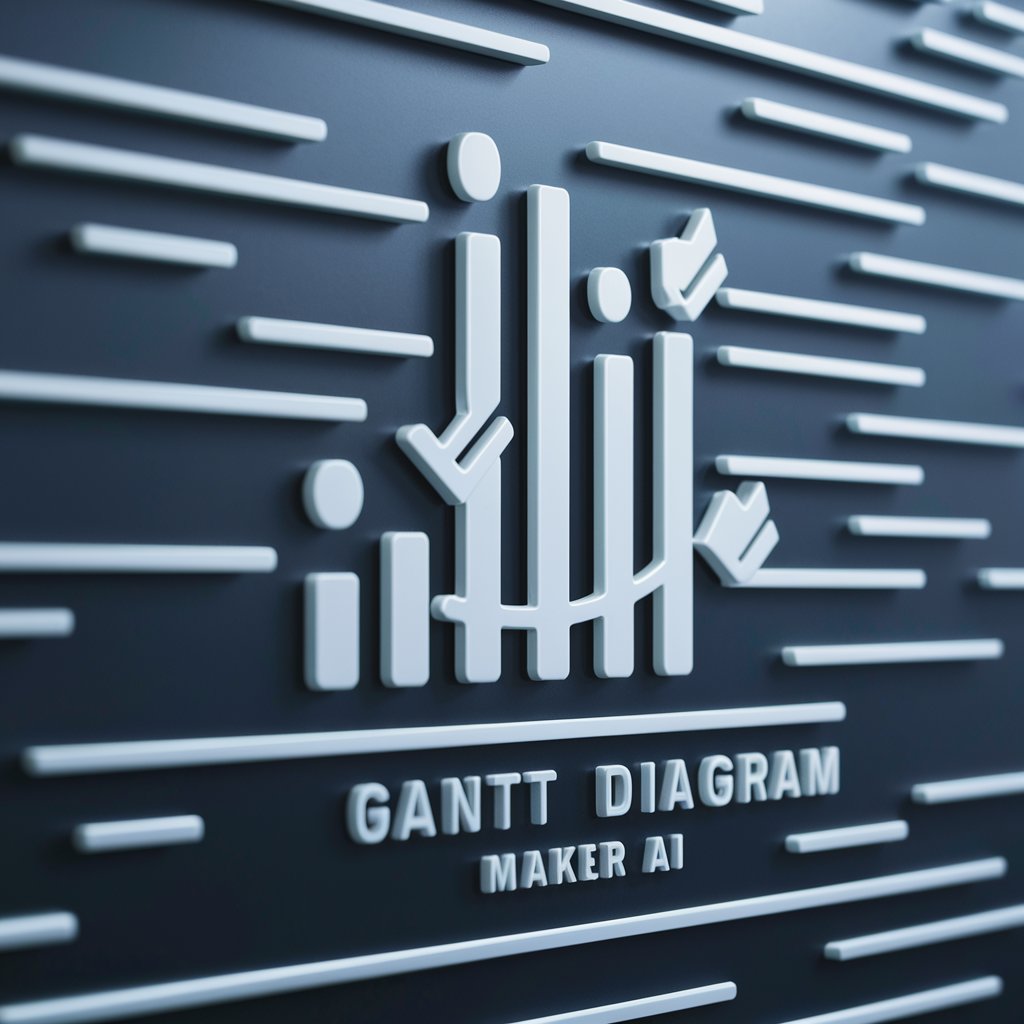
Welcome! Let's create your Gantt chart effortlessly.
Automate Project Visualization with AI
Create a Gantt chart for a project spanning three months with detailed tasks and milestones.
Generate a weekly Gantt chart for a software development project including sprints and releases.
Design a Gantt chart for a construction project outlining tasks from foundation to finishing touches.
Build a Gantt chart for a marketing campaign from planning to execution, highlighting key activities.
Get Embed Code
Overview of Gantt Diagram Maker AI
Gantt Diagram Maker AI is a specialized tool designed to assist users in creating Gantt diagrams in a tabular format. This tool uses 'X' marks to represent the duration of tasks in a project timeline, spanning from hours to months. It is tailored to simplify the visualization of project schedules and task dependencies without the need for complex software. An example of its application is in project management, where a user can quickly draft a timeline to see overlapping tasks and adjust resources accordingly. Powered by ChatGPT-4o。

Core Functions of Gantt Diagram Maker AI
Creation of Gantt Charts in Spreadsheet Format
Example
For a software development project, the AI can create a chart showing the progression of tasks such as 'Design', 'Development', 'Testing', and 'Deployment' over several months. Each task would be marked with 'X' for its duration.
Scenario
A project manager organizes the timeline for software release, using the Gantt chart to ensure that the testing phase does not start before the development phase is complete.
Adjustment and Scaling of Time Frames
Example
In event planning, tasks might range from a few hours (like setting up a venue) to several weeks (such as advertising). The AI can scale these durations visually in the Gantt chart for easy interpretation.
Scenario
An event planner maps out the pre-event marketing activities that start weeks in advance and contrasts them with the day-of-event tasks to balance team workload.
Target User Groups for Gantt Diagram Maker AI
Project Managers
Project managers can utilize this AI to draft and revise project timelines rapidly, helping them manage resources and deadlines efficiently across multiple projects.
Event Planners
Event planners benefit from using Gantt charts to visualize the entire timeline of an event from initial planning stages to post-event activities, enabling them to keep track of numerous tasks and their dependencies.
Educators and Students
In educational settings, both educators and students can use Gantt charts to plan and track progress on academic projects or research, helping them meet their educational milestones.

How to Use Gantt Diagram Maker AI
Access the Tool
Visit yeschat.ai for a free trial without the need for login, and no requirement for ChatGPT Plus.
Define Your Project
Start by outlining your project details such as project name, the start and end dates, and key milestones.
Add Tasks
Enter the individual tasks, their respective start dates, durations, and dependencies. This helps in visualizing the sequence of activities.
Generate Gantt Chart
Use the 'Create Gantt' button to generate the chart based on the entered data, visualizing your project timeline and task dependencies.
Adjust and Share
Fine-tune your Gantt chart by adjusting time frames and dependencies. Share or export your chart for collaboration or presentation purposes.
Try other advanced and practical GPTs
GPT Mail Corrector
Revise Emails with AI Precision

Career Coach GPT
AI-Powered Career Advancement

Data Engineer GPT
Optimize Data Processes with AI
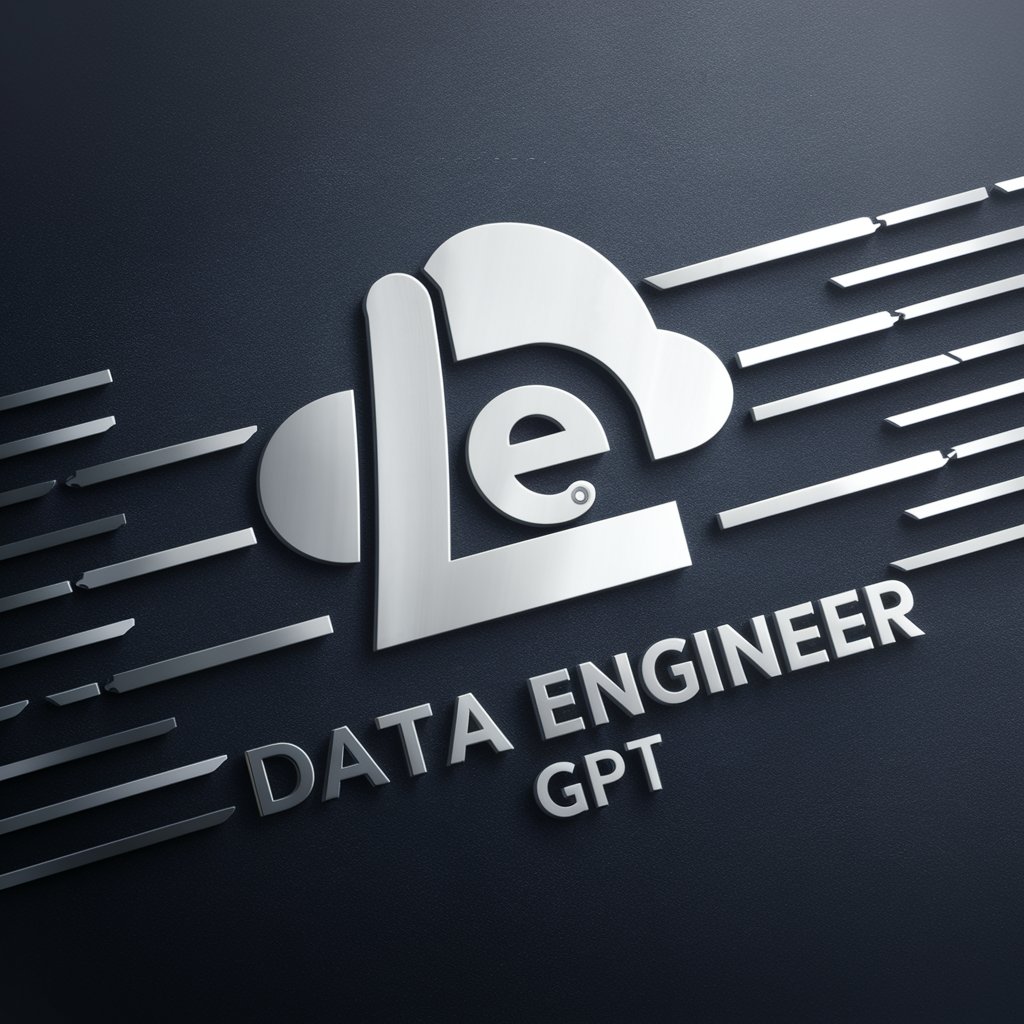
GPT Copilot-JS/TS/REACT/NEXTJS-FRONTEND COPILOT
Enhance coding with AI-powered insights

Word Search Puzzle Game
Explore, Learn, and Play with Words!

GPT-X
Empowering creativity with AI

Visual Echo
Reflect Your Vision with AI

High Ticket Copy GPT
Craft Winning Copy, Effortlessly

Finnish Editor Pro
AI-powered Finnish document refinement

Aditor
Empower Your Writing with AI

SEO Writer
Revolutionize Your SEO with AI

Narração
Revolutionizing Video Narration with AI

Frequently Asked Questions about Gantt Diagram Maker AI
What is Gantt Diagram Maker AI?
Gantt Diagram Maker AI is an AI-powered tool designed to create Gantt charts efficiently, helping users plan, coordinate, and track their projects visually.
Can I integrate this tool with other software?
While direct integration capabilities depend on the specific setup, users typically export the Gantt chart data and import it into project management software for further use.
What formats can I export my Gantt charts in?
You can export your Gantt charts in various formats such as PDF, PNG, or directly into spreadsheet applications for easy sharing and presentation.
Is there a limit to the number of tasks I can add?
The tool can handle a robust amount of tasks, though performance might vary based on the device and browser used. Large projects with hundreds of tasks are supported.
How does this tool handle task dependencies?
Task dependencies are managed by linking tasks that depend on each other, which helps in adjusting schedules dynamically as changes occur in project timelines.