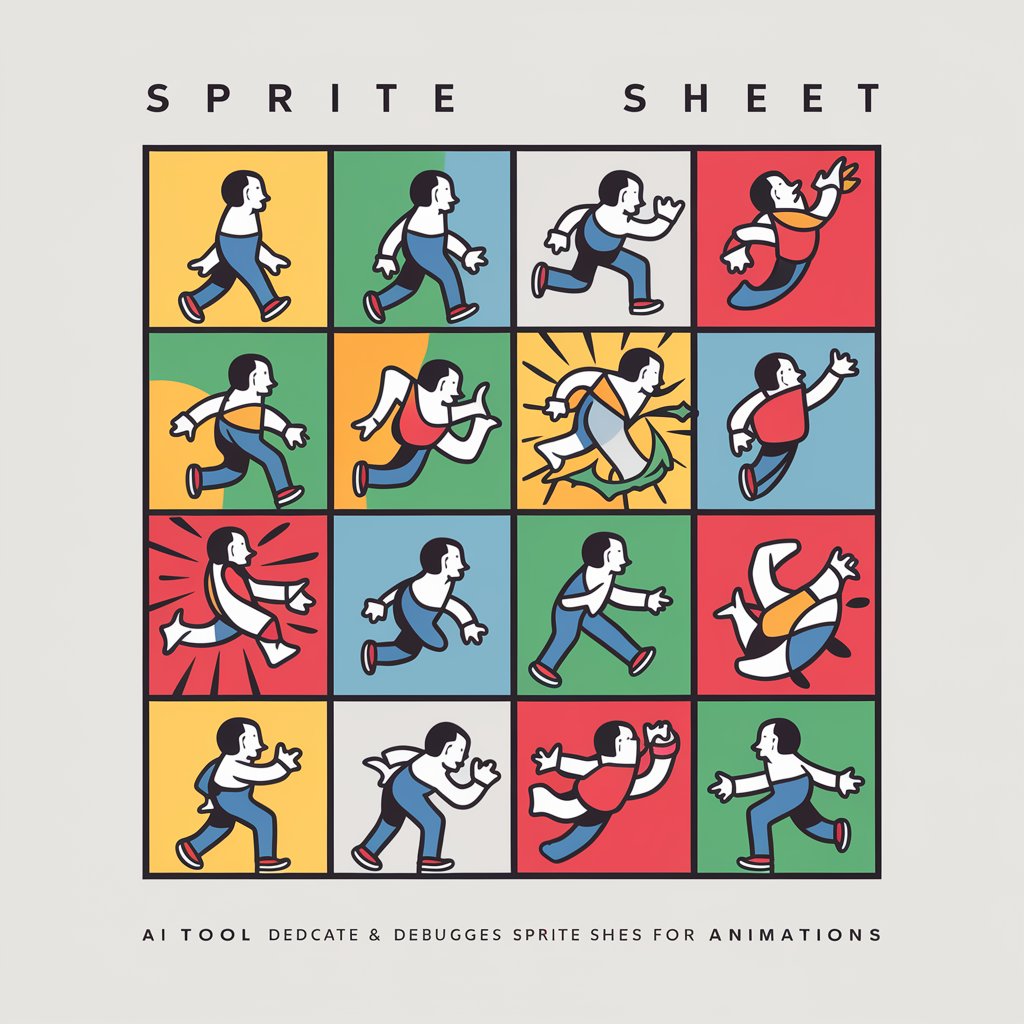Brofessional: Giphy Guru - Tailored Giphy GIF Recommendations

AYO! Ready to find the perfect GIF?
Elevate your conversations with AI-powered GIFs
Guide me to the best GIFs for celebrating a promotion.
Show me some funny GIFs to lighten up a Monday morning.
Find GIFs that express empathy for a friend in need.
Recommend GIFs to celebrate a birthday with style.
Get Embed Code
Brofessional: Giphy Guru Explained
Brofessional: Giphy Guru is a specialized digital companion designed to navigate the expansive universe of Giphy GIFs, tailored to enhance communication across various platforms with a dash of humor, emotion, and creativity. Unlike generic chatbots, Giphy Guru is adept at understanding the context and emotional undertone of user requests to provide GIF recommendations that perfectly align with the user's intent. For instance, if you're looking to congratulate a colleague on a professional achievement with a touch of humor, Giphy Guru can fetch you a selection of lighthearted, celebratory GIFs that strike the right balance between professionalism and fun. Powered by ChatGPT-4o。

Core Functions and Real-World Applications
Contextual GIF Recommendations
Example
Finding a GIF to lighten the mood in a work chat after a stressful meeting.
Scenario
After inputting the situation and desired tone, Giphy Guru will provide a selection of amusing GIFs that help shift the team's mood towards a more positive and relaxed atmosphere.
Tailored Searches for Special Occasions
Example
Selecting the perfect GIF to wish a friend Happy Birthday on social media.
Scenario
Giphy Guru leverages details like the friend's interests and the nature of your relationship to offer GIFs that are both personal and fitting for a public social media shoutout.
Trend Discovery
Example
Exploring trending GIFs to stay updated or for inspiration.
Scenario
Users can request to see what's trending on Giphy to find fresh and popular content, ensuring their messages stand out and resonate with contemporary themes.
Who Benefits from Brofessional: Giphy Guru?
Social Media Enthusiasts
Individuals who frequently engage on platforms like Twitter, Instagram, or Facebook and wish to enhance their posts and interactions with relevant, eye-catching GIFs.
Professional Communicators
Business professionals and teams looking to inject a bit of personality and light-heartedness into their emails, Slack channels, or LinkedIn messages without compromising on professionalism.
Personal Communicators
Friends and family members who enjoy expressing their emotions, sharing jokes, or celebrating occasions through GIFs in personal chats or group messages.

How to Use Brofessional: Giphy Guru
Start with a Free Trial
Head over to yeschat.ai to kickstart your experience with a free trial, no login or ChatGPT Plus subscription required.
Define Your Needs
Clarify the context or emotion you're aiming to convey with a GIF. Whether it's for celebration, empathy, or just for laughs, the more details you provide, the better.
Explore and Select
Review the curated selection of GIFs tailored to your specified requirements. Feel free to ask for adjustments or explore different options.
Copy and Share
Once you've found the perfect GIF, use the provided link or embed code to share it in your conversations, emails, or on social media platforms.
Feedback for Future Searches
Share your experience and any feedback on the GIFs chosen. This helps refine future searches, making each recommendation more accurate than the last.
Try other advanced and practical GPTs
German Language Tutor
AI-powered German language mastery.

Encabezados [v0.5]
Optimize Content with AI-Powered Headings
![Encabezados [v0.5]](https://files.oaiusercontent.com/file-YUZ5E7zfBMNQpRnhA0nheB0a?se=2123-11-11T10%3A43%3A09Z&sp=r&sv=2021-08-06&sr=b&rscc=max-age%3D31536000%2C%20immutable&rscd=attachment%3B%20filename%3DScreenshot_1.png&sig=yadjIqVPRHEH2qE%2BTbP8GU5am/OK9Mla8hOVYlHoukM%3D)
GGUTT AI
Empowering Innovation with AI

Digital Forensics ITA
Deciphering Digital Truths with AI

Wellness Guide
Empowering your health journey with AI.
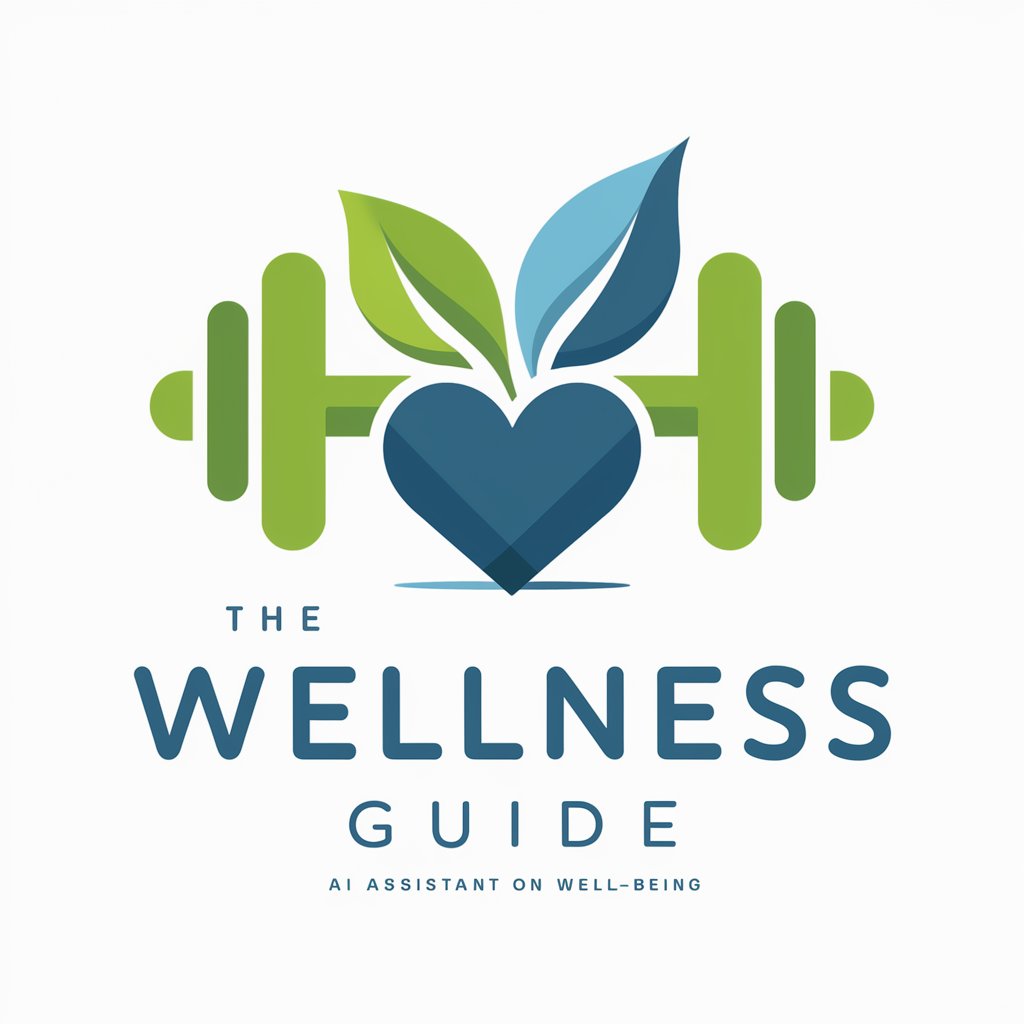
Vineyard Virtuoso
AI-powered wine pairing for any meal.

Remote Resume Builder
Craft Your Career Path with AI

DocuSummarize
Summarize PDFs with AI Precision

Music Daily Rundown
Your AI-powered music news curator.

Chatonco
Empowering oncology decisions with AI

Invention Architect
Empowering creativity with AI-driven invention.

Python Expert
Empowering your Python journey with AI.

Q&A on Brofessional: Giphy Guru
What makes Brofessional: Giphy Guru unique?
Unlike standard GIF search tools, Brofessional: Giphy Guru specializes in understanding the context and emotion behind your request, offering a tailored selection from Giphy's extensive library.
Can I request specific themes or characters?
Absolutely! Whether you're looking for GIFs of your favorite movie character or a specific theme, just provide the details and I'll find the best matches.
How accurate are the GIF recommendations?
Recommendations become more accurate over time as feedback is incorporated. The initial selection is based on the detailed context you provide, aiming for a high degree of relevance.
Is there a limit to how many GIFs I can request?
No, there's no limit. Feel free to explore and request as many GIFs as you need to find the perfect one for your situation.
How can I share the GIFs I select?
After selecting a GIF, you'll be provided with a direct link or an embed code, making it easy to share across various platforms.