Anything · Flowchart - AI-Powered Diagramming Tool

Hi! Let's create an amazing diagram together.
Visualize Anything with AI
Generate a detailed concept map on...
Create a flowchart to illustrate...
Design a mind map that explores...
Develop an interconnected diagram about...
Get Embed Code
Introduction to Anything · Flowchart
Anything · Flowchart is designed as a master tool for creating diagrams, mind maps, process diagrams, decision trees, flow charts, and especially knowledge graphs using the DOT language. It excels in turning abstract concepts, ideas, and data into visually structured and easily understandable diagrams. The core of its design purpose is to assist users in visualizing information in a more organized, interconnected, and creative way, thereby enhancing comprehension, communication, and decision-making processes. For example, if a user wants to understand the complexities of a business operation, Anything · Flowchart can produce a detailed process diagram that highlights workflows, decision points, and key outcomes. Powered by ChatGPT-4o。

Main Functions of Anything · Flowchart
Creating Knowledge Graphs
Example
Visualizing the ecosystem of a startup, including investors, competitors, and market trends.
Scenario
A startup founder wants to analyze their position in the market and strategize accordingly.
Generating Process Diagrams
Example
Illustrating the software development lifecycle from requirements gathering to deployment.
Scenario
A project manager aims to align the team's understanding and streamline the development process.
Designing Decision Trees
Example
Mapping out potential outcomes of different marketing strategies.
Scenario
A marketing manager is determining the most effective strategy to increase market share.
Creating Flow Charts
Example
Depicting the customer journey within an e-commerce platform.
Scenario
An e-commerce manager wants to improve user experience by identifying bottlenecks in the customer journey.
Building Concept Maps
Example
Exploring the relationships between various concepts in environmental science.
Scenario
An educator intends to provide students with a comprehensive overview of the subject matter.
Ideal Users of Anything · Flowchart Services
Project Managers
Project managers can use Anything · Flowchart to visualize project timelines, workflows, and dependencies, facilitating better project planning and communication among team members.
Educators and Students
Educators and students can benefit from creating visual aids that enhance learning and understanding of complex subjects by breaking them down into digestible, interconnected parts.
Business Analysts
Business analysts can apply Anything · Flowchart to model business processes, identify inefficiencies, and propose optimizations, thereby driving strategic improvements.
Software Developers
Software developers can utilize flowcharts and process diagrams to design and document software architecture, making it easier to understand and maintain code.
Marketing Professionals
Marketing professionals can create decision trees and flowcharts to plan and evaluate different marketing strategies, optimizing for the best outcomes based on various scenarios.

How to Use Anything · Flowchart
1
Start by accessing yeschat.ai for a complimentary trial, with no need to sign up or subscribe to ChatGPT Plus.
2
Choose your desired flowchart type or use case to get started, such as process diagrams, decision trees, or knowledge graphs.
3
Provide a clear and concise description of the information or concept you want the flowchart to represent.
4
Customize your flowchart by specifying any preferences for layout, color scheme, or complexity level.
5
Review the generated flowchart, make any necessary adjustments, and then download or share it as needed.
Try other advanced and practical GPTs
Essay typer
Craft essays effortlessly with AI power.
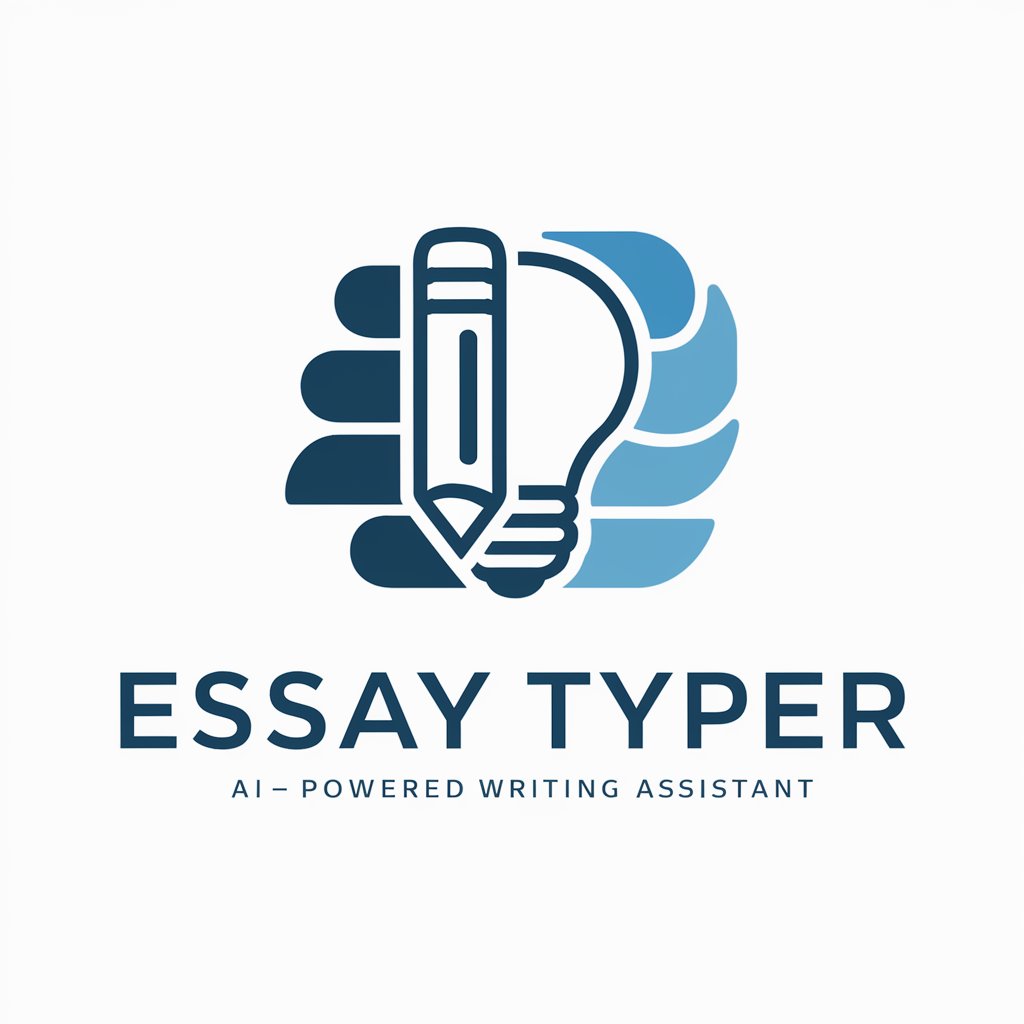
文献笔记大师
AI-powered insights for academic and research notes

红包封面
Personalize Your Red Envelopes with AI

zero1cine – FilmmakerPRO
Elevate Your Filmmaking with AI

Designer d'Affiches
AI-powered Custom Poster Design

ポスターデザイナー
Design Posters Easily with AI

AI homework helper
Empower Your Learning with AI
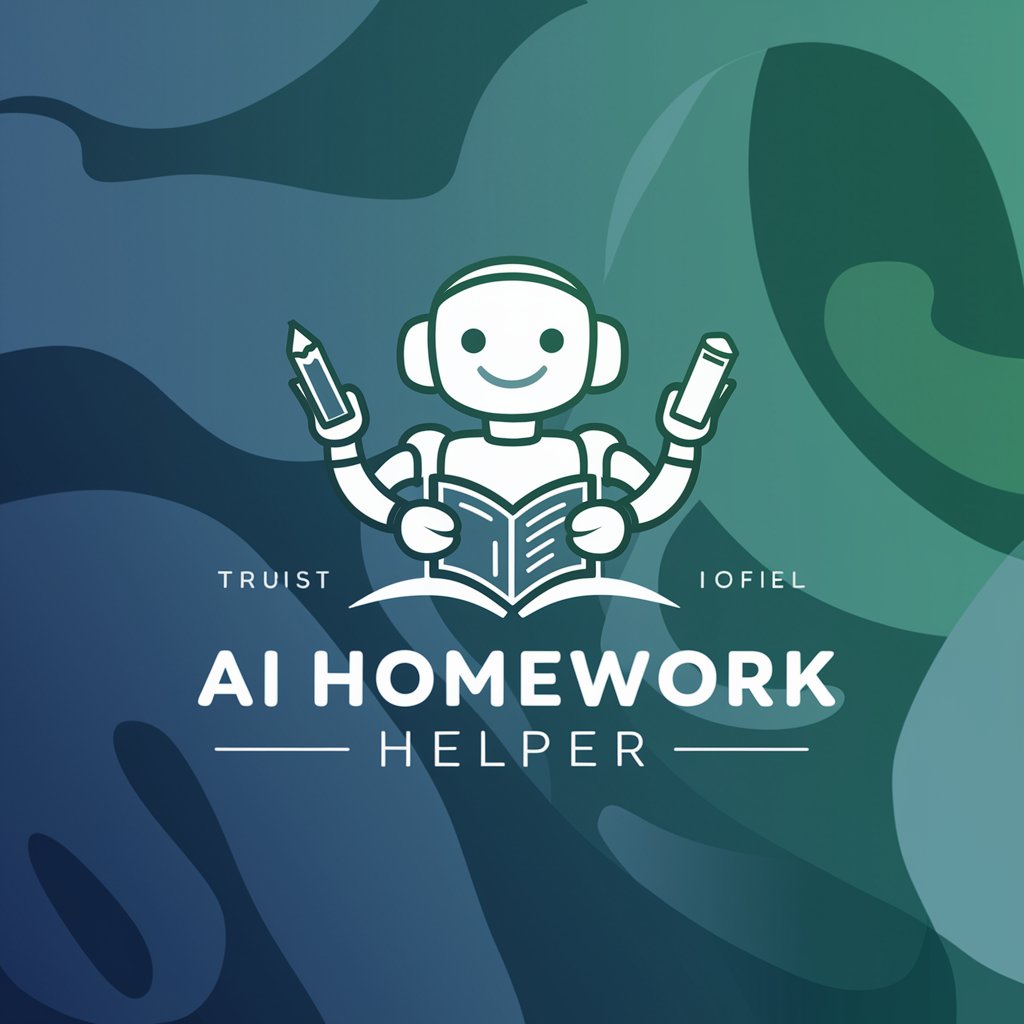
Grant Proposal Writer
Empowering Your Ideas with AI

GptOracle | The Proxy Servers Specialist
Elevating Proxy Server Management with AI

IntervueIQ
Streamlining Recruitment with AI

La tía Tatis
Mimicking political wit with AI

Mr. AltMan
Bringing Images to Words with AI

FAQs About Anything · Flowchart
What makes Anything · Flowchart unique?
Anything · Flowchart stands out for its AI-powered ability to generate complex, interconnected flowcharts from textual descriptions, enabling creative and detailed visualization of ideas and processes.
Can I use Anything · Flowchart for academic purposes?
Yes, it's perfectly suited for academic use, helping to visually organize research, create study guides, or map out thesis structures.
Is technical expertise required to use Anything · Flowchart?
No, it is designed to be user-friendly for both novices and experts, with an intuitive interface that guides you through the creation process.
How can businesses benefit from Anything · Flowchart?
Businesses can use it for strategic planning, visualizing workflows, mapping out organizational structures, or simplifying complex data for presentations.
What customization options does Anything · Flowchart offer?
Users can customize their flowcharts by adjusting layout, color schemes, and complexity levels, ensuring their visualizations meet specific needs and preferences.
