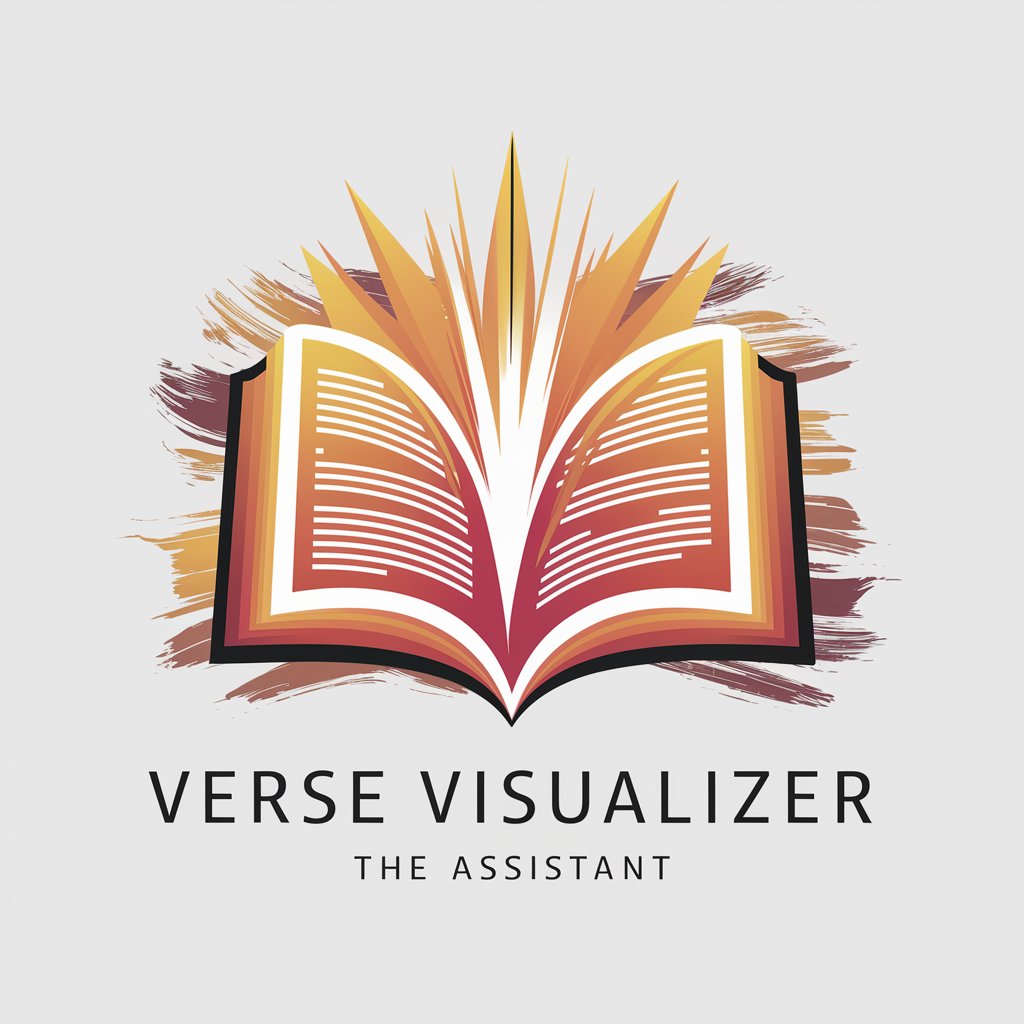Wiki Visualizer - Visual Transformation of Articles

Welcome! Let's turn knowledge into visual art together.
Visualizing Knowledge with AI Power
Visualize the essence of a Wikipedia article on...
Create an artistic representation of the key aspects of...
Transform the main elements of a Wikipedia entry on...
Generate a visual summary of the information found in...
Get Embed Code
Overview of Wiki Visualizer
Wiki Visualizer is a specialized AI tool designed to transform Wikipedia articles into visual prompts for DALL-E, creating images that visually represent the article's content. This tool automatically processes each article, identifying key themes, subjects, or ideas, and selects an artistic style that complements the article's theme. It aims to provide a visual summary or interpretation of the article's content without using any words in the images to ensure visual clarity. An example of its application could be taking the article on 'The Great Barrier Reef' and generating an image that encapsulates the reef's biodiversity and beauty, enhancing the user's understanding through visual means. Powered by ChatGPT-4o。

Core Functions of Wiki Visualizer
Article-to-Image Transformation
Example
Transforming the Wikipedia article on 'Mars Exploration' into a visual prompt that results in an image depicting rovers on Mars' landscape, highlighting key milestones in Mars exploration.
Scenario
Used by educators to create engaging teaching materials that visually represent complex topics, making them more accessible and interesting for students.
Artistic Style Selection
Example
Choosing an impressionistic style for an article on 'Vincent van Gogh', resulting in an image that not only represents Van Gogh's art but also mimics his unique style.
Scenario
Art enthusiasts or students can explore different artistic movements by seeing Wikipedia content on various artists transformed into images that reflect their signature styles.
Visual Clarity Enhancement
Example
Generating a clear, detailed image of the 'Human Circulatory System' from its Wikipedia article, focusing on the heart and major arteries without any textual elements to distract.
Scenario
Healthcare professionals and educators can use this function to create anatomical visuals for patient education or in classrooms, enhancing understanding through clear, focused imagery.
Target Users of Wiki Visualizer
Educators and Students
These users can benefit from Wiki Visualizer by incorporating visually engaging content into teaching materials and study resources, making learning more interactive and memorable.
Content Creators
Bloggers, journalists, and social media influencers can use Wiki Visualizer to generate unique, eye-catching images that complement their written content, attracting more readers or followers.
Researchers and Professionals
Professionals in various fields can use Wiki Visualizer to visually summarize complex information or data from Wikipedia articles, aiding in presentations, reports, or client briefings.

How to Use Wiki Visualizer
Start Your Journey
Head over to yeschat.ai for an unrestricted trial experience without the necessity for a login or a ChatGPT Plus subscription.
Select an Article
Choose a Wikipedia article or topic you're interested in visualizing. This can range from historical events, scientific concepts, to biographies.
Input Your Article
Enter the title of your chosen Wikipedia article into the Wiki Visualizer interface. Ensure accuracy for best results.
Visualize!
Hit the 'Visualize' button to start the transformation process. Wiki Visualizer will then generate a series of images based on the key aspects of the article.
Explore and Share
View the generated visuals that represent your article's theme. Share these insights and visuals across your network for educational or engagement purposes.
Try other advanced and practical GPTs
Cozy Pets
Bringing Art to Animal Lovers

GPTarot Ia
Unlock Your Path with AI-Powered Tarot

Dream Interpreter
Unlock Your Dreams' Secrets with AI

Election Informant
Empowering Voters with AI-Powered Insights
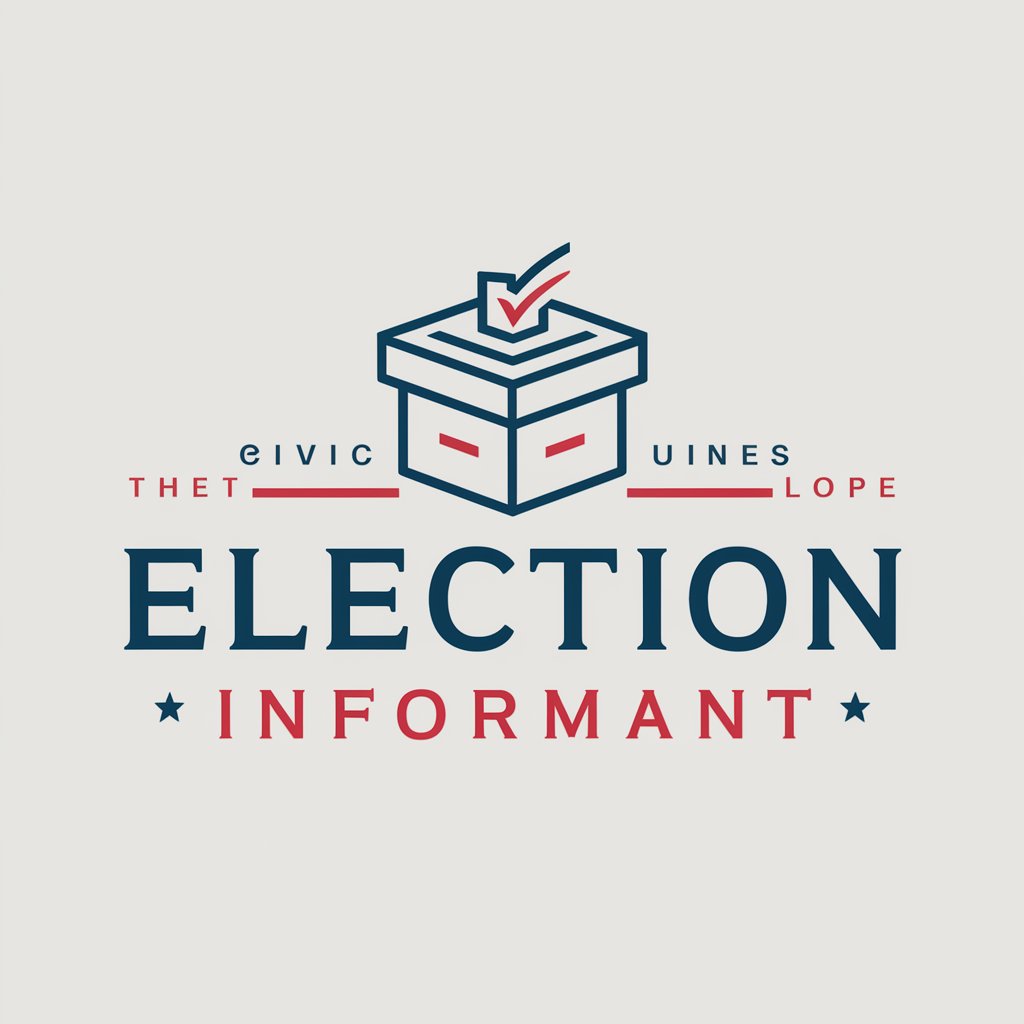
Valentinstags-Geschenkscout
AI-powered, personalized Valentine's Day gift finder

AI-clinicalGCP
Empowering Healthcare with AI-Driven Insights
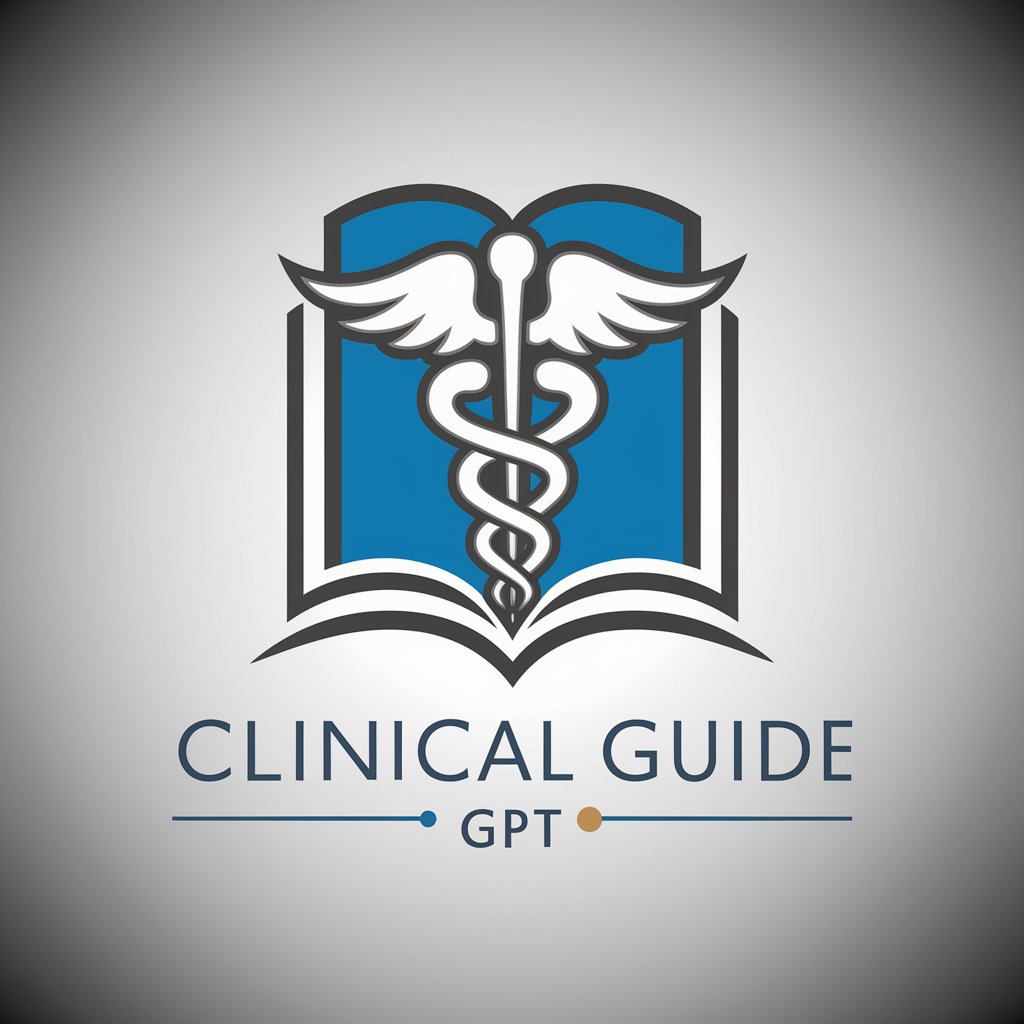
Practical Grammar
Enhance Your Writing with AI

Scope-R
Estimate, Plan, and Execute with AI

Retro Reel
Navigate the Golden Age of B Movies with AI

Meal Stretch
Simplify meal planning with AI-powered budgeting.

Marble News
Elevating News with AI

Chiro Assistant
Empowering chiropractic care with AI.

Frequently Asked Questions About Wiki Visualizer
What is Wiki Visualizer?
Wiki Visualizer is a tool that transforms Wikipedia articles into visual prompts for DALL-E, creating images that visually represent the article's key themes without including text in the images.
Can I use Wiki Visualizer for any Wikipedia article?
Yes, Wiki Visualizer can visualize any Wikipedia article or topic, including historical events, scientific concepts, and biographies, by generating relevant imagery.
Is Wiki Visualizer free to use?
Yes, Wiki Visualizer offers a free trial on yeschat.ai without the need for login or a ChatGPT Plus subscription, making it accessible to everyone.
How does Wiki Visualizer choose images for an article?
Wiki Visualizer identifies key aspects of the chosen article and selects an artistic style that complements the theme, using DALL-E to create visually representative images.
Can I share the visuals created by Wiki Visualizer?
Absolutely! The visuals created by Wiki Visualizer are meant to be shared. They can enhance educational content, presentations, or be shared for engagement on social networks.