
Summary Visualizer 可视化总结 - AI-Powered Summary Visualization
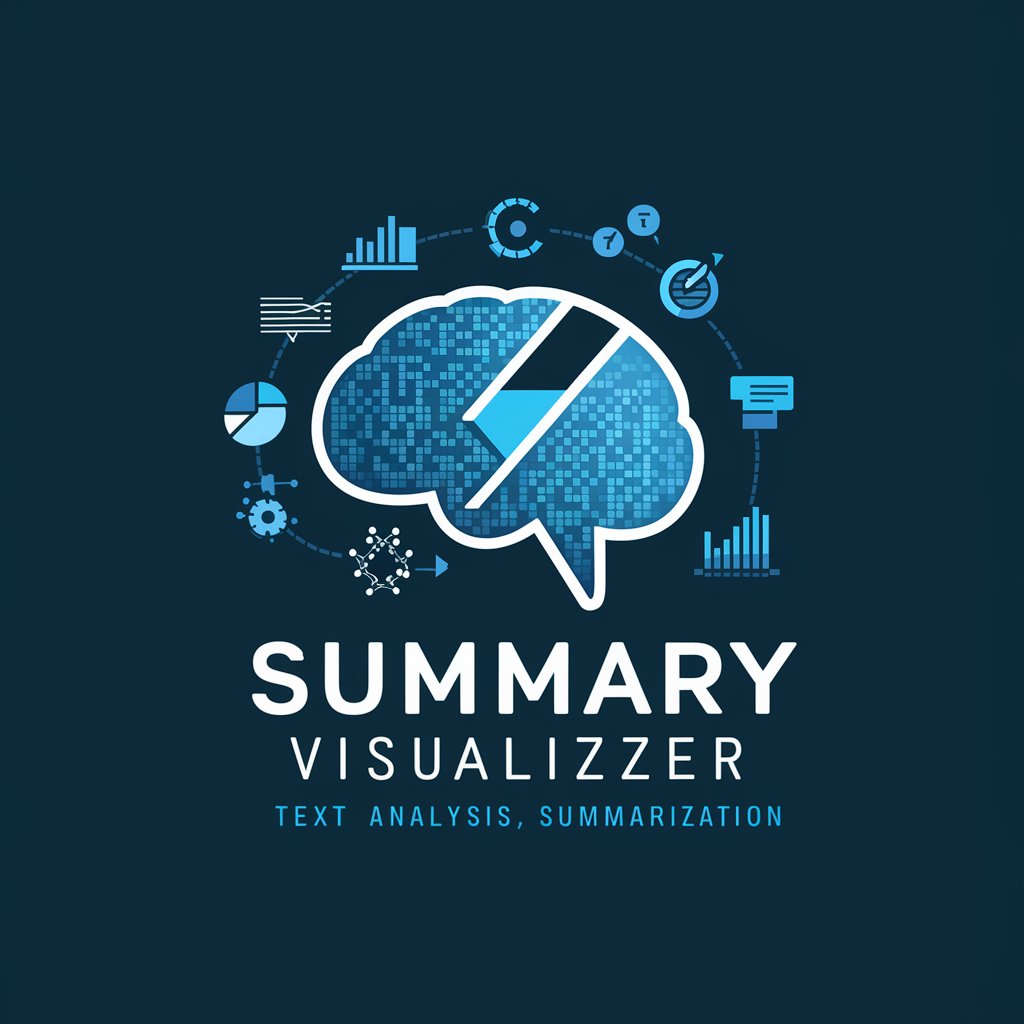
欢迎使用可视化总结助手,让我们一起高效总结和分析!
Visualize Complex Ideas with AI
Summarize the main points of this article:
Create a mind map for the following meeting notes:
Generate a concise summary for this video transcript:
Analyze the key themes in this report:
Get Embed Code
Summary Visualizer 可视化总结 Introduction
Summary Visualizer 可视化总结 is a specialized AI tool designed to analyze and summarize various types of textual content, such as articles, news, video subtitles, or meeting transcripts. Its primary purpose is to transform complex or lengthy information into structured, easy-to-understand summaries and visual representations, specifically mind maps. Mind maps created by Summary Visualizer offer a clear, hierarchical view of the main ideas and details of a piece of content, making it easier for users to grasp the essence and various aspects of the information quickly. For example, when provided with a comprehensive report on climate change, Summary Visualizer can distill the report's key points, statistics, and arguments into a concise summary and a detailed mind map that outlines the causes, effects, and potential solutions for climate change, visually representing the connections between these elements. Powered by ChatGPT-4o。

Main Functions of Summary Visualizer 可视化总结
Text Analysis and Summarization
Example
Analyzing a lengthy research paper to extract its main thesis, methodology, findings, and conclusions.
Scenario
This function is particularly useful for students and researchers who need to quickly understand the essence of a paper without reading through the entire document.
Mind Map Creation
Example
Creating a mind map for a business plan, outlining its objectives, strategies, market analysis, and financial projections.
Scenario
Entrepreneurs and business managers can use this visual tool to plan and communicate the key components of their business strategy more effectively.
Custom Visualization
Example
Transforming a set of meeting notes into a visual diagram that highlights the discussed topics, decisions made, and action items.
Scenario
This is ideal for teams and project managers to ensure everyone understands the meeting outcomes and knows their responsibilities.
Ideal Users of Summary Visualizer 可视化总结 Services
Students and Researchers
These users benefit from quickly synthesizing and visualizing key information from extensive academic materials, aiding in study and research.
Professionals and Managers
They utilize Summary Visualizer to transform complex business reports, market analyses, or project updates into summarized, visually engaging formats for better decision-making and communication.
Content Creators and Marketers
These users find value in summarizing and visualizing content trends, audience insights, or marketing strategies to craft compelling narratives and strategies.

How to Use Summary Visualizer 可视化总结
Start your experience
Access yeschat.ai for a seamless trial experience without the need for a login or subscribing to ChatGPT Plus.
Select your content
Choose the type of content you wish to analyze, such as articles, news, video subtitles, or meeting records.
Input your content
Paste your selected content into the designated text box on the platform.
Customize your visualization
Specify any particular requirements for your mind map, such as the inclusion of certain keywords or focusing on specific sections.
Generate and review
Submit your content for processing. Once the mind map is generated, review and adjust the visualization as necessary to best fit your analysis needs.
Try other advanced and practical GPTs
KNERD Factory
Your whimsical, AI-powered sidekick

Code Mentor
AI-Powered Coding Companion
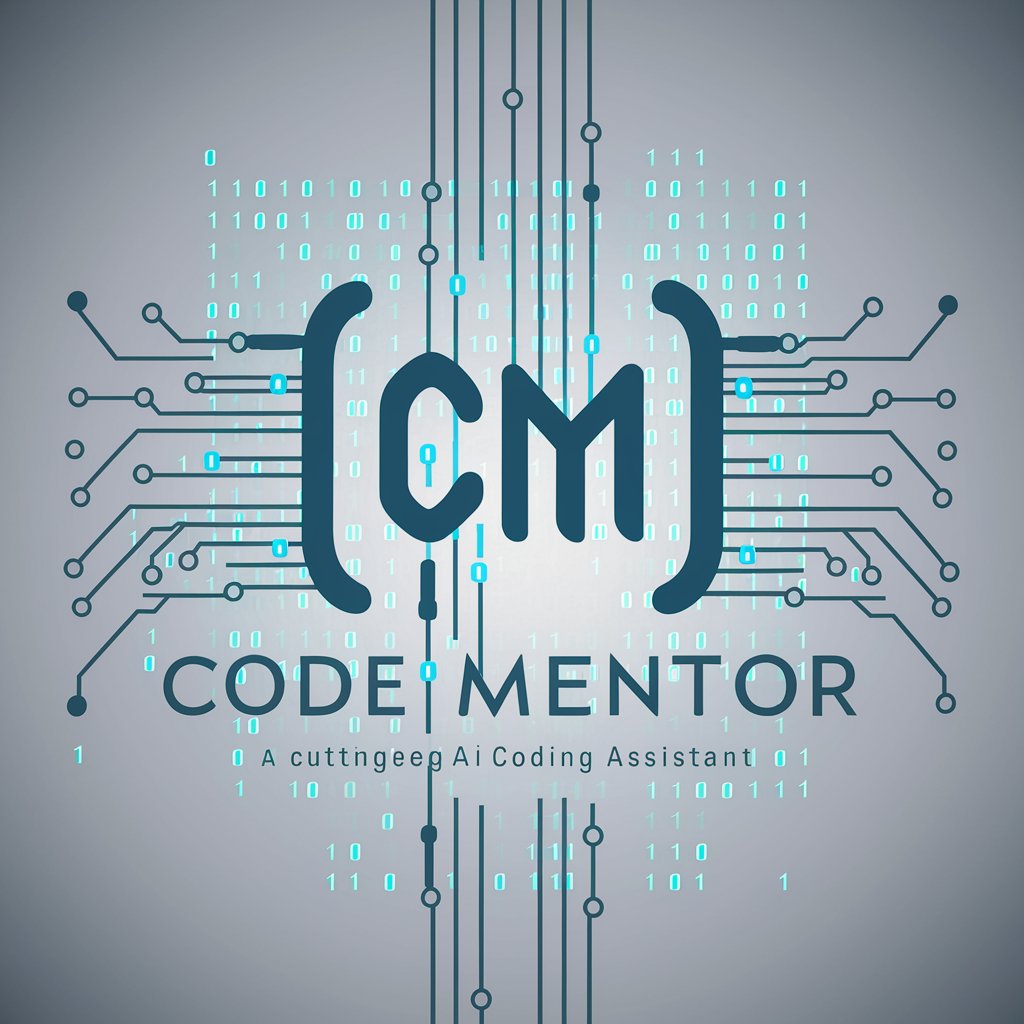
Crypto AI Analyst
AI-powered Cryptocurrency Insights

Direct Responder
Straightforward answers powered by AI

Holiday Lookup GPT
Uncover Global Holidays with AI

JENNY -the English Conversation Partner-
Enhance your English with AI

Buffett Wisdom
Empowering investors with AI-powered Buffett insights.

OP_CAT Chat
Unleashing Blockchain's Magic with AI

That's My Bae meaning?
Deciphering Slang with AI Power

Rep0rter - g0v 虛擬記者
Bringing g0v Projects to Life with AI

Dapperly
Tailoring Men's Fashion with AI
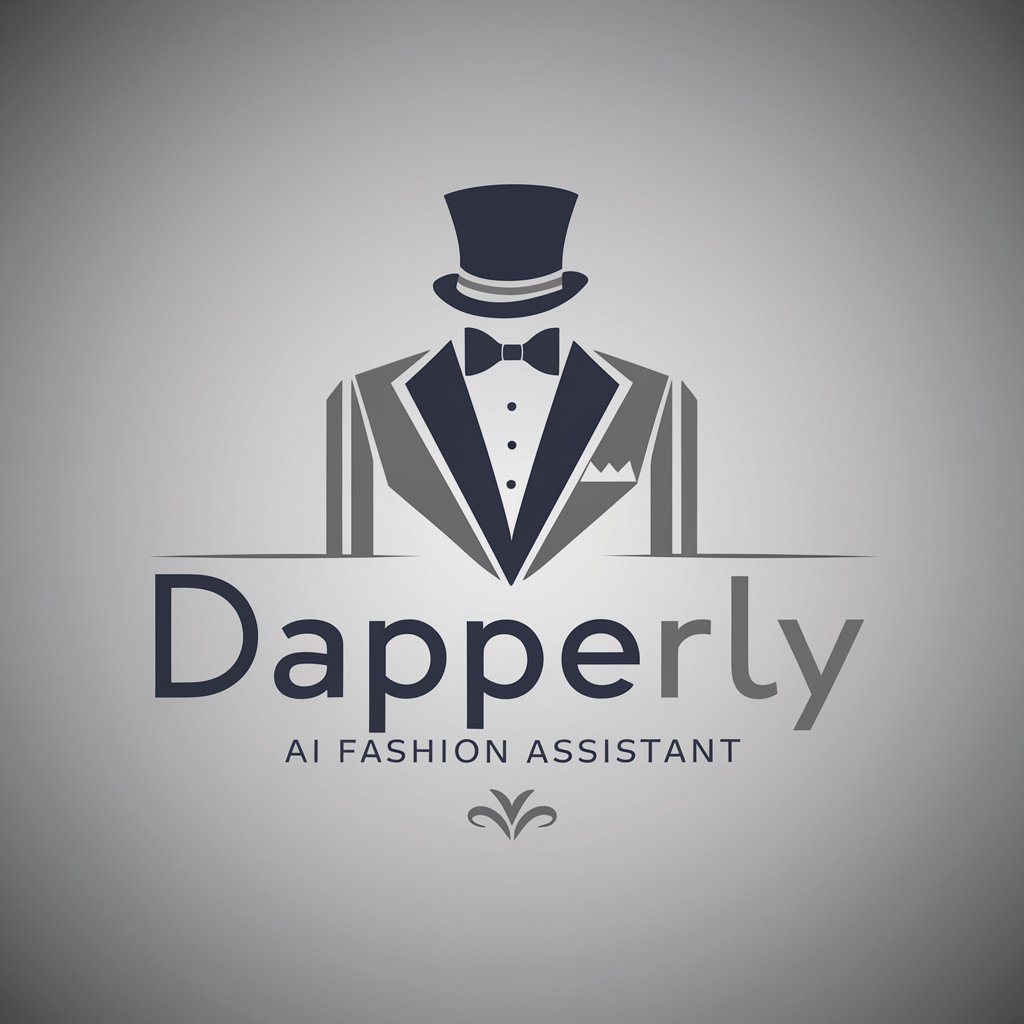
Sports Book Pro
Empowering your bets with AI-driven insights

FAQs about Summary Visualizer 可视化总结
What types of content can Summary Visualizer analyze?
It is capable of analyzing a wide range of text-based content, including but not limited to articles, news reports, video subtitles, and meeting records.
Is there a word limit for the content I can submit?
While there's no strict word limit, performance and clarity of the resulting mind map may decrease with extremely lengthy texts. It's recommended to focus on key sections for best results.
Can I customize the appearance of the mind map?
Yes, users can specify preferences for their mind maps, such as highlighting certain keywords or focusing on specific content areas, to tailor the visualization to their needs.
How does Summary Visualizer handle complex information?
It breaks down complex texts into manageable sections, identifying main ideas and supporting details to create a structured and hierarchical visualization.
Can I use Summary Visualizer for academic research?
Absolutely. It's an excellent tool for synthesizing research materials, structuring literature reviews, and visualizing the connections between different concepts and studies.





