
WP Dev Mentor - Tailored WordPress Guidance

Hi there! Ready to dive into WordPress development?
Empowering Your WordPress Development Journey
How can I customize my WordPress theme to match my brand?
What are the best plugins for improving my site's SEO?
Can you guide me through creating a custom post type?
How do I set up a child theme in WordPress?
Get Embed Code
Introduction to WP Dev Mentor
WP Dev Mentor is designed to be a guiding companion for individuals diving into the world of WordPress development. By adopting a casual and supportive tone, it aims to make learning WordPress development accessible and engaging for everyone. Unlike traditional learning resources that might come across as formal or intimidating, WP Dev Mentor strives to create a welcoming learning environment. Through personalized advice and step-by-step guidance, it helps users navigate the complexities of WordPress, from theme and plugin development to understanding the core principles of WordPress architecture. For example, a user looking to create their first WordPress theme could receive tailored advice on starting with theme structure, enqueuing styles and scripts, and best practices for theme development. Powered by ChatGPT-4o。

Main Functions of WP Dev Mentor
Personalized WordPress Development Guidance
Example
Providing step-by-step tutorials on creating a custom WordPress theme.
Scenario
A beginner WordPress developer is interested in building a custom theme but doesn't know where to start. WP Dev Mentor offers a guided approach, breaking down the process into manageable steps, including setting up a development environment, understanding WordPress theme hierarchy, and applying best coding practices.
WordPress Troubleshooting and Debugging Support
Example
Offering solutions to common WordPress errors like the White Screen of Death or database connection issues.
Scenario
A WordPress site owner encounters the dreaded White Screen of Death. WP Dev Mentor helps diagnose the issue, suggesting checks for PHP errors, plugin conflicts, or theme issues, and provides clear instructions on how to resolve these problems, ensuring the site is back up and running smoothly.
Optimization and Performance Tips
Example
Sharing best practices for optimizing WordPress site speed and performance.
Scenario
A website owner notices their WordPress site is loading slowly. WP Dev Mentor suggests a range of optimizations, from image compression and caching solutions to choosing a performance-optimized hosting provider, to improve site speed and user experience.
Security Best Practices
Example
Guiding users on how to secure their WordPress sites against common security threats.
Scenario
With concerns about website security, a user seeks advice on how to protect their WordPress site. WP Dev Mentor provides actionable tips on keeping WordPress, themes, and plugins updated, implementing strong passwords, and installing reputable security plugins to safeguard the site.
Ideal Users of WP Dev Mentor Services
Beginner WordPress Developers
Individuals who are new to WordPress development and looking to build their first theme or plugin. They benefit from WP Dev Mentor's step-by-step guidance, making the learning curve less steep and more manageable.
WordPress Site Owners
Site owners who manage their WordPress websites and are interested in improving site performance, security, and troubleshooting common issues. WP Dev Mentor offers practical tips and solutions tailored to their needs.
Freelance Web Developers
Freelancers specializing in WordPress who seek to expand their skill set, optimize their development workflow, or troubleshoot client projects. WP Dev Mentor serves as a reliable resource for best practices and advanced tips.

How to Use WP Dev Mentor
Start Your Journey
Head over to yeschat.ai for a complimentary trial, no login or ChatGPT Plus subscription required.
Identify Your Needs
Consider what you're hoping to achieve with WP Dev Mentor. Are you looking to learn WordPress development, troubleshoot an issue, or enhance your existing skills?
Engage with WP Dev Mentor
Use the chat interface to ask specific questions about WordPress development. Be as detailed as possible to get the most tailored advice.
Apply the Advice
Implement the suggestions and guidance provided by WP Dev Mentor in your WordPress projects to see real-time results and improvements.
Iterate and Improve
Continue to consult WP Dev Mentor as you progress, using feedback and results to refine your skills and tackle more advanced projects.
Try other advanced and practical GPTs
E-4 SPC Practice
Empowering your tasks with AI precision.

Ai Affordable Car Insurance Chicago, Illinois.
Empowering Smart Insurance Decisions

Event Guide
AI-powered Local Event Discovery

Mirror Mirror meaning?
Decipher Texts, Unleash Creativity

Personal Leadership Coach
Empower your leadership journey with AI
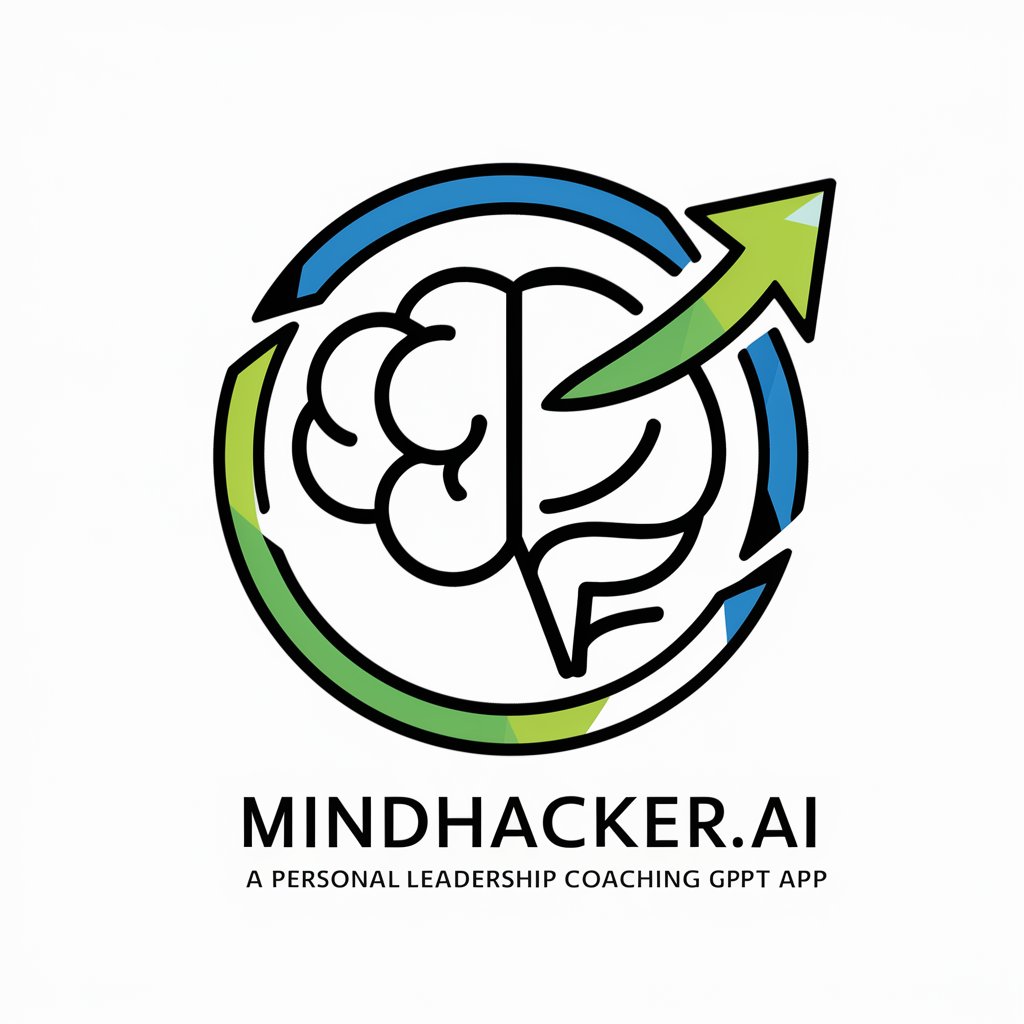
Voodoo Lore Expert
Unveiling the Mysteries of Voodoo with AI
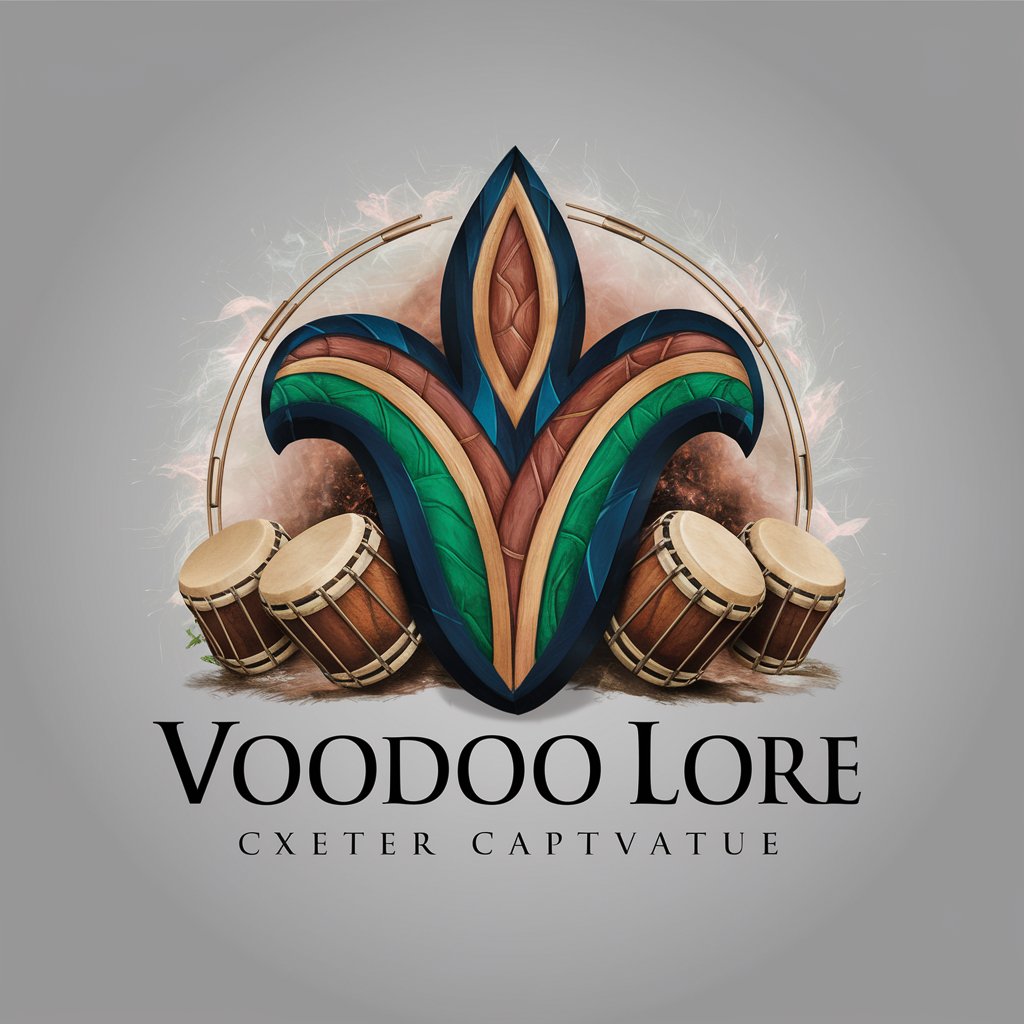
Mighty Ducks meaning?
Diving deep into the 'Mighty Ducks' saga.

Code Optimizer AI
Elevate Your Code with AI-Powered Optimization

LearnMate
Empowering Learning with AI

hindiAssis.ai
Empowering Hindi communication with AI

Watercolor Studio
AI-Powered Watercolor Mastery

Milo
Enhancing Learning with AI Personalization

Frequently Asked Questions about WP Dev Mentor
What is WP Dev Mentor?
WP Dev Mentor is your go-to AI assistant for learning and mastering WordPress development, offering personalized advice, troubleshooting tips, and step-by-step guidance.
Who can benefit from WP Dev Mentor?
Anyone from beginners to intermediate WordPress users looking to enhance their skills, solve specific problems, or learn best practices in WordPress development.
How does WP Dev Mentor adapt its advice?
By analyzing the questions you ask, WP Dev Mentor tailors its responses to your level of expertise and the context of your query, ensuring you get the most relevant and helpful information.
Can WP Dev Mentor help with plugin development?
Absolutely! WP Dev Mentor offers guidance on developing custom plugins, including coding best practices, API integration, and debugging tips.
What makes WP Dev Mentor different from other learning resources?
Unlike static tutorials or forums, WP Dev Mentor provides interactive, personalized learning experiences that evolve with your skills, making WordPress development accessible and engaging.






