
Paid Memberships Pro - membership management solution

Hi there! How can I assist you with Paid Memberships Pro today?
Manage memberships with ease
How can I configure membership levels using Paid Memberships Pro?
What are the steps to troubleshoot common issues in Paid Memberships Pro?
Can you guide me through setting up a payment gateway in Paid Memberships Pro?
What are the best practices for customizing the Paid Memberships Pro plugin?
Get Embed Code
Introduction to Paid Memberships Pro
Paid Memberships Pro is a comprehensive WordPress plugin designed for creating membership sites. It enables site owners to manage memberships, user access, and subscriptions. Example scenarios include creating exclusive content areas, courses, or community sites where access is restricted to members only. Powered by ChatGPT-4o。

Main Functions of Paid Memberships Pro
Membership Levels
Example
Offering various membership tiers with different access rights.
Scenario
A fitness website provides different membership levels for access to basic courses, advanced workouts, and personalized training plans.
Content Restriction
Example
Limiting access to content based on membership level.
Scenario
An educational platform restricts access to certain courses only to users who have purchased a premium membership.
Subscription Management
Example
Handling recurring payments and membership renewals.
Scenario
A news website manages monthly and yearly subscriptions, allowing continuous access to content as long as the subscription is active.
Ideal Users of Paid Memberships Pro
Content Creators
Bloggers, educators, and trainers looking to monetize their content through subscriptions or memberships.
Community Builders
Individuals or organizations aiming to build a community platform with exclusive access for members.
eCommerce Sites
Online stores offering premium memberships for special discounts, products, or services.

Using Paid Memberships Pro: A Step-by-Step Guide
1
Visit yeschat.ai for a free trial without login, also no need for ChatGPT Plus.
2
Install the plugin and activate it on your WordPress site.
3
Configure your payment gateway settings for transactions.
4
Create and customize your membership levels to fit your business model.
5
Set up membership pages using the plugin's shortcodes and blocks for registration, profile, and payment.
Try other advanced and practical GPTs
AGIOS
Empower your intelligence with AI

Prompt Engineer (An expert for best prompts👍🏻)
Crafting Your Ideas into Prompts
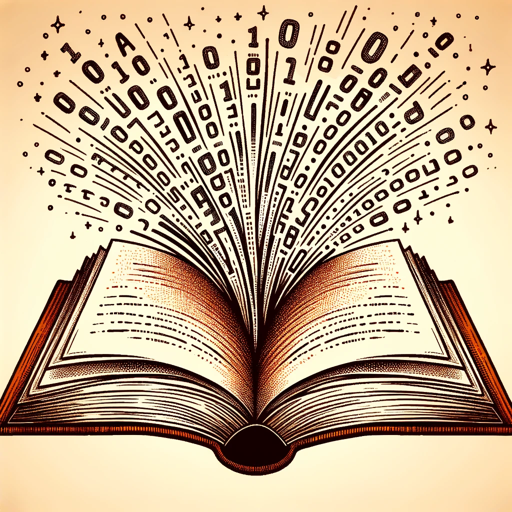
DJ Sensei
Empowering DJs with AI-driven insights

Hexagist Problem Solving - Strategy Formation
Empowering decisions with AI-driven insights

GrantGPT
Streamlining Grant Applications with AI

Love Calculator
Discover Love's Potential with AI
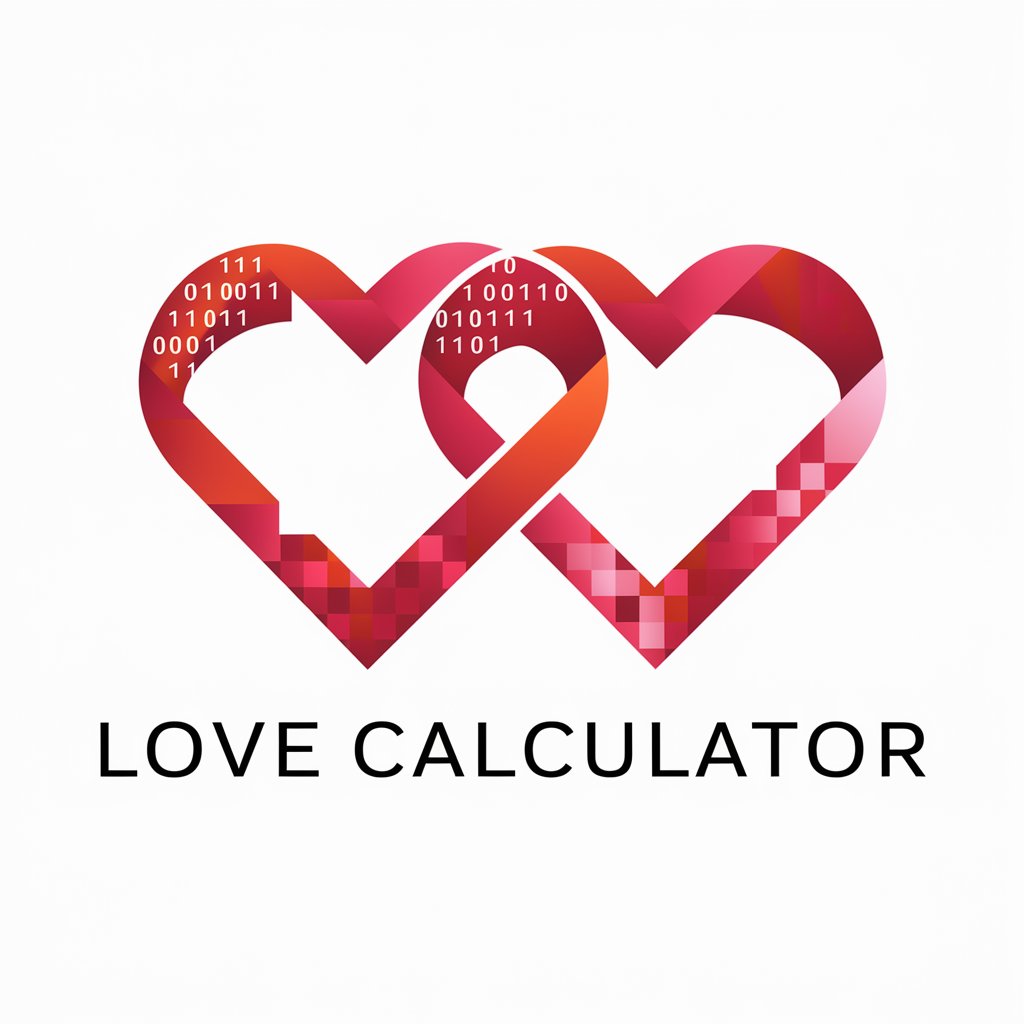
TaxGPT India
Navigate Indian Tax with AI Expertise

Legal Template Assistant
AI-Powered Legal Documentation

VisualVirtuoso
Crafting Visuals with AI Precision

UtopianDream Designer
Design Your Ideal World with AI

SovereignFool: JoyJourneyman
Discover Joy with AI Guidance
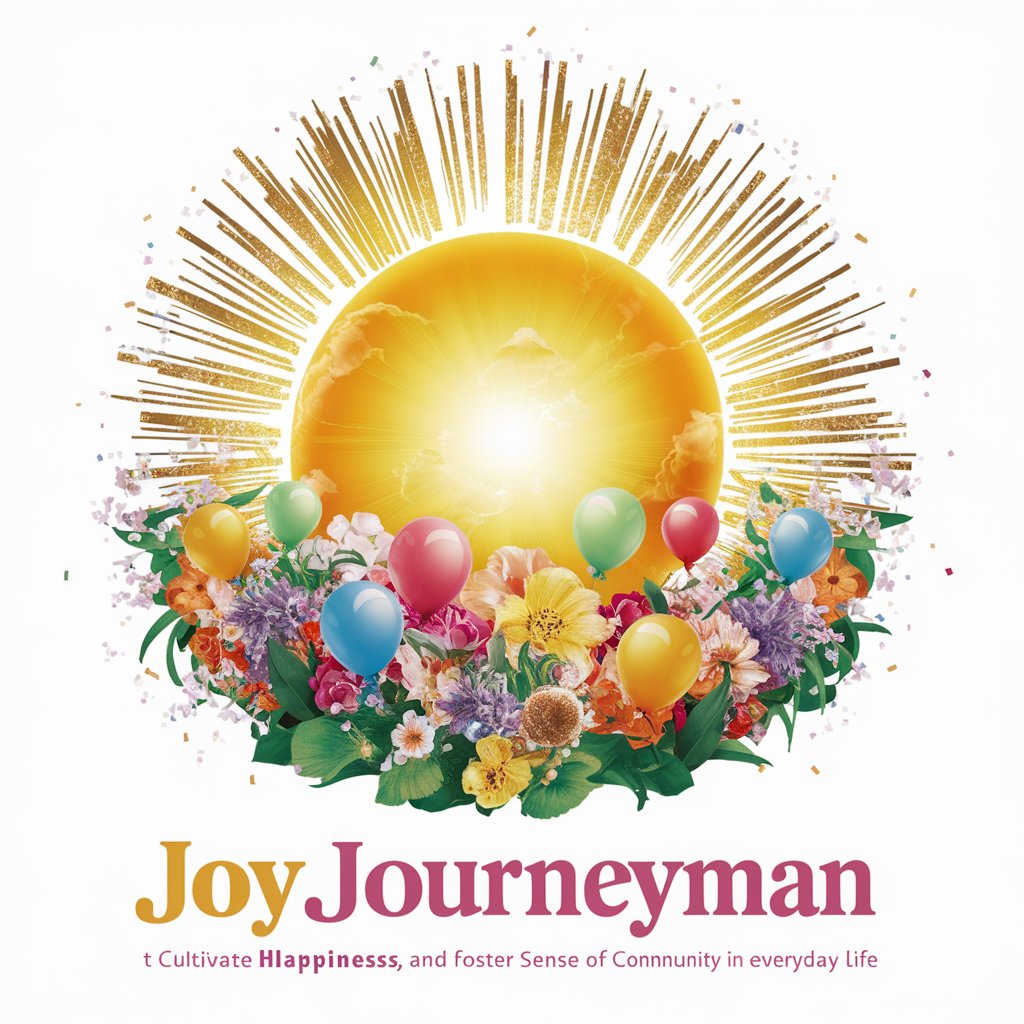
Pipelining Patriarch
Empowering Pipeline Excellence with AI

FAQs on Paid Memberships Pro
How do I install Paid Memberships Pro?
Download from the WordPress plugin repository or the official website, then activate it in your WordPress dashboard.
Can Paid Memberships Pro handle recurring payments?
Yes, it supports recurring payments through various payment gateways.
Is Paid Memberships Pro compatible with any theme?
Yes, it works with any WordPress theme, but some may require additional CSS for optimal appearance.
Can I restrict content with Paid Memberships Pro?
Absolutely, you can restrict access to content based on membership levels.
Does Paid Memberships Pro support discount codes?
Yes, you can create, manage, and offer discount codes to your members.





