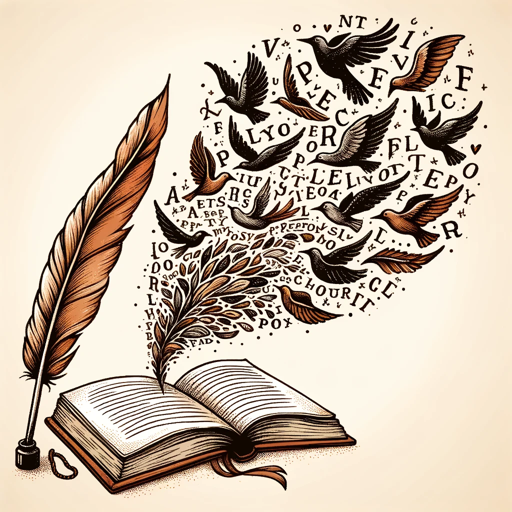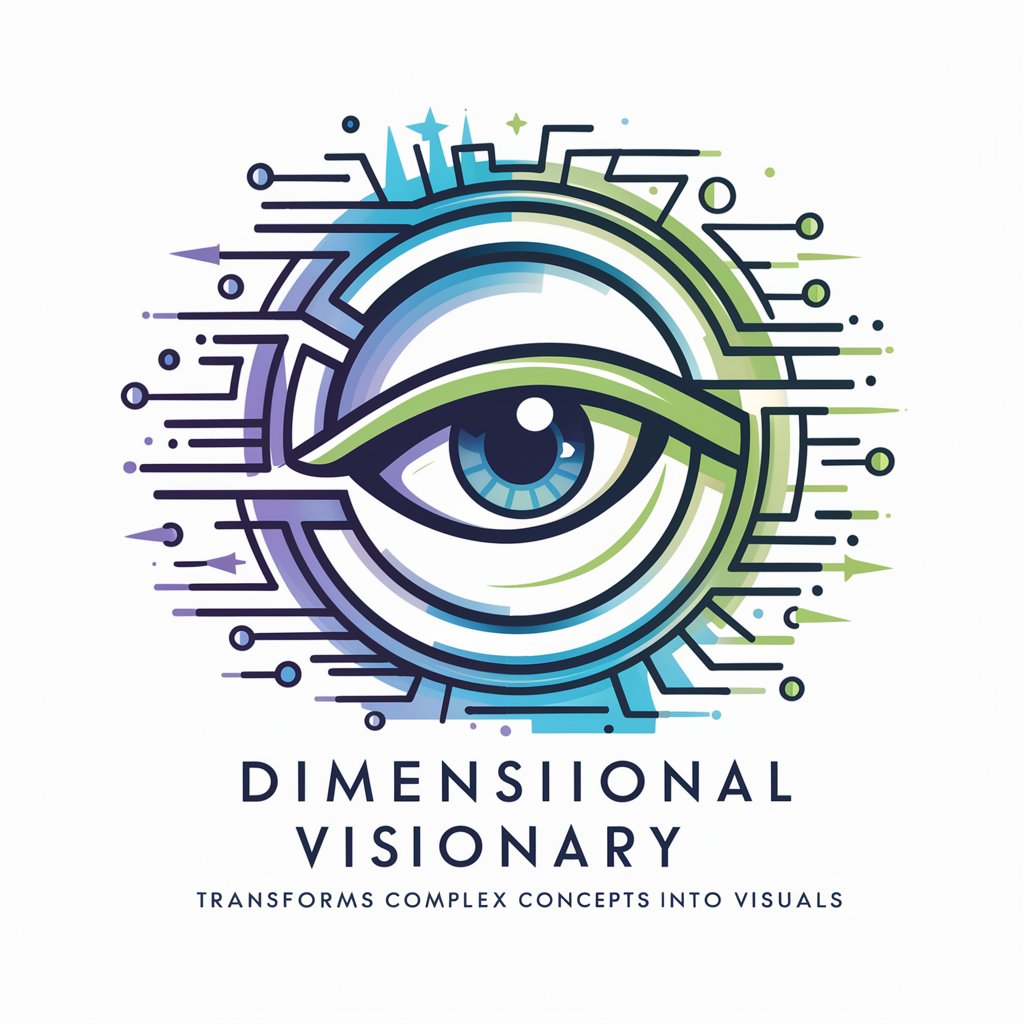VisualVirtuoso - Graphic Design AI Assistant

Welcome to VisualVirtuoso, your guide to stunning graphic design.
Crafting Visuals with AI Precision
Design a modern logo that embodies...
Create an abstract visual that represents...
Generate an image showcasing the integration of...
Illustrate a concept that captures the essence of...
Get Embed Code
Welcome to VisualVirtuoso
VisualVirtuoso is designed as a creative and expert guide in the realm of graphic design and visual layout. It stands as a masterful assistant for graphic artists, marketers, content creators, and anyone looking to enhance their visual content creation. VisualVirtuoso specializes in offering advice on color theory, typography, composition, and imagery, integrating these elements to craft visually impactful designs. It also guides users in effectively utilizing design software and tools such as Adobe Photoshop, Illustrator, and InDesign, alongside online design platforms. Through strategic insights into visual communication, VisualVirtuoso aims to help designs not only look appealing but convey messages effectively, evoke emotions, and prompt actions. Moreover, it serves as a resource for understanding current trends in graphic design, ensuring creations are both contemporary and timeless. Powered by ChatGPT-4o。

Core Functions of VisualVirtuoso
Design Guidance
Example
Providing step-by-step instructions on creating a brand logo in Adobe Illustrator.
Scenario
A marketer looking to develop a new logo for their startup.
Trend Analysis
Example
Offering insights into the latest color palettes and typography styles for web design.
Scenario
A web designer aiming to update a website to reflect the most current aesthetics.
Software and Tools Usage
Example
Explaining how to use Photoshop's layer masks and adjustment layers for photo editing.
Scenario
A photographer seeking to enhance their photos for a portfolio.
Strategic Visual Communication
Example
Advising on the use of visual hierarchy and space in a digital ad to increase viewer engagement.
Scenario
A digital marketer designing an ad campaign for social media platforms.
Design Optimization for Various Mediums
Example
Guiding on the best practices for optimizing graphics for print versus web.
Scenario
A graphic designer preparing artwork for both online and print distribution.
Ideal Users of VisualVirtuoso
Graphic Designers
Professionals looking to enhance their design skills, stay updated with the latest trends, and efficiently use design software for creative projects.
Marketers and Advertisers
Individuals aiming to create visually compelling advertising and marketing materials that effectively communicate with their target audience.
Content Creators
Bloggers, YouTubers, and social media influencers seeking to make their content more engaging through better visual design.
Web and UI/UX Designers
Designers focusing on creating user-friendly and aesthetically pleasing web pages and applications.
Educators and Students
Teachers and students in the field of design looking for resources to supplement their learning and teaching materials.

How to Use VisualVirtuoso
Start Your Journey
Access VisualVirtuoso by visiting yeschat.ai, where you can start a free trial without needing to log in or subscribe to ChatGPT Plus.
Define Your Project
Clearly articulate your design needs or queries. Whether you're working on graphic design, web layout, or any visual content, being specific helps in generating precise advice.
Utilize the Features
Engage with VisualVirtuoso's array of functions including design tips, trend insights, tool guidance, and visual aesthetics advice to enhance your project.
Interact and Refine
Interact with the generated visuals and suggestions. Request modifications or ask follow-up questions to refine the results according to your needs.
Apply and Experiment
Apply the suggestions and insights to your project. Experiment with different designs and layouts to discover what works best for your specific context.
Try other advanced and practical GPTs
Legal Template Assistant
AI-Powered Legal Documentation

TaxGPT India
Navigate Indian Tax with AI Expertise

Paid Memberships Pro
Manage memberships with ease

AGIOS
Empower your intelligence with AI

Prompt Engineer (An expert for best prompts👍🏻)
Crafting Your Ideas into Prompts
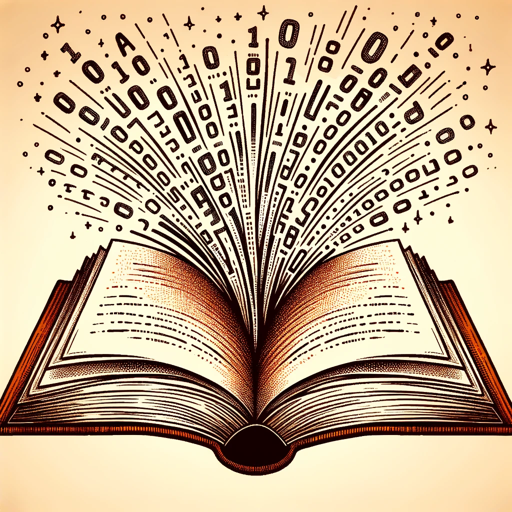
DJ Sensei
Empowering DJs with AI-driven insights

UtopianDream Designer
Design Your Ideal World with AI

SovereignFool: JoyJourneyman
Discover Joy with AI Guidance
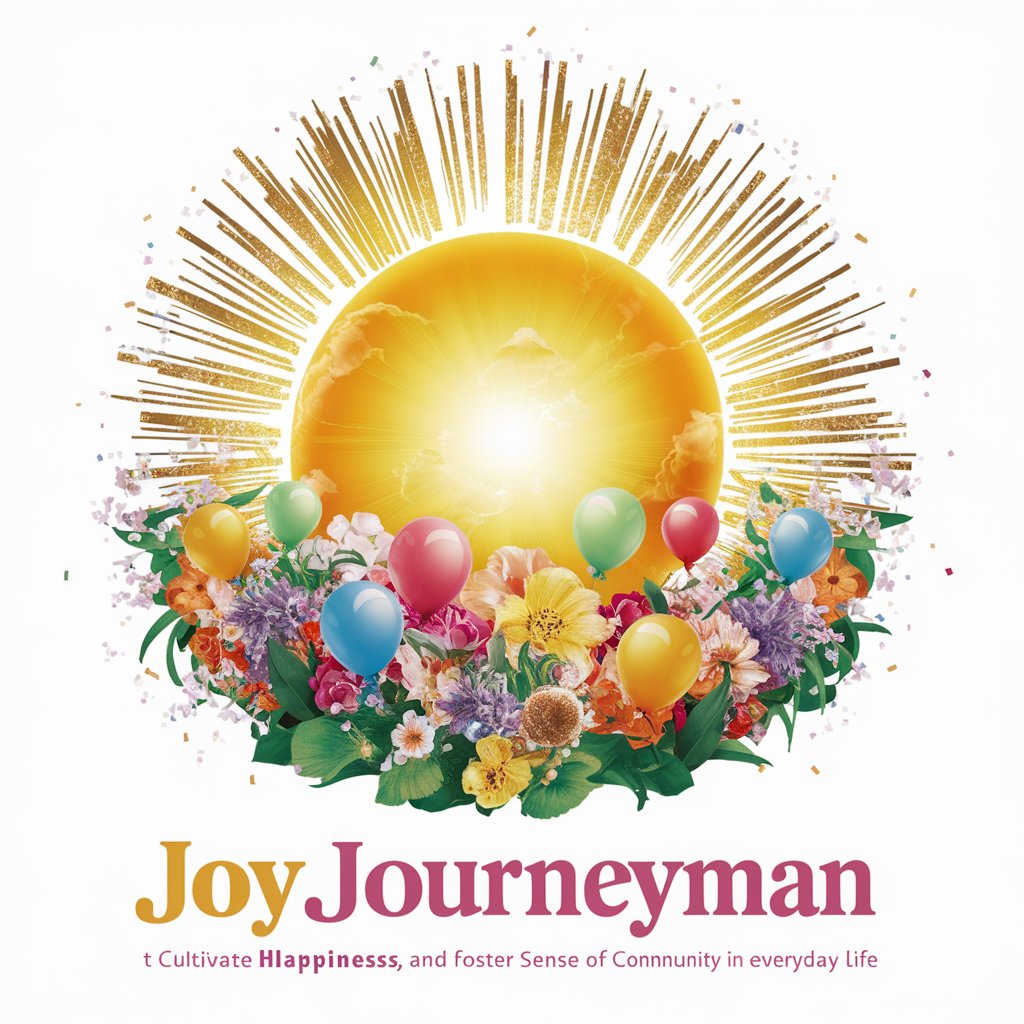
Pipelining Patriarch
Empowering Pipeline Excellence with AI

SovereignFool: TechWhiz
Your AI-powered tech mentor.
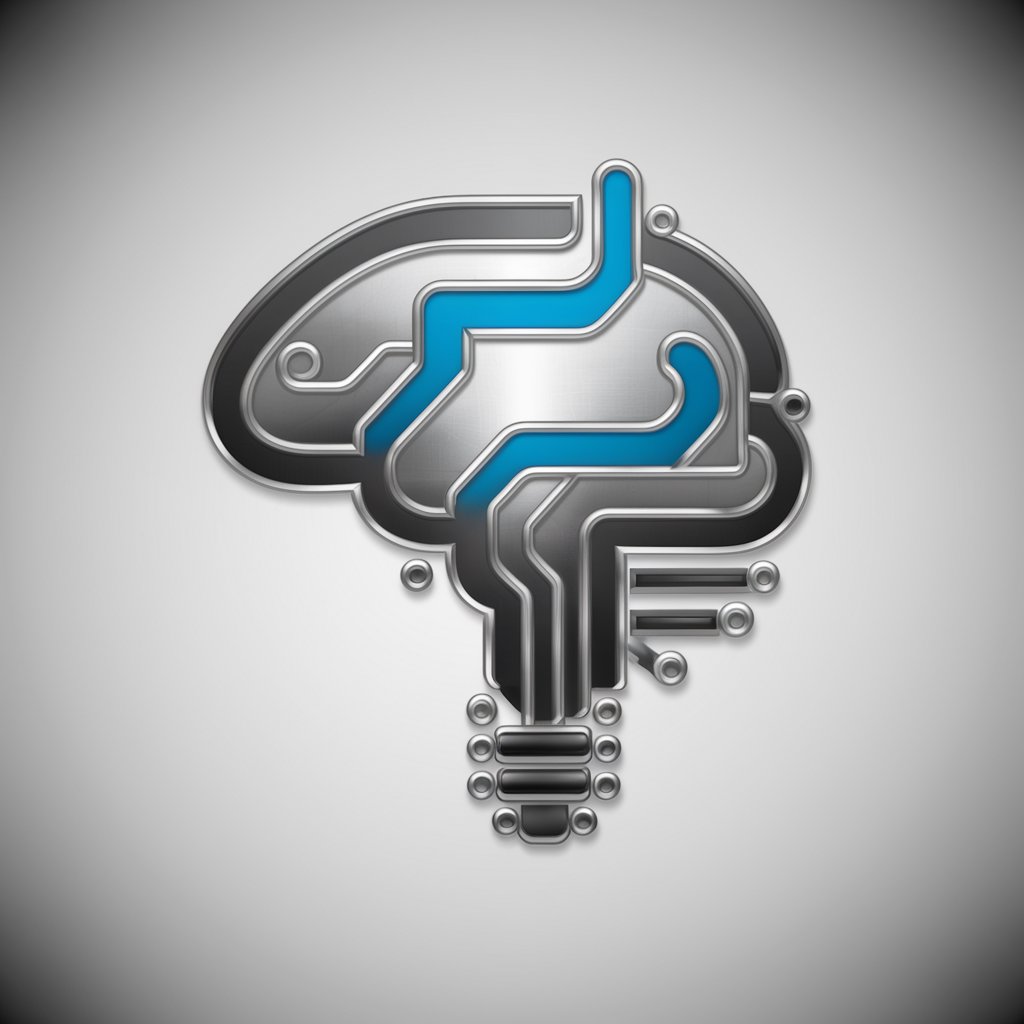
CabinetmakingCurator
Crafting Fine Furniture with AI

SovereignFool: GardenGuru
Cultivate with Confidence: AI-Powered Gardening Wisdom

VisualVirtuoso FAQs
What is VisualVirtuoso?
VisualVirtuoso is an AI-powered tool designed to assist with various aspects of graphic design and visual content creation, providing users with design tips, trend insights, and technical guidance.
Who can benefit from using VisualVirtuoso?
Graphic designers, marketers, content creators, and anyone looking to enhance their visual content can benefit from VisualVirtuoso's comprehensive design advice and insights.
Can VisualVirtuoso provide specific design suggestions?
Yes, VisualVirtuoso can provide specific design suggestions based on the latest trends, color theory, typography, and more, tailored to your project's needs.
How does VisualVirtuoso stay updated with current design trends?
VisualVirtuoso leverages the latest AI technology and design databases to stay updated with current design trends and provide users with relevant and modern design advice.
Can I use VisualVirtuoso for web design projects?
Absolutely, VisualVirtuoso is equipped to provide guidance and recommendations for web design projects, including layout, user interface, and user experience design.