Press Release Writer - Press Release Creation

Welcome! Let's craft the perfect press release.
Craft impactful press releases with AI.
Create a press release announcing...
Draft a press release for the launch of...
Write a press release highlighting the benefits of...
Compose a press release to share the news about...
Get Embed Code
Introduction to Press Release Writer
Press Release Writer is a specialized GPT designed to assist users in crafting clear, impactful, and media-friendly press releases for a variety of purposes including announcements, product launches, updates, and events related to businesses or organizations. Its design purpose is to understand the nuances of press release creation, ensuring that each release stands out to journalists and media outlets. For instance, when a tech startup is launching a new app, Press Release Writer could generate a press release that highlights the app's unique features, its benefits to users, and details about the launch event. Similarly, for a non-profit organizing a fundraising campaign, it can produce a release that articulates the campaign's goals, the impact of donations, and quotes from key figures within the organization. Powered by ChatGPT-4o。

Main Functions of Press Release Writer
Crafting Clear, Impactful Headlines
Example
For a company announcing a groundbreaking renewable energy solution, a headline like 'Innovative Solar Panel Design Revolutionizes Renewable Energy Access' captures attention.
Scenario
Used when the primary goal is to grab the attention of media personnel browsing through numerous releases, ensuring the news stands out.
Structuring Press Releases
Example
For a merger between two major corporations, structuring includes an opening paragraph summarizing the merger, followed by details on the merger's implications, quotes from CEOs, and concluding with a boilerplate about both corporations.
Scenario
Applied when users need to communicate complex information in an organized, easily digestible format for journalists and stakeholders.
Incorporating Quotes and Statistics
Example
In a press release about an NGO's efforts to improve literacy rates, including a quote from the NGO's director and statistics on literacy improvement adds credibility and depth.
Scenario
This function is crucial for adding a human element to the story and providing evidence that supports the release's claims, enhancing its newsworthiness.
Advising on Tone and Style
Example
For a luxury brand's product launch, advising on a sophisticated and elegant tone that aligns with the brand's image.
Scenario
Important for ensuring the press release resonates with the target audience and maintains the organization's brand voice.
Ideal Users of Press Release Writer Services
Marketing Professionals
Marketing professionals often need to announce new products, partnerships, or company milestones. Press Release Writer can help them articulate these announcements in a way that's tailored to capture the interest of their target market and the media.
Public Relations Agencies
PR agencies serve multiple clients needing to communicate various events, launches, or updates to the public and media. Press Release Writer can provide these agencies with a tool to quickly generate effective press releases across different industries and niches.
Non-Profit Organizations
Non-profits frequently have announcements about fundraising events, program launches, or impactful stories. Press Release Writer can assist in creating releases that convey the importance of their causes and garner media attention and public support.
Startups and Small Businesses
These entities might not have dedicated marketing or PR staff but still need to publicize significant milestones, product launches, or expansions. Press Release Writer offers an accessible way to create professional-quality press releases without needing extensive PR knowledge.

How to Use Press Release Writer
1. Start Free Trial
Visit yeschat.ai to begin your free trial immediately without needing to log in or subscribe to ChatGPT Plus.
2. Provide Announcement Details
Input the main announcement or news item, including any specific details like quotes from executives, relevant statistics, or background context.
3. Define Your Audience
Specify your target audience, including any particular media outlets or journalists you aim to reach with your press release.
4. Select Tone and Style
Choose the tone and style of the press release to match your organization's brand voice and the nature of the news being announced.
5. Submit for Review
Review your input details for accuracy and completeness, then submit them to generate your custom press release draft.
Try other advanced and practical GPTs
Dyson Sphere Program - Game Guide
Elevate Your Universe with AI

Contract Review Expert - Legal Analysis
Streamlining Contract Review with AI

SovereignFool: LawnGuru
Cultivate Your Green Sanctuary

Storytelling Strategist
Empower Your Stories with AI

GearGenius
Empowering Mechanical Mastery with AI

Negotiation Navigator
Master Negotiation with AI Insight

Spanish Teacher - Señor Puel
Master Spanish with AI-powered conversations

PMP Mentor and Collaborator
AI-Powered Project Management Mentor
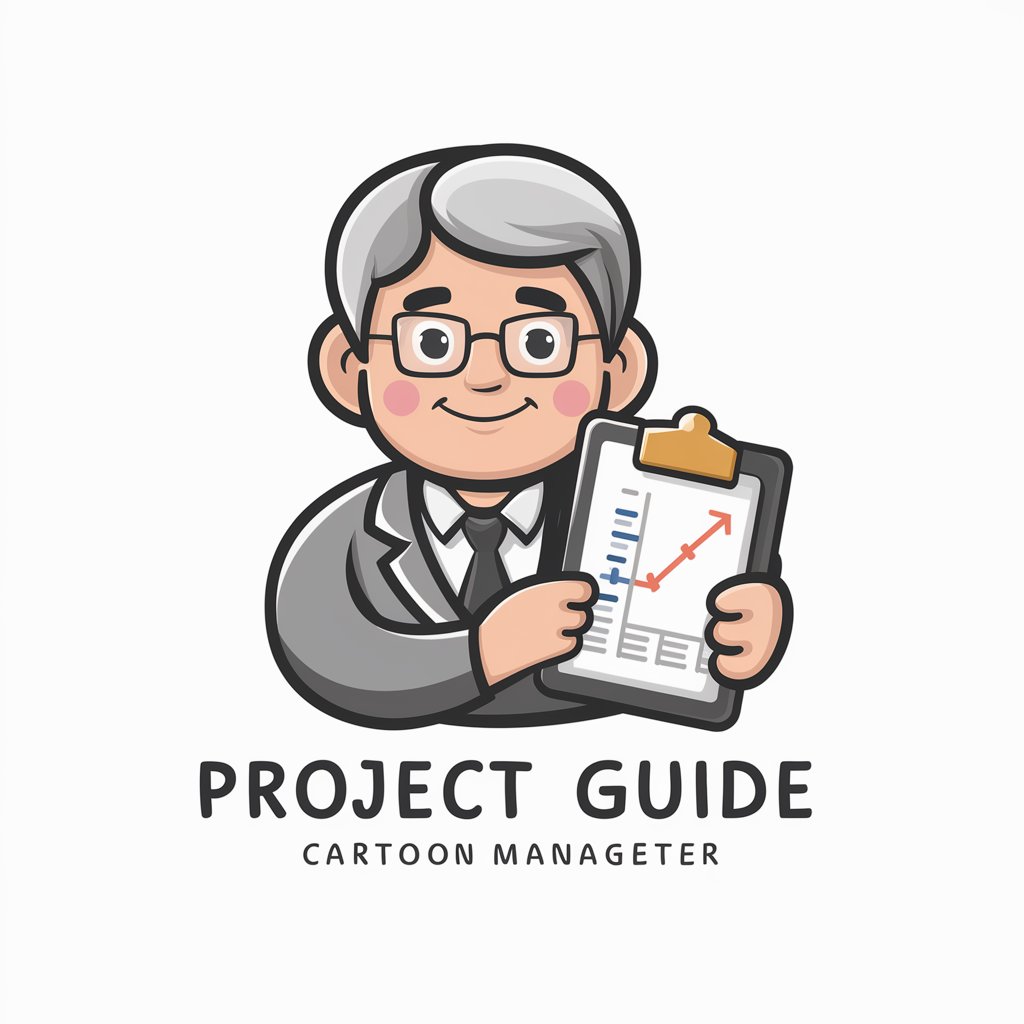
TeamBuilding Tactician
Empowering teams through AI-driven strategies.

ScaffoldingSpecialist
Elevating Construction Safety with AI

Chatting Your Way to Profit
Empowering investment decisions with AI-driven insights.

MidGenie
Unleash Creativity with AI-Powered Prompt Crafting

FAQs About Press Release Writer
What makes Press Release Writer unique?
Press Release Writer stands out for its ability to tailor press releases to specific organizational needs and media landscapes, leveraging AI to ensure clarity, impact, and media readiness.
Can Press Release Writer handle press releases for any industry?
Yes, it's designed to accommodate a wide range of industries by adapting to various tones, styles, and content requirements to effectively communicate your news.
How does Press Release Writer ensure the press release is media-friendly?
It focuses on clear, impactful communication, avoiding jargon and unverified claims, and includes all critical details needed for media coverage.
What information do I need to provide to use Press Release Writer?
You'll need the announcement details, target audience, desired tone and style, and any formatting requirements or preferences.
How can I maximize the effectiveness of my press release with Press Release Writer?
Provide comprehensive background information, a clear target audience, and specific formatting preferences to ensure the press release accurately reflects your announcement and reaches the right people.
