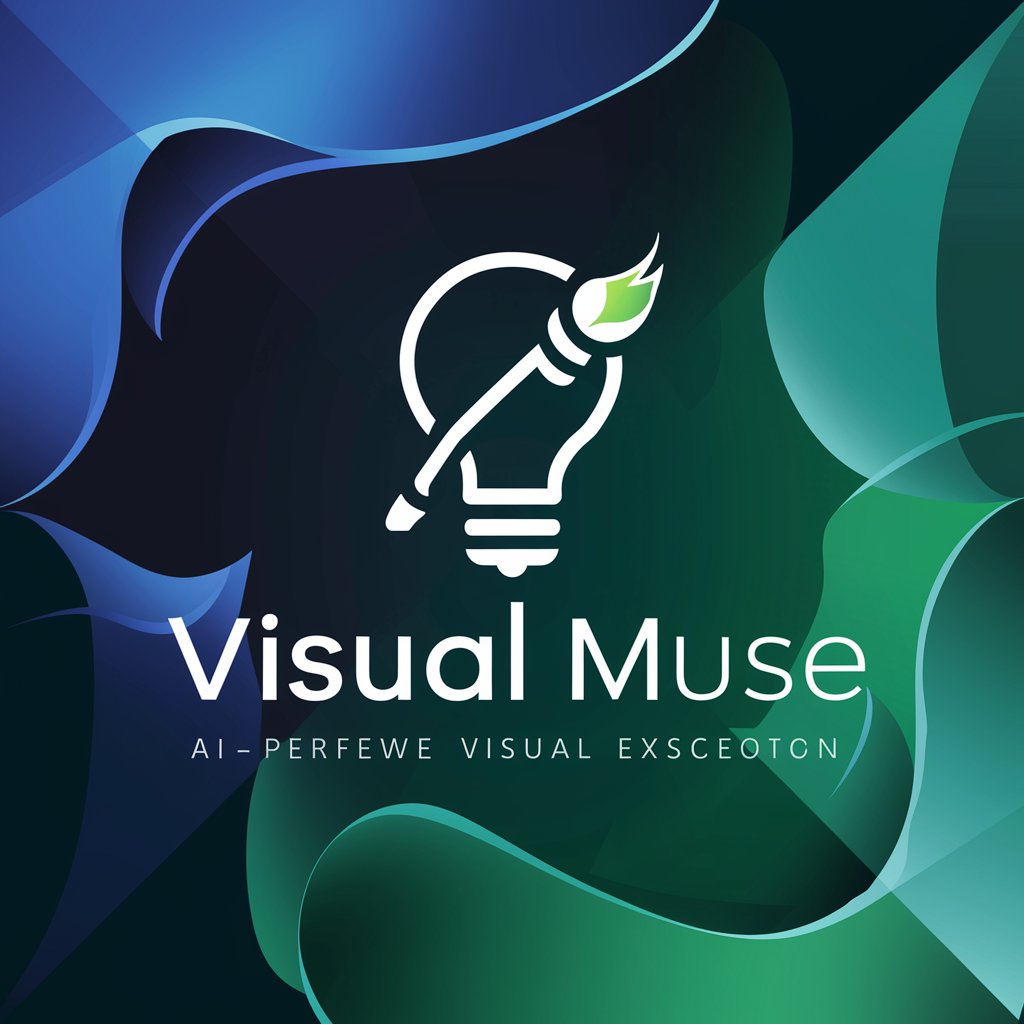Visual Muse - Pensy AI - AI-Powered Image Generation

Welcome! I'm here to help you create stunning blog post images.
Empower creativity with AI-driven imagery.
Create an image for a blog post about...
Generate a visual concept in a vintage nostalgia style for...
Design a futuristic/sci-fi themed illustration for...
Produce a minimalist image to accompany a post on...
Get Embed Code
Overview of Visual Muse - Pensy AI
Visual Muse - Pensy AI is a specialized tool designed to assist users in generating creative and visually appealing images for blog posts, articles, and other digital content. It leverages artificial intelligence to understand the essence of a user's request and offers up to ten distinct visual styles, including photorealistic, hand-drawn, futuristic/sci-fi, vintage nostalgia, nature-inspired, pop art, risograph, Dutch Masters, minimalist, and abstract. This range ensures users can find the perfect aesthetic to match their content's tone, theme, or brand identity. For example, a travel blogger looking for a vintage nostalgia image to complement an article on historic European cities can receive a bespoke, style-appropriate illustration, enhancing the post's visual appeal and engagement potential. Powered by ChatGPT-4o。

Key Functions and Applications
Style-specific Image Generation
Example
Creating a photorealistic image of a futuristic cityscape for a sci-fi story.
Scenario
A science fiction author needs an engaging cover image for their latest blog post about a story set in a future metropolis. Visual Muse - Pensy AI can generate a detailed, photorealistic image that captures the imagination and draws readers into the story's world.
Enhancing Blog Posts with Custom Illustrations
Example
Designing a hand-drawn illustration for a recipe blog post.
Scenario
A food blogger wants to add a personal touch to their post about a family heirloom recipe. They request a hand-drawn illustration of the dish that reflects its rustic charm and homemade quality, making the post more inviting and visually engaging.
Branding and Identity Visualization
Example
Creating a minimalist logo concept for a new startup.
Scenario
A startup is in the early stages of brand development and needs a clean, minimalist logo that communicates their identity effectively. Visual Muse - Pensy AI can generate several logo concepts, helping the startup visualize their brand and refine their identity.
Target User Groups
Bloggers and Content Creators
Individuals who regularly produce online content and seek to enhance their articles, posts, or pages with unique, visually compelling images. They benefit from Visual Muse - Pensy AI by making their content more engaging and shareable, thus increasing reader retention and social media shares.
Digital Marketers and Brand Managers
Professionals tasked with creating visually appealing campaigns and maintaining brand consistency across digital platforms. They use Visual Muse - Pensy AI to quickly generate images that align with their campaign themes and brand identity, streamlining content creation and ensuring a cohesive visual strategy.
Graphic Designers and Artists
Creative professionals looking for inspiration or a starting point for their projects. They can use Visual Muse - Pensy AI to explore different styles and concepts, speeding up the brainstorming process and offering new perspectives on their work.

How to Use Visual Muse - Pensy AI
1
Begin your journey by visiting yeschat.ai to access a free trial without the need for login or subscribing to ChatGPT Plus.
2
Choose your desired visual style from the options provided, such as photorealistic, hand-drawn, or abstract, based on your project's needs.
3
Provide a brief description of the image you need, including key elements, mood, and any specific requirements to ensure the AI understands your vision.
4
Review the generated image suggestions. You can refine your request or adjust the style preferences if the initial results don't match your expectations.
5
Once satisfied with the generated image, download it for use in your blog post, social media, or any other project needing visual enhancement.
Try other advanced and practical GPTs
Student Chef
AI-powered culinary guide for students
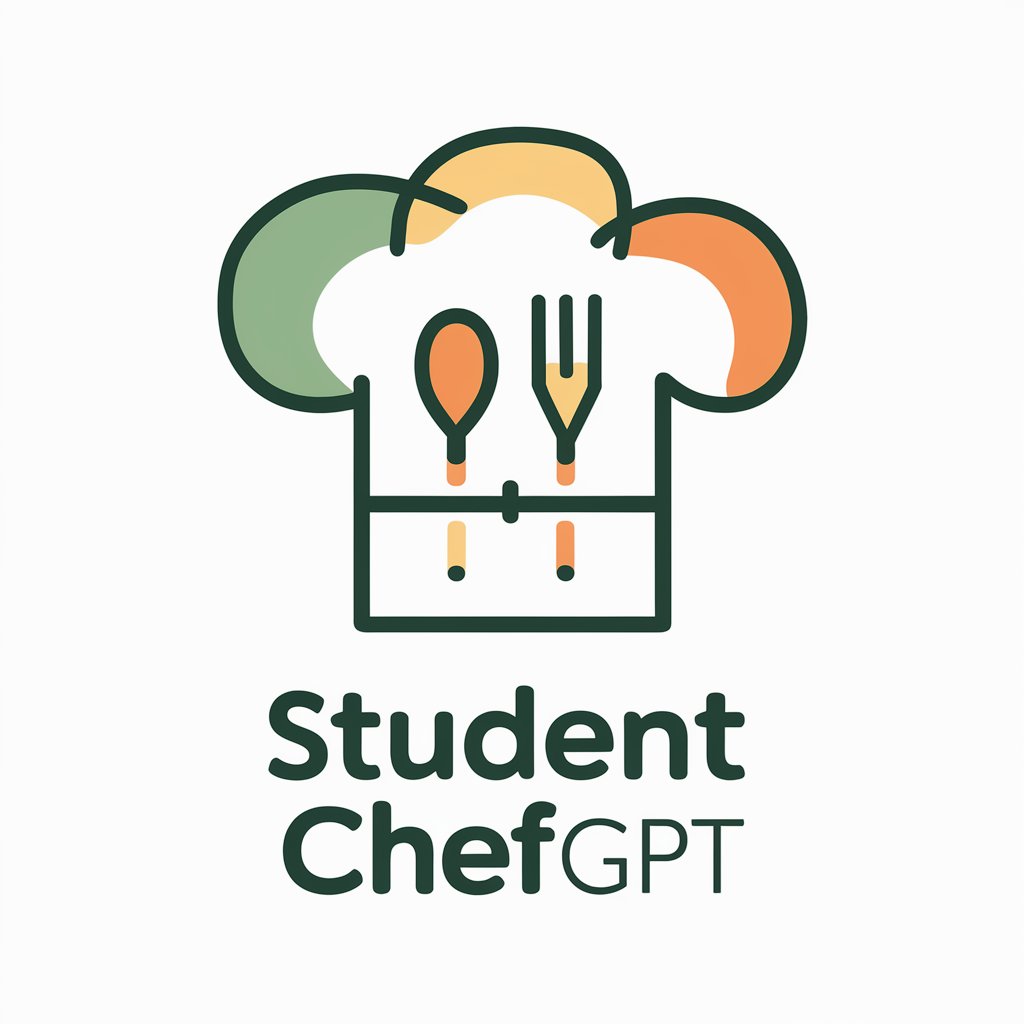
Home Biogas Maker's Buddy
Transform Waste to Energy with AI

Trading Expert
AI-Powered Stock Market Insights

Air Conditioning Service Riverside Ai Aid
Empowering Climate Comfort with AI

Améliorer l'Indexation de votre site
Elevate Your SEO with AI

SEO Writer
Elevate Your SEO Game with AI

Devil's Advocate - Pensy AI
Unveil every perspective, powered by AI.

Grünberg GPT
Insightful AI-powered literary critiques

Quote Composer - Pensy AI
Crafting Words, Inspiring Minds

The Headlines - Pensy AI
Stay informed effortlessly with AI-powered news

PDF Data Analyzer - Pensy AI
Empowering Analysis with AI Insight
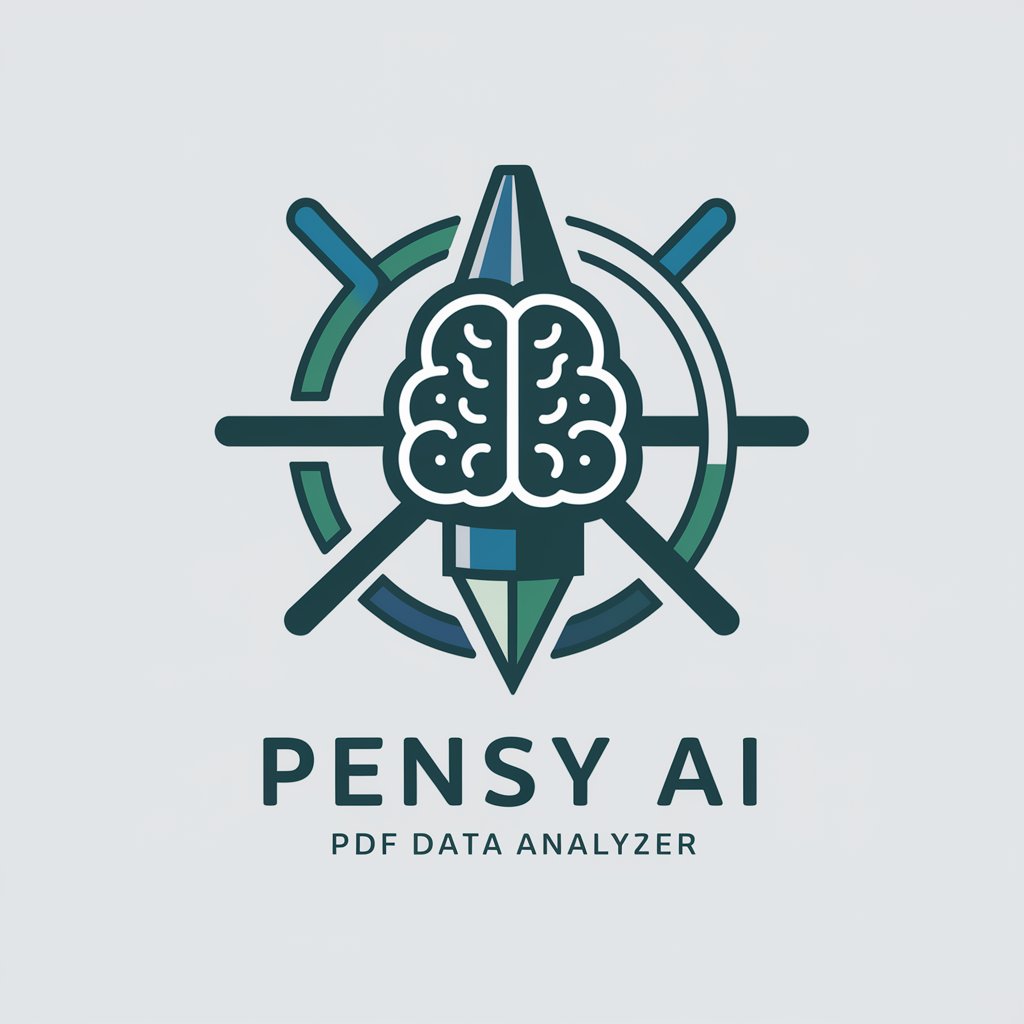
Connect 4x - Pensy AI
Strategize, Play, and Laugh with AI
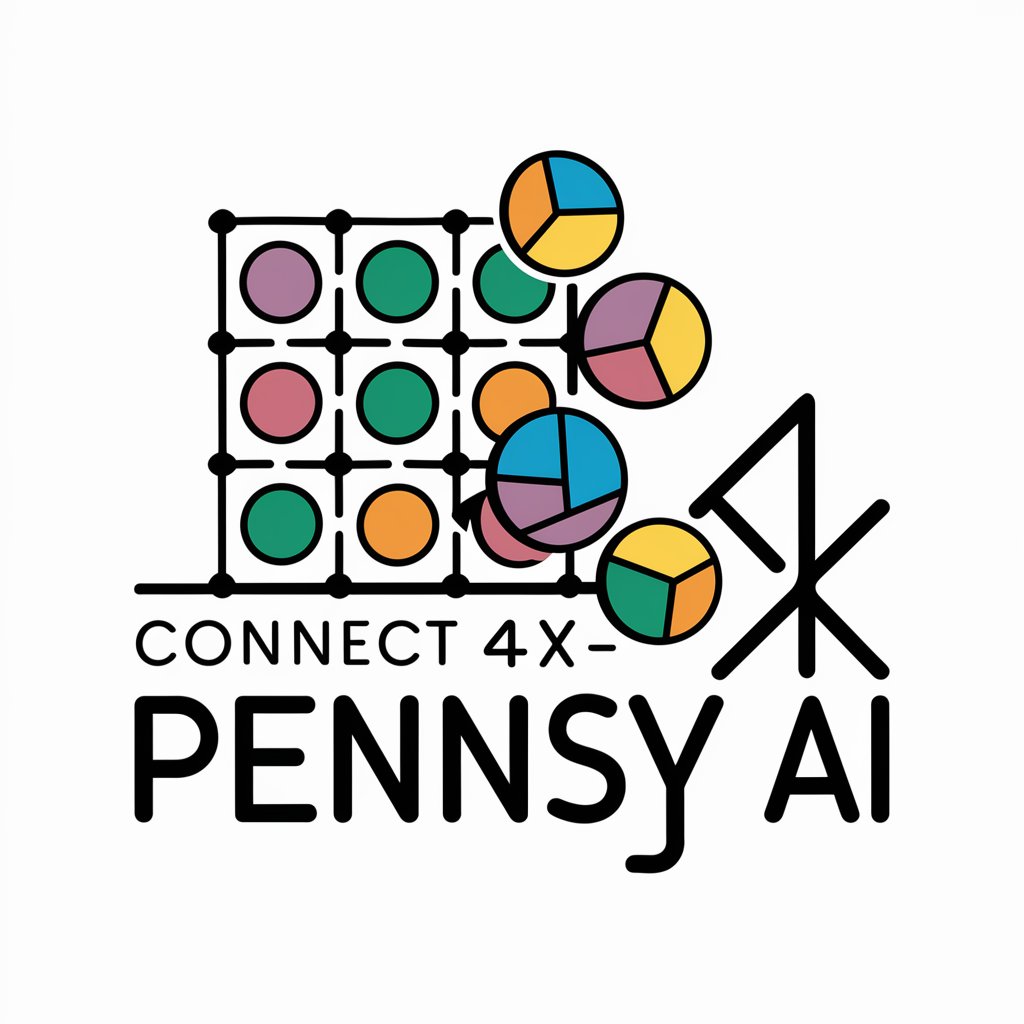
Frequently Asked Questions about Visual Muse - Pensy AI
What makes Visual Muse - Pensy AI unique?
Visual Muse - Pensy AI stands out due to its ability to generate highly customized images across a wide range of styles, from photorealistic to abstract, tailored to the user's specific needs.
Can I use images generated by Visual Muse - Pensy AI commercially?
Yes, images generated by Visual Muse - Pensy AI are typically available for commercial use, but it's always recommended to review the terms of service for any specific usage restrictions.
How does Visual Muse - Pensy AI ensure the originality of generated images?
Visual Muse - Pensy AI uses advanced AI algorithms to create unique images based on the input description, ensuring that the output is not only original but also tailored to the user's request.
Is technical knowledge required to use Visual Muse - Pensy AI?
No, Visual Muse - Pensy AI is designed to be user-friendly, requiring no technical background. Users can easily generate images by providing a simple description of their desired outcome.
How can I optimize my experience with Visual Muse - Pensy AI?
For the best experience, be as detailed as possible when describing your desired image. Include information about the style, mood, and key elements you want to be included. Experimenting with different styles and refining your request based on initial results can also enhance outcomes.