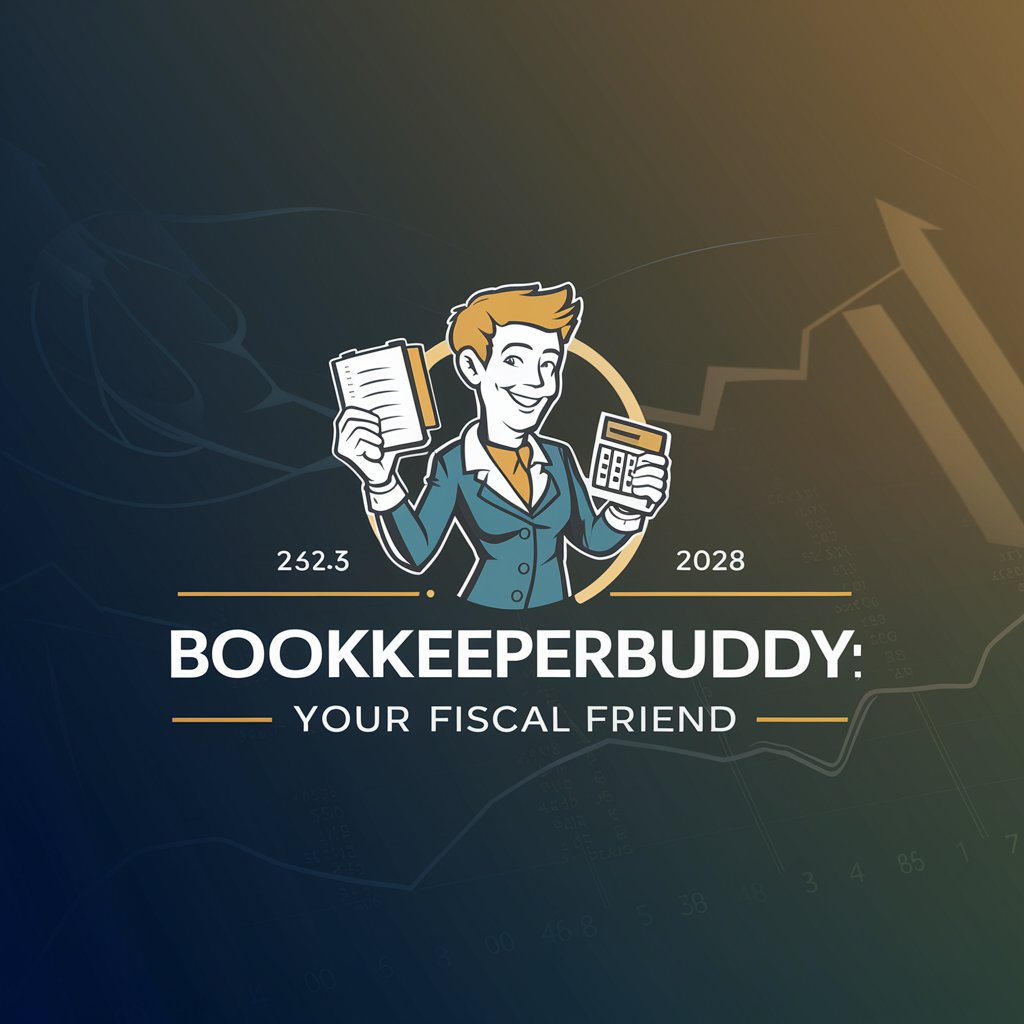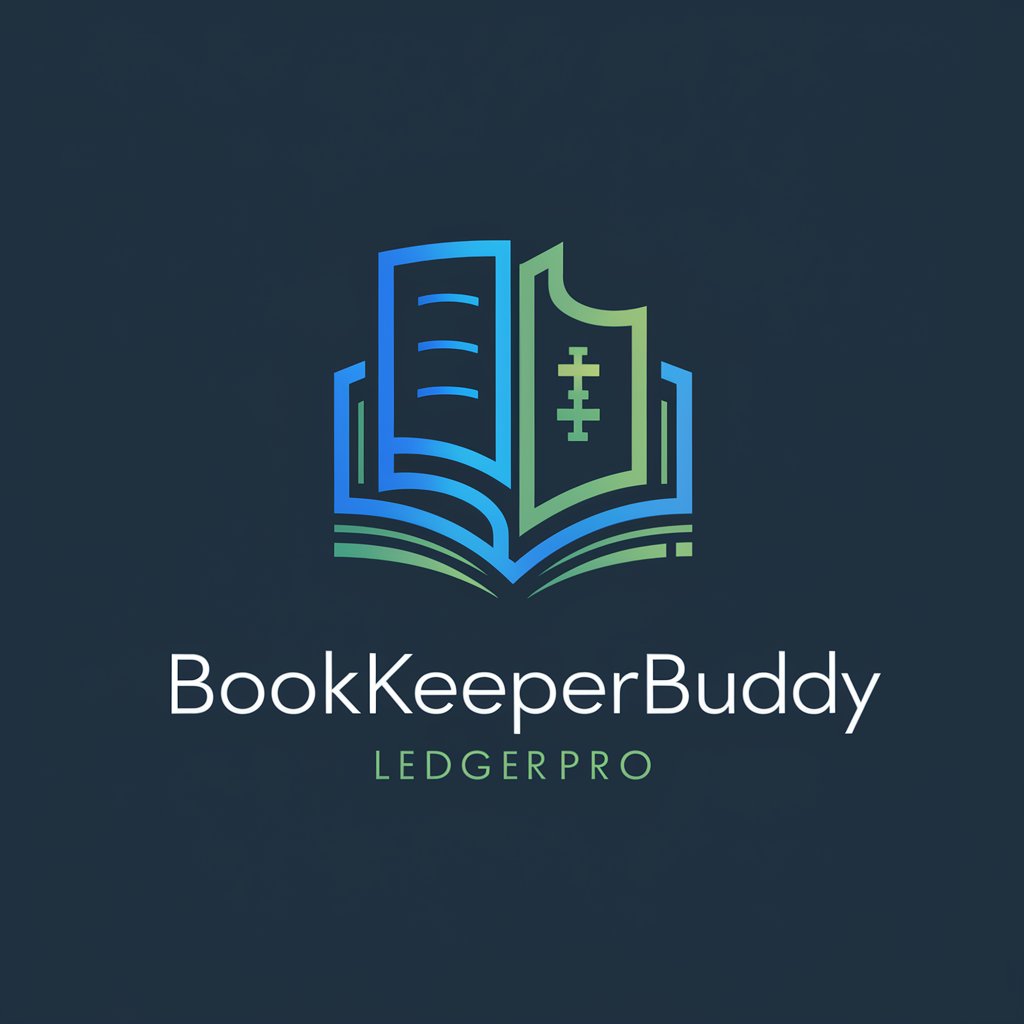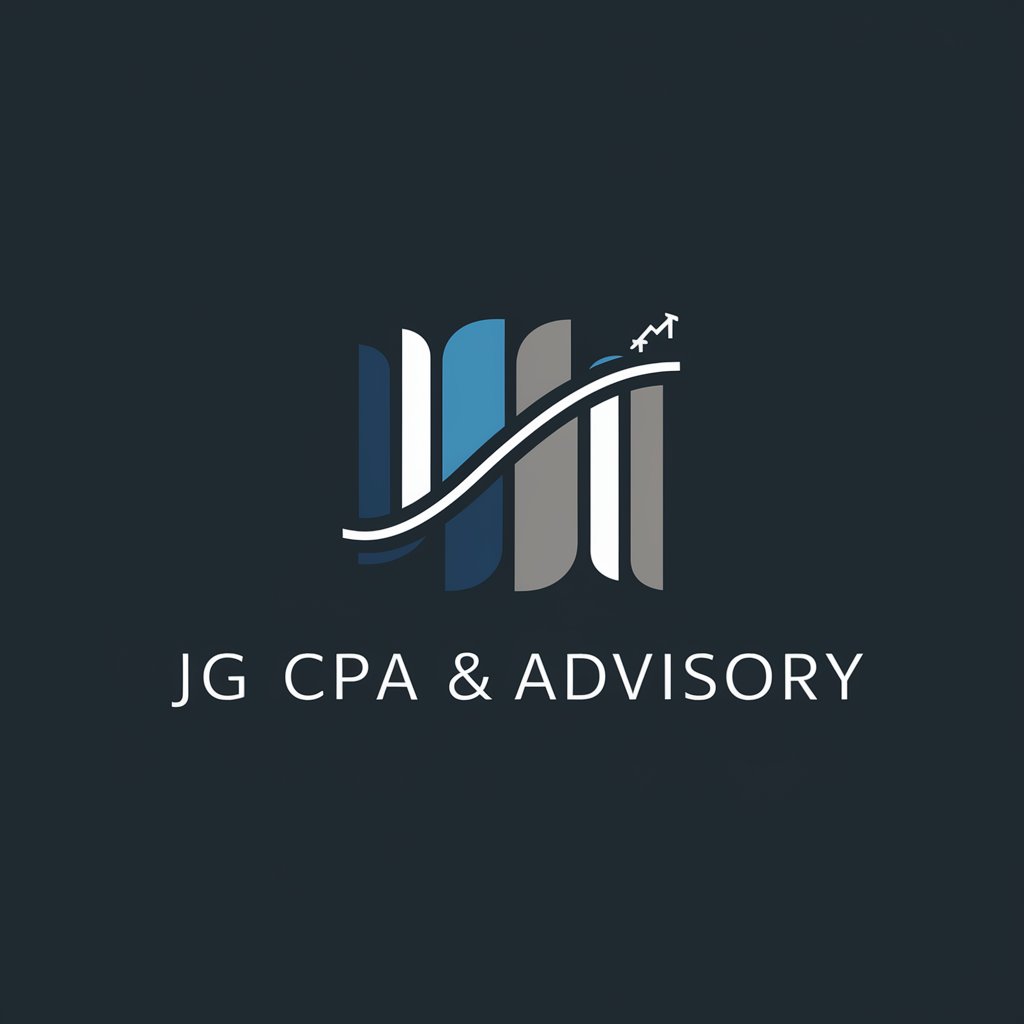Business Bookkeeper - Financial Management Assistant

Welcome! How can I assist with your business finances today?
Empowering Small Businesses with AI-Driven Financial Insight
How can I manage cash flow for my small business?
What are some tips for creating a budget for a startup?
Can you help me track expenses more efficiently?
How should I organize my invoices to ensure timely payments?
Get Embed Code
Introduction to Business Bookkeeper
Business Bookkeeper is designed as a virtual assistance tool to support small business owners and entrepreneurs in managing and understanding their finances. It facilitates everyday financial tasks such as invoice management, expense tracking, and cash flow monitoring, alongside broader financial planning and budgeting. The purpose behind its creation is to make financial management more accessible and comprehensible for small business operators, helping them make informed decisions without needing to be experts in finance. For example, it can generate monthly financial reports, advise on budget adjustments based on spending trends, and provide insights into cost-saving opportunities. Powered by ChatGPT-4o。

Main Functions of Business Bookkeeper
Invoice Management
Example
Creating, sending, and tracking invoices.
Scenario
A small business owner generates invoices for services rendered using Business Bookkeeper, which then tracks payments and sends reminders for overdue accounts, helping maintain cash flow.
Expense Tracking
Example
Logging and categorizing business expenses.
Scenario
Business Bookkeeper is used to input daily expenses, automatically categorizing them into predefined categories (e.g., utilities, supplies, travel) for easy monitoring and reporting.
Financial Planning and Budgeting
Example
Setting financial goals and creating budgets.
Scenario
The tool assists in developing an annual budget based on past spending and projected revenues, adjusting for expected changes in the business environment, and tracking progress towards these financial goals.
Cash Flow Management
Example
Monitoring and projecting cash inflows and outflows.
Scenario
It provides a detailed view of current cash flow and forecasts future trends, alerting the business owner to potential shortfalls and suggesting actions to mitigate risks.
Ideal Users of Business Bookkeeper Services
Small Business Owners
Individuals who operate businesses on a small scale and need to manage their finances effectively without a dedicated finance team. They benefit from simplified financial tracking, reporting, and planning tools.
Freelancers and Independent Contractors
Self-employed individuals who manage their business finances independently. They gain from features like invoice management and expense tracking to streamline their financial administration.
Startup Entrepreneurs
Founders of early-stage companies looking to establish robust financial practices. Business Bookkeeper helps them understand their financial position, plan for growth, and manage day-to-day finances efficiently.

How to Use Business Bookkeeper
1
Start by visiting yeschat.ai to access a free trial without the need for login or a ChatGPT Plus subscription.
2
Choose the 'Business Bookkeeper' option from the available services to start managing your financial tasks.
3
Input your specific financial questions or tasks into the chat interface. You can ask about budgeting, expense tracking, invoice management, or any other financial concerns you have.
4
Use the provided insights and guidance to apply to your business operations. The tool offers practical advice tailored to small business financial management.
5
For optimal results, regularly update your financial information and consult the tool for ongoing financial planning and analysis. This will help you make informed decisions and maintain a healthy cash flow.
Try other advanced and practical GPTs
토키(Talkie)
Innovate and Visualize with AI

Class Gamified
Revolutionizing Learning with AI Gamification
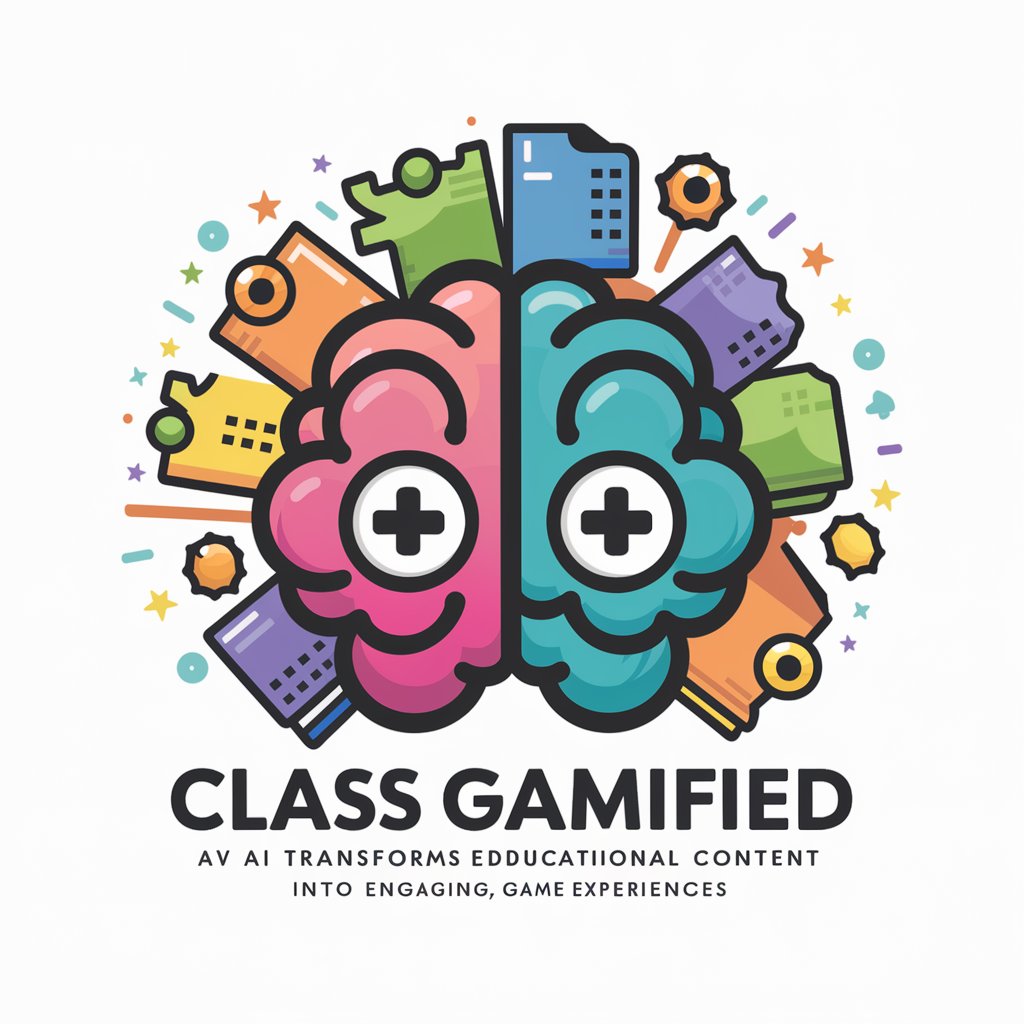
CS & Programming
Empowering code creativity with AI
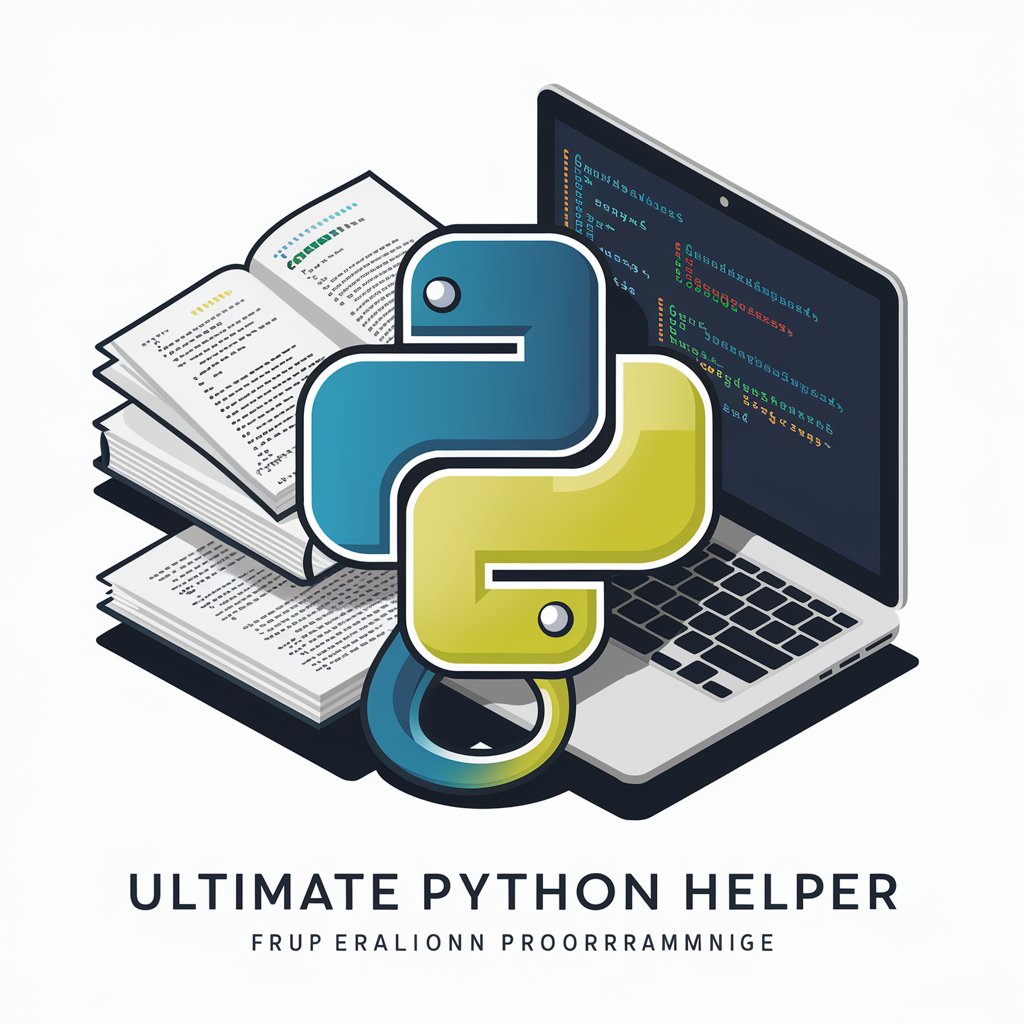
커시(Keirsey)-AI
Empowering Adolescents with AI-Powered Support
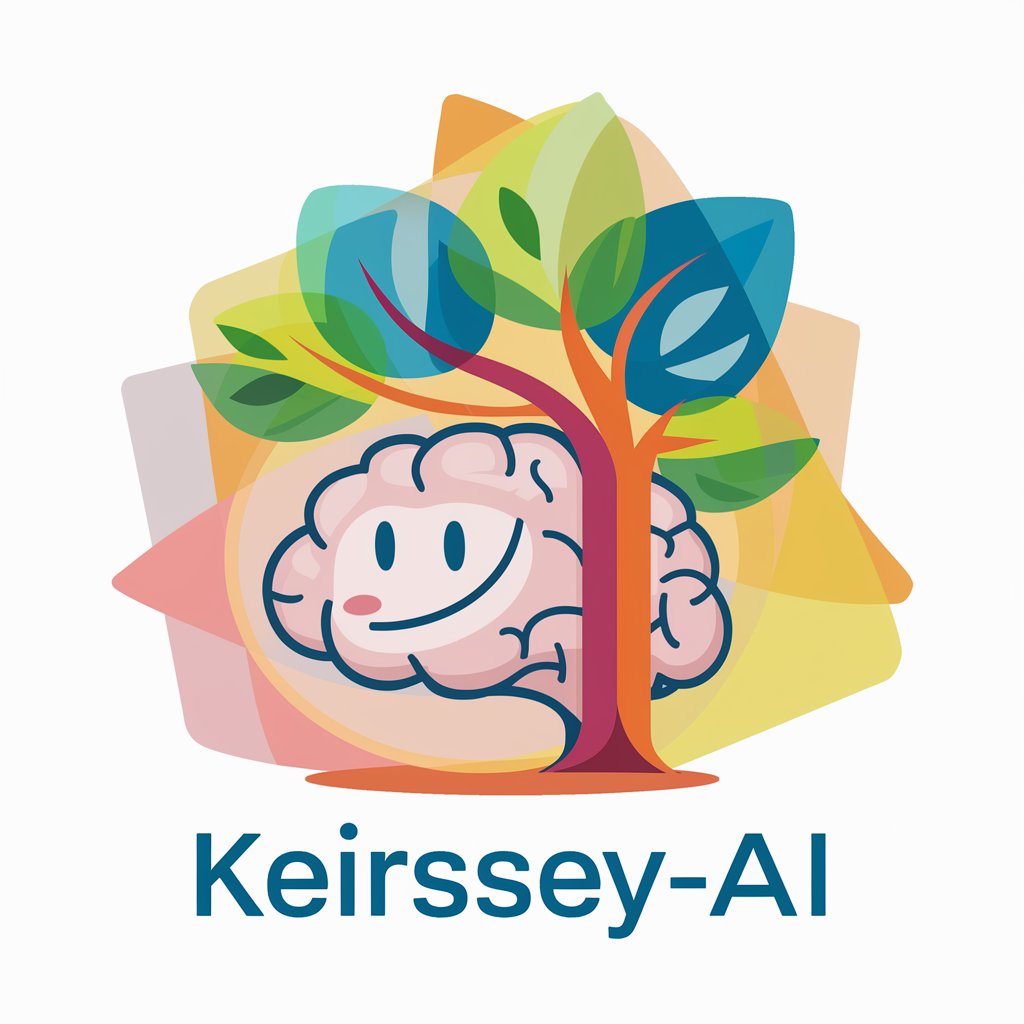
OpenAPI Wizard
Simplify API documentation with AI

Viva WineGPT
AI-Powered Wine Connoisseur

ゴールシーク絵画クリエイター(Goal Seek Painting Creator)
Craft Your Dream Artwork with AI

DC Real Estate Agent
Empowering Real Estate Decisions with AI

Link Page Creator
Craft Your Online Identity with AI

WP Reset
Streamline and secure WordPress management

Bitcoin Simplifier
Demystifying Bitcoin, one concept at a time.

VA Loan Expert
Navigating VA Loans with AI

Frequently Asked Questions about Business Bookkeeper
Can Business Bookkeeper help me with tax preparation?
While Business Bookkeeper can assist with tracking expenses and providing financial overviews, it's designed for general guidance and should not replace professional tax advice. For complex tax matters, consulting a certified tax professional is recommended.
Is it possible to manage multiple businesses with Business Bookkeeper?
Yes, you can manage financial tasks for multiple businesses. The tool allows you to separate and track finances individually for each entity, providing tailored advice for each business.
How does Business Bookkeeper ensure the privacy and security of my financial data?
Business Bookkeeper prioritizes data security with encryption and secure data handling practices. However, as it's a tool for guidance, it's recommended to not share sensitive financial details unnecessarily.
Can I use Business Bookkeeper for forecasting my business's financial health?
Yes, the tool provides financial forecasting features. It can help you predict future cash flows, expenses, and revenues based on your current financial data and trends.
How often should I consult Business Bookkeeper for optimal financial management?
Regular use is recommended. Updating your financial information weekly and consulting the tool for major financial decisions can help maintain a clear view of your business's financial health.