
WP Reset - WordPress Site Reset

Hello! Need help with WP Reset? I'm here for you.
Streamline and secure WordPress management
How can I use WP Reset to
What are the features of WP Reset that
Can you guide me on troubleshooting
Explain the steps to reset
Get Embed Code
Introduction to WP Reset
WP Reset is designed to help WordPress users streamline their site testing, recovery, and reset processes. It's particularly useful for developers and administrators who frequently test new plugins, themes, or updates. A key feature includes the ability to create snapshots, allowing users to save the state of their WordPress site at any given moment and restore it later if needed. This is ideal for experimenting with changes without risking permanent data loss. Powered by ChatGPT-4o。

Main Functions of WP Reset
Snapshots
Example
Before updating a plugin, create a snapshot to easily revert if the update causes issues.
Scenario
Testing plugin updates without risking site stability.
Nuclear Reset
Example
Use it to completely remove all WordPress content and settings, returning the site to its original state.
Scenario
Starting over with a clean WordPress installation.
Ideal Users of WP Reset
WordPress Developers
Developers building or testing themes and plugins benefit from easy resets and snapshot capabilities for testing.
Website Administrators
Administrators managing multiple sites can quickly restore a site to a previous state or clean test environments.

How to Use WP Reset
1
Start a free trial at yeschat.ai without needing to log in or have ChatGPT Plus.
2
Install WP Reset plugin through your WordPress dashboard by navigating to the 'Plugins' section, searching for WP Reset, and clicking 'Install Now'.
3
Activate the plugin and access its features through the WP Reset dashboard within WordPress to manage your site.
4
Use WP Reset tools to clean the site, create snapshots for backup, or reset the site to a default state.
5
Explore advanced features like the Nuclear Reset option for a complete overhaul or the Collections feature to quickly reinstall your favorite plugins and themes.
Try other advanced and practical GPTs
Link Page Creator
Craft Your Online Identity with AI

DC Real Estate Agent
Empowering Real Estate Decisions with AI

ゴールシーク絵画クリエイター(Goal Seek Painting Creator)
Craft Your Dream Artwork with AI

Business Bookkeeper
Empowering Small Businesses with AI-Driven Financial Insight

토키(Talkie)
Innovate and Visualize with AI

Class Gamified
Revolutionizing Learning with AI Gamification
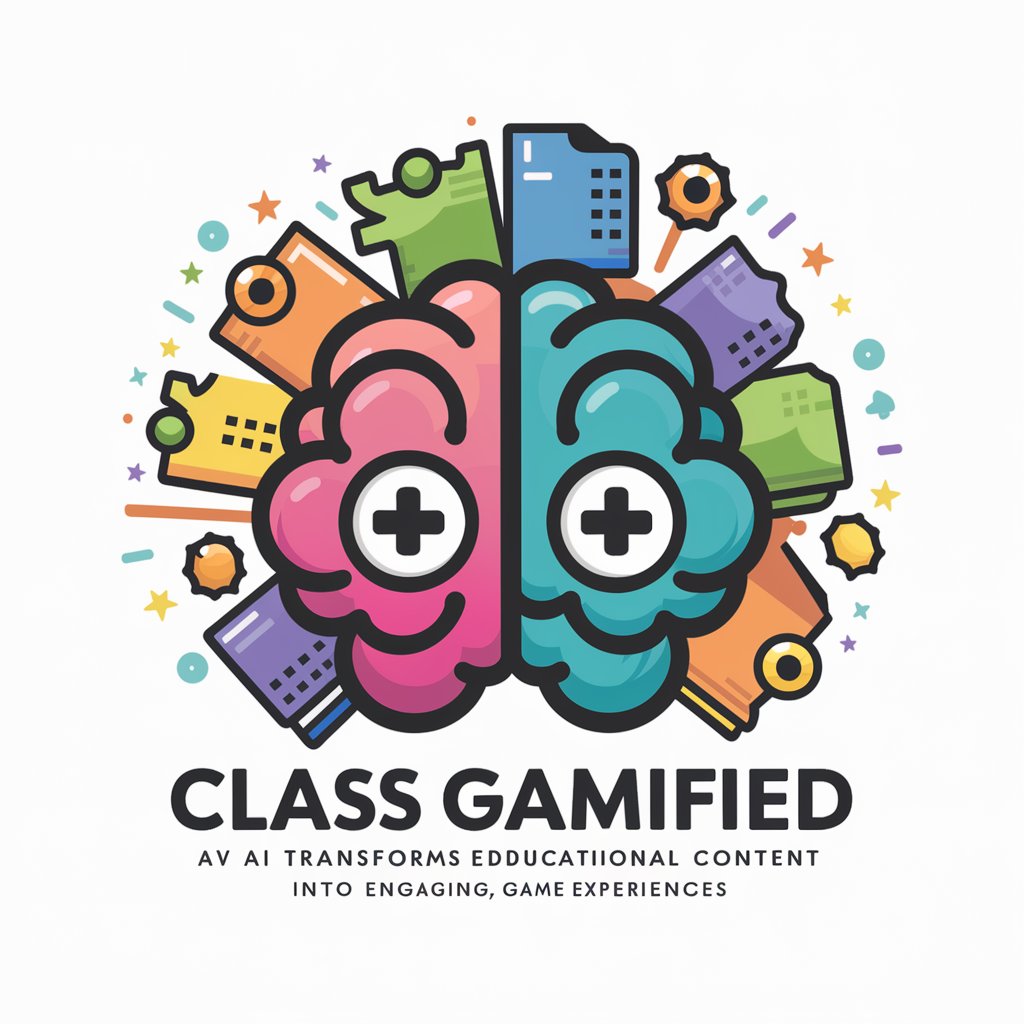
Bitcoin Simplifier
Demystifying Bitcoin, one concept at a time.

VA Loan Expert
Navigating VA Loans with AI

Repartee
Elevate conversations with AI-powered wit

Shop ify
Empowering your Shopify success with AI.

Upper Room meaning?
Empowering exploration with AI
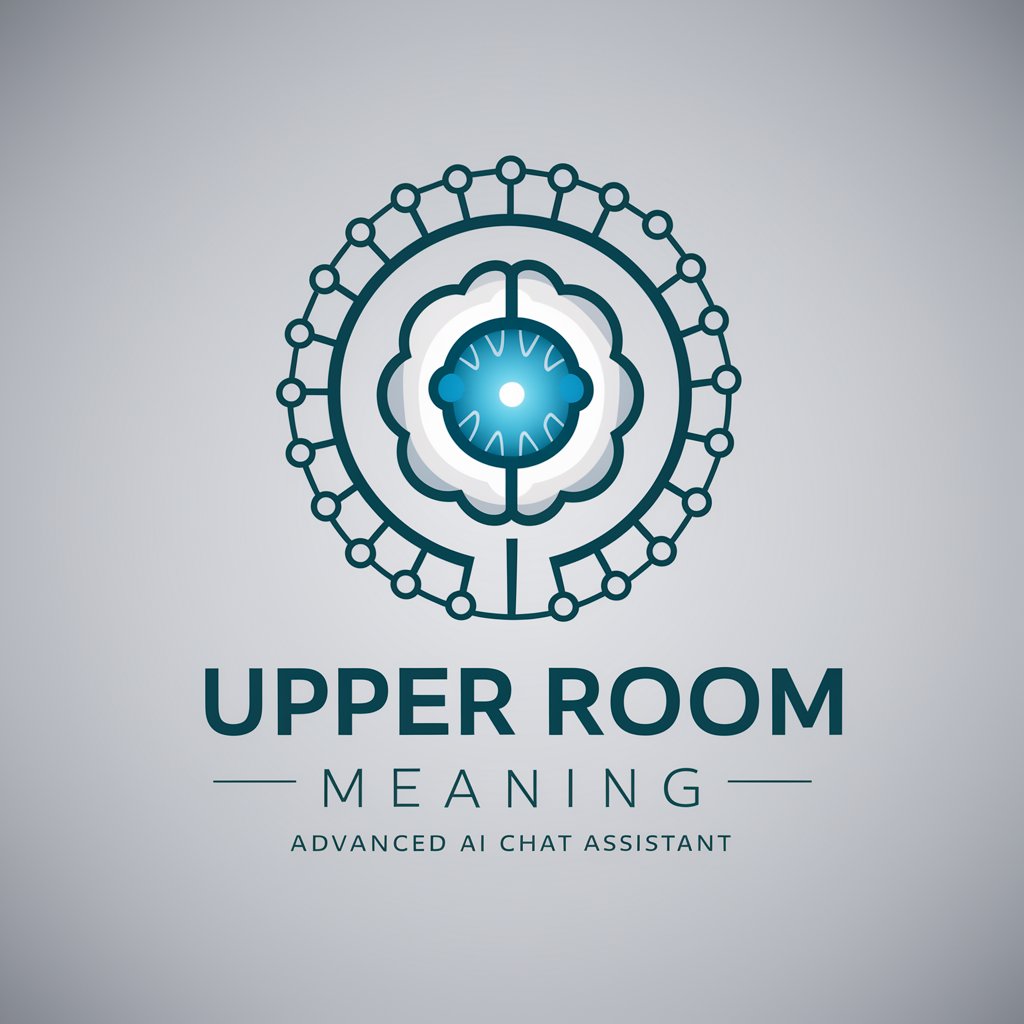
AQA History A-Level History
Empowering History Learning with AI

WP Reset Q&A
Can I use WP Reset to undo changes?
Yes, WP Reset allows you to create snapshots or backups before making changes, enabling you to revert to a previous state if needed.
Is WP Reset compatible with WordPress multisite?
WP Reset offers limited compatibility with WordPress multisite, with certain features not available due to the shared nature of plugins and themes across sites.
Does WP Reset affect files on my server?
WP Reset primarily affects the database, not files. However, options like Nuclear Reset will affect site files.
Can I use WP Reset to clean up my test environment?
Absolutely, WP Reset is ideal for cleaning and resetting test environments, making it a valuable tool for developers.
Is it possible to restore deleted content with WP Reset?
Direct restoration of deleted content isn't possible unless you've previously created a snapshot. Always backup important data first.





