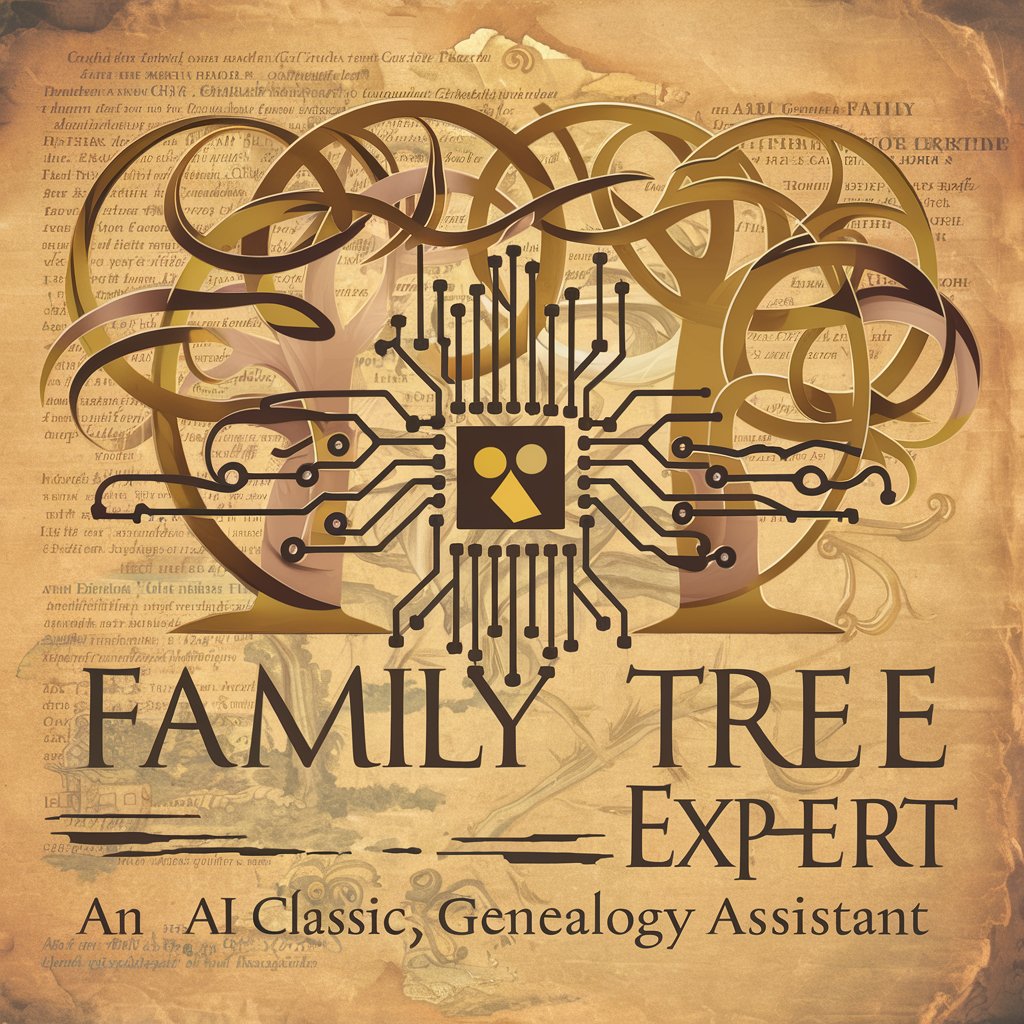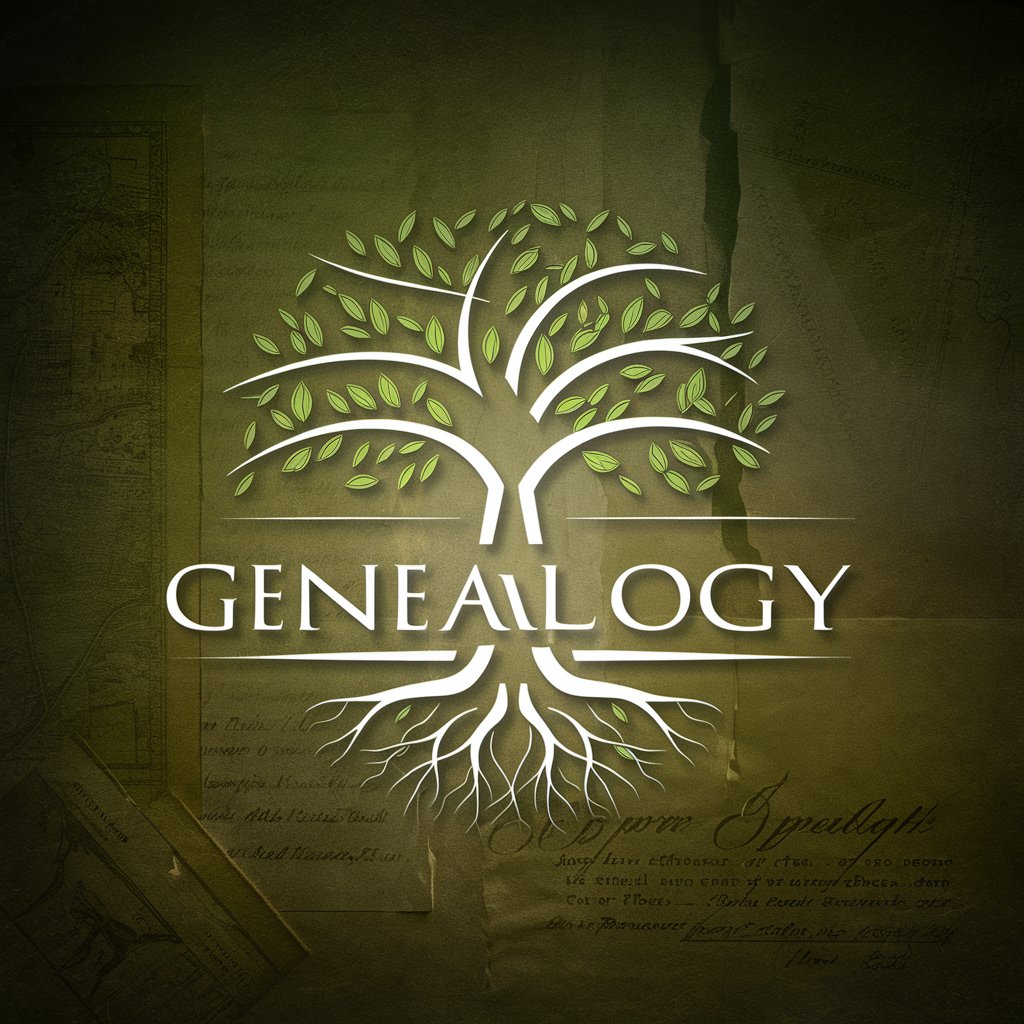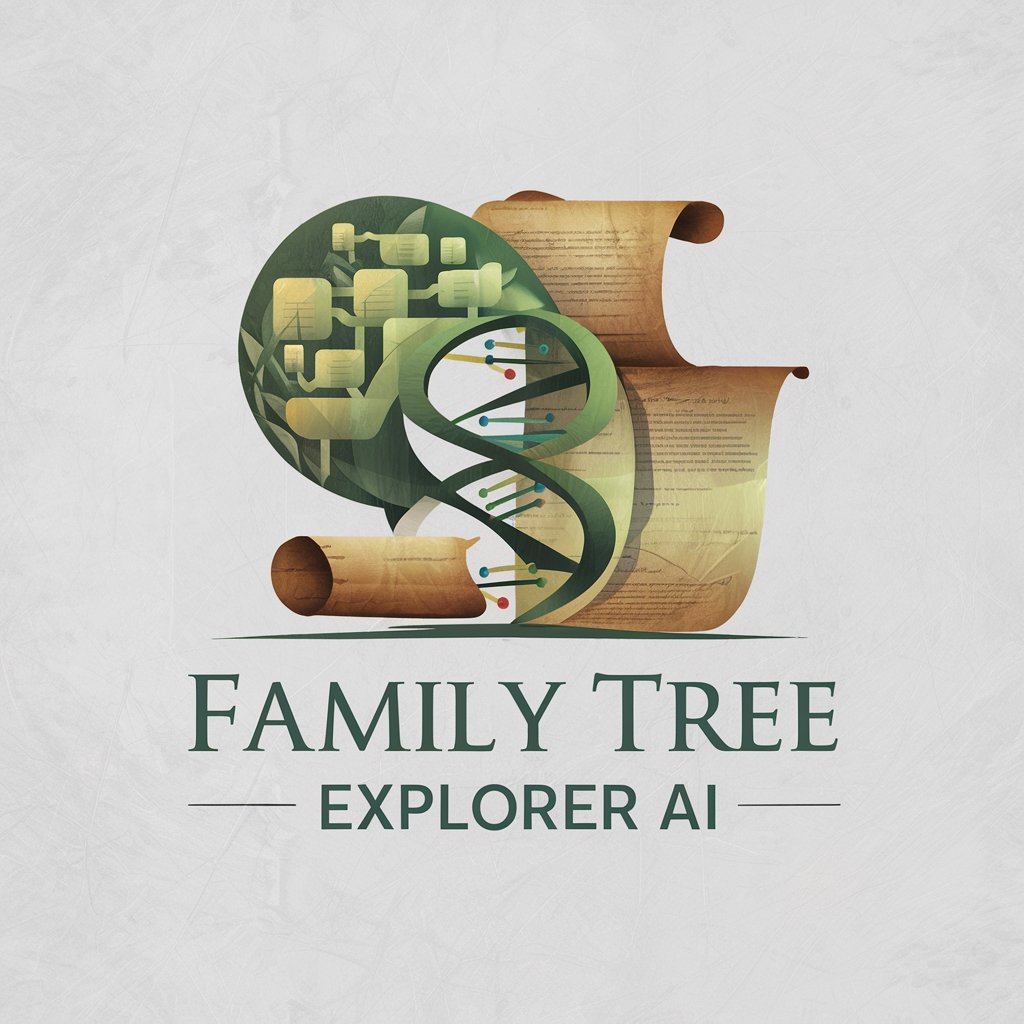Family Tree Explorer for the Classroom! - Interactive Family History Tool

Welcome to Family Tree Explorer for Kids! Let's discover your family history together.
Explore Your Roots with AI
Can you help me understand how to start researching my family tree?
What are some fun ways to involve kids in family history projects?
How do I keep my family tree organized and easy to read?
What online resources are best for finding family history information?
Get Embed Code
Introduction to Family Tree Explorer for the Classroom!
Family Tree Explorer for the Classroom! is a comprehensive, interactive platform designed specifically for educational settings to introduce students to the fascinating world of genealogy and family history research. Aimed at fostering an engaging learning environment, it combines educational content with privacy-conscious features, adhering to laws like COPPA to ensure a safe experience for young users. Through interactive tools, real-time collaboration, and live Q&A sessions, it offers a unique approach to exploring one's ancestry, encouraging curiosity and critical thinking among students. For example, a class project might involve students using the platform to research their ancestors, creating a digital family tree that they can share and discuss with peers and educators, thereby enhancing their understanding of historical contexts and personal heritage. Powered by ChatGPT-4o。

Main Functions of Family Tree Explorer for the Classroom!
Interactive Family Tree Building
Example
Students collaboratively create a digital family tree, inputting information about their ancestors and discovering connections.
Scenario
In a history class, students use the platform to build a family tree, linking historical events to their ancestors' lives, fostering a deeper understanding of history on a personal level.
Real-Time Q&A Sessions
Example
Educators and students engage in live Q&A sessions with genealogy experts, asking questions and receiving immediate feedback.
Scenario
During a classroom session on immigration history, students use the live Q&A feature to ask questions about how to find records of their ancestors' journeys, receiving tips and resources from experts.
Privacy-Compliant Sharing and Collaboration
Example
Students share their family history findings within a secure, privacy-compliant platform, receiving feedback from teachers and peers.
Scenario
A student shares their completed family tree project on the platform, allowing classmates to view and discuss the findings in a moderated, safe online environment, enhancing collaborative learning.
Ideal Users of Family Tree Explorer for the Classroom!
Elementary to High School Students
Young learners from various educational levels benefit from the platform's interactive, engaging approach to learning about family history and genealogy, which complements their curriculum in subjects such as history, social studies, and civics.
Educators and Teachers
Teachers looking for innovative, educational tools to enhance their curriculum will find the platform's resources valuable for creating engaging lesson plans that bring history and personal heritage to life for their students.
Parents and Guardians
Parents interested in educational activities that also serve as bonding experiences will appreciate the platform's ability to involve the whole family in the learning process, encouraging shared discoveries about their ancestry.

How to Use Family Tree Explorer for the Classroom!
Start Your Journey
Visit yeschat.ai for a free trial, no login or ChatGPT Plus required.
Choose Your Adventure
Select the 'Family Tree Explorer' from the educational tools menu to begin exploring your ancestry.
Interactive Tutorials
Follow the interactive tutorials to learn how to create your own family tree and understand the basics of genealogy.
Collaborate and Share
Use the collaboration features to work on family trees with classmates or family members and share your findings.
Seek Help and Feedback
Participate in live Q&A sessions for real-time guidance and share your family history findings for personalized feedback.
Try other advanced and practical GPTs
SEO Keyword Strategist
Empower Your SEO with AI-Powered Insights

Sex Ed Guide
Empowering Sexual Health with AI
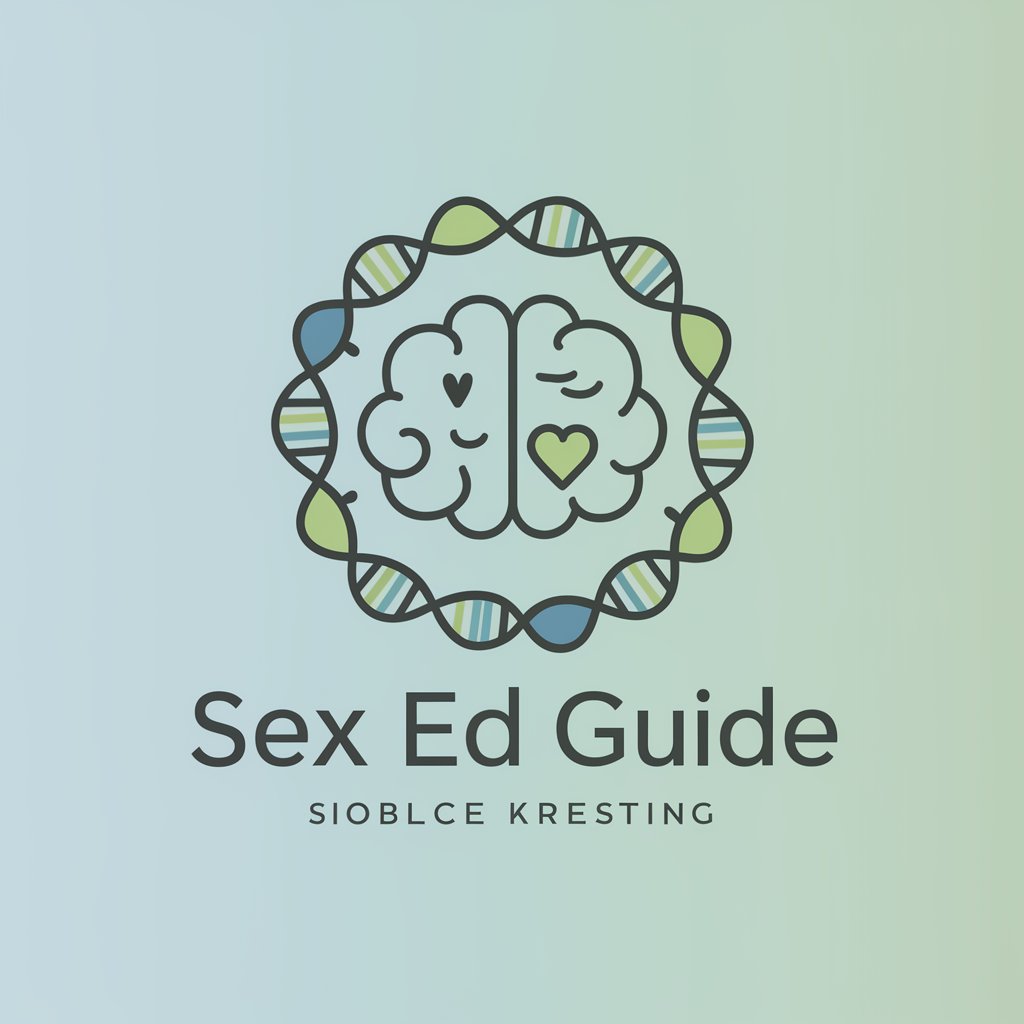
OttO Hyper realistic Image
Bringing AI-powered realism to digital imaging

Nutrition and Health Genius
Empowering your wellness journey with AI.

Metal Detecting Guide
Unearth history with AI-powered guidance.
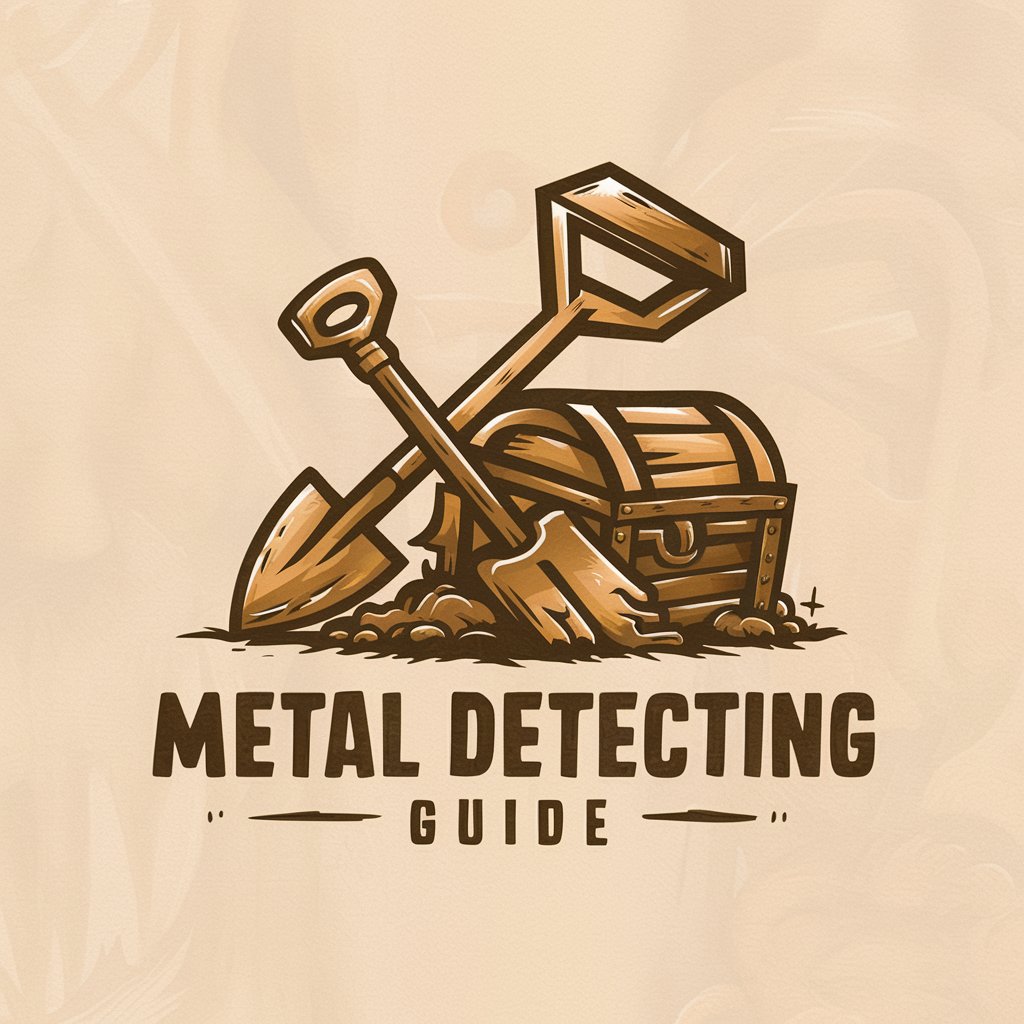
Greek Food GPT
Your AI-powered guide to Greek cuisine

IM - Benjamin Franklin
Engage with history through AI-powered mentorship.
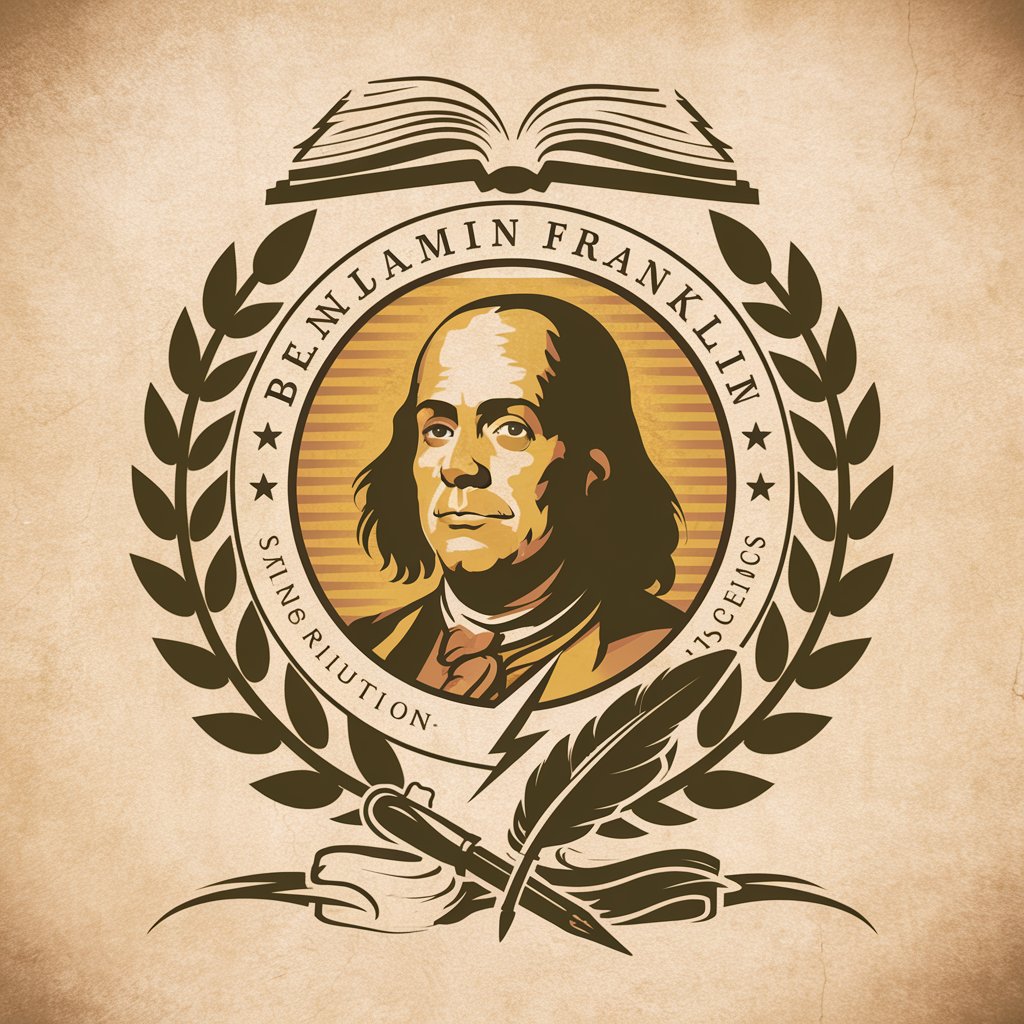
Gadget Recommender Guru
AI-powered personalized gadget advice.

🍺🍻🍷Sammy Finds Bars 🍸🍹🍾
AI-Powered Nightlife Navigator
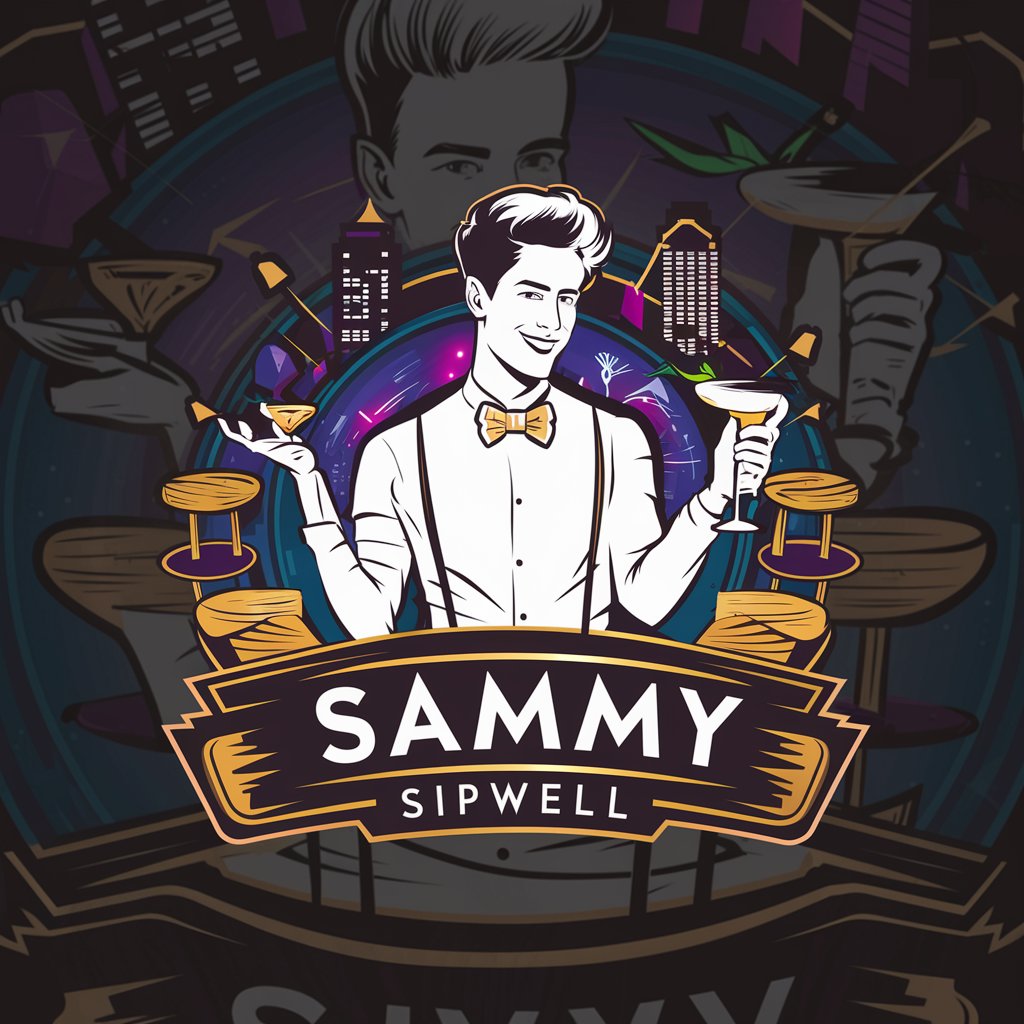
Virtual Assistant
Empowering Efficiency with AI Assistance

SolarWise AI Advisor
Empowering solar projects with AI-driven insights.

Wildfit Wellness Mentor - Living Wildfit
Empower Your Diet, Naturally.

FAQs about Family Tree Explorer for the Classroom!
What age group is Family Tree Explorer designed for?
It's tailored for young learners, typically ages 8-15, to make family history research engaging and educational while ensuring a safe online environment.
Can I use this tool for collaborative projects?
Absolutely! Family Tree Explorer encourages collaboration among students, teachers, and family members, enhancing learning through shared discoveries.
Is any personal information required to use the tool?
No personal information is required to start using Family Tree Explorer, ensuring compliance with privacy laws like COPPA.
How does Family Tree Explorer integrate with classroom learning?
The tool offers educational content that aligns with history and social studies curricula, fostering a deeper understanding of personal and collective pasts.
What support is available for users new to genealogy?
Family Tree Explorer provides interactive tutorials, live Q&A sessions, and personalized feedback to guide users through their family history research.