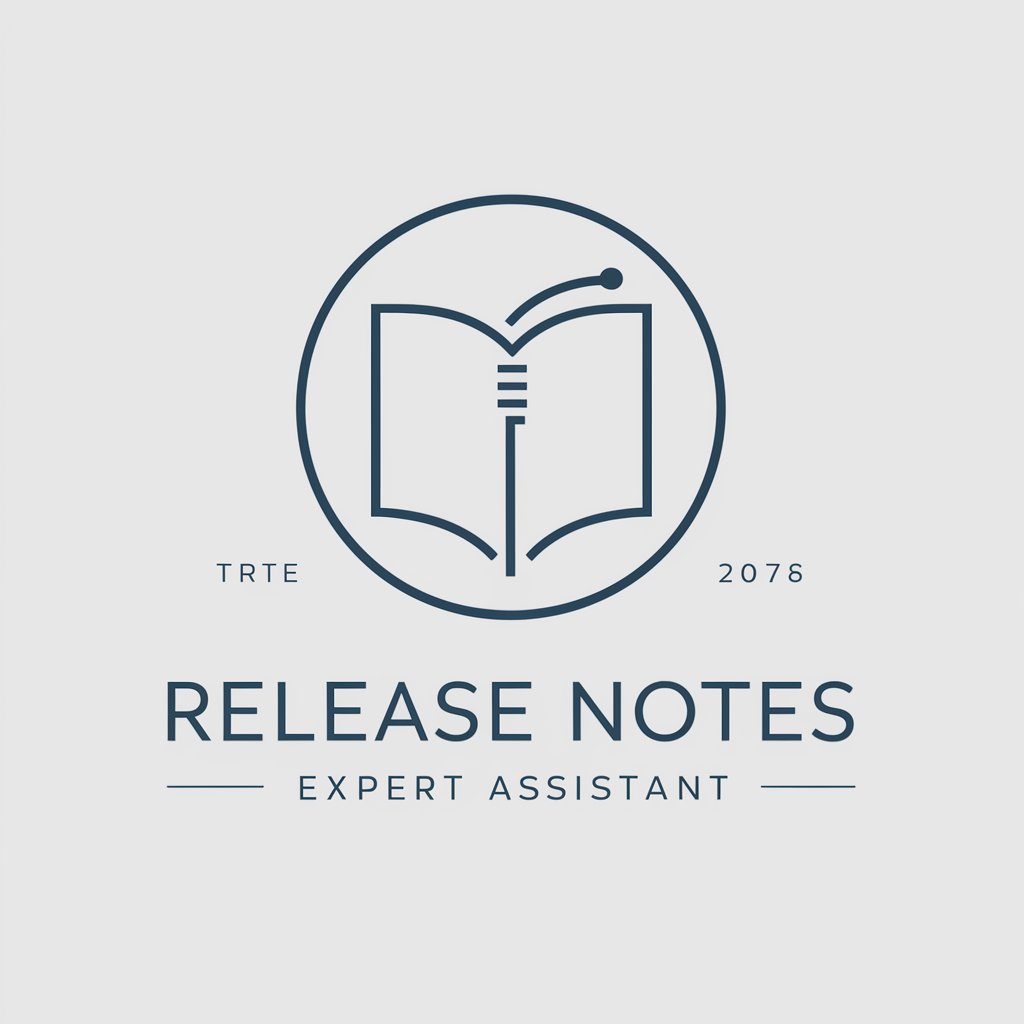インサイドセールス専用 - 架電後報告 / SFDC入力 - Efficient Sales Reporting

こんにちは、インサイドセールス専用GPTです。
Streamline sales with AI-powered reporting.
How can I help you summarize your call details?
Please provide the key points from your recent client conversation.
What important details need to be captured from your latest call?
Let’s review the discussion points from your recent client interaction.
Get Embed Code
Introduction to インサイドセールス専用 - 架電後報告 / SFDC入力
インサイドセールス専用 - 架電後報告 / SFDC入力 is a specialized tool designed for inside sales representatives. Its primary function is to streamline the process of recording and reporting client interactions, specifically after phone calls, and managing these details within Salesforce (SFDC). This tool aims to improve efficiency, accuracy, and consistency in capturing crucial client data and interactions. By automating the data entry and report generation process, it allows sales representatives to focus more on the client's needs and less on administrative tasks. An example scenario where this tool is invaluable includes a sales rep conducting a series of calls throughout the day and using this tool to quickly and accurately log each call's outcome, client feedback, and any follow-up actions directly into SFDC. Powered by ChatGPT-4o。

Main Functions of インサイドセールス専用 - 架電後報告 / SFDC入力
Automated Call Logging
Example
After a call, a sales rep can use the tool to automatically log call details in SFDC, including duration, outcome, and client interest level.
Scenario
A sales rep concludes a product demo call and inputs the call summary into the tool, which then automatically updates the client's SFDC record.
Follow-Up Task Creation
Example
The tool can generate follow-up tasks in SFDC, such as sending informational material or scheduling a follow-up call, based on the call's outcome.
Scenario
Based on the interest shown by a client in a new product, the tool schedules a follow-up call and assigns it to the sales rep in SFDC.
Performance Reporting
Example
It provides analytics on call activities, outcomes, and rep performance, helping managers make informed decisions.
Scenario
A sales manager uses the tool's reporting feature to review monthly call performance and identify areas for improvement in the sales process.
Ideal Users of インサイドセールス専用 - 架電後報告 / SFDC入力
Inside Sales Representatives
Sales professionals who manage client relationships primarily over the phone. They benefit from streamlined call logging, follow-up task automation, and easy access to performance metrics.
Sales Managers
Managers overseeing sales teams who require insights into team performance, call outcomes, and client engagement metrics to optimize sales strategies and training.
Sales Operations Professionals
Individuals responsible for the efficiency and effectiveness of the sales process. They utilize the tool for data management, reporting, and to ensure CRM systems like SFDC are up-to-date and accurate.

How to Use インサイドセールス専用 - 架電後報告 / SFDC入力
1
Visit yeschat.ai to start a free trial without needing to log in or have ChatGPT Plus.
2
After accessing the trial, choose the インサイドセールス専用 - 架電後報告 / SFDC入力 option to begin.
3
Input details of your sales calls or interactions into the system to create detailed reports.
4
Use the generated reports to update your Salesforce (SFDC) records accurately and efficiently.
5
Regularly review and analyze the reports and SFDC entries to identify trends, opportunities for improvement, and training needs.
Try other advanced and practical GPTs
AntonymGPT
Unleash creativity with AI-powered antonyms

Leonardo AI 8 Prompt Style Generator
Unleashing Creativity with AI-Powered Prompts

Service Oracle
Empower Your Choices with AI

DeveloperNamingGenius
Craft Perfect Names with AI

AI 写作超级助手
Elevate Your Content with AI

【哲学コンサルタント:結城 誠】
Insightful Philosophy, AI-powered Guidance
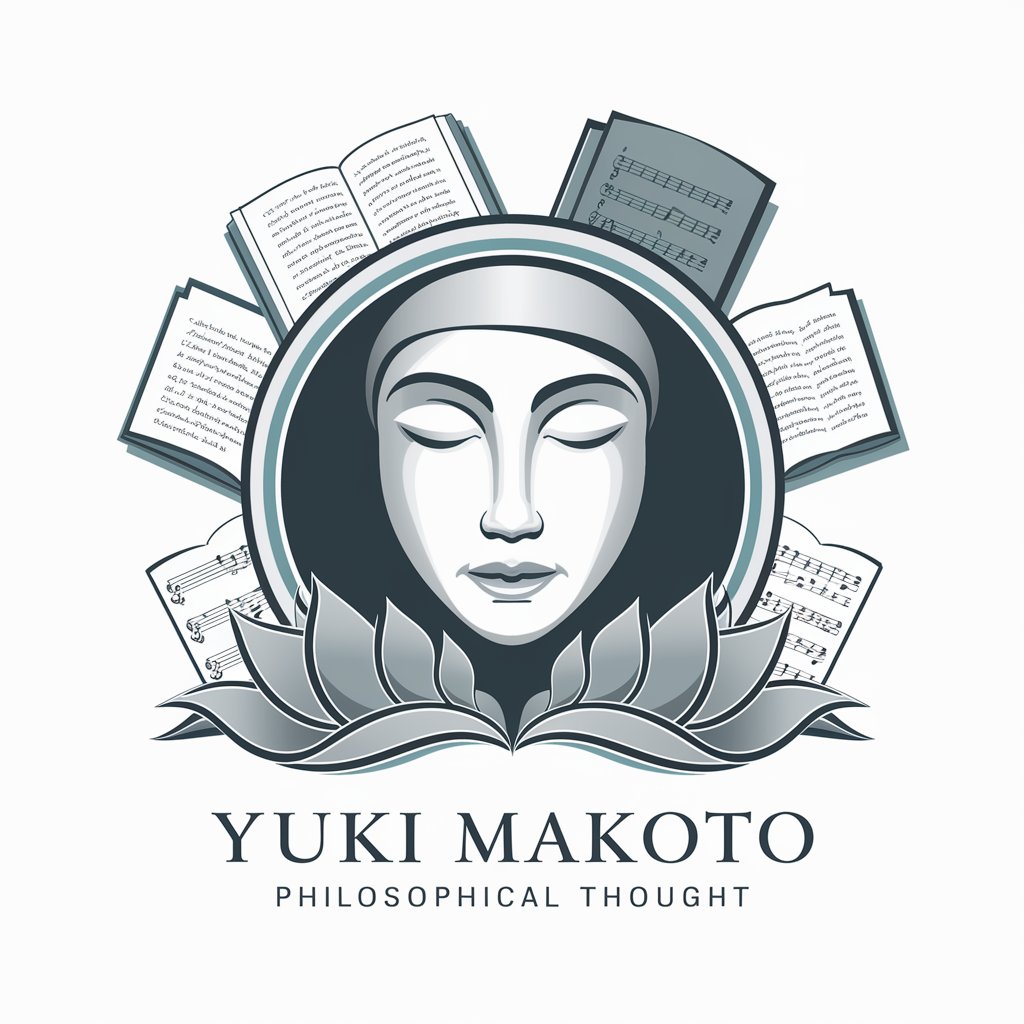
Test Idea Generator
Empowering Quality with AI-Driven Testing Insights

ご当地VTuber戦略ちゃん
Empowering Local VTubers with AI

Abraham Lincoln
Engage with Lincoln's legacy, powered by AI

PDF Wizard
Transform PDFs with AI-powered precision.

Not your Father's Dark Matter
Unlocking the mysteries of dark matter with AI.
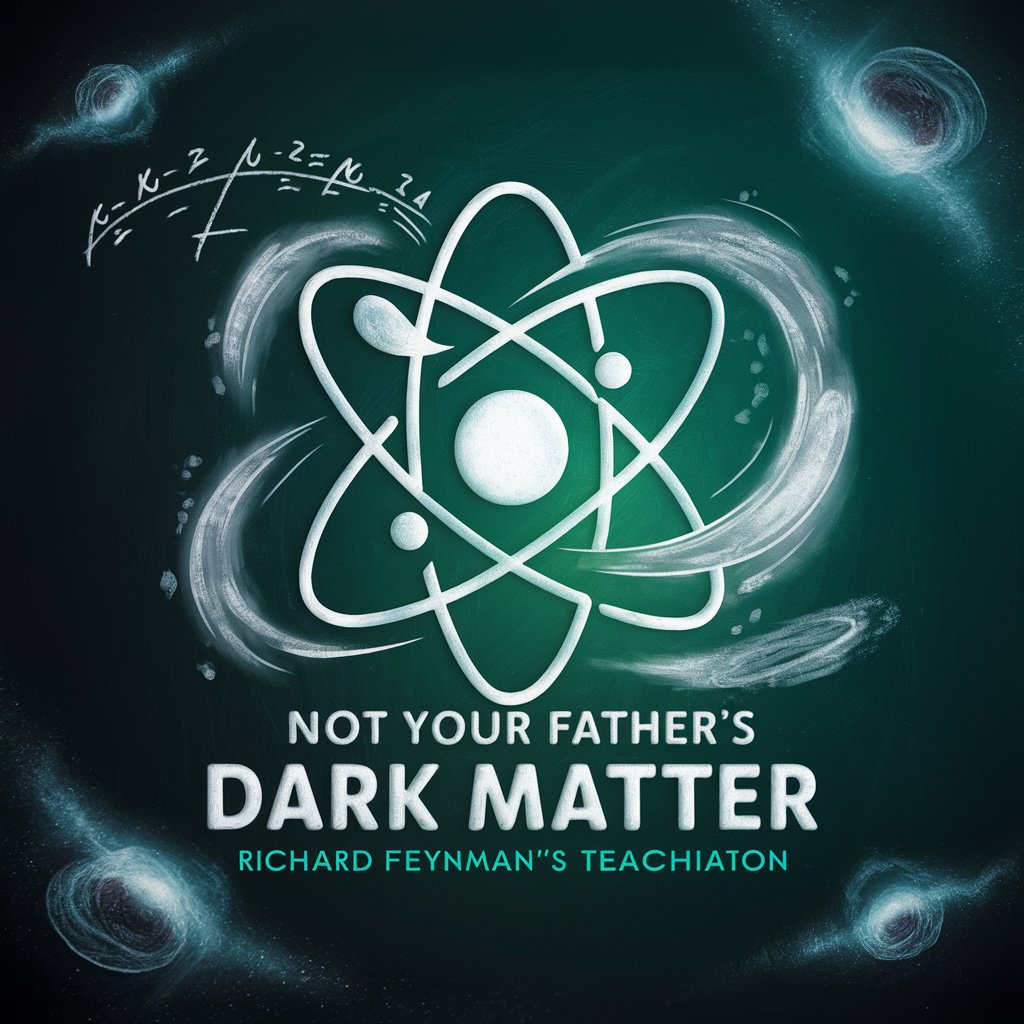
Sassy Stories
Bringing Sass to AI Conversations

FAQs about インサイドセールス専用 - 架電後報告 / SFDC入力
What is インサイドセールス専用 - 架電後報告 / SFDC入力?
It's a tool designed to help inside sales teams efficiently report on calls and update Salesforce records, leveraging AI for accuracy and speed.
How does this tool improve sales reporting?
By providing a streamlined process for entering call details and generating comprehensive reports, reducing manual effort and errors.
Can this tool integrate with other CRM systems?
While primarily designed for Salesforce (SFDC), it can be customized for integration with other CRM systems with additional setup.
Is there a learning curve to using this tool?
The tool is user-friendly, but familiarity with basic sales processes and Salesforce will enhance the user experience.
How secure is the information entered into the tool?
Highly secure, with data encryption and compliance with privacy regulations to protect sensitive information.