
PDF Wizard - PDF Editing and Conversion

Welcome! Let's make PDF management effortless.
Transform PDFs with AI-powered precision.
Guide me on how to add annotations to my PDF...
Help me convert a Word document to PDF with...
What's the best way to secure my PDF with a password...
Can you assist in creating fillable PDF forms for...
Get Embed Code
Introduction to PDF Wizard
PDF Wizard is a specialized digital assistant designed to offer comprehensive support for managing and manipulating PDF files. Its core purpose revolves around providing expert guidance for creating, editing, and optimizing PDF documents, catering to a wide range of needs from simple text edits to complex form creation. PDF Wizard is adept at interpreting and modifying PDF content, offering functionalities such as document reformatting, annotation, digital signature integration, and conversion between different formats. For instance, it can guide users through the process of converting a scanned document into an editable PDF, adding annotations for collaborative reviews, or creating fillable forms for data collection purposes. Powered by ChatGPT-4o。

Main Functions of PDF Wizard
Document Editing and Formatting
Example
Adjusting font size and style, reordering or removing pages
Scenario
A user uploads a PDF intended for a business presentation and needs to adjust the font for better readability and reorganize the content flow. PDF Wizard provides step-by-step instructions for making these edits within a PDF editor.
Annotation and Review
Example
Adding comments, highlights, or sticky notes
Scenario
During a project review, a team needs to provide feedback on a PDF draft. PDF Wizard guides them in adding detailed comments and highlighting key sections for revision, facilitating efficient collaborative review.
Form Creation and Management
Example
Designing fillable forms for data collection
Scenario
A small business requires a custom order form for their services. PDF Wizard assists in creating a fillable PDF form, including text fields, checkboxes, and signature fields, streamlining the order process.
Document Conversion
Example
Converting PDFs to and from other formats like Word or Excel
Scenario
A user needs to edit a PDF report in Word for further analysis. PDF Wizard helps convert the PDF into an editable Word document, preserving the original formatting and enabling comprehensive editing.
Digital Signatures and Security
Example
Signing documents digitally and encrypting sensitive information
Scenario
For a legal agreement, a user needs to add a secure digital signature and encrypt the document to protect sensitive information. PDF Wizard provides guidance on implementing digital signatures and applying encryption settings.
Ideal Users of PDF Wizard Services
Professionals and Businesses
From small business owners to corporate employees, professionals who deal with document management, contract signing, or report creation would significantly benefit. They can streamline workflows, ensure document security, and enhance collaboration.
Educators and Students
For creating and distributing educational materials, assignments, and research papers. PDF Wizard can assist in formatting documents, adding annotations for feedback, and converting educational resources into accessible formats.
Legal and Administrative Workers
Individuals in these fields often handle documents requiring precise formatting, confidentiality, and signatures. PDF Wizard can aid in managing legal documents, forms, and ensuring that sensitive information is securely handled.
Creative Professionals
For artists, designers, and writers who need to compile portfolios or publications. PDF Wizard can support the creation of visually appealing PDFs, ensuring their work is presented in the best possible light.

How to Use PDF Wizard
Start with a Free Trial
Begin by visiting yeschat.ai for a hassle-free trial that requires no login or ChatGPT Plus subscription, offering immediate access to PDF Wizard's functionalities.
Upload Your PDF
Once you're in, upload the PDF document you wish to edit or manage. Ensure that your document is free of restrictions for editing or content extraction.
Select Your Task
Choose from a range of tasks such as editing text, inserting annotations, converting formats, or creating forms within your PDF document.
Apply Changes
Make the desired modifications to your PDF using the intuitive tools provided. You can edit text, add images, create links, and much more.
Download or Share
After editing, easily download your modified PDF or share it directly from the platform. For optimal results, review your document before finalizing.
Try other advanced and practical GPTs
Abraham Lincoln
Engage with Lincoln's legacy, powered by AI

ご当地VTuber戦略ちゃん
Empowering Local VTubers with AI

Test Idea Generator
Empowering Quality with AI-Driven Testing Insights

インサイドセールス専用 - 架電後報告 / SFDC入力
Streamline sales with AI-powered reporting.

AntonymGPT
Unleash creativity with AI-powered antonyms

Leonardo AI 8 Prompt Style Generator
Unleashing Creativity with AI-Powered Prompts

Not your Father's Dark Matter
Unlocking the mysteries of dark matter with AI.
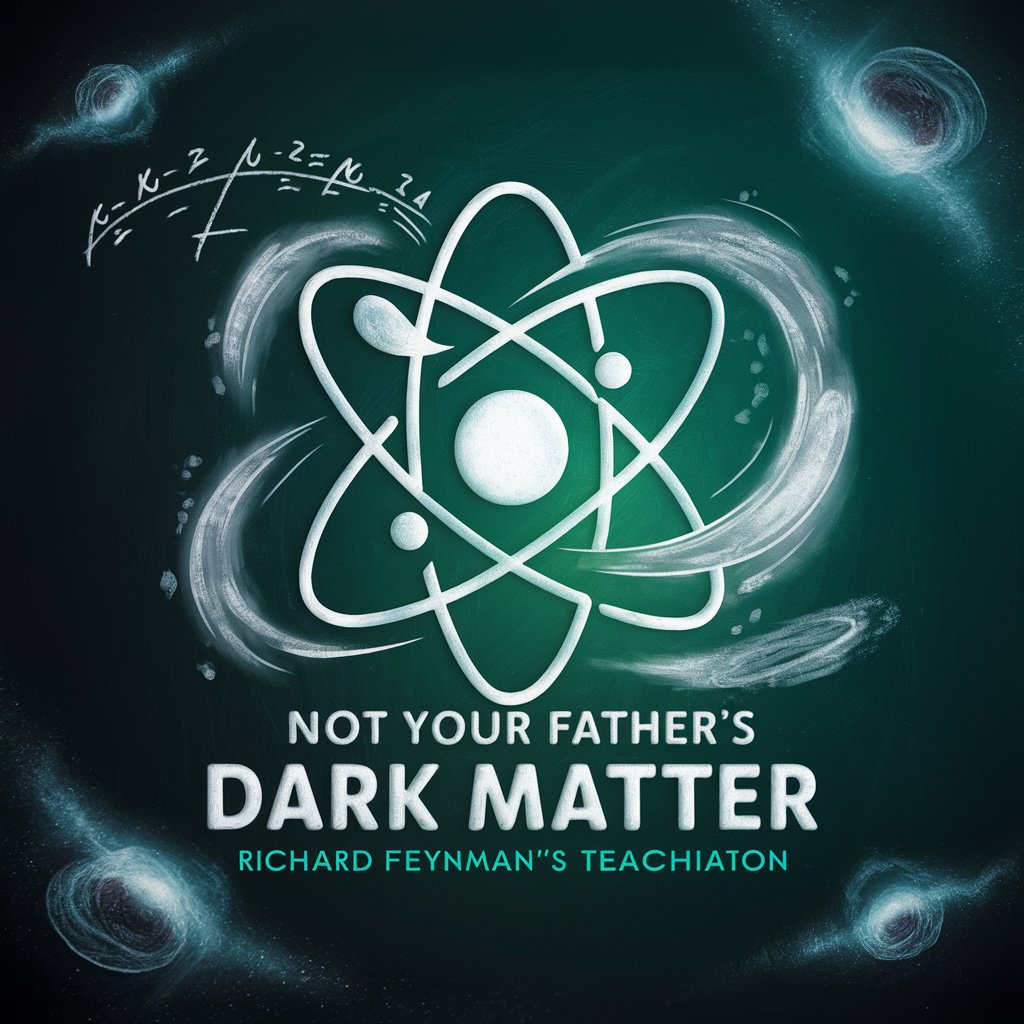
Sassy Stories
Bringing Sass to AI Conversations

A-Z for your 1st Huggingface🤗
Unleash AI's Potential Effortlessly

🌐 OmniSage AI lv4.5
Empowering Insights with AI Innovation

스트레스 관리 전문가
AI-Powered Stress Management Solutions

Mariposa
Bridging languages with AI power

Frequently Asked Questions about PDF Wizard
Can PDF Wizard convert PDFs to other formats?
Yes, PDF Wizard can convert PDF documents to various formats including Word, Excel, PowerPoint, and even image files, ensuring versatility in how you utilize your documents.
Is it possible to edit scanned PDFs with PDF Wizard?
Absolutely. PDF Wizard features OCR (Optical Character Recognition) technology that converts scanned documents into editable text, allowing for easy modifications to previously uneditable scans.
How does PDF Wizard handle PDF annotations?
PDF Wizard provides comprehensive tools for adding annotations to your PDFs, including comments, highlights, shapes, and stamps, facilitating effective document review and collaboration.
Can I use PDF Wizard to fill and sign PDF forms?
Definitely. PDF Wizard supports filling out PDF forms directly within the platform and enables digital signatures, streamlining the process of signing documents electronically.
Does PDF Wizard offer security features for PDFs?
Yes, it does. PDF Wizard allows users to add encryption, set passwords, and manage permissions to enhance the security of their PDF documents, protecting sensitive information effectively.





