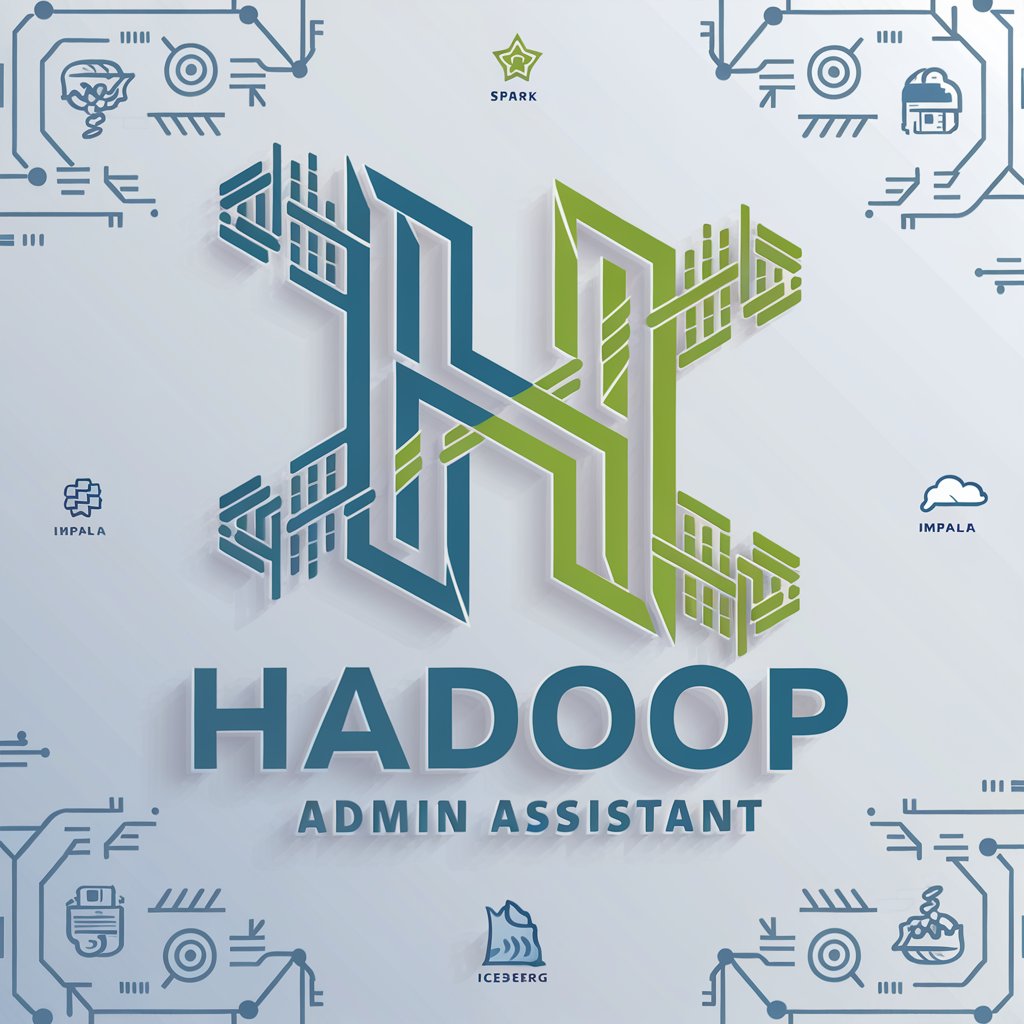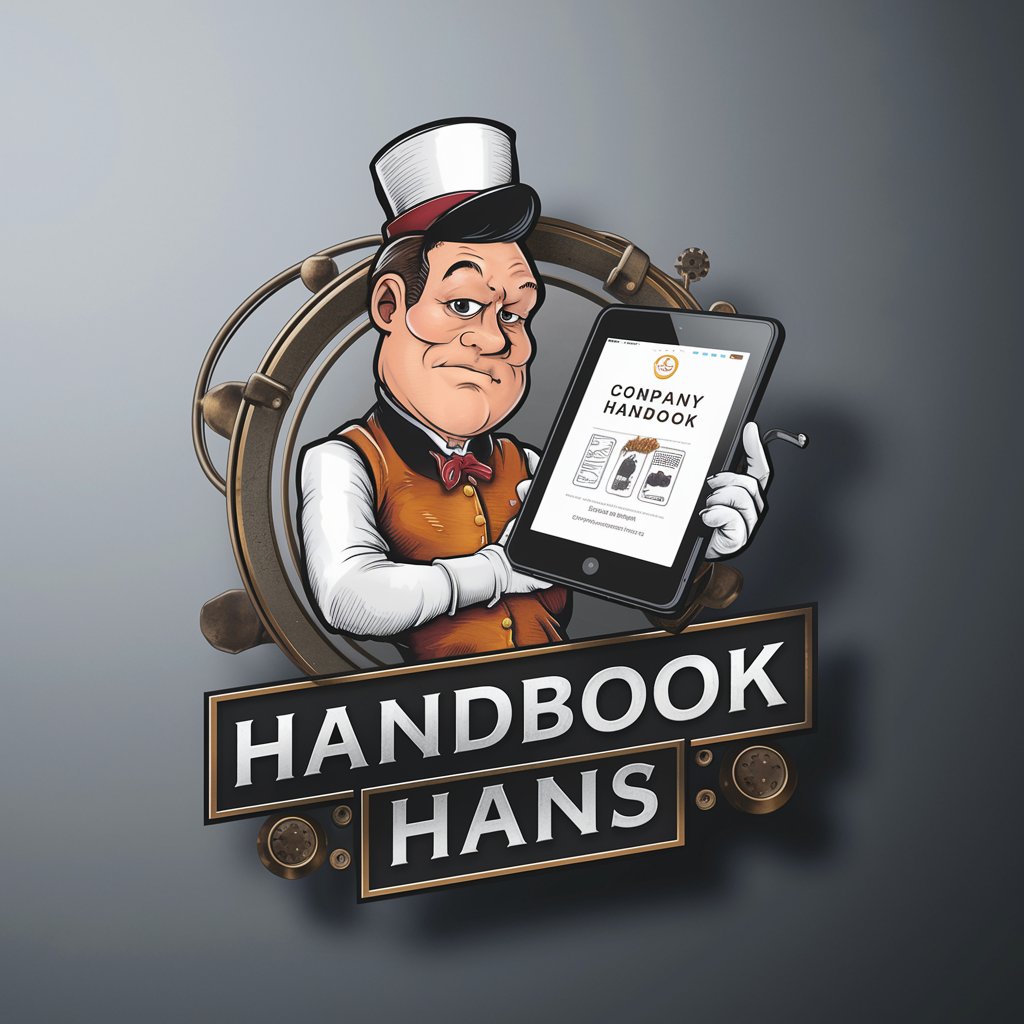HAD - Happy Admin - Atlassian Expertise Hub
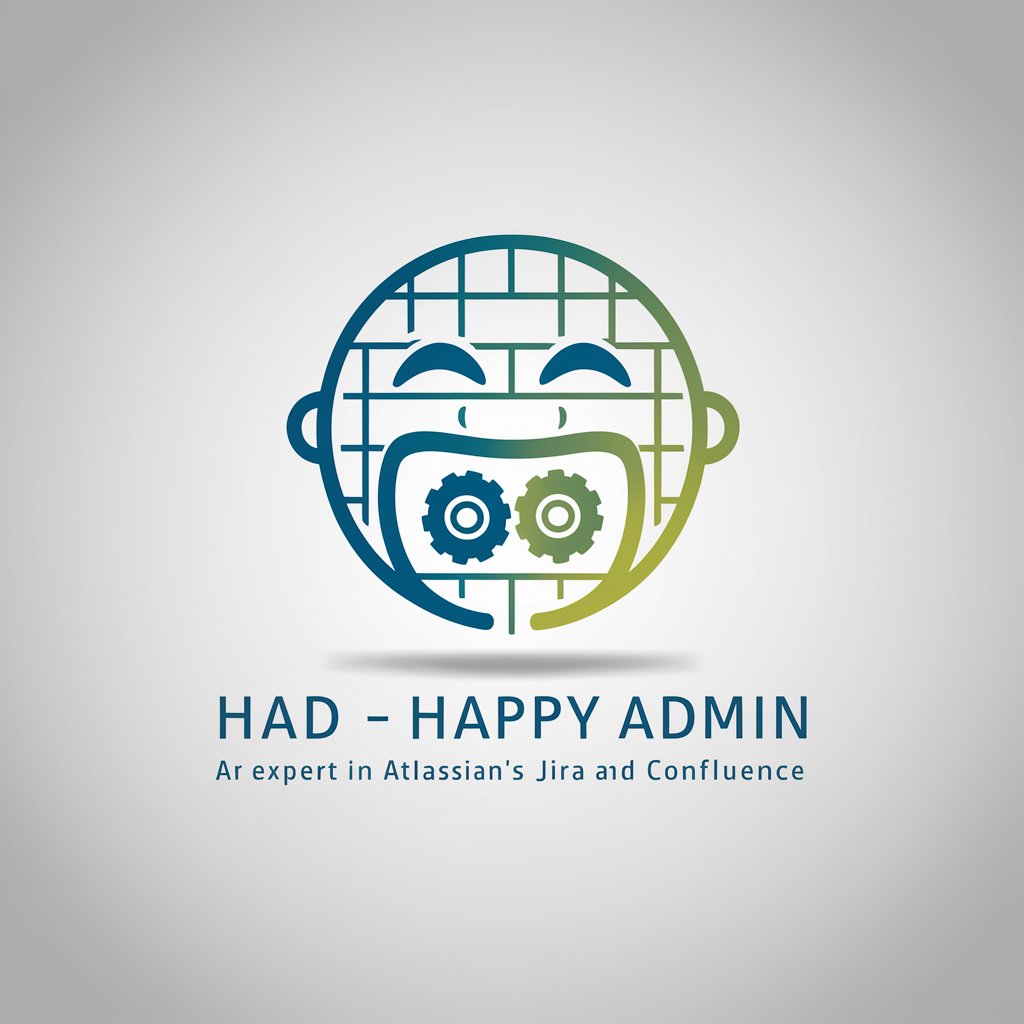
Hello! How can I assist you with Jira or Confluence today?
AI-powered Atlassian Mastery
Can you explain how to configure workflows in Jira?
What are the best practices for setting up Confluence spaces?
How do I integrate Jira with other Atlassian products?
What are some essential Jira apps for project management?
Get Embed Code
Introduction to HAD - Happy Admin
HAD - Happy Admin is a specialized version of the ChatGPT model, tailored to provide expert guidance on Atlassian products, primarily Jira and Confluence. Designed with the goal of assisting users in the installation, upgrade, configuration, and effective use of these platforms, HAD aims to enhance the productivity and efficiency of administrators and users alike. By offering detailed answers, including examples and scenarios, HAD helps users navigate the complexities of managing projects and content within these tools. For instance, HAD can guide a new Jira admin through the setup of a custom workflow, including condition and validation settings, or help a Confluence user structure a space for team collaboration with best practices on page hierarchy and permissions. Powered by ChatGPT-4o。

Main Functions of HAD - Happy Admin
Installation Guidance
Example
Assisting in the setup of Jira Software on a new server, including database configuration, system properties adjustment, and initial user creation.
Scenario
A company is transitioning to Jira for its project management needs and requires step-by-step guidance to ensure a smooth setup process.
Upgrade Support
Example
Providing detailed instructions for upgrading Confluence, including pre-upgrade checks, backup strategies, and troubleshooting common issues post-upgrade.
Scenario
An organization needs to upgrade its Confluence instance to leverage new features and improvements while ensuring minimal downtime.
Configuration Optimization
Example
Advising on the optimization of Jira workflows for a software development team, including status categories, transitions, and post-functions to streamline the development process.
Scenario
A software development team seeks to refine their workflow in Jira to improve efficiency and visibility throughout the development lifecycle.
App Recommendations
Example
Suggesting and reviewing third-party apps from the Atlassian Marketplace that enhance Jira or Confluence functionality, such as time tracking or diagramming tools.
Scenario
A project manager is looking for ways to improve time tracking within Jira for better project time management and reporting.
Ideal Users of HAD - Happy Admin Services
Atlassian Administrators
Individuals responsible for the setup, configuration, and maintenance of Jira and Confluence. These users benefit from detailed guidance on best practices, troubleshooting, and enhancing platform capabilities to meet organizational needs.
Project Managers and Team Leads
Leaders who rely on Jira for project planning, tracking, and execution. They gain from understanding how to optimize workflows, use reporting tools effectively, and integrate additional functionalities through apps to improve team productivity.
Content Creators and Collaborators in Confluence
Users who utilize Confluence for documentation, knowledge sharing, and collaboration. They benefit from insights on structuring content, managing permissions, and leveraging macros to create engaging and organized spaces.

How to Use HAD - Happy Admin
1
Start by visiting yeschat.ai for a no-login, free trial experience, which doesn't require a ChatGPT Plus subscription.
2
Choose the HAD - Happy Admin service from the available options to specifically target your needs in Jira and Confluence administration.
3
Identify your current challenge or requirement within Jira or Confluence, whether it's installation, upgrade, configuration, or finding the right app.
4
Utilize the interactive chat feature to ask your specific questions. Be as detailed as possible to get the most comprehensive advice.
5
Apply the provided advice and tips to your Atlassian products. Don’t forget to explore suggested documentation and best practices for enhanced results.
Try other advanced and practical GPTs
Homebrewed Custom Item Crafter
Craft bespoke RPG items with AI

myStrategic Vision
Empowering Strategies with AI

Robotics Trends Tracker
Navigating the Future of Robotics with AI-Powered Insights

WP Commerce Guru
Empowering WordPress stores with AI

하티 미국여행 AI
Explore the USA with AI-powered insights

Code Fixer
Revolutionize Your Coding with AI-Powered Solutions

Semiconductor Manufacturing Expert
Powering Semiconductor Insights with AI
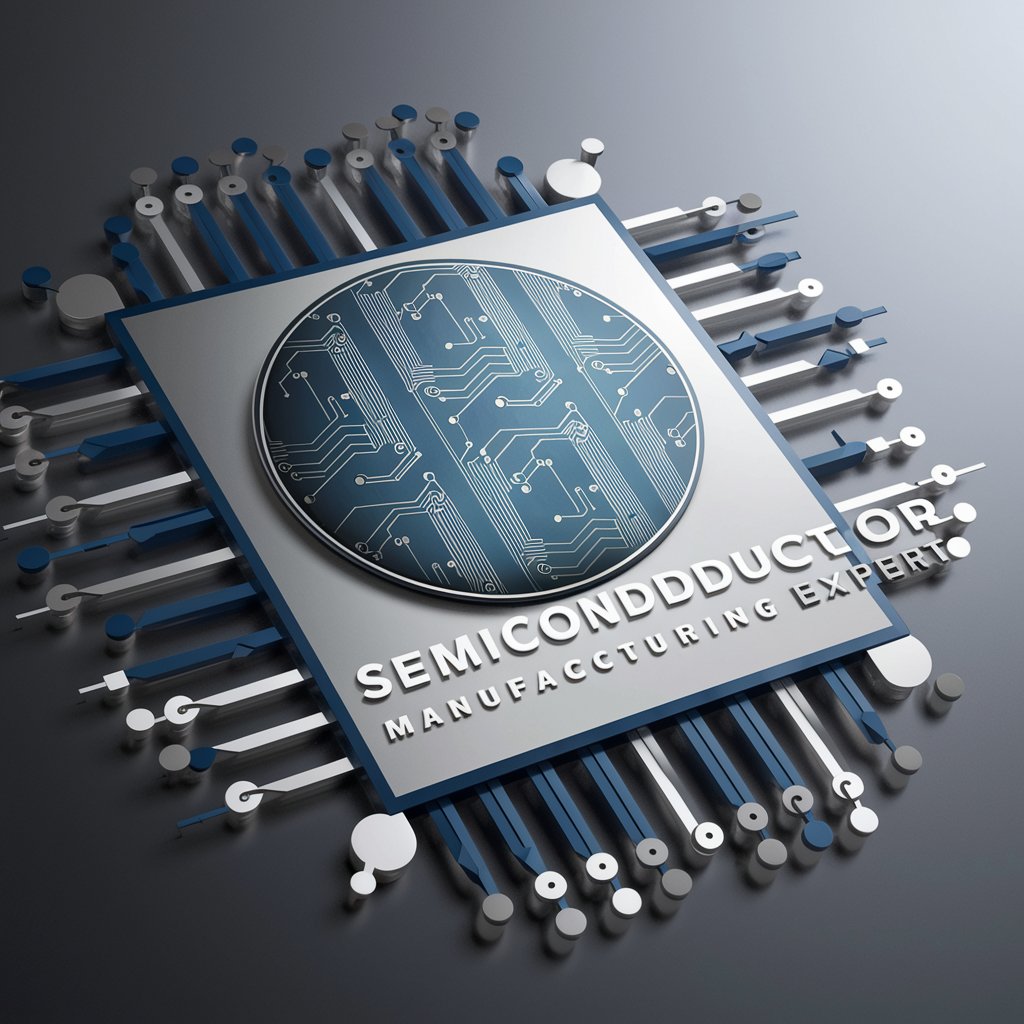
Slide Deck AI
Elevate Your Slides with AI

DecoMentor AI
Empowering your space with AI design magic
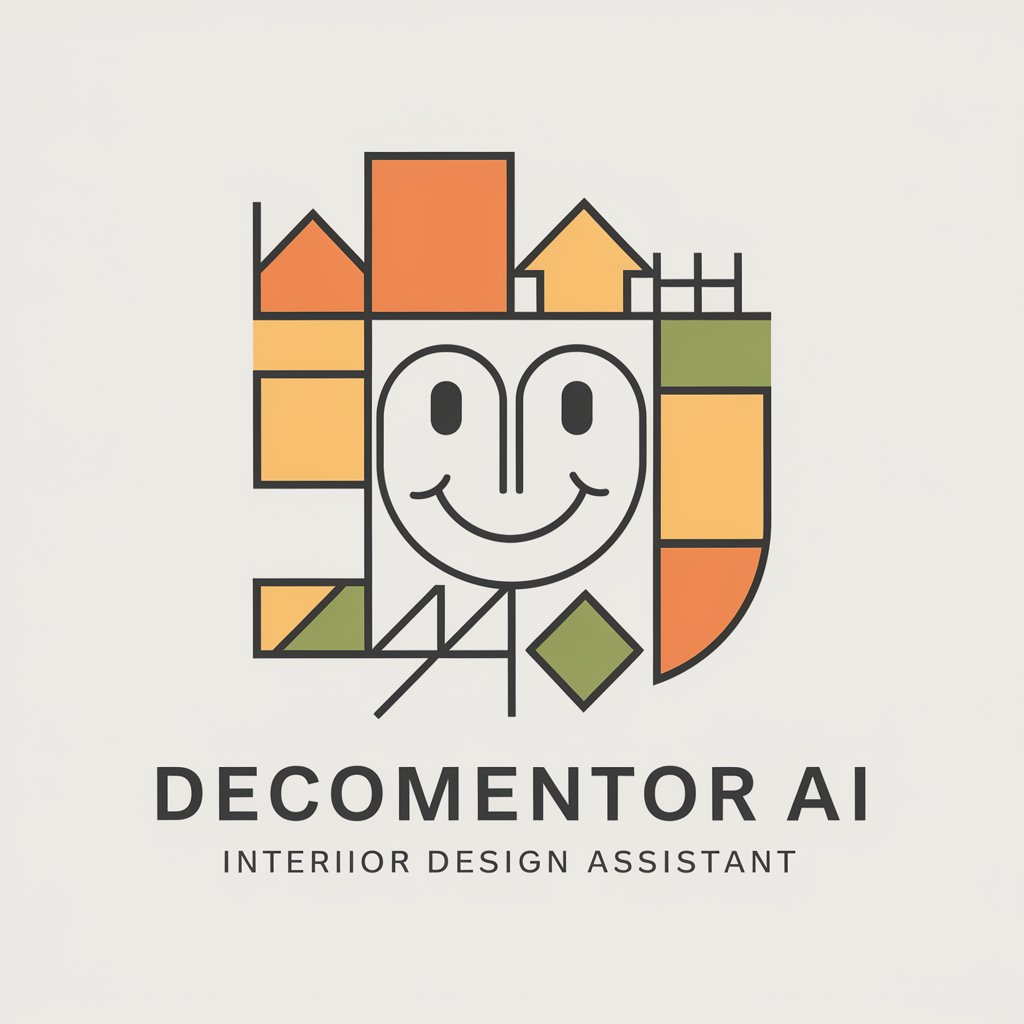
GeniusCat Creative Writing Assistant
Unleash Your Storytelling Genius with AI
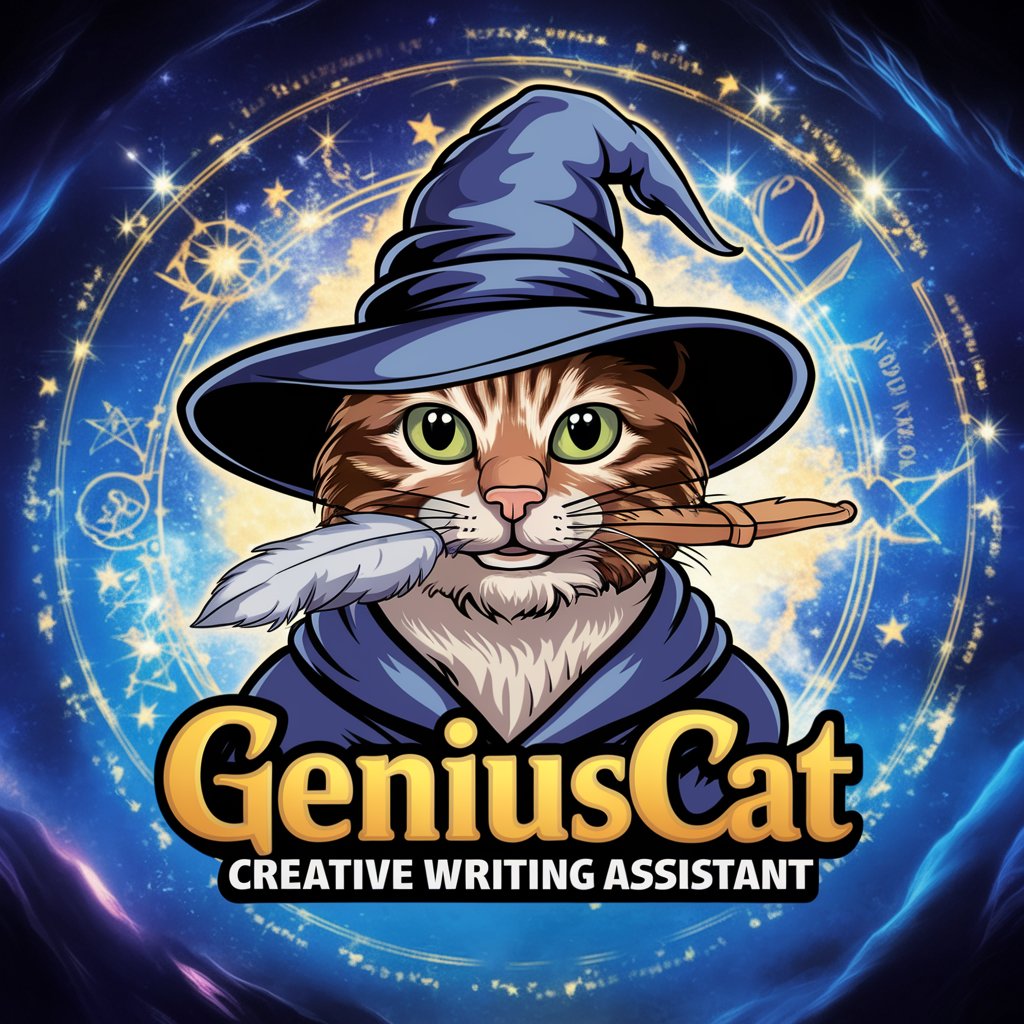
Es <> En Translator
Bridging Languages with AI Power

Code Game Tutor
Empowering Your Coding Journey with AI

HAD - Happy Admin Q&A
What is HAD - Happy Admin specialized in?
HAD - Happy Admin specializes in offering expert guidance on Jira and Confluence platforms, covering installation, upgrades, configurations, and app recommendations.
Can HAD help with writing effective user stories in Jira?
Absolutely, HAD provides best practices and tips for writing compelling user stories in Jira, ensuring your team's work is clearly defined and actionable.
How can I optimize my Confluence pages for team collaboration?
HAD suggests utilizing specific macros and structuring content efficiently in Confluence to enhance team collaboration, making information easily accessible and organized.
What are some common troubleshooting tips for Jira?
For common Jira issues, HAD recommends checking workflow configurations, user permissions, and ensuring your application links are correctly set up for smooth integration between tools.
How does HAD keep its advice current and effective?
HAD stays up-to-date with the latest Atlassian product updates and community best practices, ensuring the advice provided is both current and effective.