
Email Anti-Spam Rewrite - Email Optimization Tool

Hi! Let's craft spam-free emails together.
Revolutionize Your Emails with AI
Can you rewrite this email to avoid spam filters while keeping the original message?
Please help me rephrase this promotional email to make it more effective and spam-free.
I need to rewrite this newsletter to ensure it doesn't get flagged as spam. Can you assist?
Could you help me reword this email to ensure it passes through spam filters?
Get Embed Code
Overview of Email Anti-Spam Rewrite
Email Anti-Spam Rewrite is a specialized AI tool designed to assist users in rephrasing email content to avoid triggering spam filters. It identifies and replaces keywords and phrases known to be red flags for spam detection algorithms with alternatives that convey the same message but are less likely to be flagged. This tool is crucial for ensuring important communications reach their intended recipients without being automatically diverted to spam folders. For example, a marketing professional might use Email Anti-Spam Rewrite to adjust the wording of promotional emails, ensuring they adhere to best practices for spam avoidance while still engaging potential customers. Powered by ChatGPT-4o。

Core Functions of Email Anti-Spam Rewrite
Keyword Replacement
Example
Transforming 'Free offer!' to 'Exclusive opportunity'
Scenario
In a promotional email, instead of using 'Free offer!', which is commonly associated with spam, the tool suggests 'Exclusive opportunity', reducing the likelihood of triggering spam filters.
Content Optimization
Example
Adjusting 'Buy now and save!' to 'Explore our current specials'
Scenario
For a retail email campaign, altering a pushy sales phrase like 'Buy now and save!' to a more subtle 'Explore our current specials' can help the message avoid spam filters and appear more inviting to recipients.
Style Adjustment
Example
Modifying all-caps and excessive exclamation points to a more professional tone
Scenario
In a business communication, converting phrases like 'ACT NOW!!!' to 'Please respond at your earliest convenience' ensures the email maintains a professional tone and is less likely to be marked as spam.
Target User Groups for Email Anti-Spam Rewrite
Marketing Professionals
Marketing professionals frequently send bulk emails for campaigns and need to ensure their content reaches the audience's inbox. Email Anti-Spam Rewrite helps them refine their messaging to avoid spam triggers while maintaining the campaign's impact.
Business Communicators
Individuals responsible for business communication must ensure their emails are professional and reach their intended recipients. This tool assists them in adjusting their language to bypass spam filters without diminishing the message's clarity or intent.
Individual Users
Regular email users looking to improve the deliverability of their important personal or professional emails can benefit from this tool by learning how to avoid phrases and styles that are commonly flagged as spam.

How to Use Email Anti-Spam Rewrite
Initiate a Free Trial
Begin by accessing yeschat.ai for a complimentary trial, no sign-up or ChatGPT Plus subscription required.
Prepare Your Email
Draft the email you intend to send, focusing on the message's core intent and information you wish to convey.
Input Your Email
Copy and paste your drafted email into the Email Anti-Spam Rewrite interface for analysis and rewriting.
Review and Edit
Examine the rewritten email, make any necessary adjustments to ensure it aligns with your original message while being spam-filter friendly.
Send with Confidence
Use the optimized email content for your communications, significantly reducing the likelihood of being flagged by spam filters.
Try other advanced and practical GPTs
Quiz Genius AI
Elevate Your Learning with AI-Powered Quizzes
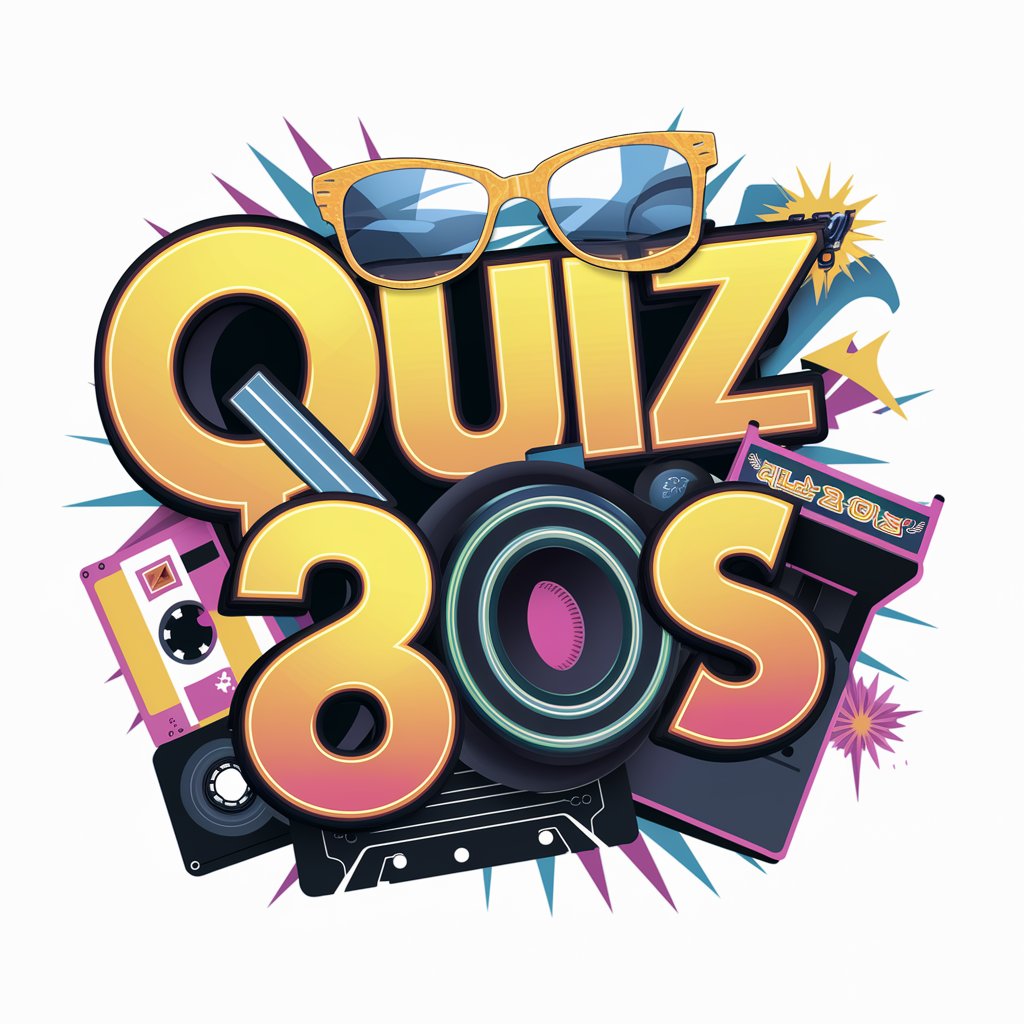
Ask Ayn Rand Anything
Channeling Rand's Objectivist Vision
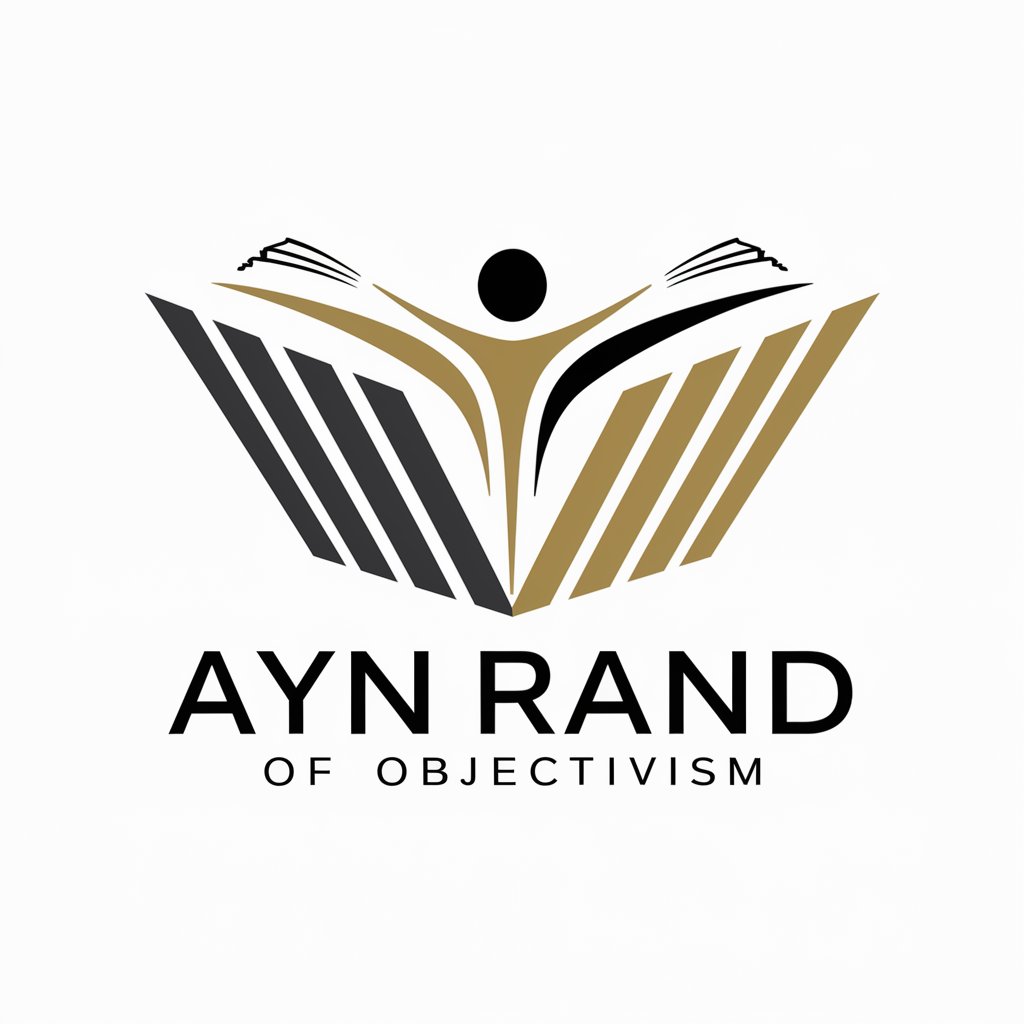
Team Lead Advice
Empowering Leaders with AI-driven Insights

Smirk & Serve Scheduler
Your AI-powered Culinary Co-pilot

Earth
Empowering decisions with Earth's wisdom.

Strategic Insight
Empowering Decisions with AI Insights

ICT 2022 MENTORSHIP ADVISOR - FOREX TRADING COURSE
Empowering Your Forex Trading Journey with AI

Schema Markup Expert GPT
Enhance SEO with AI-powered Schema Markup

GoalFlow
Automate your goal achievement journey

Arcturus Soroban
Powering Smart Contracts with AI

vectorGUIDE
Unveiling Connections with AI-Powered Graphs
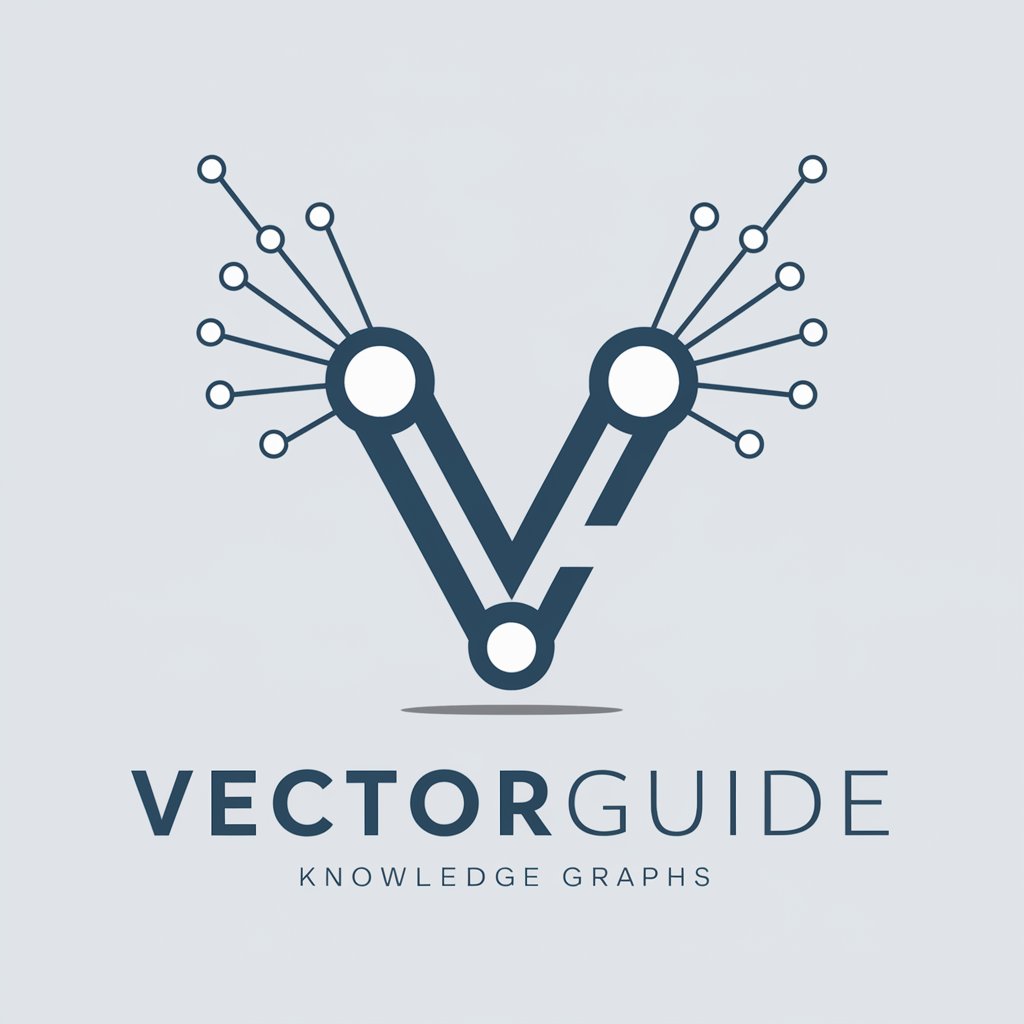
Senior Python Developer
Elevate your Python projects with AI-powered expertise.

Email Anti-Spam Rewrite FAQs
What is Email Anti-Spam Rewrite?
Email Anti-Spam Rewrite is an AI-powered tool designed to rephrase emails to avoid spam triggers while maintaining the original intent and message.
How does this tool identify spam terms?
It utilizes a comprehensive database of common spam triggers and AI algorithms to analyze and identify potential spam terms within your email content.
Can I use this tool for personal emails?
Absolutely. Email Anti-Spam Rewrite is versatile, suitable for both personal and professional correspondence, ensuring your messages reach the inbox.
Is my email content secure?
Yes, your privacy is our priority. The tool processes emails for spam term replacement without storing or sharing your content.
Does it work with emails in any language?
Currently, Email Anti-Spam Rewrite is optimized for English-language emails. We're working on extending support to more languages.




