
Naive UI Vue 3 Dev - Vue 3 UI Development

Welcome, let's build something awesome!
Craft Stunning SPAs with AI-assisted UI
Create a sleek and modern logo for a web developer using Vue 3 and NaiveUI...
Design a professional logo for a Vue 3 application specialist with a focus on NaiveUI...
Generate a logo that embodies the essence of a NaiveUI and Vue 3 developer...
Craft a logo for a Vue 3 developer, highlighting their expertise in NaiveUI...
Get Embed Code
Overview of Naive UI Vue 3 Dev
Naive UI Vue 3 Dev specializes in crafting single-page applications (SPAs) using Vue 3 and Naive UI, providing a sleek and modern development experience. This focus is geared towards leveraging Vue 3's reactivity and component-driven architecture, alongside Naive UI's comprehensive suite of ready-to-use, aesthetically pleasing components. The design purpose revolves around simplifying the UI development process, ensuring responsiveness, and facilitating the creation of applications that are both fast and user-friendly. An example scenario includes developing an e-commerce dashboard where real-time data visualization, user interaction, and seamless navigation are paramount. Naive UI Vue 3 Dev streamlines this process by offering pre-built components like tables, charts, and forms that can be easily integrated and customized within Vue 3's ecosystem. Powered by ChatGPT-4o。

Core Functions and Use Cases
Component Integration
Example
Using Naive UI's <n-button> and <n-form> components to build a login form.
Scenario
In a user authentication system, where secure and intuitive login mechanisms are needed, Naive UI Vue 3 Dev allows for the quick implementation of forms with validation, enhancing user experience with minimal code.
Reactive Data Binding
Example
Leveraging Vue 3's Composition API to create a dynamic shopping cart.
Scenario
For an online store, where cart items need to update in real-time as users add or remove products, Naive UI Vue 3 Dev facilitates reactive state management to reflect changes instantaneously, improving shopping experience.
Theming and Customization
Example
Applying custom themes to Naive UI components for brand consistency.
Scenario
When developing a brand's web platform, ensuring that the UI aligns with the brand's identity is crucial. Naive UI Vue 3 Dev supports theming capabilities, allowing developers to tailor the look and feel of components to match the brand guidelines.
Accessibility Features
Example
Implementing accessible forms with Naive UI's <n-form> and <n-input> components.
Scenario
In applications where inclusivity is a priority, ensuring that UI components are accessible to users with disabilities is vital. Naive UI Vue 3 Dev promotes accessibility by providing components that adhere to ARIA standards, making web applications more inclusive.
Target User Groups
Front-End Developers
Developers looking for a streamlined, efficient way to build SPAs with Vue 3 will find Naive UI Vue 3 Dev invaluable. The ease of integration, comprehensive component library, and Vue 3's reactivity system make it an ideal choice for those focused on creating responsive, modern web applications.
UI/UX Designers
Designers who collaborate closely with developers to create the visual and functional aspects of web applications can leverage Naive UI Vue 3 Dev for prototyping and implementing designs with high fidelity, thanks to its wide range of customizable components.
Project Managers
Project managers overseeing web development projects will appreciate Naive UI Vue 3 Dev for its ability to accelerate the development process, reduce the need for custom coding, and ensure a consistent user experience, facilitating smoother project timelines and delivery.

Getting Started with Naive UI Vue 3 Dev
Initiate Your Journey
Head over to yeschat.ai to kickstart your project with a free trial, no sign-up or ChatGPT Plus subscription necessary.
Setup Your Development Environment
Ensure you have Node.js installed. Create a new Vue 3 project by running 'vue create your-project-name' and add NaiveUI by executing 'npm install naive-ui'.
Integrate NaiveUI
Import NaiveUI into your main.js file and include it in your Vue app with 'app.use(NaiveUI)'. This enables global access to NaiveUI components.
Design Your UI
Utilize NaiveUI components within your Vue templates. Explore the component library to design your app's interface, leveraging Vue's reactivity.
Optimize and Deploy
Test your application thoroughly. Optimize performance and user experience, then deploy your app using your preferred hosting service.
Try other advanced and practical GPTs
Education Counselor
Empowering Your Educational Journey with AI

通天閣おじさん
Explore Osaka with AI-powered Local Flavor

非公式AI IDOL PROJECTガチャ Ver0.2
Craft Your Digital Idol with AI

Tweetify
Crafting Viral Tweets with AI

江戸っ子GPT
Experience Edo with Every Chat

Thorpe Brown - Beta version
Navigate Life's Depths with AI
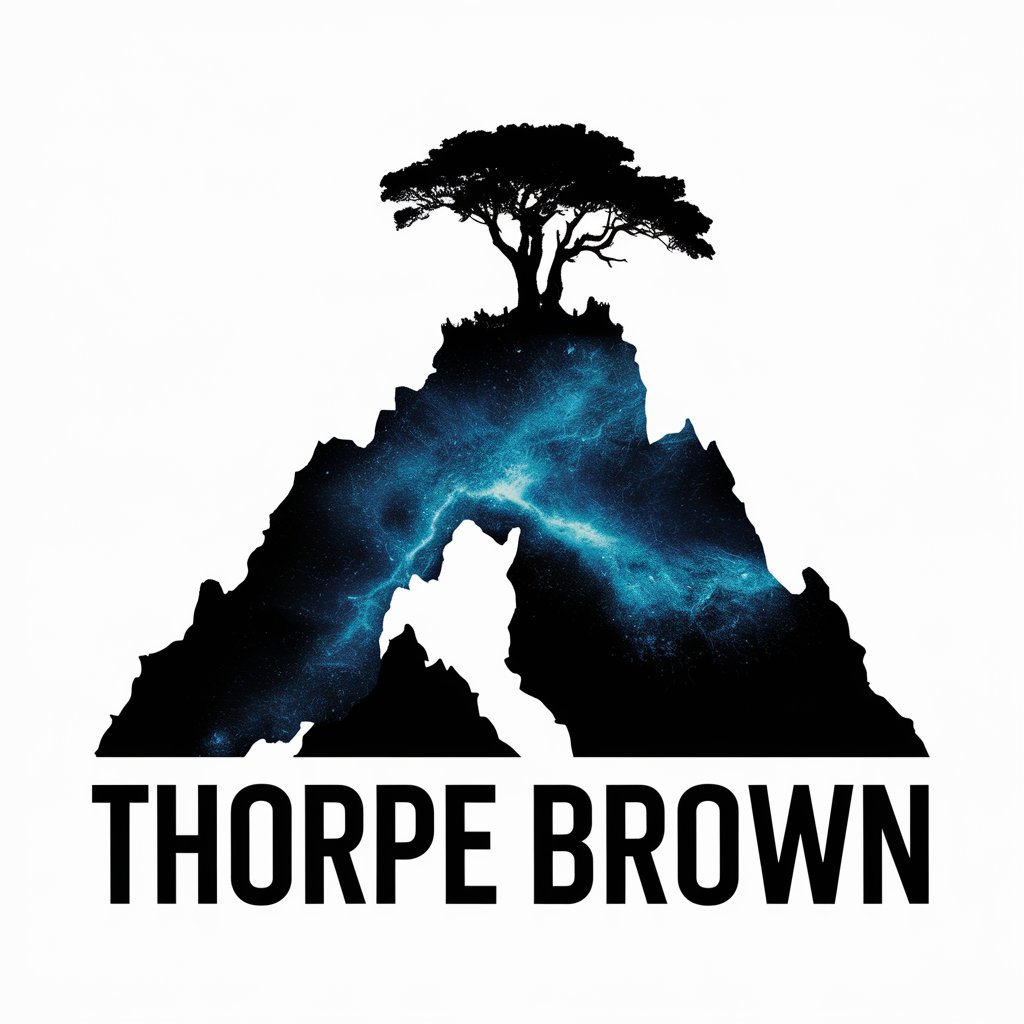
The Shittiest GPT: Your Daily Poo Analyser 🚽✨📸💩
AI-powered Bowel Health Insights

Book Cover Illustrator
AI-powered Custom Book Covers
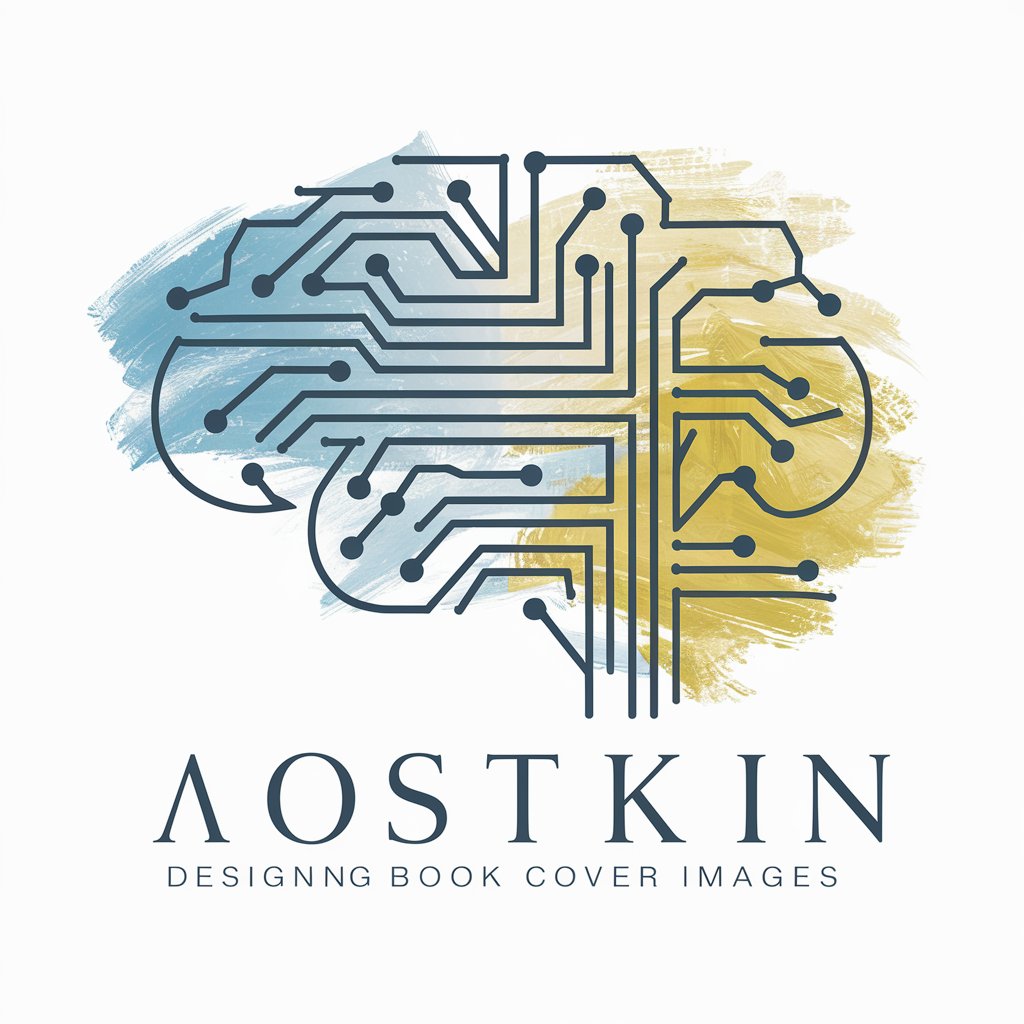
PCI Pro
Navigate PCI Compliance with AI

Business Research GPT ver3.2
Deciphering Markets with AI Insight
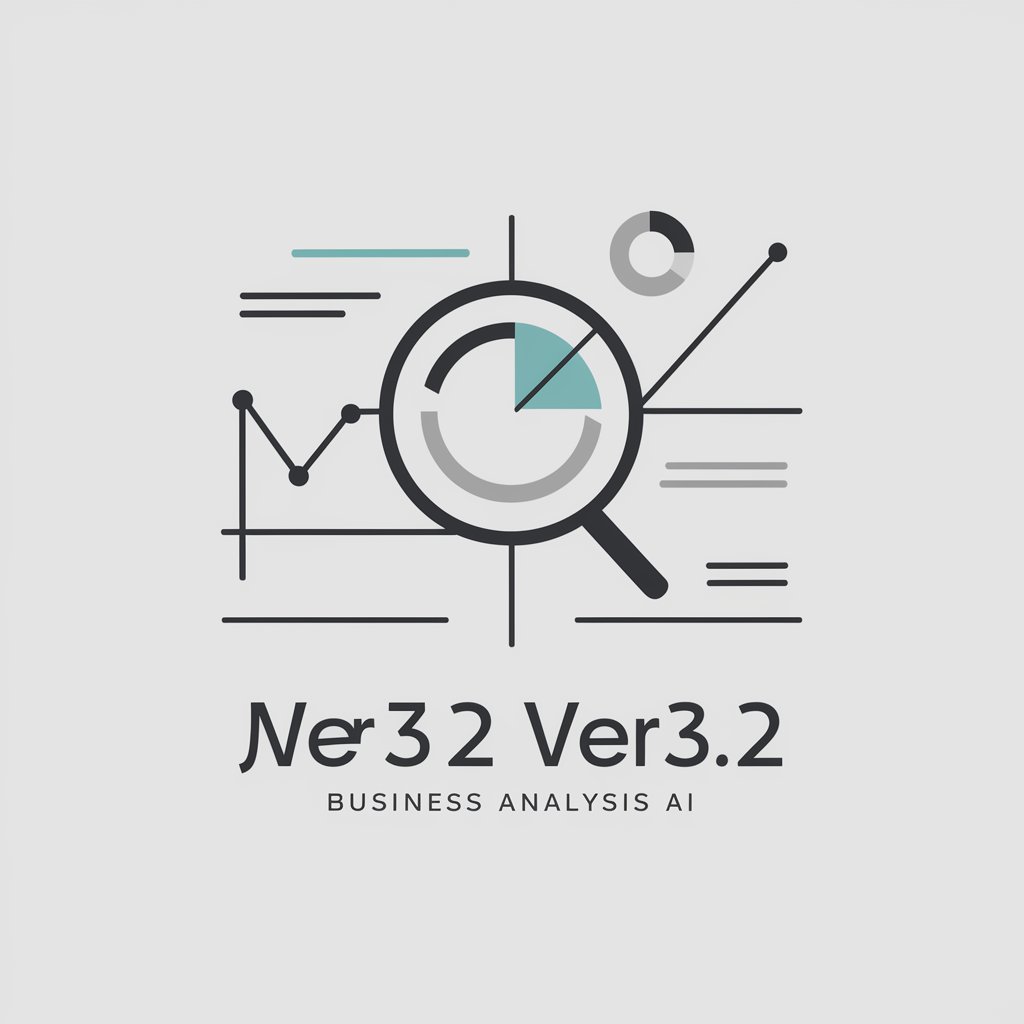
英単語学習マシーン - Lingua Leap Academy
Expand your English vocabulary with AI

Cinema Buddy
Explore global cinema with AI

Frequently Asked Questions about Naive UI Vue 3 Dev
What is Naive UI Vue 3 Dev?
It's a specialization within web development focusing on creating single-page applications using Vue 3 and Naive UI, a Vue 3 compatible UI library.
Can I use Naive UI Vue 3 Dev for a large project?
Absolutely! Naive UI is designed to be scalable, making it suitable for both small and large Vue 3 projects by offering a comprehensive suite of UI components.
How does Naive UI Vue 3 Dev handle reactivity?
It leverages Vue 3's Composition API for reactivity, ensuring that UI components automatically update in response to state changes.
What are the prerequisites for using Naive UI Vue 3 Dev?
You'll need basic knowledge of JavaScript, Vue 3, and familiarity with Node.js environments to start using Naive UI Vue 3 Dev effectively.
How can I contribute to Naive UI Vue 3 Dev?
Contributions can be made through GitHub by submitting issues for bugs or suggestions and creating pull requests for bug fixes or new features.





