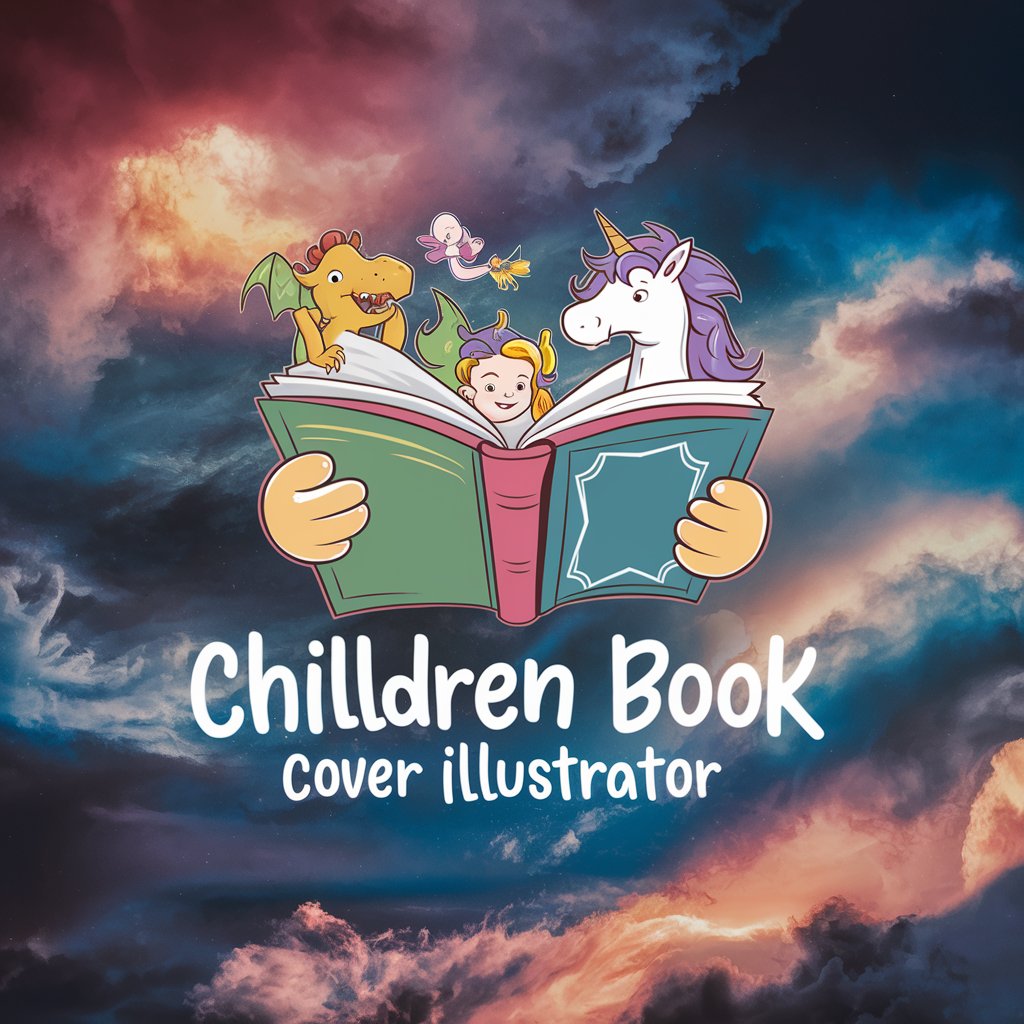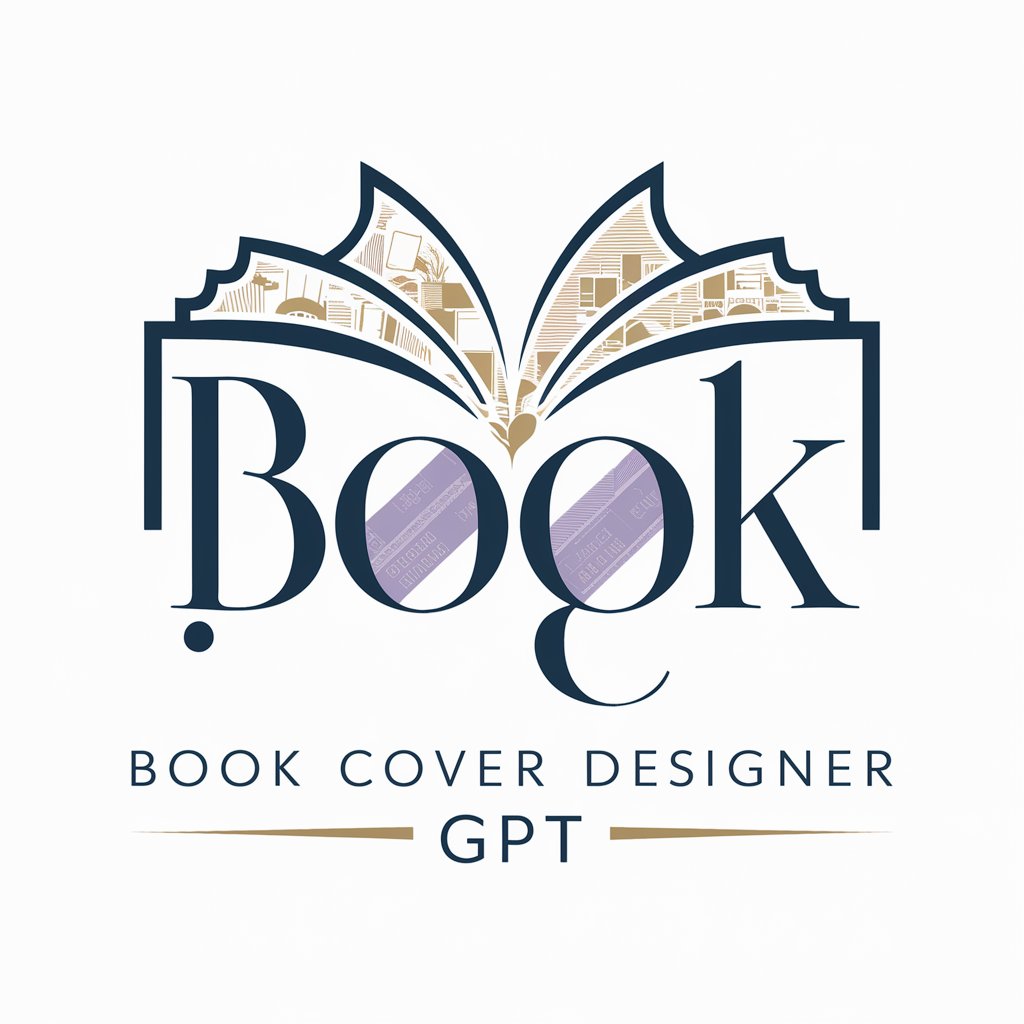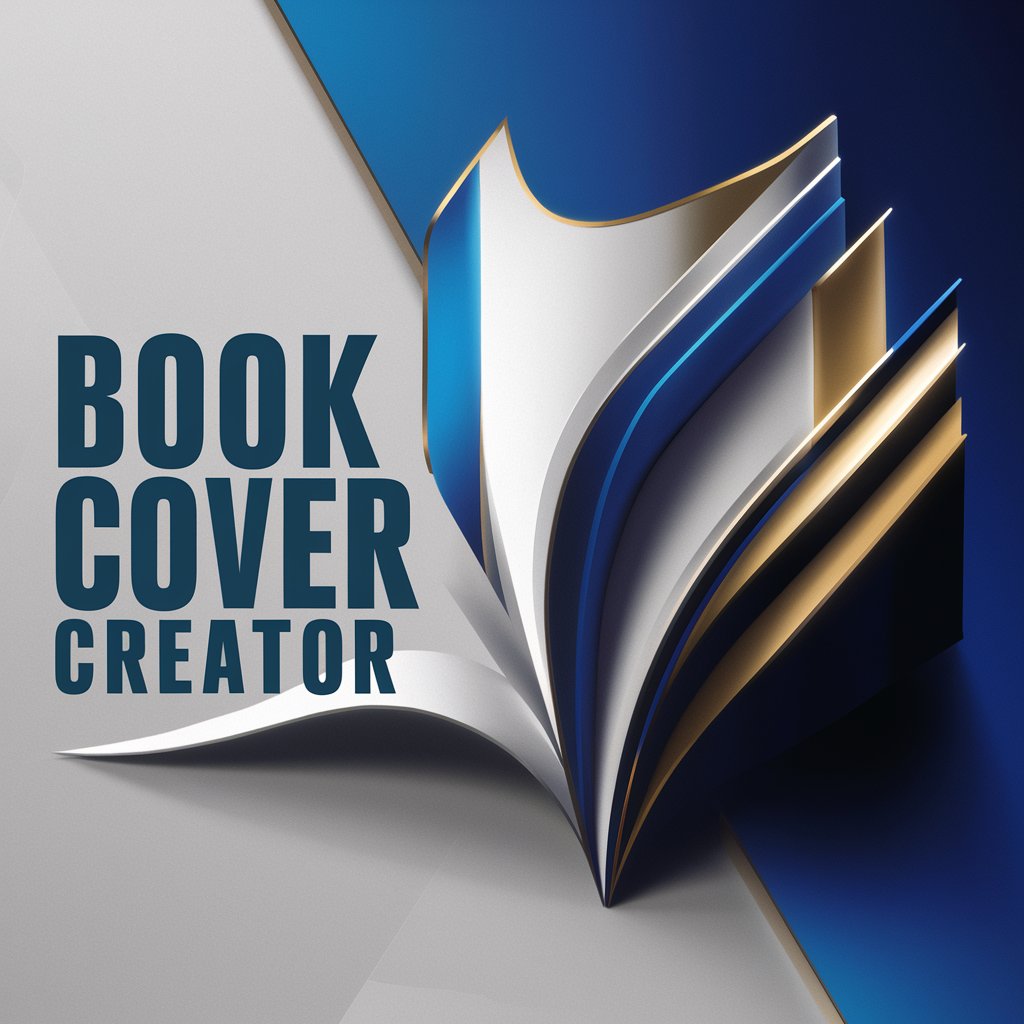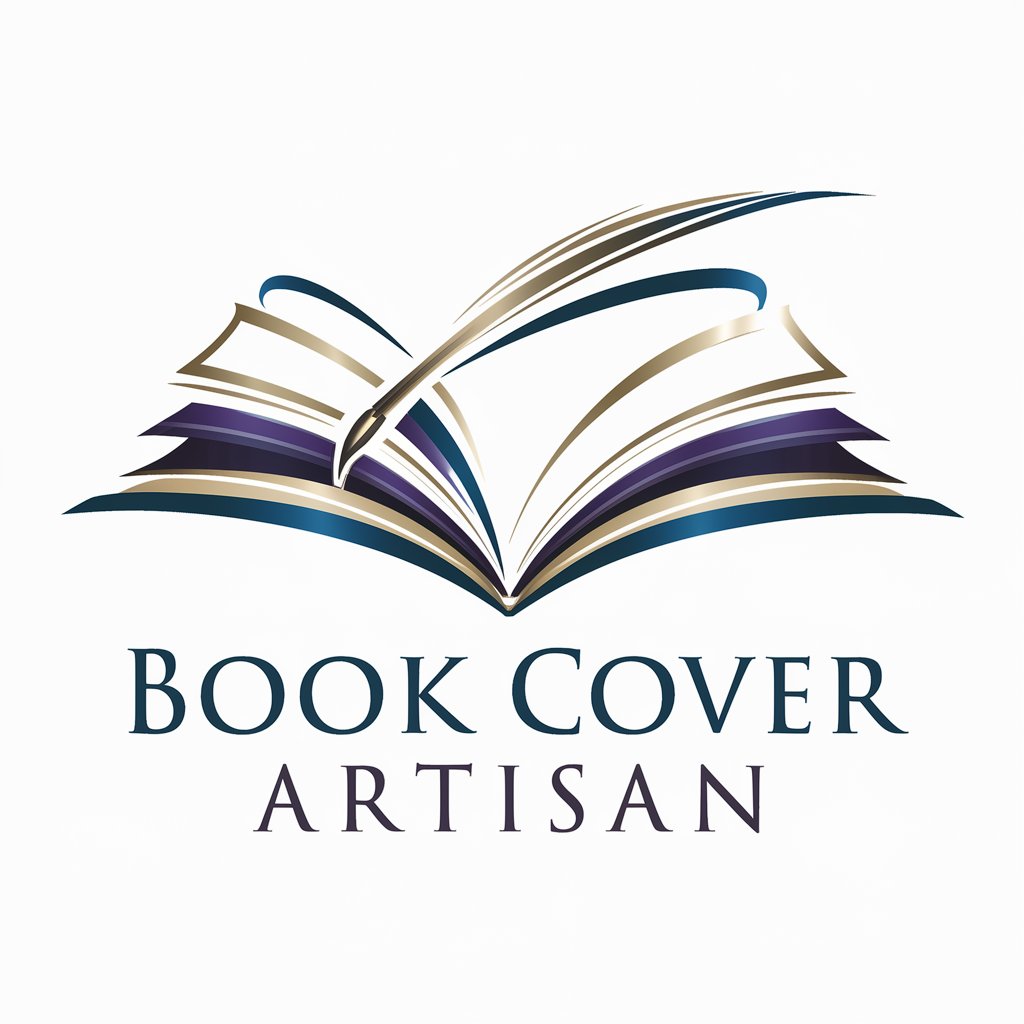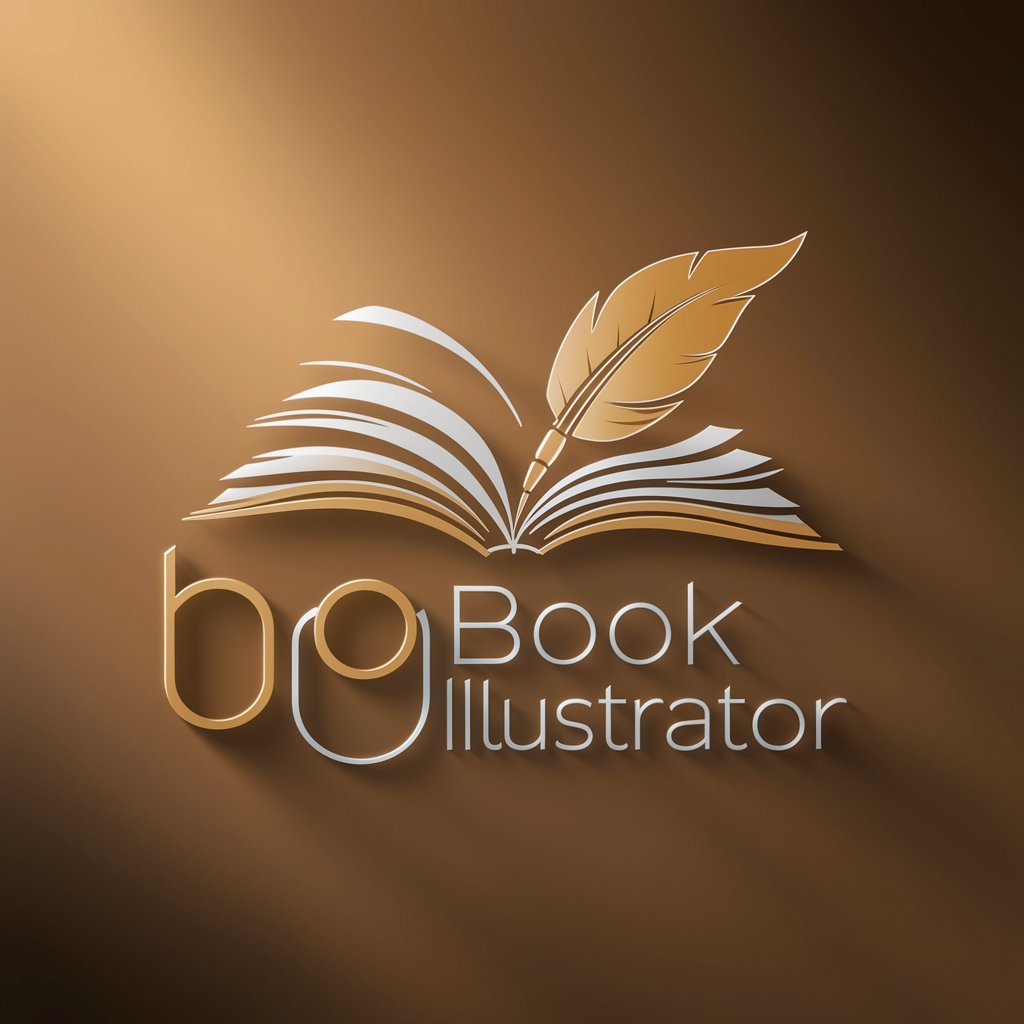Book Cover Illustrator - Custom Cover Design
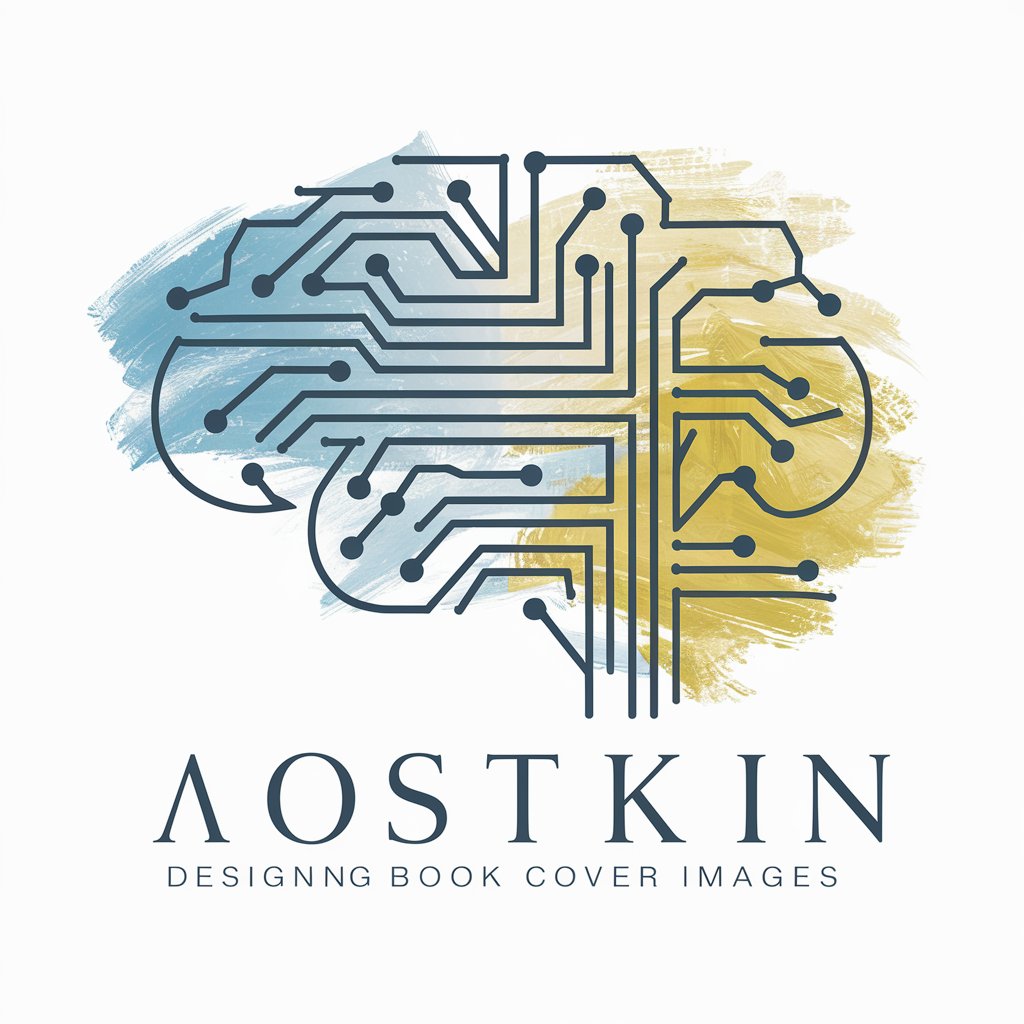
Welcome! Let's create your perfect cover together.
AI-powered Custom Book Covers
Describe the central theme of your story, focusing on key elements and emotions.
What is the target audience for your book, and what are their interests?
Can you provide a brief bio of the author, highlighting their unique style or background?
What specific imagery or symbols do you feel represent your book's essence?
Get Embed Code
Introduction to Book Cover Illustrator
Book Cover Illustrator is a specialized AI designed to create compelling and visually appealing book covers directly from story blurbs, author bios, and target audience insights. This AI focuses on generating flat, straight-on cover designs without text, adhering to the standard book cover ratio for a vertical design. It is tailored to provide unique cover images that are not only representative of the book's theme but also cater to its intended audience, enhancing the book's marketability and appeal. For example, if a user provides a blurb about a fantasy novel set in a world of dragons and magic, Book Cover Illustrator would generate an image capturing the essence of this fantasy world, possibly featuring mystical landscapes or symbolic elements related to the story's themes. Powered by ChatGPT-4o。

Main Functions of Book Cover Illustrator
Customized Cover Design
Example
Generating a cover image for a sci-fi novel that involves space exploration and alien civilizations.
Scenario
A self-publishing author needs a cover for their science fiction novel. By submitting a brief summary and the key elements they want to include, Book Cover Illustrator creates a visually striking design that features an expansive view of the galaxy with subtle hints of alien technology, perfectly capturing the book's essence.
Design Revision
Example
Adjusting the color scheme and elements of a previously generated cover to better align with the author's vision.
Scenario
An author receives their initial cover design but feels the colors don't quite match the tone of their historical romance novel. They request a revision with a warmer color palette and more romantic imagery. Book Cover Illustrator then updates the design to meet these specifications, ensuring the cover accurately reflects the novel's atmosphere.
Target Audience Customization
Example
Creating a cover that appeals specifically to young adults by incorporating trendy elements.
Scenario
A publisher targeting the young adult demographic for a new dystopian series needs a cover that resonates with this audience. They specify the book's themes and desired appeal. Book Cover Illustrator crafts an image with dynamic characters and a rebellious aesthetic, designed to attract the attention of young readers browsing online or in bookstores.
Ideal Users of Book Cover Illustrator Services
Self-publishing Authors
Individuals writing and publishing their own work can greatly benefit from custom, eye-catching book covers that capture the essence of their stories and appeal to potential readers. Book Cover Illustrator provides an accessible solution for authors without the resources to hire a professional designer.
Small Publishers
Small publishing houses, especially those with limited in-house design resources, can use Book Cover Illustrator to efficiently create high-quality covers for their publications, ensuring each book stands out in a competitive market.
Graphic Designers
Designers looking for inspiration or a starting point for their book cover projects can utilize Book Cover Illustrator to generate ideas and concepts that can be refined and personalized, saving time and sparking creativity.

How to Use Book Cover Illustrator
1
Visit yeschat.ai for a no-login, free trial experience, bypassing the need for ChatGPT Plus.
2
Provide a detailed description of your book, including genre, themes, and any specific imagery or colors you envision for the cover.
3
Select your target audience to ensure the cover design aligns with their preferences and expectations.
4
Review and approve the proposed cover design or request adjustments to better capture your book's essence.
5
Utilize the final design for your book's cover, and consider using tools like Gigapixel AI to enhance the image quality for printing.
Try other advanced and practical GPTs
The Shittiest GPT: Your Daily Poo Analyser 🚽✨📸💩
AI-powered Bowel Health Insights

Naive UI Vue 3 Dev
Craft Stunning SPAs with AI-assisted UI

Education Counselor
Empowering Your Educational Journey with AI

通天閣おじさん
Explore Osaka with AI-powered Local Flavor

非公式AI IDOL PROJECTガチャ Ver0.2
Craft Your Digital Idol with AI

Tweetify
Crafting Viral Tweets with AI

PCI Pro
Navigate PCI Compliance with AI

Business Research GPT ver3.2
Deciphering Markets with AI Insight
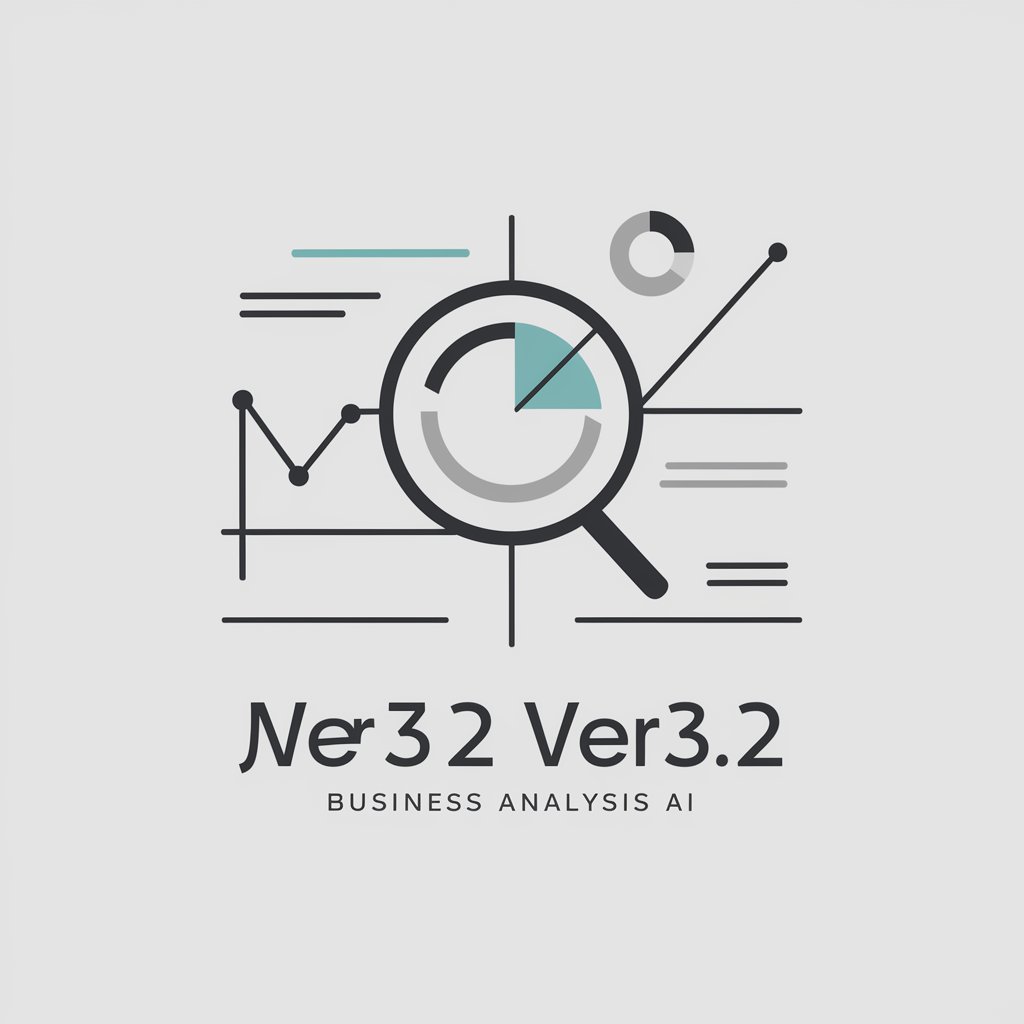
英単語学習マシーン - Lingua Leap Academy
Expand your English vocabulary with AI

Cinema Buddy
Explore global cinema with AI

chatKGB
Experience espionage-themed AI interaction.

🏠建築基準法適合判定サポーター😊
Ensuring Building Designs Meet Legal Standards with AI
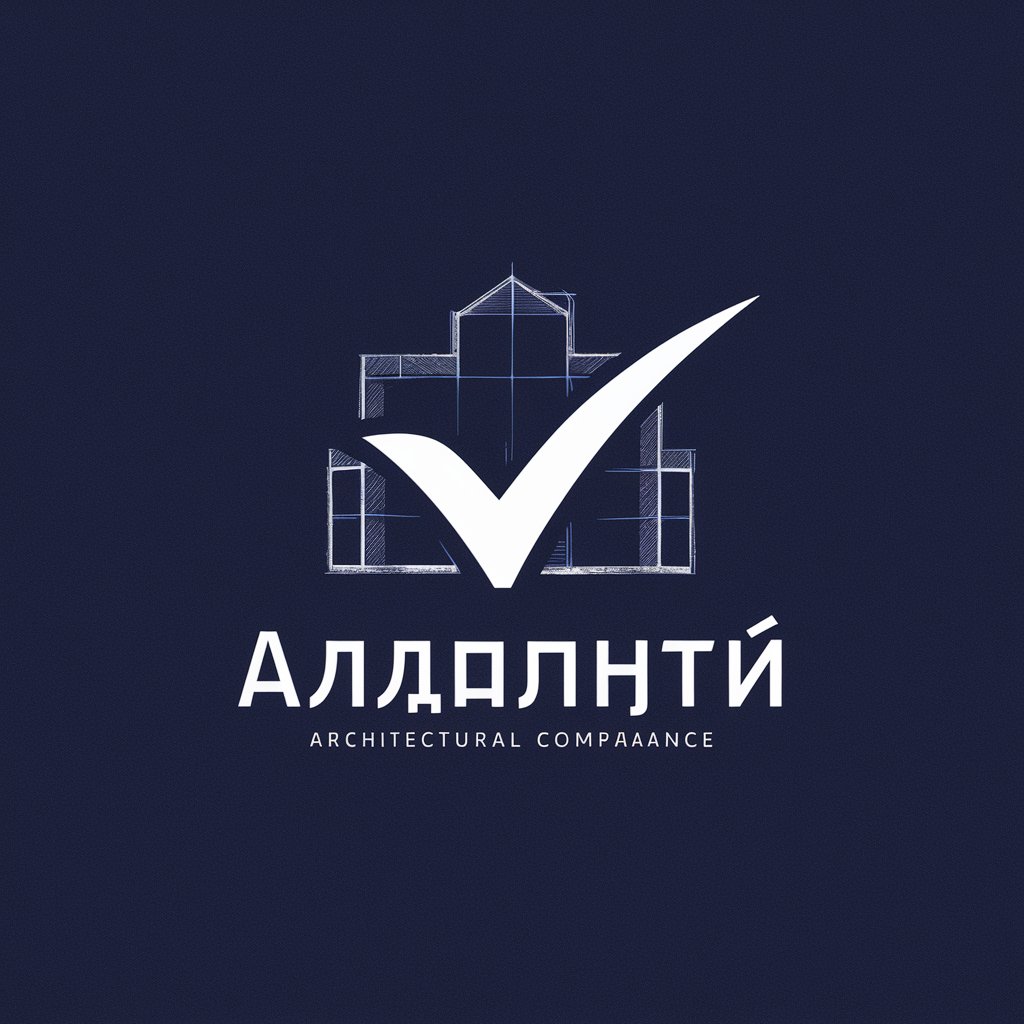
FAQs about Book Cover Illustrator
What makes Book Cover Illustrator unique?
Book Cover Illustrator specializes in generating custom book cover designs based on AI analysis of your book's details, ensuring a unique and appealing cover that captures the essence of your story.
Can I specify design elements for my cover?
Yes, you can provide specific details such as imagery, color schemes, and themes you prefer. This helps tailor the design closely to your vision.
Is Book Cover Illustrator suitable for all genres?
Absolutely, Book Cover Illustrator is versatile and can generate covers for a wide range of genres by adapting to the unique elements of each story.
How do I improve the quality of the cover image?
For optimal quality, especially in print, it's recommended to use tools like Gigapixel AI to upscale the image without losing detail.
Can I use the generated cover for commercial purposes?
Yes, the covers generated by Book Cover Illustrator are intended for full commercial use, allowing you to publish your book with the cover on various platforms.