
JavaScript Animation: Enhance User Interfaces - Intuitive UI Animation Tool

Welcome! Let's create some stunning JavaScript animations.
Animating UIs with AI-Powered Precision
Create a JavaScript animation that triggers on scroll to...
Implement a hover effect using CSS and JavaScript to...
Design a responsive animation that changes based on screen size to...
Develop a click-triggered animation that uses easing functions to...
Get Embed Code
Introduction to JavaScript Animation: Enhancing User Interfaces
JavaScript Animation: Enhance User Interfaces is focused on leveraging JavaScript to create dynamic, engaging, and interactive animations within web applications. This domain encompasses a wide range of techniques and strategies aimed at improving the user experience through visual feedback, transitions, and interactive elements. By manipulating the Document Object Model (DOM) and utilizing CSS transitions, JavaScript animations provide a fluid and responsive interface that reacts to user interactions such as clicks, scrolls, and mouse movements. Examples include animating menus to slide in and out on user action, creating parallax scrolling effects for storytelling websites, and implementing keyframe animations for complex visual effects. These animations are designed to be performant across devices, ensuring smooth experiences without compromising the responsiveness or usability of the website. Powered by ChatGPT-4o。

Main Functions of JavaScript Animation in UIs
Trigger-based Animations
Example
Expanding a dropdown menu when a user clicks on a header.
Scenario
In a navigation bar, clicking on a ‘Menu’ icon triggers a smooth downward expansion of a dropdown list, enhancing the user experience by providing a visual cue and feedback of their interaction.
Scroll-based Animations
Example
Loading animations as the user scrolls down the page.
Scenario
On a product showcase website, as the user scrolls, products fade in or slide from the sides, creating an engaging browsing experience that encourages further interaction and exploration.
Interactive Animations
Example
Animating form labels to move out of the way when a field is focused.
Scenario
In a user form, focusing on an input field causes the label to smoothly move above the field, reducing clutter and enhancing the clarity of the interface, especially on mobile devices.
Feedback Animations
Example
Shaking an input field when an incorrect value is entered.
Scenario
When a user enters an invalid email address in a sign-up form, the input field gently shakes, providing immediate, easy-to-understand feedback that something went wrong, prompting the user to correct the mistake without frustration.
Ideal Users of JavaScript Animation Services
Web Developers and Designers
Professionals looking to enhance the visual appeal and interactivity of their websites. They benefit from understanding how to implement efficient, smooth animations that improve user engagement without sacrificing performance.
UI/UX Designers
Designers focused on creating intuitive and compelling user interfaces. JavaScript animations allow them to add depth to their designs, making interfaces feel alive and responsive to user actions.
Product Managers
Individuals responsible for the overall user experience of a digital product. They use JavaScript animations to differentiate their product in the market, improve usability, and drive user satisfaction.
Marketing Professionals
Marketers seeking to create captivating landing pages that draw in users. Through animations, they can highlight product features, guide user attention, and encourage conversions with visually engaging elements.

Guidelines for Using JavaScript Animation to Enhance User Interfaces
Begin Your Exploration
Start by exploring the capabilities without any commitments by visiting a platform that offers interactive JavaScript animation tools for UI enhancement, offering a trial that requires no login or subscription.
Understand the Basics
Familiarize yourself with the basics of JavaScript and CSS animations, including keyframes, transition properties, and animation libraries like GSAP, Anime.js, or Three.js for more complex 3D animations.
Identify Your Needs
Determine the type of animations you need for your project, such as micro-interactions for button clicks, loading animations, scroll-triggered animations, or complex 3D animations for web applications.
Implement and Test
Start implementing animations using JavaScript by targeting DOM elements, defining animation properties, and using event listeners for interactive animations. Ensure to test animations across different browsers and devices for compatibility.
Optimize and Enhance
Optimize animations for performance by minimizing repaints and reflows, using requestAnimationFrame for smooth animations, and considering accessibility by providing options to reduce motion for users who prefer reduced motion settings.
Try other advanced and practical GPTs
White Paper Title Generator
Crafting Tailored White Paper Titles with AI

Reading Buddy
Empowering Young Readers with AI
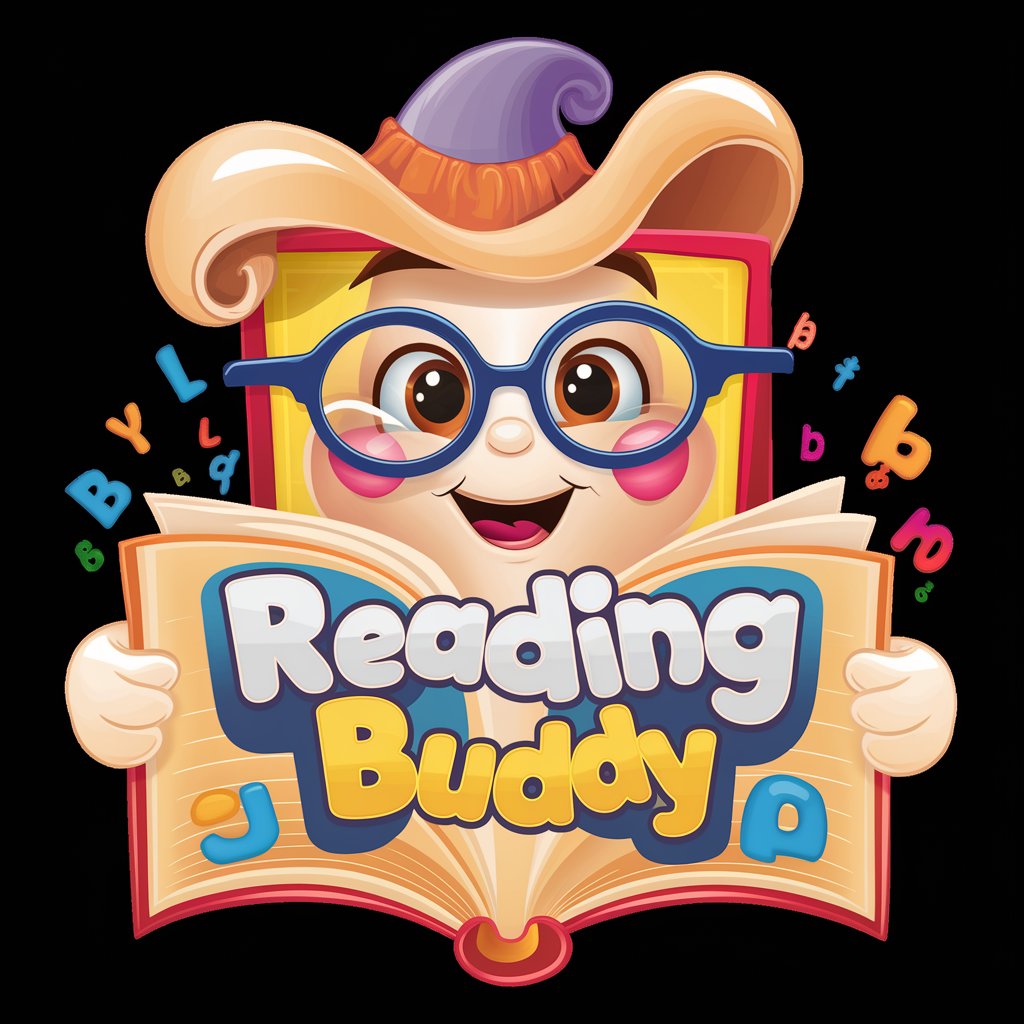
CSS Image Clarity Magic
AI-powered clarity for web images

Common Sense
Practical advice at your fingertips.
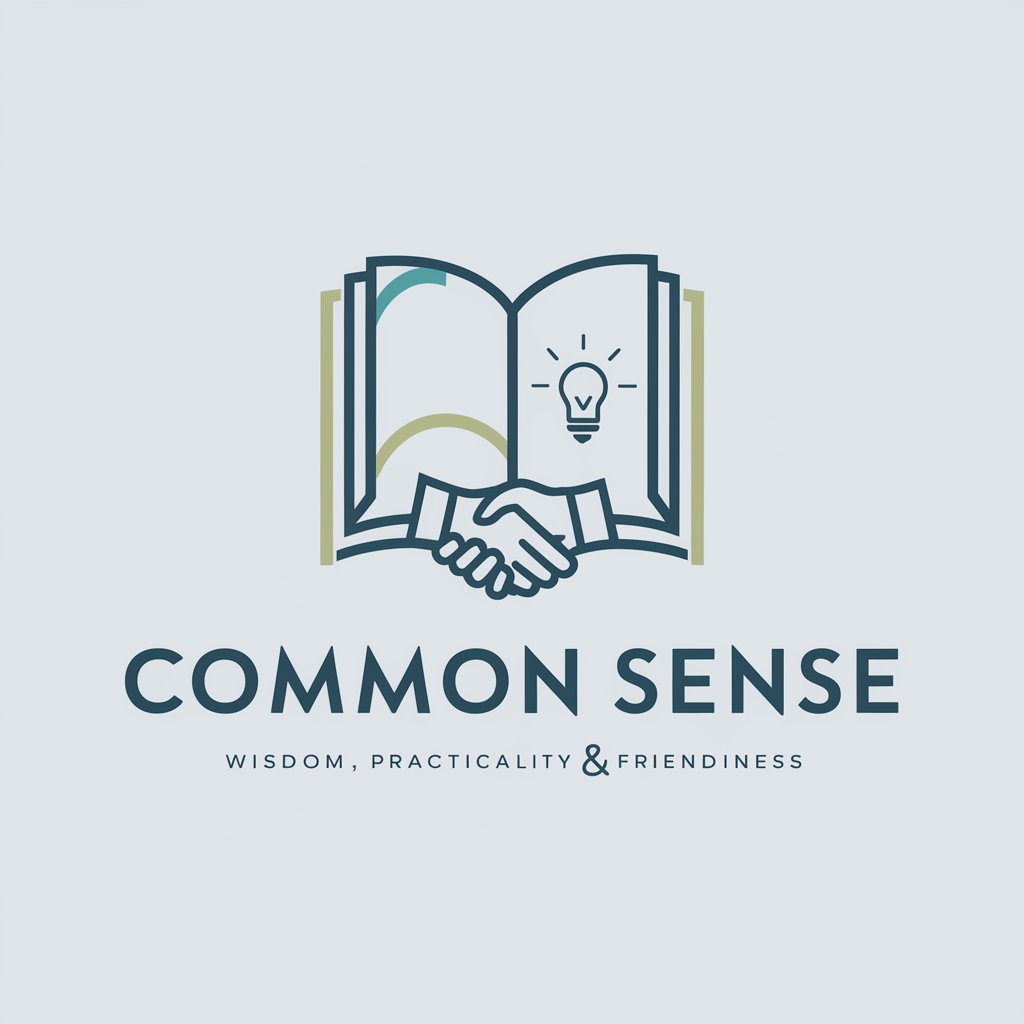
Leticia del Monte Media Expert
Strategic Insights for Media Excellence

Language Model Architect
Empowering AI innovation with expert guidance.

Vehicle Price Finder
AI-Powered Precise Car Valuations

Code Penal 2024
Decipher French Penal Law with AI

Pre-visit Patient Planner
Streamlining Health Discussions with AI

Futuristic Visionary
Imagining the future, powered by AI.
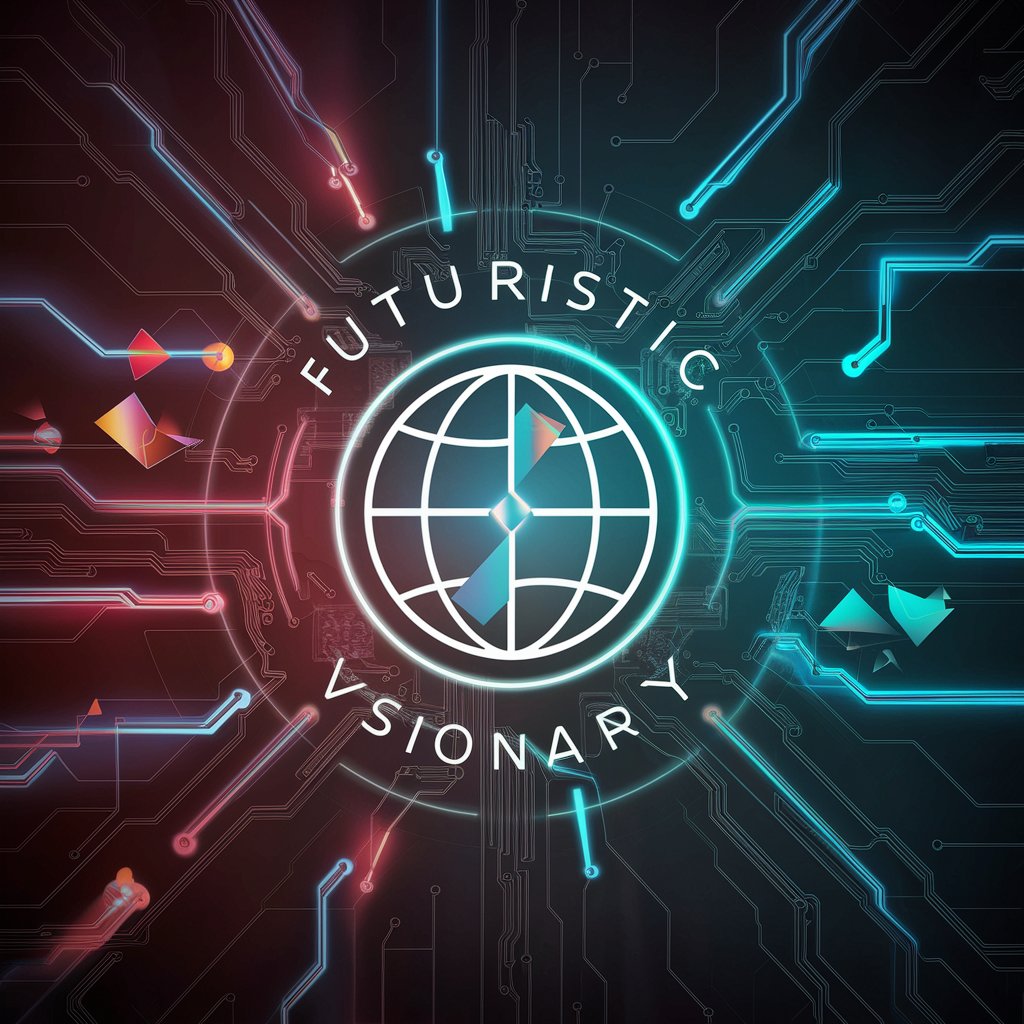
Aprende Comunicación interpersonal
Empower Your Communication with AI

Ethan the Ultimate Ai Co-Founder
Strategize, Analyze, and Optimize with AI
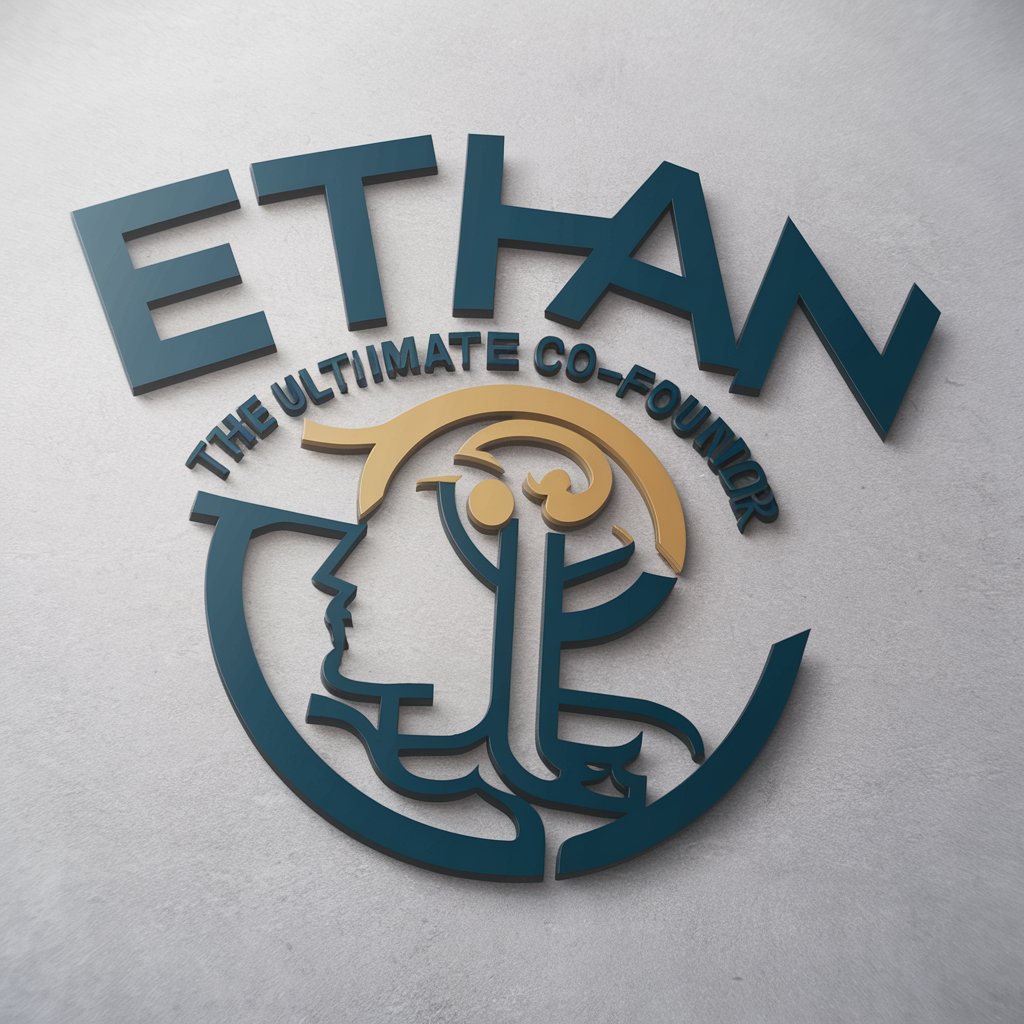
Frequently Asked Questions about JavaScript Animation for UI Enhancement
What are the best JavaScript libraries for UI animations?
Popular libraries include GSAP for its robustness and flexibility, Anime.js for its lightweight nature and ease of use, and Three.js for 3D animations. Each library serves different needs, from simple transitions to complex interactive animations.
How can animations improve user experience?
Animations can guide users' attention, provide feedback on actions, create a sense of spatial orientation, and enhance the overall aesthetic of the interface, making the user experience more engaging and intuitive.
What are the performance considerations for web animations?
To ensure smooth performance, animations should be optimized to use CSS properties that trigger hardware acceleration, like transform and opacity, minimize layout reflows and repaints, and leverage the requestAnimationFrame API for efficient frame updates.
How can animations be made accessible?
Animations should provide options for users to reduce motion if they are sensitive to it, adhere to the prefers-reduced-motion media query, and ensure that interactive elements remain accessible to keyboard and screen reader users.
What is the role of animations in responsive design?
Animations in responsive design should adapt to different screen sizes and orientations, ensuring they are not only visually appealing but also functional and relevant across all devices, enhancing usability and maintaining consistency in user experience.





