JavaScript Animations Revealed: Elevate Web UIs - JavaScript Animation Integration

Welcome to JavaScript Animations Revealed! Let's make your web UI stunning.
Animating UIs with AI-Powered Ease
Design an animation for a button that smoothly transitions between two states...
Create a JavaScript function that animates a loading spinner with a fade-in effect...
Develop a responsive navigation menu with sliding animations...
Animate the appearance of content sections as the user scrolls down the page...
Get Embed Code
JavaScript Animations Revealed: Elevate Web UIs
JavaScript Animations Revealed: Elevate Web UIs is a specialized approach aimed at enhancing user interfaces through the integration of dynamic and responsive animations. Leveraging the power of JavaScript, along with its libraries and frameworks, this approach focuses on crafting visually appealing and interactive web pages. The primary goal is to improve user engagement and provide intuitive interfaces by manipulating the Document Object Model (DOM) to create animations that are not only stunning but also functionally robust. Examples include creating smooth transitions for menu bars, engaging entry animations for content, and interactive elements that respond to user inputs, such as hover effects and on-scroll animations. These animations are designed with performance optimization and cross-browser compatibility in mind, ensuring a seamless experience across different platforms. Powered by ChatGPT-4o。

Core Functions of JavaScript Animations Revealed
Creating Interactive Elements
Example
Implementing hover effects on buttons that change color or size when the mouse pointer is over them.
Scenario
In an e-commerce website, enhancing product images with zoom effects on hover to provide users with a closer look at products.
Enhancing User Experience with Transitions
Example
Using CSS transitions in combination with JavaScript to animate the expansion and collapse of accordion menus.
Scenario
On a FAQ page, smoothly expanding an accordion section to reveal the answer to a question when it is clicked, making the page cleaner and easier to navigate.
Visual Feedback for User Actions
Example
Animating form submission buttons to display a loading animation after being clicked, providing immediate feedback that the action is being processed.
Scenario
In a contact form, when a user submits their information, the submit button changes to a spinning icon until the submission process is complete, enhancing the feedback loop for user actions.
Page Transition Animations
Example
Implementing smooth animations between page loads to reduce the jarring effect of sudden page changes.
Scenario
For a portfolio website, adding fade-in and fade-out effects when navigating between pages to create a seamless browsing experience.
Animating Webpage Elements Based on Scroll Position
Example
Triggering animations for elements to slide in from the sides as the user scrolls down the page.
Scenario
On a landing page, using scroll-triggered animations to reveal content dynamically as the user scrolls, keeping the user engaged and encouraging them to explore further.
Target User Groups for JavaScript Animations Revealed Services
Web Developers
Web developers looking to enhance the user interface of their projects with dynamic and responsive animations. They benefit from the detailed code examples and best practices for creating efficient, cross-browser compatible animations.
UI/UX Designers
UI/UX designers aiming to incorporate motion design into their web interfaces to improve user engagement and provide intuitive navigation. They can leverage these services to understand how animations can be effectively used within their designs.
E-commerce Businesses
E-commerce businesses seeking to improve their online presence with interactive and engaging web pages. Animations can significantly enhance the shopping experience, encouraging users to spend more time on the site and potentially increasing conversion rates.
Educational Platforms
Educational platforms aiming to create more engaging and interactive learning experiences online. By incorporating animations, they can make learning materials more accessible and enjoyable, potentially improving learning outcomes.

How to Utilize JavaScript Animations Revealed: Elevate Web UIs
Begin Free Trial
Access the platform at yeschat.ai for a complimentary trial, no login or ChatGPT Plus required.
Explore Tutorials
Navigate to the 'Tutorials' section to understand the basics of integrating animations using JavaScript. This section provides foundational knowledge necessary for effective animation creation.
Experiment with Templates
Utilize the provided animation templates to start creating your unique animations. Customize these templates according to your web UI needs.
Apply to Projects
Integrate animations into your existing projects or start a new project to enhance UI interactivity and user engagement.
Review and Optimize
Regularly review the performance of your animations. Optimize for speed, responsiveness, and cross-browser compatibility.
Try other advanced and practical GPTs
Interactive Nancy Drew Mystery Game
Solve mysteries with AI-powered detective skills.
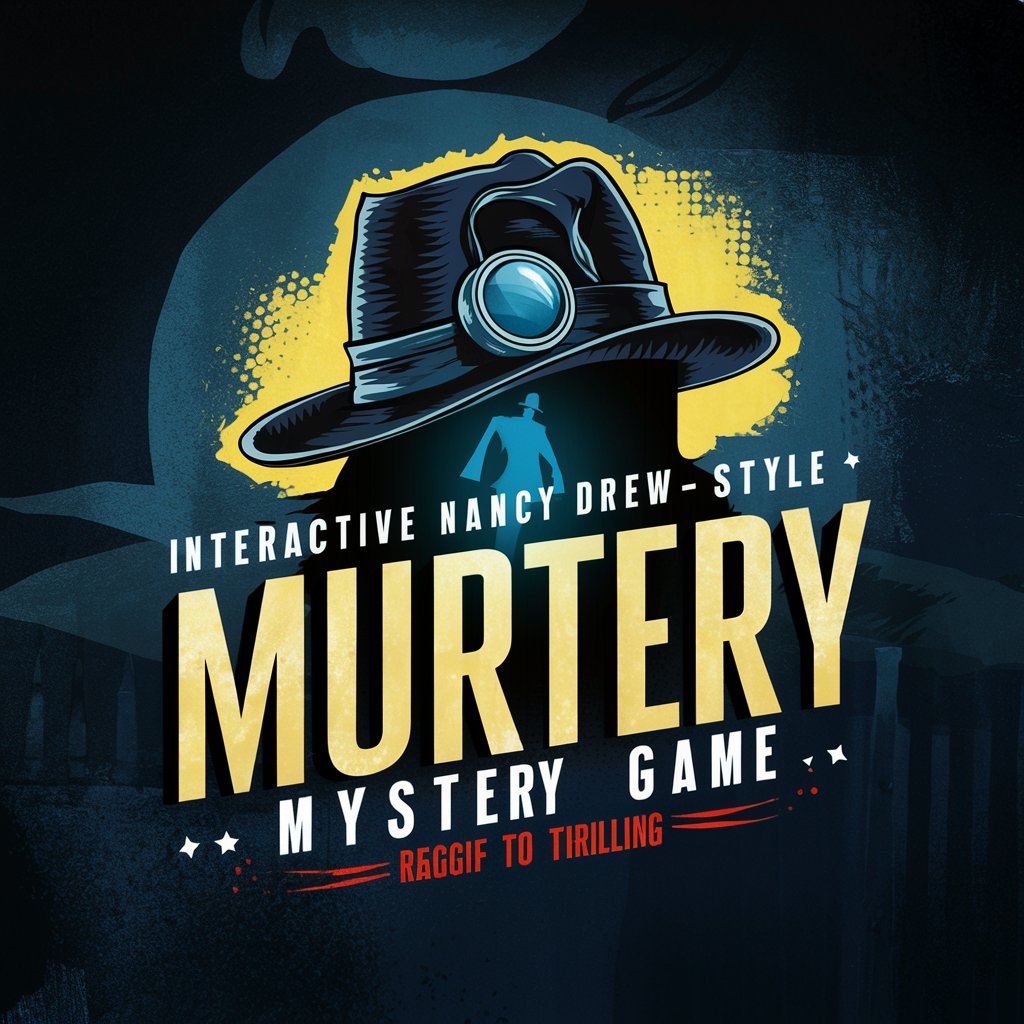
Javascript Journey: Master Closures & Scopes
Demystifying JavaScript closures and scopes with AI.

Email Drafter
Craft emails effortlessly with AI

Go (Golang) Teacher
Master Go with AI-Powered Guidance
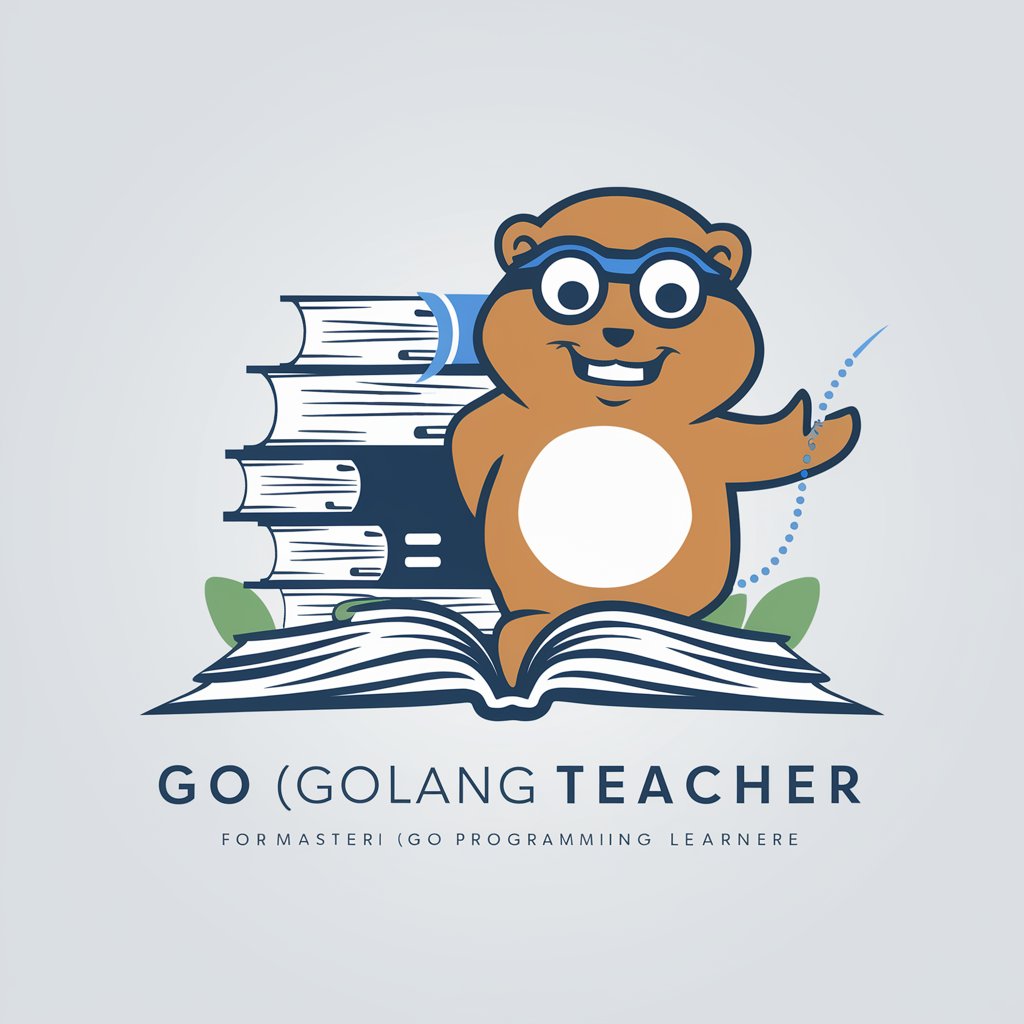
AI Story Generator Pro
Unleash Creativity with AI-Powered Storytelling
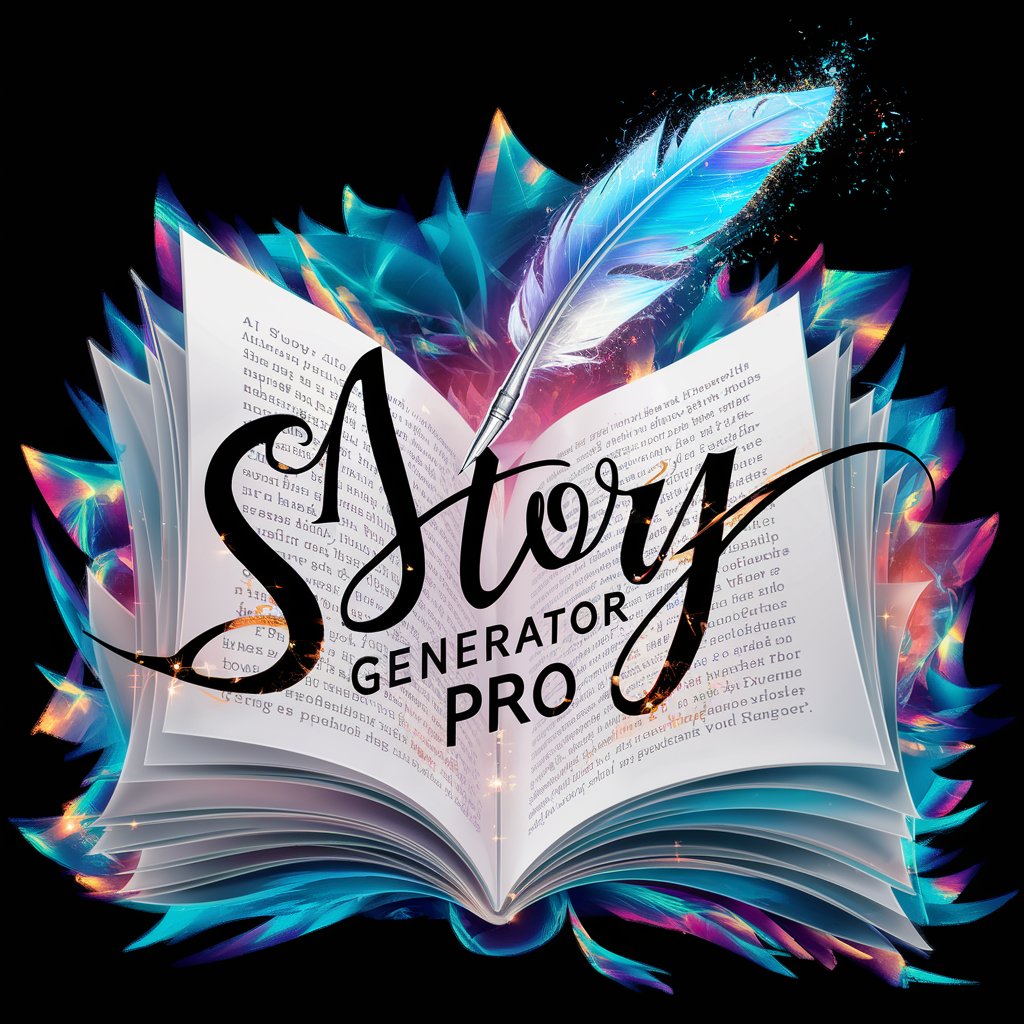
Sustainable Business & Finance: Key Measures
Empowering Sustainable Decisions with AI

TEFL Lesson Planner
AI-Powered ESL Teaching Companion

🖱️ Pixel Perfect AutoIt Expert
Automate with AI-driven pixel precision.

Python Power: Automate Like a Pro
Streamline tasks with AI-powered Python automation.

JavaScript: Scripting for System Excellence
Automate, Integrate, and Elevate with AI
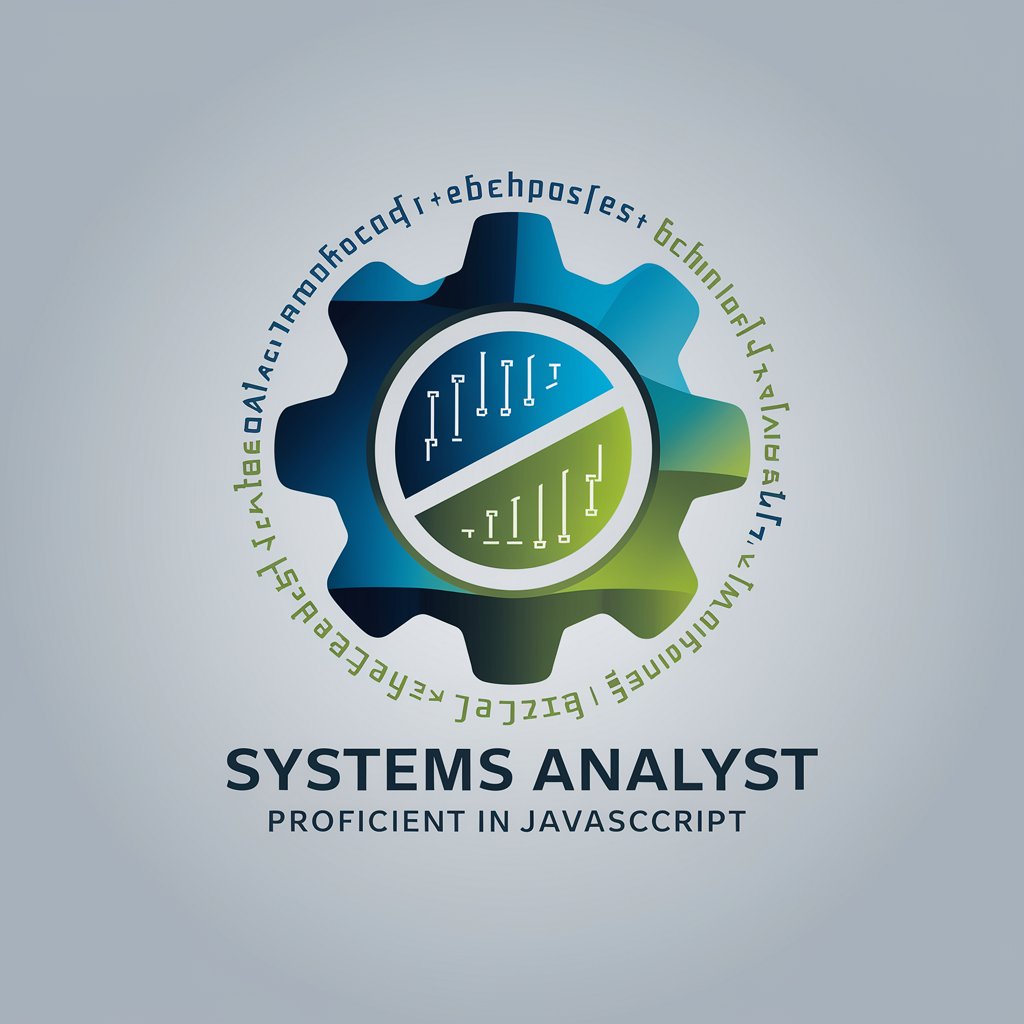
Lesson Unplanning Bot
Empowering Creative Education through AI
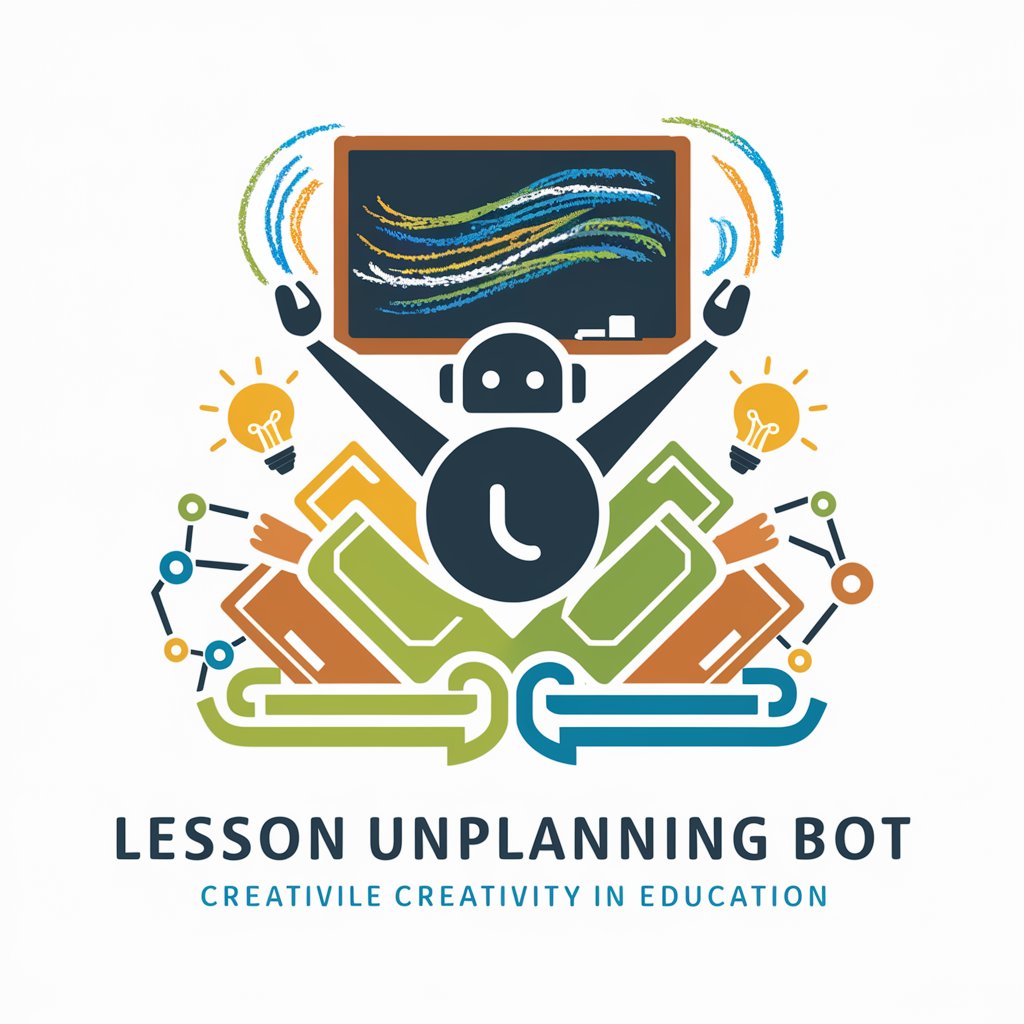
JavaScript Power: Build & Deploy Like a Pro
Streamline your JavaScript deployment with AI-powered automation.

Frequently Asked Questions about JavaScript Animations Revealed: Elevate Web UIs
What is JavaScript Animations Revealed: Elevate Web UIs?
It is a specialized platform designed to assist developers and designers in creating engaging, interactive web animations using JavaScript, enhancing user interface and experience.
Who can benefit from using this tool?
Web developers, UI/UX designers, and anyone interested in enhancing web applications with interactive animations can benefit from using this tool.
Can I use this tool with no prior experience in JavaScript?
Yes, the tool offers tutorials and templates that cater to different skill levels, including beginners.
What kind of animations can I create?
You can create a wide range of animations including but not limited to hover effects, scrolling animations, loading animations, and interactive graphical elements.
Is there support for troubleshooting?
Yes, there is an active community and a support team available to assist with any questions or issues you may encounter.
