
Remote Project Management Services Assistant - AI-Powered Project Management

Welcome! Let's make your remote project management seamless and efficient.
Enhancing Project Efficiency with AI
How can I improve remote team collaboration?
What are the best practices for remote project planning?
Which tools are essential for managing remote projects?
How can I effectively delegate tasks in a remote team?
Get Embed Code
Overview of Remote Project Management Services Assistant
The Remote Project Management Services Assistant is designed as a comprehensive tool to support individuals and teams in managing projects remotely. This assistant aims to facilitate smooth project execution from planning to delivery, ensuring effective communication, task delegation, and progress tracking. It serves as a guide for utilizing project management methodologies and tools, offering tailored advice to overcome the unique challenges of remote work. For example, it can suggest strategies for maintaining team cohesion and motivation across distance, recommend project management software tailored to specific project needs, or provide tips for effective virtual meetings. Powered by ChatGPT-4o。

Core Functions and Applications
Project Planning and Scheduling
Example
Assisting in creating a detailed project plan that includes timelines, milestones, and resource allocation.
Scenario
A team preparing to kick off a new software development project can use the assistant to structure their project timeline, define sprint durations, and allocate tasks to team members based on their availability and expertise.
Task Delegation and Management
Example
Providing guidance on how to effectively assign tasks to remote team members, taking into account their time zones, work schedules, and current workload.
Scenario
A project manager looking to assign tasks for a global marketing campaign can use the assistant to strategize task assignment that aligns with team members' schedules across different time zones, ensuring continuous progress without overburdening any individual.
Collaboration and Communication
Example
Offering recommendations on the best tools and practices for keeping remote teams connected and ensuring clear, ongoing communication.
Scenario
For a team struggling with communication breakdowns, the assistant can suggest implementing a combination of synchronous and asynchronous communication tools, like Slack for immediate discussions and Trello for tracking tasks and updates.
Progress Tracking and Reporting
Example
Advising on methods for monitoring project progress and reporting to stakeholders, utilizing various project management software.
Scenario
The assistant can help a project manager set up a dashboard in tools like Asana or Jira to visualize project milestones, track individual task completions, and generate reports for stakeholders to review project status.
Target User Groups
Project Managers and Team Leaders
Individuals responsible for overseeing project execution who can leverage the assistant to streamline planning, task delegation, and team coordination, ensuring projects are delivered efficiently and effectively.
Remote Teams
Teams working from various locations can benefit from the assistant's guidance on collaboration tools and strategies to maintain productivity and communication despite geographical separation.
Freelancers and Consultants
Independent professionals managing projects or collaborating with clients remotely can use the assistant to optimize their project management approach, ensuring client satisfaction and project success.

How to Use Remote Project Management Services Assistant
Start Your Trial
To begin, visit yeschat.ai for an immediate, cost-free trial that requires no login or subscription to ChatGPT Plus.
Identify Your Needs
Assess and define the project management challenges or objectives you are facing to find the most relevant assistance within the tool.
Explore Features
Navigate through the tool's features, including task delegation, team collaboration, and project tracking functionalities to understand how they can address your specific needs.
Implement Strategies
Apply the strategies and best practices recommended by the tool within your remote project management activities to enhance efficiency and productivity.
Review and Adjust
Regularly review the outcomes of the implemented strategies and make necessary adjustments using the tool's feedback to continuously improve project outcomes.
Try other advanced and practical GPTs
Indignation And The Rise Of The Arbiter meaning?
Empower Your Words with AI

Keto Wizard Crafting Your Perfect Diet Plan
Tailoring Your Keto Journey with AI
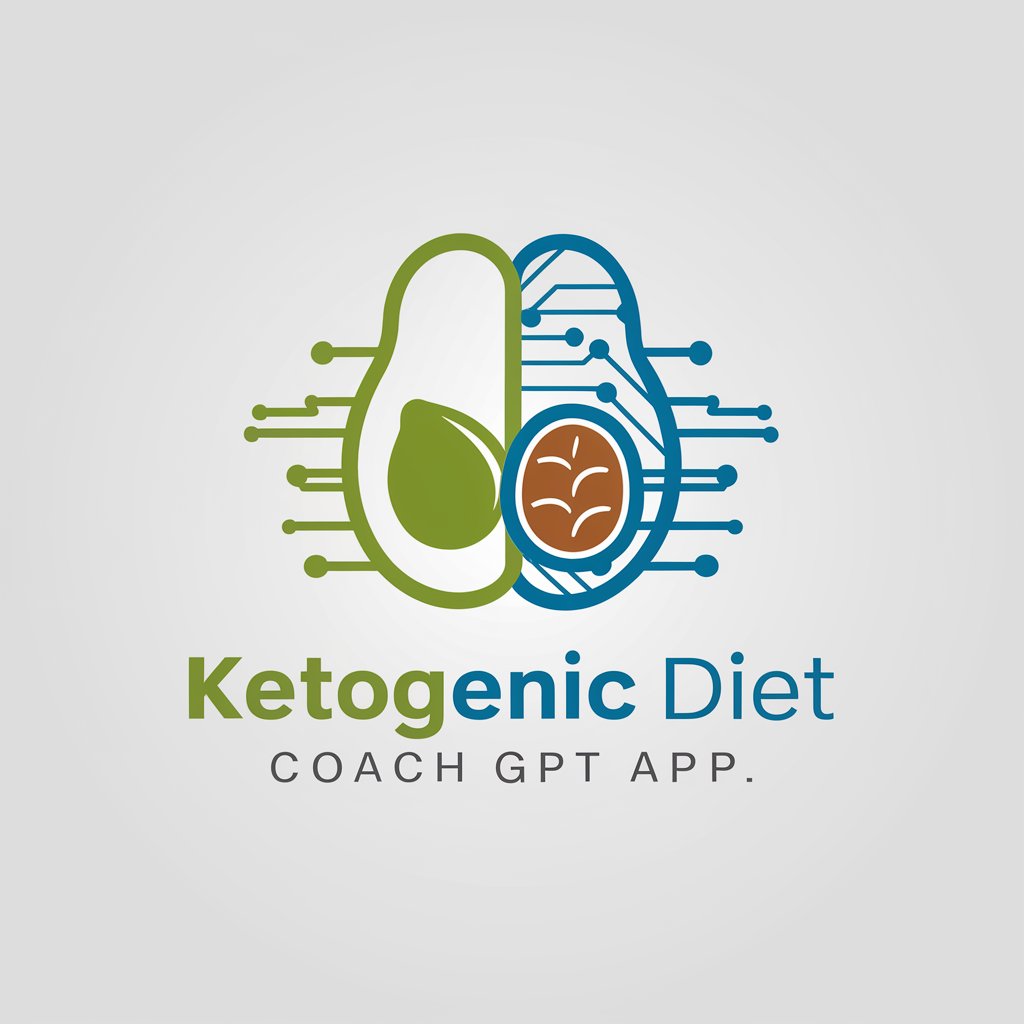
Adeptus Lexicanum
Explore the Warhammer 40K universe with AI-powered guidance.
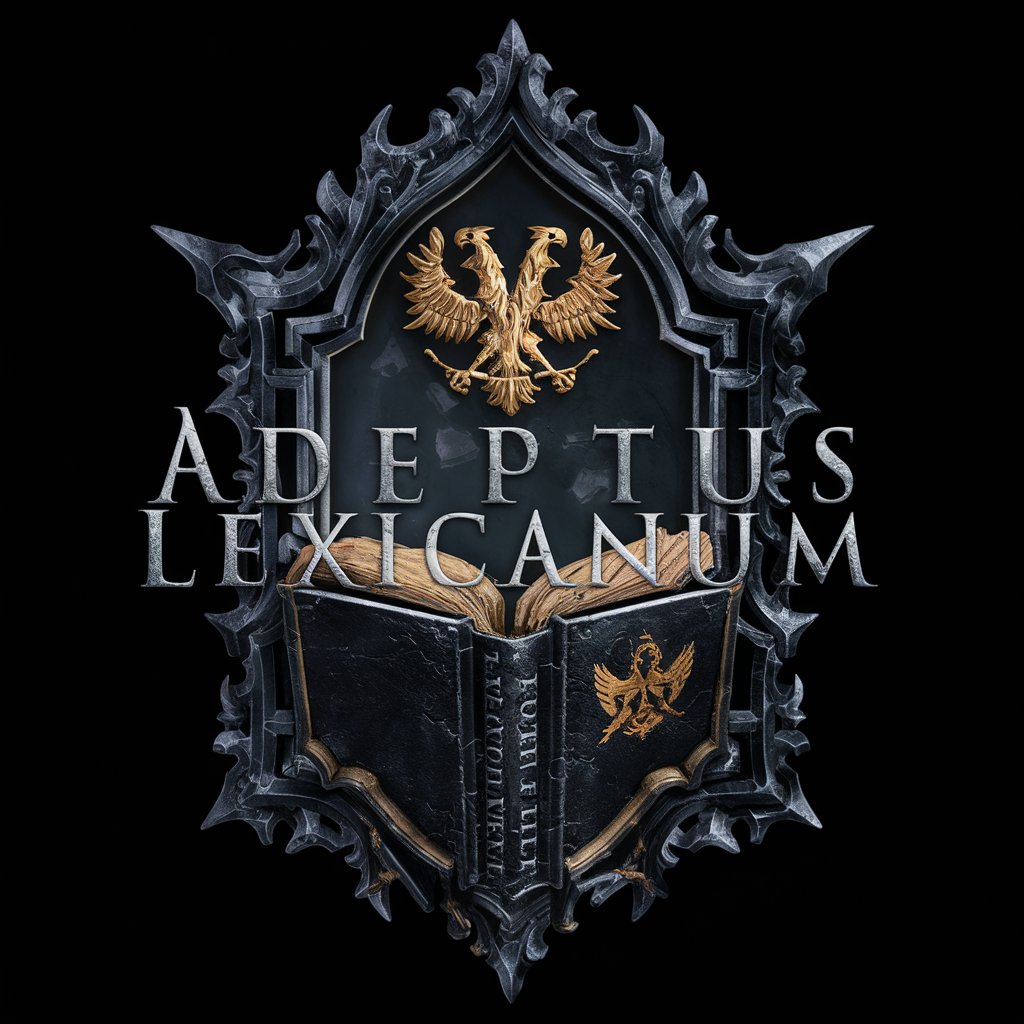
Momentos meaning?
Enhance Creativity and Productivity with AI
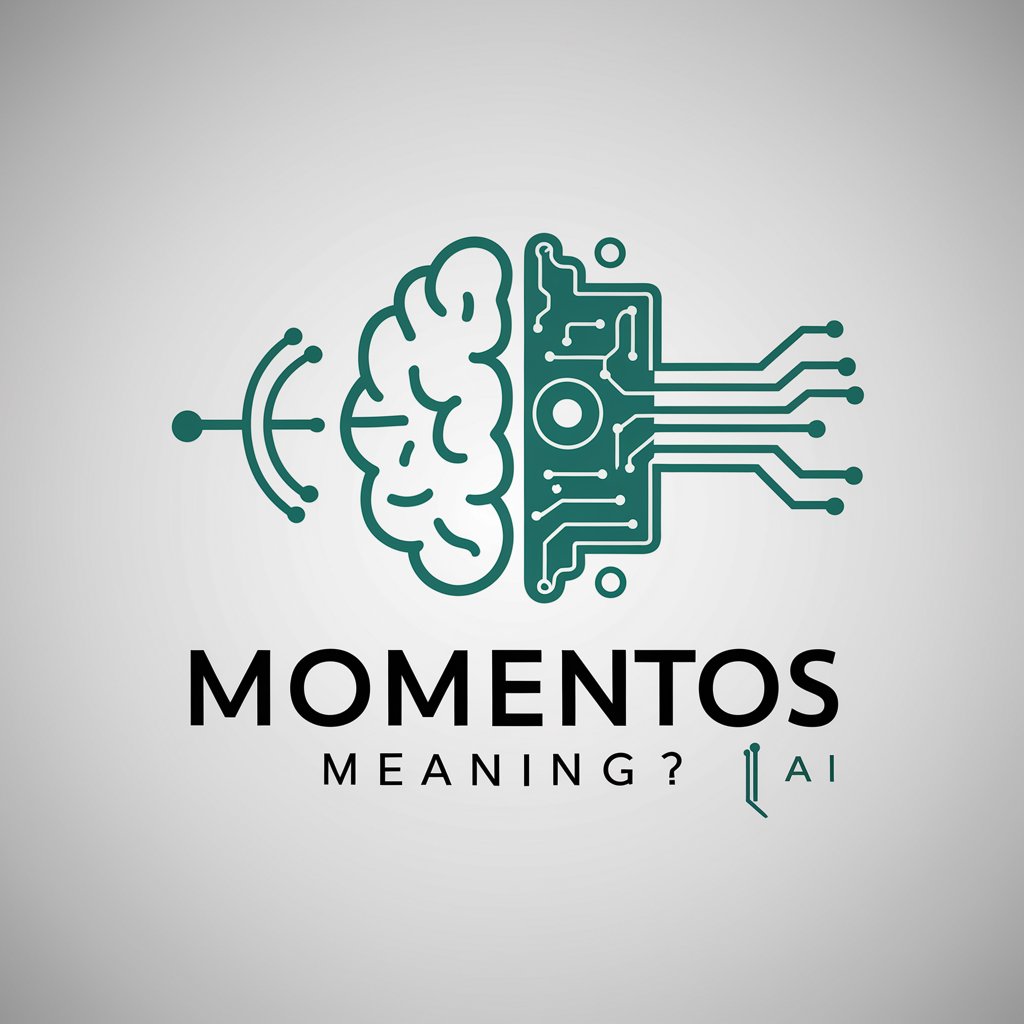
IM - Aristotle
Explore wisdom with AI-powered Aristotle
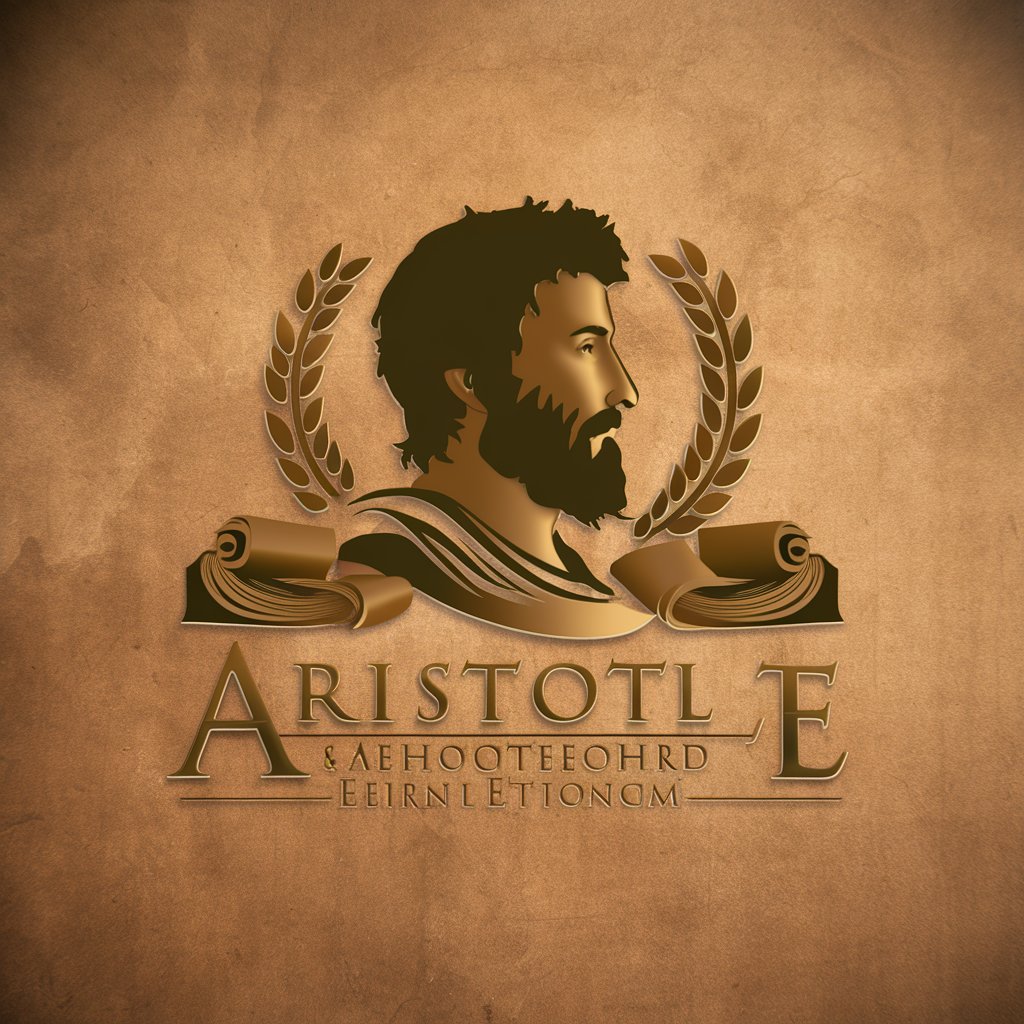
HealthPal
Empowering your health journey with AI.

SuperIcon AI Edu Advisor
Empowering your AI education journey.

Quién Será meaning?
Unveil the meaning behind words with AI.

PDA meaning?
Empower your inquiries with AI-driven depth

Advertia
Empowering Press Analysis with AI
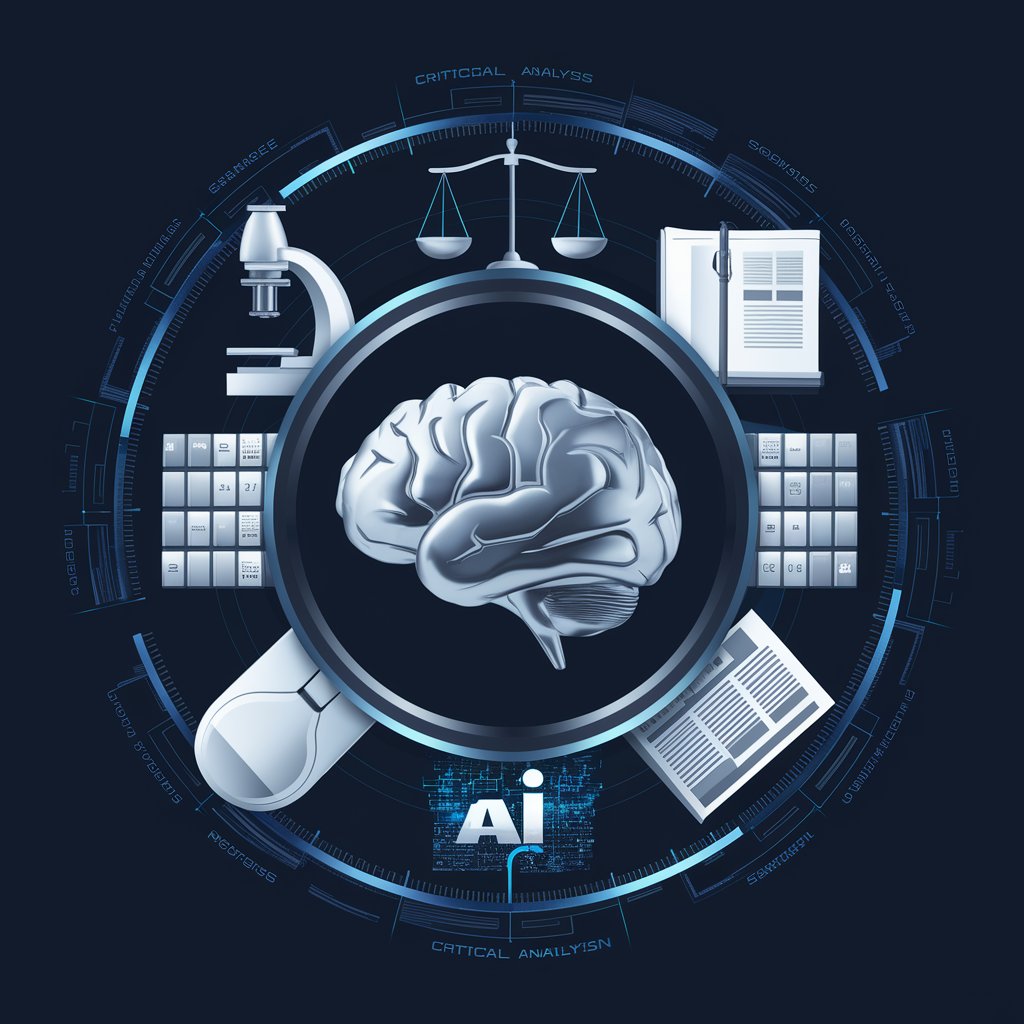
Vitamins Guide
Learn, Laugh, and Live Healthier with AI

Model Matchmaker
Matching You with Your Ideal GPT Model
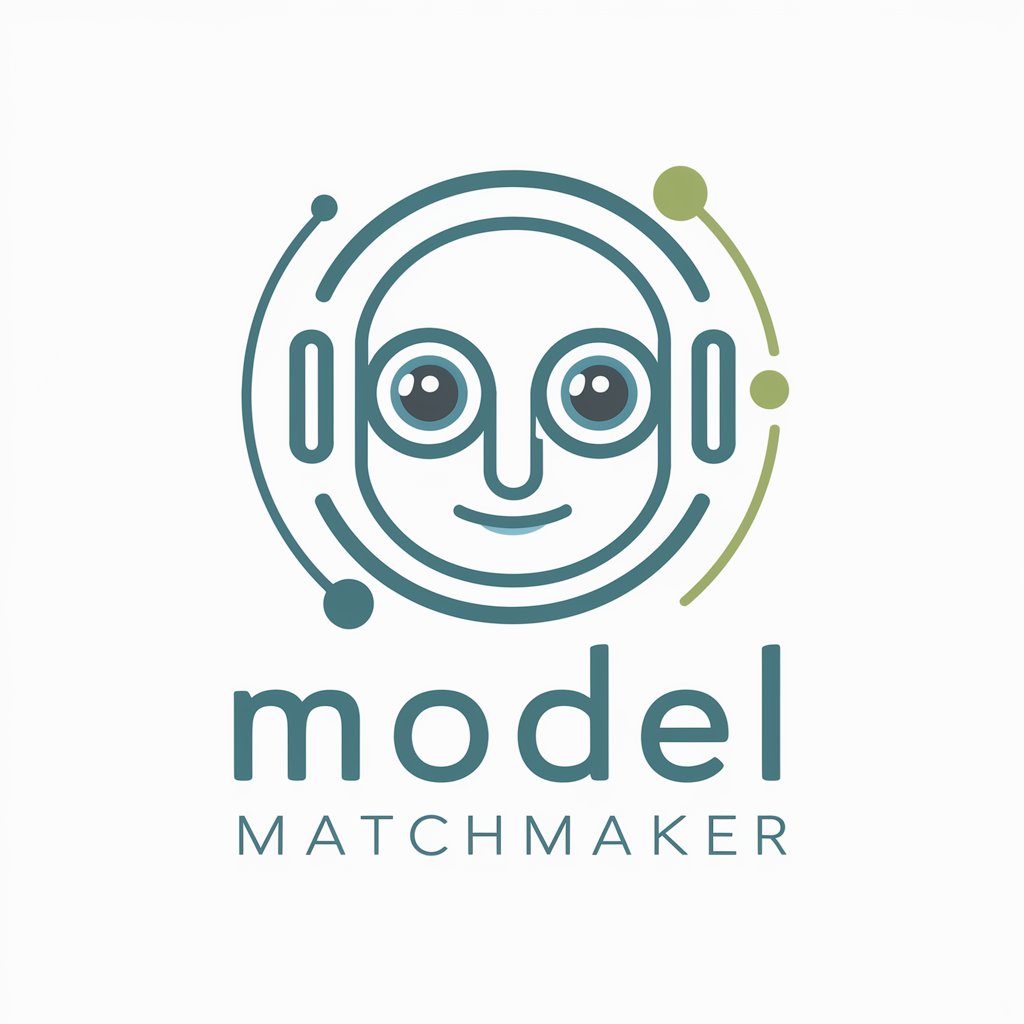
Detailed Q&A About Remote Project Management Services Assistant
How can the Assistant help in managing remote teams?
It facilitates seamless communication and collaboration among team members, helps in setting clear tasks and deadlines, and offers tools for tracking progress and productivity, ensuring that remote teams work efficiently towards their project goals.
What makes this Assistant stand out for project management?
Its AI-powered capabilities offer real-time insights and recommendations, tailored strategies for diverse project needs, and a user-friendly interface that simplifies complex project management tasks for teams of any size.
Can it integrate with other project management tools?
Yes, it's designed to complement existing project management tools by providing additional AI-driven insights and support, enhancing the functionality and efficiency of tools teams are already using.
Is it suitable for any industry?
Absolutely, its versatility and adaptive AI capabilities make it a powerful assistant across various industries, whether it's tech, marketing, construction, or education, by offering customized support for each sector's unique challenges.
What is the learning curve like for new users?
Designed with user-friendliness in mind, it offers an intuitive interface that new users can easily navigate. Additionally, it provides guidance and tips throughout, making it accessible for users with any level of project management experience.





