WebScrape Brand Performance Tracker - Brand Monitoring & Analysis

Hello! Let's track your brand's online performance effectively.
Empower your brand with AI-driven insights
Develop a Python script to scrape brand mentions from social media platforms...
Analyze collected data to determine public sentiment towards a brand using NLTK...
Create an automated system for storing and cleaning scraped data with Pandas...
Implement ethical guidelines and legal considerations in web scraping practices...
Get Embed Code
Introduction to WebScrape Brand Performance Tracker
The WebScrape Brand Performance Tracker is designed to automate the process of monitoring and analyzing online mentions and sentiments related to a brand. Utilizing a combination of web scraping techniques and sentiment analysis tools, it offers real-time insights into public perception of a brand across various social media platforms and websites. The core of its functionality revolves around extracting data from these sources, cleaning and structuring it for analysis, and applying natural language processing (NLP) techniques to assess sentiment. This enables brands to gauge their online reputation, track the effectiveness of marketing campaigns, and identify areas for improvement. Examples of its application include analyzing customer feedback on social media posts, monitoring brand mentions on forums and news sites, and measuring the impact of promotional activities on brand sentiment. Powered by ChatGPT-4o。

Main Functions of WebScrape Brand Performance Tracker
Data Extraction
Example
Scraping Twitter for mentions of a new product launch.
Scenario
A brand launches a new product and uses the tracker to monitor real-time mentions and discussions on Twitter. The tool scrapes tweets mentioning the product, analyzing the volume of mentions and the sentiment of the discussions to gauge public interest and reaction.
Sentiment Analysis
Example
Analyzing customer reviews on an e-commerce platform.
Scenario
The tracker extracts customer reviews from an e-commerce platform, applying sentiment analysis to categorize them as positive, neutral, or negative. This helps the brand understand customer satisfaction levels and identify areas for product improvement.
Data Cleaning and Structuring
Example
Filtering irrelevant mentions and structuring data for analysis.
Scenario
After extracting mentions from various sources, the tracker filters out irrelevant data and structures the remaining information into a clean, analyzable format. This enables efficient analysis and reporting on brand performance.
Reporting and Visualization
Example
Generating a monthly brand health report.
Scenario
The tracker compiles data on brand mentions, sentiment analysis, and trend observations into a comprehensive monthly report. This report provides visual insights into brand health, highlighting trends, areas of concern, and opportunities for growth.
Ideal Users of WebScrape Brand Performance Tracker Services
Marketing Professionals
Marketing teams can leverage the tracker to monitor the effectiveness of campaigns, understand customer sentiment, and adjust strategies in real-time to improve brand perception.
Social Media Managers
Social media managers use the tracker to keep an eye on brand mentions across platforms, engage with customers effectively, and strategize content based on sentiment and engagement analysis.
Product Managers
Product managers benefit from the tracker by using feedback and sentiment analysis to inform product development, prioritize features, and identify areas needing improvement.
Brand Reputation Specialists
Specialists focused on brand reputation management use the tracker to detect potential PR crises early, understand public perception, and strategize on maintaining a positive brand image.

Guidelines for Using WebScrape Brand Performance Tracker
Start Your Free Trial
Begin by accessing yeschat.ai to start your free trial, with no login or ChatGPT Plus subscription required.
Set Up Your Project
Define your brand or the specific keywords you wish to track across various social media platforms and websites.
Configure Scraping Parameters
Customize your scraping settings, including frequency, platforms of interest, and data types (e.g., posts, comments) to be collected.
Review and Analyze Data
Utilize the dashboard to review collected mentions and employ sentiment analysis tools to gauge public perception of your brand.
Optimize and Iterate
Based on insights, refine your keywords, adjust scraping parameters, and explore further analytics features to enhance brand performance tracking.
Try other advanced and practical GPTs
Digital Products Assistant
Empowering your digital creation with AI

New year goal planner
AI-powered goal setting and progress tracking.

Business Buddy
Empowering Businesses with AI Insights

GptOracle | The Home Insurance Expert
Empowering Homeowners with AI-Driven Insurance Insights

Mon Prof de Philo
Empowering Philosophical Exploration with AI
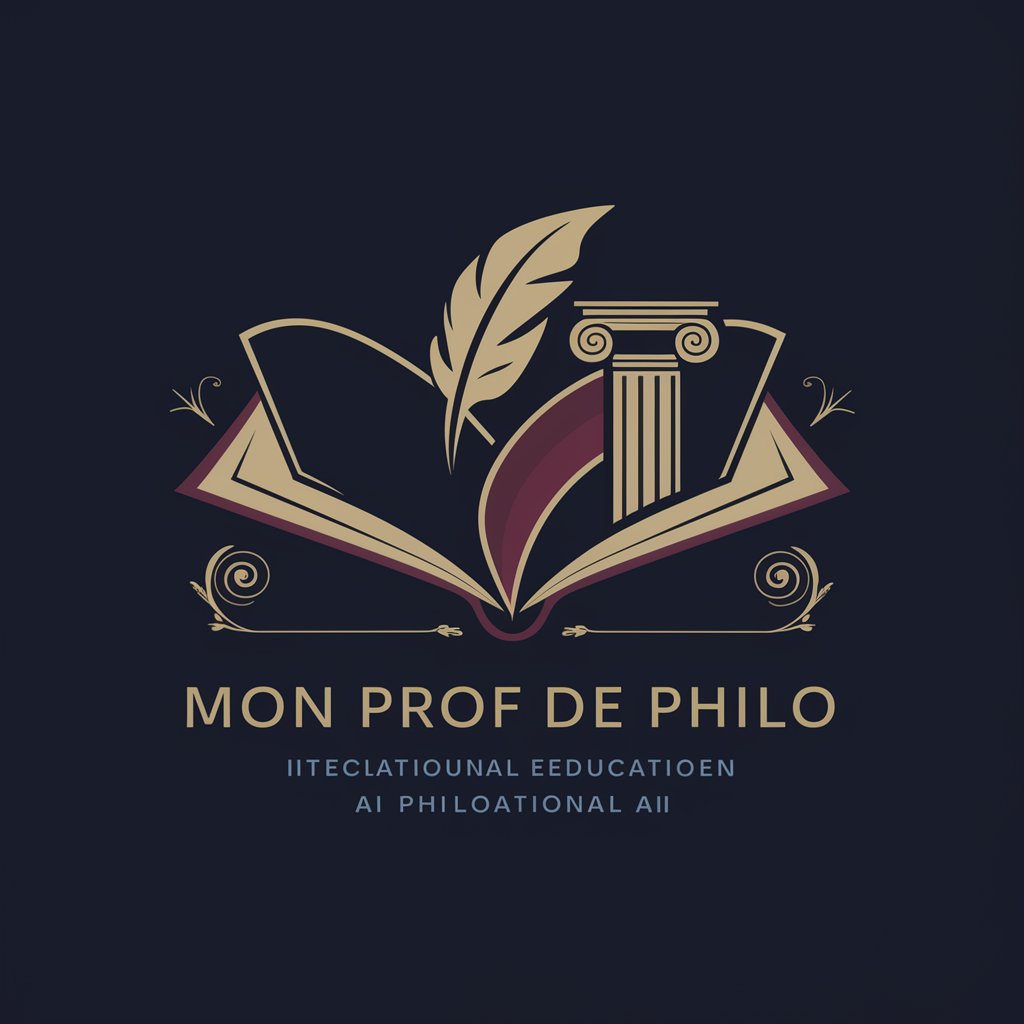
Stream & Chill France
AI-powered streaming insights.

T-Shirt Designer Pro
Design Your Dream T-Shirt with AI

Pictogram Artist
Crafting Clear Visuals with AI

Ishmael's Odyssey
Explore the Depths of Melville's Universe with AI

Surfline
Navigate the waves with AI-powered precision.

Tutor examen Platon
Master Plato with AI-powered guidance
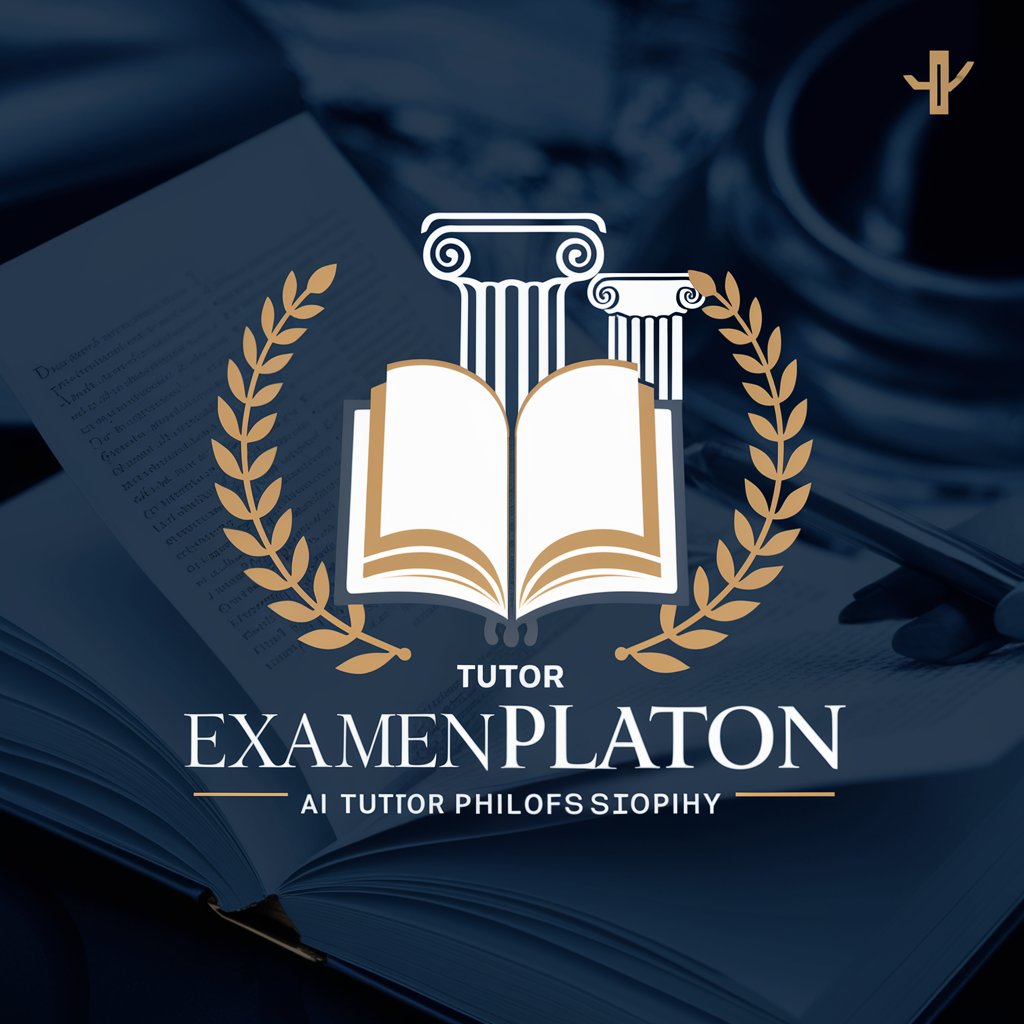
Digital Art Income Optimizer
Maximize your digital art income with AI.
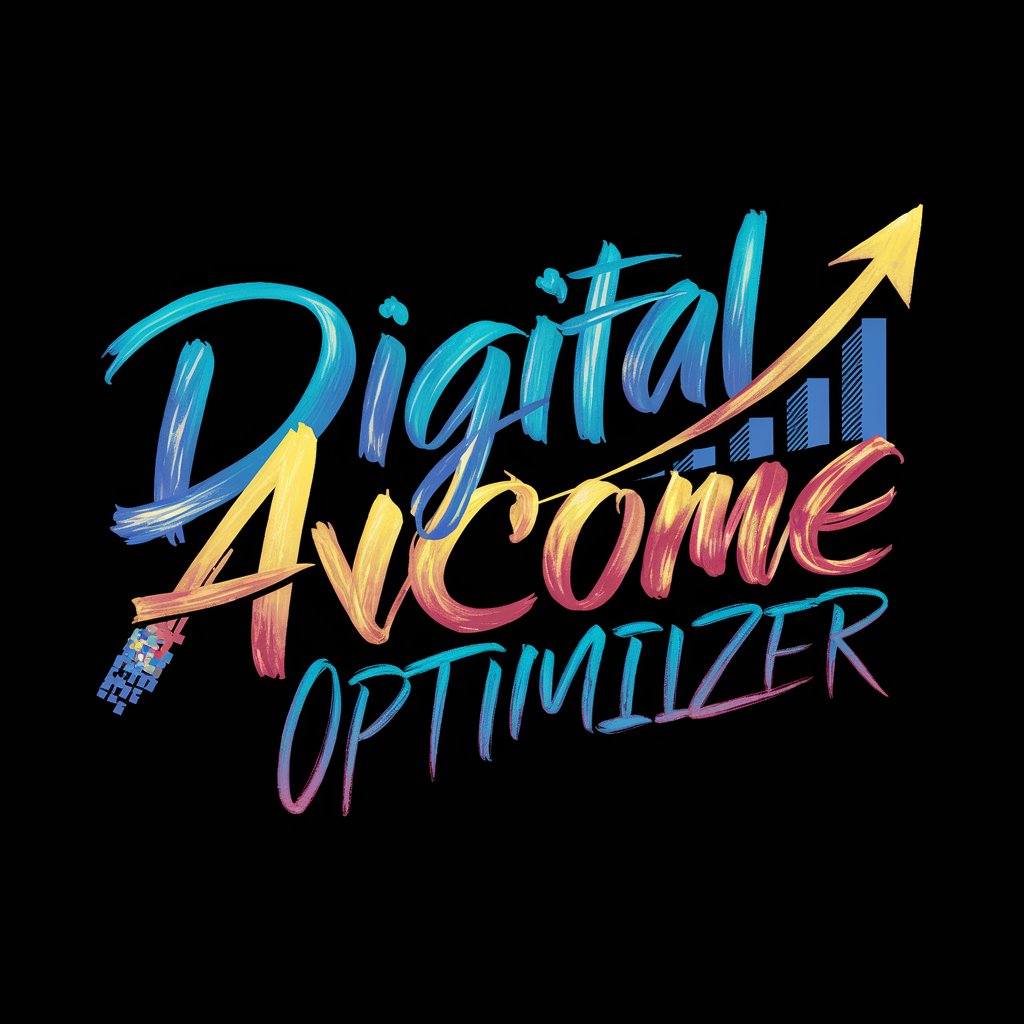
FAQs about WebScrape Brand Performance Tracker
What is WebScrape Brand Performance Tracker?
It's a specialized tool designed for social media managers and marketers to automate the tracking of brand mentions and sentiment analysis across various online platforms, using advanced web scraping technologies.
Can I track multiple brands or keywords simultaneously?
Yes, the tool allows you to configure and monitor multiple brands or keywords, enabling comprehensive market analysis and competitive research.
Is it legal to use WebScrape Brand Performance Tracker?
Yes, the tool adheres to legal and ethical guidelines of web scraping, ensuring compliance with data privacy laws and website terms of service.
How does sentiment analysis help in brand performance tracking?
Sentiment analysis provides insights into public perception and emotion towards your brand, helping you to identify areas for improvement, monitor brand health, and strategize marketing efforts more effectively.
Can I export the data collected by WebScrape Brand Performance Tracker?
Absolutely. The tool supports data export in various formats, including CSV and Excel, allowing for easy integration with other analytics tools and reporting software.
