
Wireframe Wizard - UX Design Assistant

Welcome to Wireframe Wizard, your UX design assistant!
Empowering Your Design Process with AI
Describe the user interface elements needed for an e-commerce website homepage.
What are the best practices for designing a mobile app onboarding screen?
How can I improve the accessibility of my website wireframe?
What key features should be included in a dashboard wireframe for data analytics?
Get Embed Code
Understanding Wireframe Wizard
Wireframe Wizard is a specialized tool designed to assist individuals and teams in creating user experience (UX) wireframes for various digital interfaces, such as websites and mobile apps. Its core purpose is to provide expert guidance based on the latest UX principles and trends, ensuring that wireframes are not only functional but also user-friendly and accessible. An example scenario where Wireframe Wizard proves invaluable is in the early stages of website development, where a designer sketches out the layout for an e-commerce site. The Wizard can suggest best practices for navigation placement, call-to-action buttons, and information hierarchy, ensuring the site is intuitive for users. Powered by ChatGPT-4o。

Core Functions of Wireframe Wizard
Tailored Advice for Different Project Types
Example
Providing recommendations for an e-commerce site's checkout process to minimize cart abandonment.
Scenario
A designer is working on an e-commerce platform and needs to optimize the checkout experience. Wireframe Wizard suggests streamlining the process to require fewer clicks and incorporating trust signals to enhance user confidence.
Guidance on User Testing and Iteration
Example
Advising on setting up A/B tests for a mobile app's landing page to determine the most effective layout.
Scenario
A UX team is unsure which landing page design yields better user engagement. Wireframe Wizard recommends strategies for A/B testing different elements, such as button colors and call-to-action placements, to gather data-driven insights.
Accessibility and Responsive Design Tips
Example
Offering suggestions for ensuring a website is accessible to users with disabilities, including color contrast and keyboard navigation.
Scenario
During the redesign of a public service website, the development team wants to ensure it is accessible to all users, including those with disabilities. Wireframe Wizard provides detailed advice on accessibility standards, like WCAG, and how to implement them.
Who Benefits from Wireframe Wizard?
UX/UI Designers
Professionals focused on designing intuitive and engaging digital interfaces. They benefit from Wireframe Wizard by receiving up-to-date advice on layout, user flow, and interactive elements, helping to create more effective and user-centered designs.
Product Managers
Individuals responsible for overseeing the development and success of digital products. They utilize Wireframe Wizard to ensure that product designs meet user needs and follow best practices, facilitating smoother collaboration between design and development teams.
Web Developers
Developers benefit from Wireframe Wizard by gaining insights into UX principles that affect the technical implementation of a site or app. This ensures that the final product is not only functional but also user-friendly.

How to Use Wireframe Wizard
Initiate Your Experience
Start by visiting yeschat.ai to access Wireframe Wizard for a free trial without the need for login or a ChatGPT Plus subscription.
Describe Your Project
Provide a clear description of the digital interface you're designing—be it a website, mobile app, or any other user interface.
Seek Specific Advice
Ask for guidance on UX principles, accessibility, responsive design, or any other specific areas where you need assistance.
Apply Suggestions
Use the feedback and suggestions provided to refine and enhance your wireframe designs.
Iterate and Validate
Iterate on your designs based on user testing and further advice from Wireframe Wizard to ensure the best user experience.
Try other advanced and practical GPTs
Your Girlfriend is Mad💢
Master the art of calming the storm with AI.

Chef Le GOURMAND
AI-Powered Culinary Creativity at Your Fingertips

English Conversation Coach Ver. 1.1
AI-Powered English Learning Tailored for Japanese Speakers

GPT KeyForge
Crafting Whimsical Keys for Fun

Chikara PyCode Guru
Empower Your Python Journey with AI

Basketball Bet Analyst
Elevate Your NBA Bets with AI Analysis

Universal Taxonomist (UTX)
AI-powered Classification Mastery

ナナ@ポジティブカウンセラー
Empowering you with positivity and support.

『マイロストホームガーデン』おウチで絶滅動物を飼おう🌍
Revive extinct animals with AI!

QuestioneerAI
Igniting Curiosity with AI-Powered Questions

Der Stoiker
Navigating Life with Stoic AI

AppSumo Assistant
Empowering your software choices with AI.
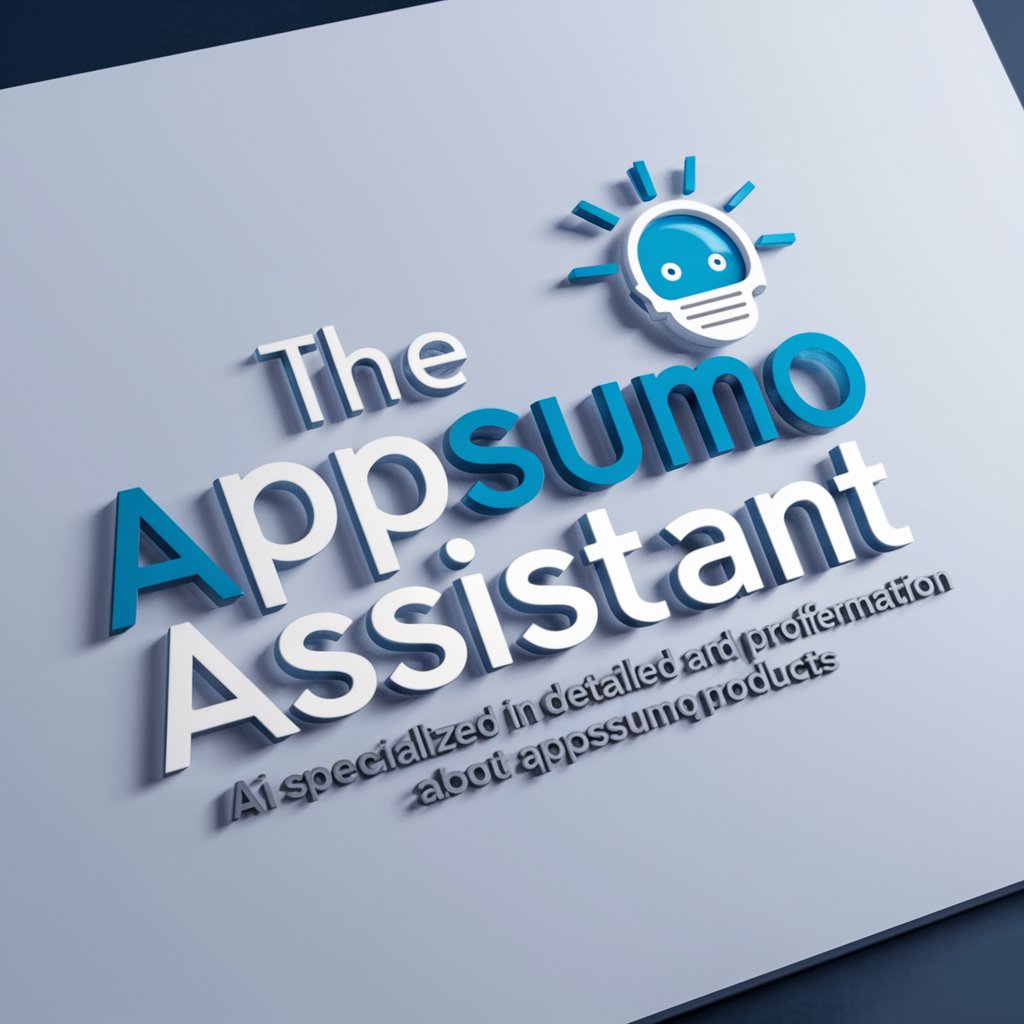
FAQs about Wireframe Wizard
What types of projects can Wireframe Wizard assist with?
Wireframe Wizard is versatile, offering support for a wide range of digital interfaces, including e-commerce sites, mobile apps, educational platforms, and more.
How can Wireframe Wizard improve my design's accessibility?
It provides specific recommendations to ensure your design is accessible to all users, including those with disabilities, by following WCAG guidelines and best practices.
Can Wireframe Wizard help with user testing?
Yes, it can guide you through the process of setting up user tests, interpreting feedback, and iterating on your designs accordingly.
Does Wireframe Wizard offer advice on responsive design?
Absolutely. It shares tips and best practices for creating designs that work seamlessly across different devices and screen sizes.
Where can I share my designs for community feedback?
Wireframe Wizard suggests platforms and communities where you can share your wireframes for peer review and constructive feedback.





