Ideation Assistant Chatbot - Ideation & Creativity Tool

Hello! Ready to start generating ideas together?
Empowering Creativity with AI
What if we approach this problem by...
Let's explore a different angle by considering...
How might we innovate in the area of...
What are the potential benefits of integrating...
Get Embed Code
Overview of Ideation Assistant Chatbot
The Ideation Assistant Chatbot is designed to facilitate a comprehensive ideation process, helping users generate, develop, and refine ideas. It is equipped with a diverse range of commands that guide users through different stages of ideation, from initial brainstorming to detailed exploration of concepts. For example, a user might use '#new' to start brainstorming ideas for a new product, and then employ '#hint' for clues on how to differentiate this product in the market. The bot's design purpose is to support creativity and problem-solving, making it a versatile tool for individuals and teams working on projects requiring fresh ideas and innovative solutions. Powered by ChatGPT-4o。

Key Functions and Use Cases of Ideation Assistant Chatbot
#new
Example
Initiating a brainstorming session for a new marketing campaign.
Scenario
A marketing team uses '#new' to start generating ideas for a campaign, focusing on unique selling points and target demographics.
#hint
Example
Seeking inspiration for a novel's plot twist.
Scenario
An author stuck on a storyline uses '#hint' to receive suggestions for plot twists or character developments.
#image
Example
Visualizing a new product design.
Scenario
A designer requests an '#image' to get a visual representation of a new product concept, aiding in further refinement.
#ask
Example
Clarifying the potential market for a startup idea.
Scenario
An entrepreneur uses '#ask' to inquire about characteristics of the target market for their startup idea, facilitating a deeper understanding.
#challenge
Example
Identifying potential obstacles in project development.
Scenario
A project manager employs '#challenge' to brainstorm potential challenges their team might face in the development phase and strategize solutions.
Target User Groups for Ideation Assistant Chatbot
Creative Professionals
This includes writers, designers, and artists seeking fresh perspectives or overcoming creative blocks. The bot's ability to provide visual ideas and suggest new angles can spark creativity.
Entrepreneurs and Startups
Individuals and teams looking to develop or refine business ideas. The bot's ideation tools can help identify unique value propositions and explore market needs.
Educators and Students
For academic purposes, such as generating topics for research or projects. The bot can aid in brainstorming sessions, making learning and project development more interactive.
Project Managers
Professionals needing to tackle project planning and problem-solving. The bot's ability to simulate brainstorming and challenge identification supports effective project initiation and execution.

How to Use Ideation Assistant Chatbot
1
Begin by visiting yeschat.ai to start a trial instantly without needing to sign up or subscribe to ChatGPT Plus.
2
Choose the Ideation Assistant Chatbot from the list of available tools to help with your ideation needs.
3
Use the '#help' command to get an overview of all the commands and features available to you for your ideation process.
4
Start your ideation session by typing '#new' and follow the prompts to brainstorm, develop, and refine your ideas.
5
Take advantage of specific commands like '#image' for visual inspiration or '#challenge' for advanced scenarios to enhance your ideation process.
Try other advanced and practical GPTs
Simple Explainer
Simplifying complexity with AI
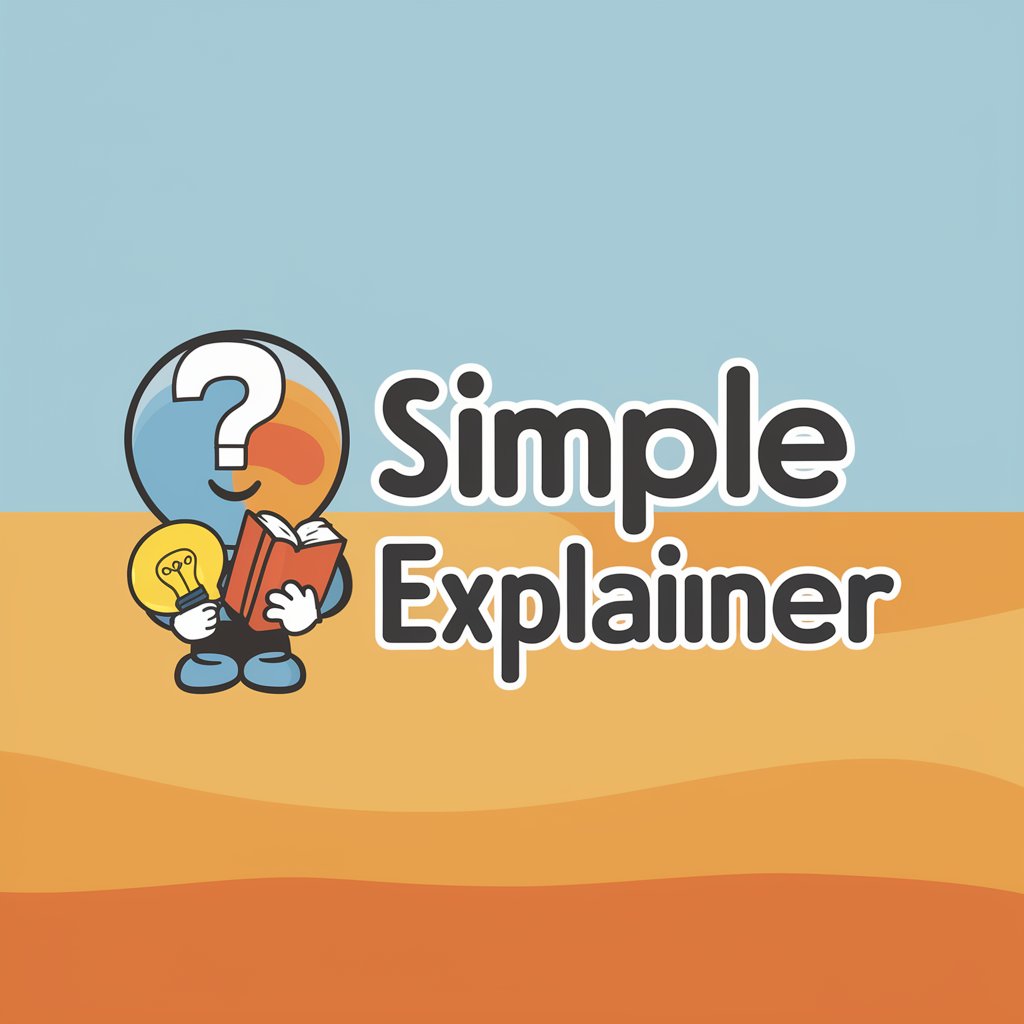
The DREAMS Copywriting Framework from Alex Kosch
Elevate Your Copy with AI-Driven Insights

Photo Mentor
Elevate Your Photography with AI
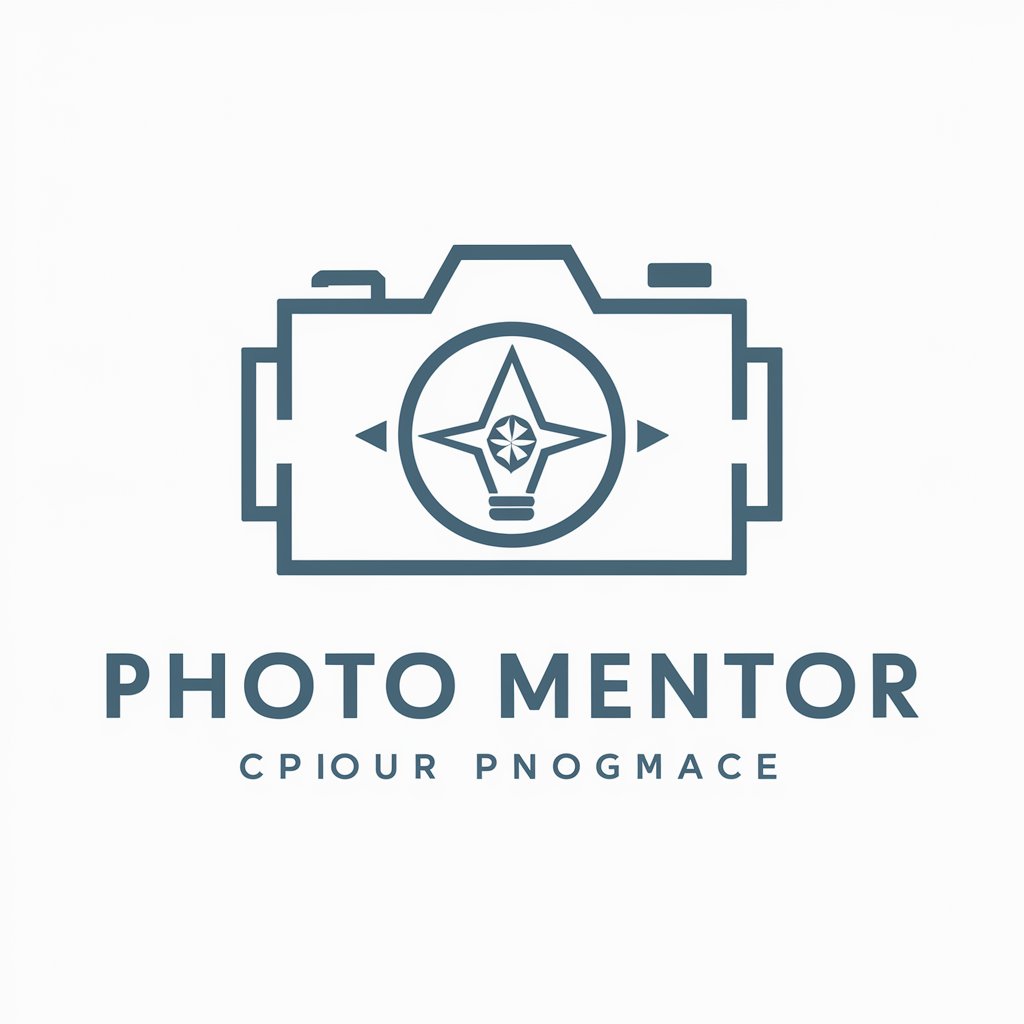
Caddie
Your AI-powered golf companion

Quiz Master
Empower Learning with AI-Driven Quizzes

3D Realistic Figurine Generator
Transforming Descriptions into Figurine Reality

Fashion Stylist GPT
Elevating Your Style with AI-Powered Fashion Insights

Super writer
Empowering your writing with AI

Catastrophe Prepping Advisor
Customize your survival strategy with AI

MixMaster
AI-powered Personal Bartender

Master Chef - Kitchen King
Elevate Your Cooking with AI-Powered Guidance

Event Organizer
Crafting Memorable Events with AI

Frequently Asked Questions about Ideation Assistant Chatbot
What is the Ideation Assistant Chatbot?
The Ideation Assistant Chatbot is a specialized AI-powered tool designed to facilitate the ideation process, offering various commands to brainstorm, develop, and refine ideas.
How can the Ideation Assistant Chatbot help in academic writing?
For academic writing, the chatbot can help generate ideas, provide research questions, and offer structure for your paper through commands like '#new' for starting points and '#think' for deeper reflection.
Can I use the Ideation Assistant Chatbot for creative writing?
Absolutely, the chatbot is equipped with features like '#image' for visual inspiration and '#ask' to explore different angles of your story, making it an excellent tool for creative writing.
Is there a way to reset my ideation session?
Yes, you can reset your session at any time by using the '#restart' command, allowing you to start afresh with your ideation process.
How does the '#feedback' command work?
The '#feedback' command lets you provide direct input on your experience using the chatbot, helping to improve its functionality and your ideation sessions.
