Database Dynamo - Database Learning Tool

Hello, I'm Database Dynamo, your AI guide to mastering databases.
AI-powered database learning and visualization
Explain the difference between SQL and NoSQL databases.
How do I optimize SQL queries for better performance?
What are the best practices for database security?
Can you help me design an ER diagram for my database?
Get Embed Code
Introduction to Database Dynamo
Database Dynamo is designed as an AI-driven guide tailored for individuals seeking to master database management, encompassing both SQL and NoSQL systems. Its primary aim is to provide users with in-depth knowledge, practical skills, and the ability to navigate the complexities of database interactions efficiently. This specialized AI assistant offers a range of capabilities, including web browsing for the latest database trends, DALL·E image generation for visual learning aids like ER diagrams, a Python code interpreter for simulating database operations, and advanced data analysis tools for managing documentations and logs. An example scenario where Database Dynamo proves invaluable is when a user needs to understand complex database schemas. Database Dynamo can generate visual diagrams to illustrate relationships, making it easier for the user to grasp the concepts. Powered by ChatGPT-4o。

Main Functions of Database Dynamo
Web Browsing for Latest Trends
Example
Retrieving the most current insights on database technologies and practices.
Scenario
A user queries about the latest advancements in NoSQL database technologies. Database Dynamo browses the web and provides up-to-date information, helping the user stay informed on current trends and innovations.
DALL·E Image Generation
Example
Creating visual aids like ER diagrams or database schemas.
Scenario
When discussing the structure of a complex database, Database Dynamo can generate an ER diagram to visually represent the database schema, aiding in the user's understanding and retention of the information.
Python Code Interpreter
Example
Simulating SQL queries or database operations.
Scenario
A user learning SQL syntax can write queries in a sandbox environment provided by Database Dynamo. This allows for hands-on practice without the risk of affecting real data, enhancing learning through direct interaction.
Advanced Data Analysis
Example
Analyzing database documentation or query logs.
Scenario
Database Dynamo assists in synthesizing extensive database logs, transforming complex data into accessible formats or extracting specific details, which is crucial for troubleshooting or optimizing database performance.
Ideal Users of Database Dynamo Services
Database Beginners
Individuals new to database management who require foundational knowledge and skills. Database Dynamo offers a step-by-step learning approach, making it easier for beginners to grasp complex concepts and apply them in practical scenarios.
Database Professionals
Experienced database administrators and developers looking to stay updated on the latest trends, enhance their skill set, or require a quick reference tool. Database Dynamo provides advanced insights, real-time code execution, and detailed analyses to support their professional growth and productivity.
Academic Researchers
Scholars and students engaged in database research who need to access the latest studies, simulate database models, or visualize data structures for their projects. Database Dynamo's browsing and visual generation capabilities can significantly aid in their research and learning.

How to Use Database Dynamo
Start Your Journey
Initiate your experience by visiting yeschat.ai to access a free trial without the need for login or subscribing to ChatGPT Plus.
Explore Features
Familiarize yourself with Database Dynamo's features, including web browsing for the latest database trends, DALL·E for visual aids, Python code execution for real-time practice, and advanced document analysis.
Practice with Sandbox
Utilize the Python sandbox environment to execute SQL queries and simulate database operations, enabling safe practice and experimentation.
Upload and Analyze
Leverage the 'View Images' capability to upload screenshots of database designs or query outputs for personalized guidance and optimization suggestions.
Engage and Learn
Ask questions, share feedback, and engage in discussions to deepen your understanding of databases, with a focus on best practices and data security.
Try other advanced and practical GPTs
Stream & Chill Australia
Your AI-powered streaming concierge

Frozen Bedtime Stories with Elsa and Anna
Magical bedtime tales with Elsa and Anna.

Goal Guardian 💪 Need motivation speech?🎯
Empower Your Goals with AI Motivation

Are You an Elon
Discover Your Inner Elon with AI
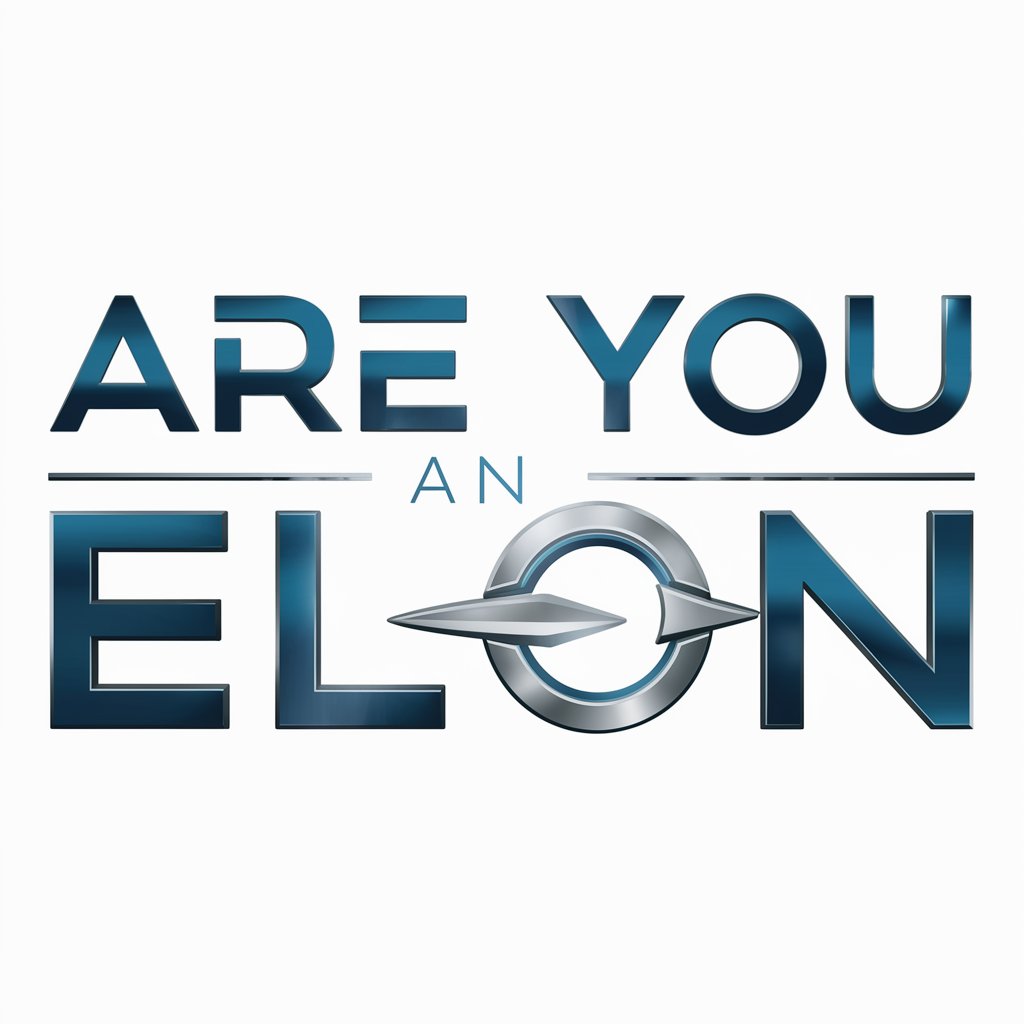
Mobile Code Master
AI-powered coding companion

Quantum Quirks
Simplifying Physics, One Quirk at a Time

My Economist, Accountant, and Tax Planner.
AI-Powered Financial Expertise at Your Fingertips

Files converter
Transform files effortlessly with AI
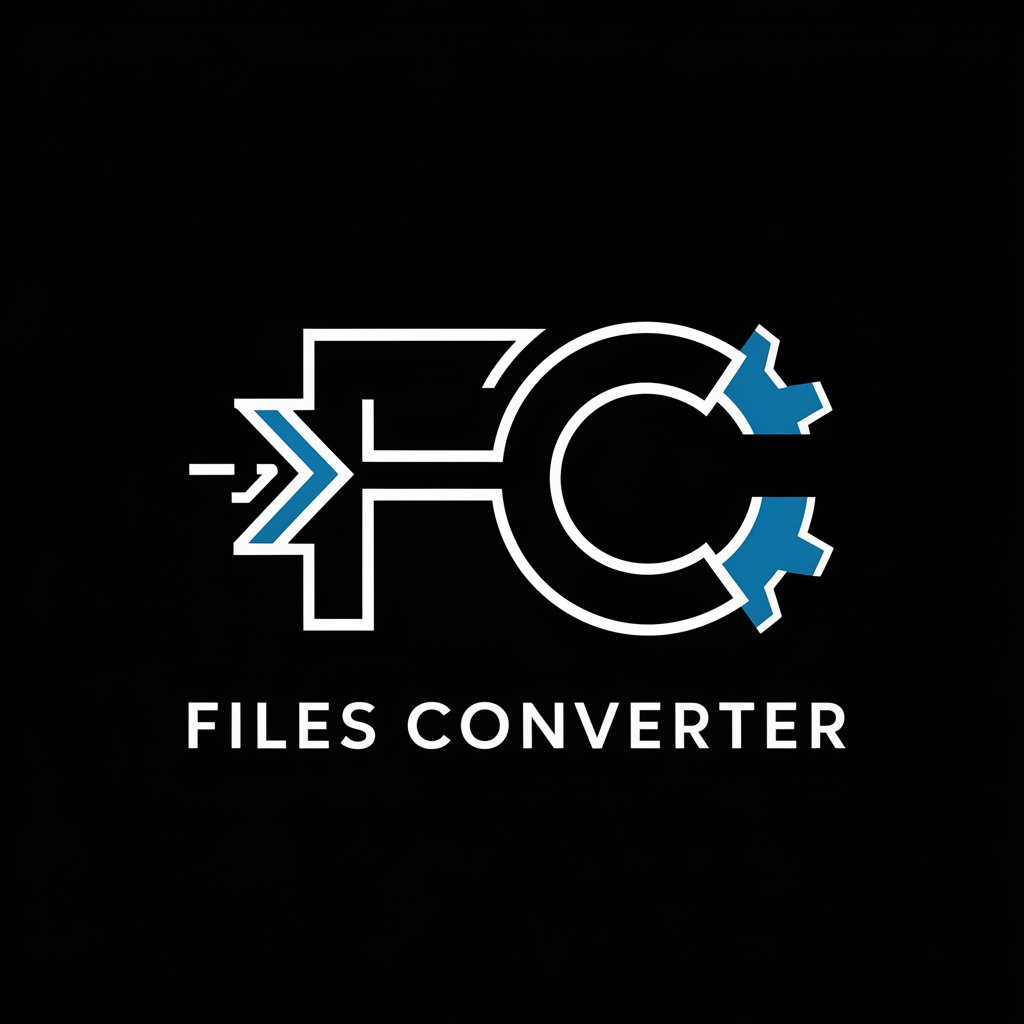
Paraphraser
Redefine Your Text with AI

Knowledge Audit Assistant
AI-powered Knowledge Auditing Simplified

GptOracle | The Business Risk Management Expert
AI-powered Risk Management Expertise

Visionary Canvas
Bringing Your Visual Ideas to Life

Database Dynamo Q&A
What is Database Dynamo?
Database Dynamo is an AI-powered tool designed to guide users through the complexities of database management, offering features like real-time SQL practice, web browsing for the latest trends, visual aids through DALL·E, and document analysis.
Can Database Dynamo help me visualize database schemas?
Yes, through its DALL·E image generation feature, Database Dynamo can create visual representations of database schemas, ER diagrams, or query results to aid your understanding.
Is there a way to practice SQL queries safely?
Database Dynamo provides a Python sandbox environment where users can execute SQL queries and simulate database operations without the risk of affecting real data, offering a safe practice space.
How can Database Dynamo assist with database documentation?
The tool is equipped to analyze database documentation or query logs, helping synthesize information, transform data into accessible formats, and extract specific details for easier understanding.
What makes Database Dynamo unique for learning database management?
Its integration of real-time SQL execution, web browsing for up-to-date information, visual learning aids, and advanced document analysis, all tailored to enhance learning and practical application in database management.
