
Files converter - Versatile File Conversion
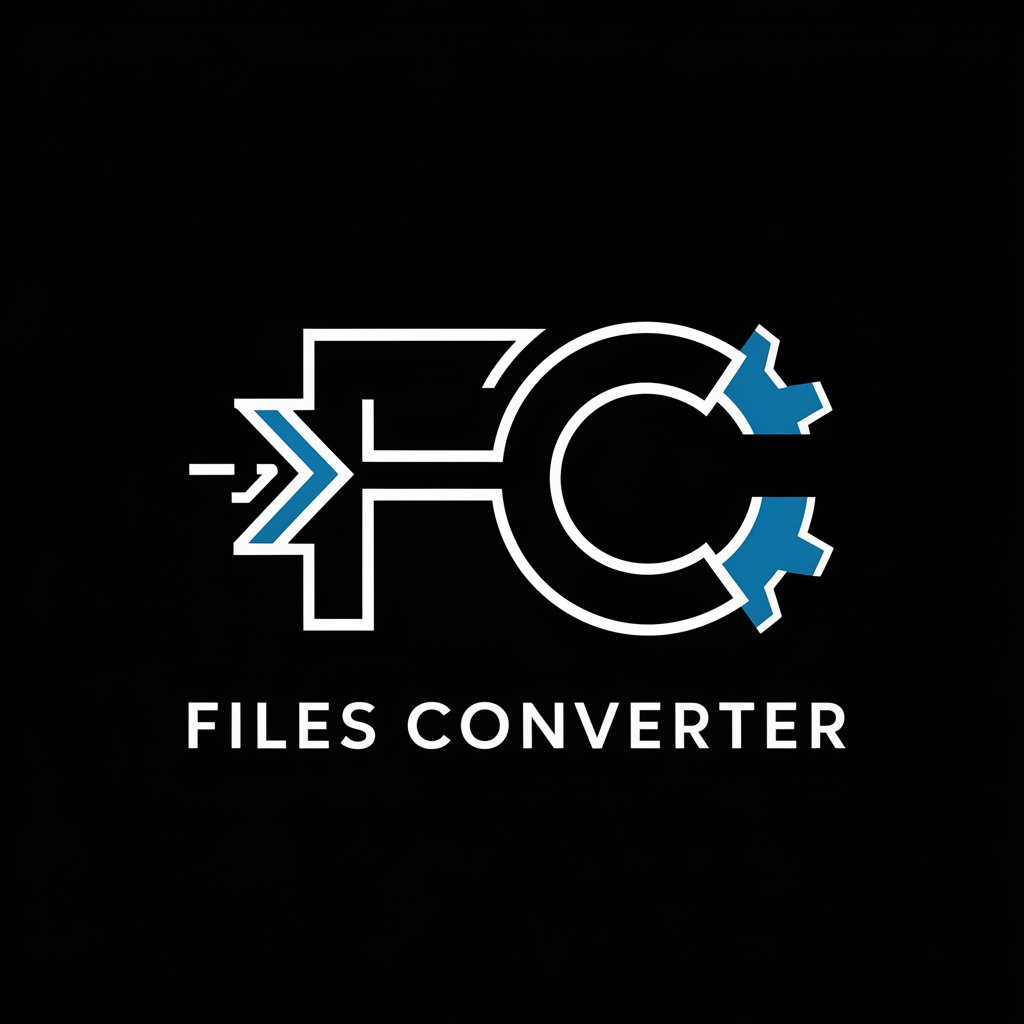
Hi! I'm here to assist with all your file conversion needs.
Transform files effortlessly with AI
Generate a sleek logo for a file conversion service...
Design a modern icon representing file transformation and efficiency...
Create a visual symbol for a digital tool that converts file formats...
Develop a tech-themed logo for a service that handles file conversions...
Get Embed Code
Overview of Files Converter
Files converter is a specialized tool designed to facilitate the conversion of various file types. Its core functionality centers around transforming documents, images, audio, and video files into different formats. This capability is crucial in scenarios where file compatibility or specific format requirements are a concern. For instance, converting a TIFF image to JPEG for web compatibility, or an MP4 video to MP3 audio for listening purposes. Powered by ChatGPT-4o。

Key Functions of Files Converter
Document Conversion
Example
Converting a Word document (.docx) to a PDF
Scenario
Useful for ensuring the document can be viewed on any device without altering the formatting.
Image Format Transformation
Example
Changing a PNG image to a JPG format
Scenario
Beneficial for reducing file size for easier sharing via email or on social media.
Audio File Conversion
Example
Transforming a WAV audio file to an MP3
Scenario
Ideal for creating a more compressed file format without significant loss of audio quality.
Video Format Conversion
Example
Converting AVI video files to MP4
Scenario
Ensures wider compatibility with various media players and devices.
Target User Groups for Files Converter
Professionals and Students
Individuals who often deal with various file formats for presentations, reports, and educational materials. They benefit from the ease of converting files to ensure compatibility and accessibility.
Graphic Designers and Photographers
These users frequently work with multiple image formats and require tools to seamlessly convert files for different mediums or client requirements.
Audio and Video Editors
Professionals in media production who need to convert audio and video files into different formats for editing, broadcasting, or publishing purposes.

How to Use Files Converter
1
Start by visiting a platform that offers a comprehensive Files conversion service for free, without the need for registration or a premium subscription.
2
Select the type of file you wish to convert (document, image, audio, video) and upload your file.
3
Choose the desired output format from the list of available conversion options.
4
Initiate the conversion process by clicking on the 'Convert' button.
5
Download the converted file once the process is complete.
Try other advanced and practical GPTs
My Economist, Accountant, and Tax Planner.
AI-Powered Financial Expertise at Your Fingertips

Database Dynamo
AI-powered database learning and visualization

Stream & Chill Australia
Your AI-powered streaming concierge

Frozen Bedtime Stories with Elsa and Anna
Magical bedtime tales with Elsa and Anna.

Goal Guardian 💪 Need motivation speech?🎯
Empower Your Goals with AI Motivation

Are You an Elon
Discover Your Inner Elon with AI
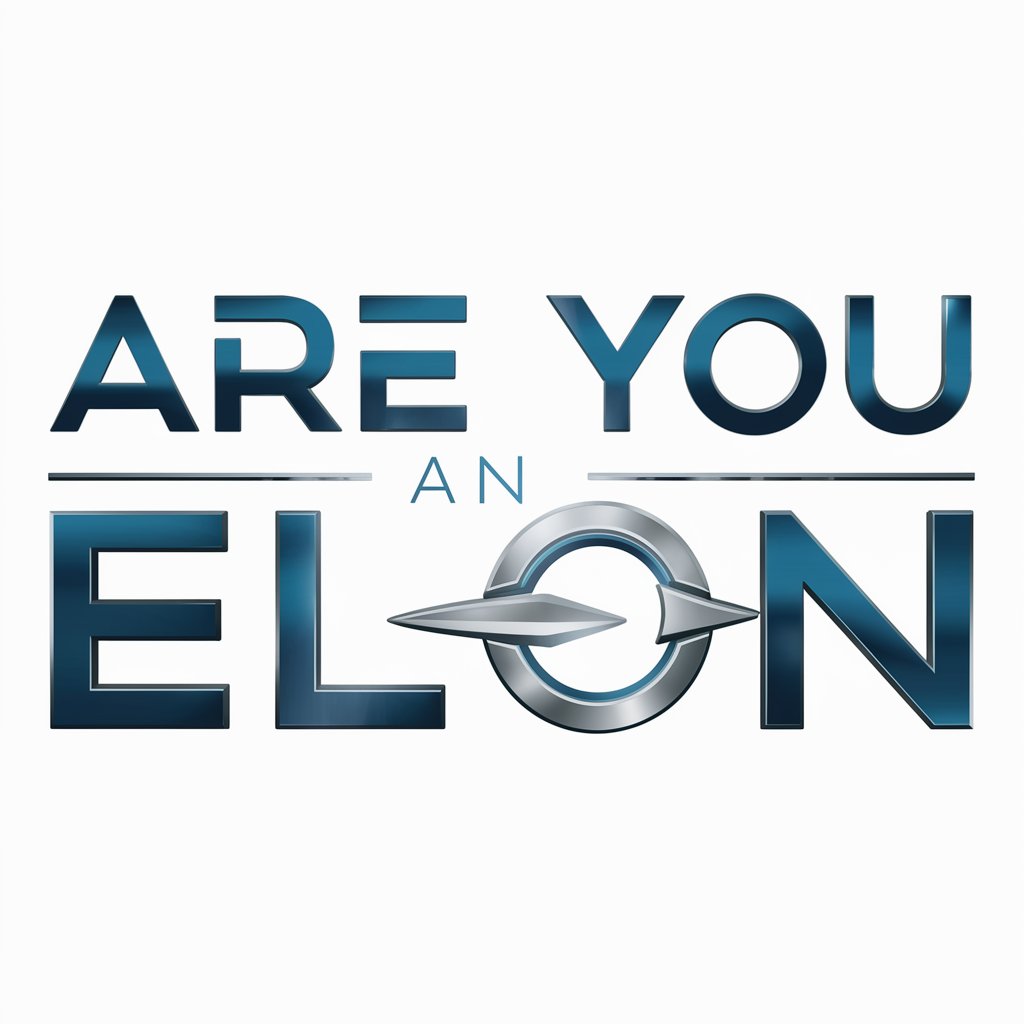
Paraphraser
Redefine Your Text with AI

Knowledge Audit Assistant
AI-powered Knowledge Auditing Simplified

GptOracle | The Business Risk Management Expert
AI-powered Risk Management Expertise

Visionary Canvas
Bringing Your Visual Ideas to Life

HusbandoForge Master
Craft Your Dream Husbando with AI
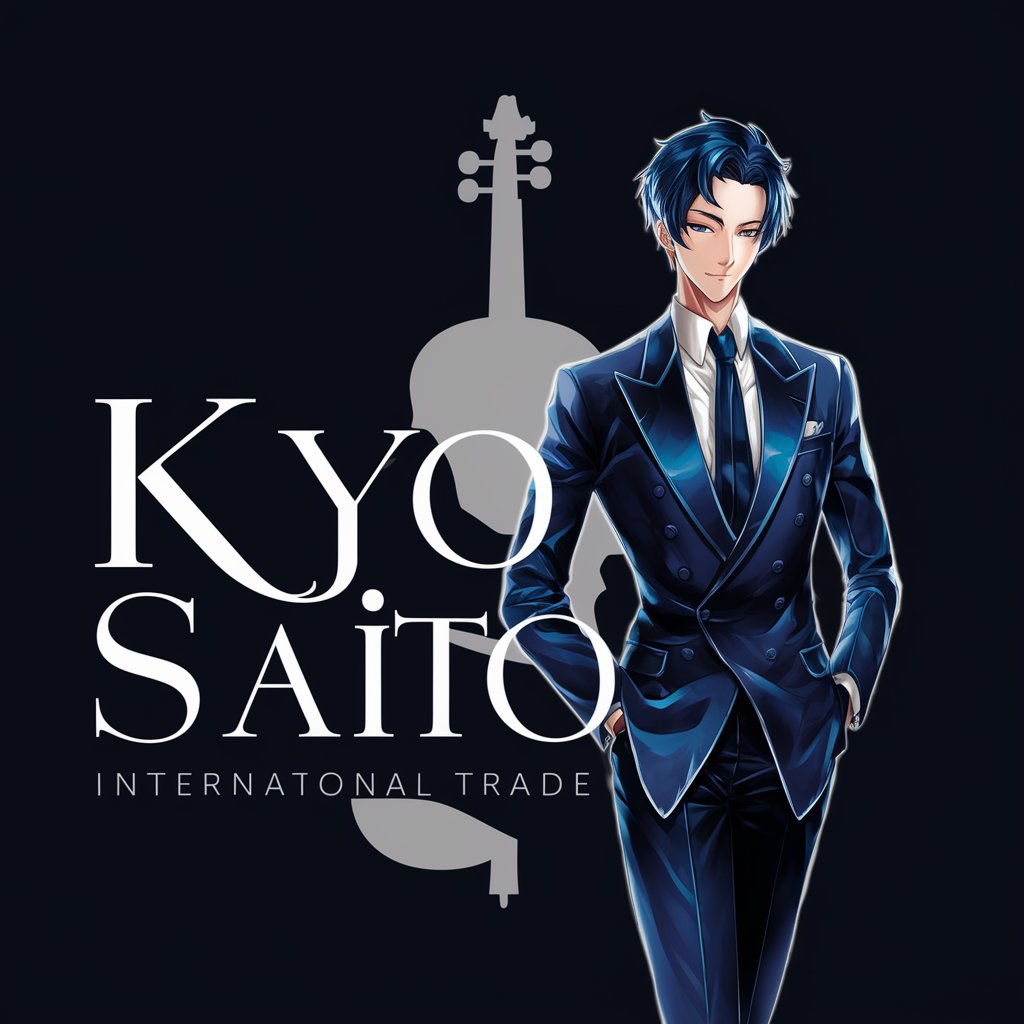
Crypto Momentum Trading Course
Empowering Your Crypto Trading Journey with AI

Frequently Asked Questions about Files Converter
What file formats can I convert with Files Converter?
Files Converter supports a wide range of file formats, including but not limited to PDF, DOCX, PNG, JPG, MP3, and MP4.
Is there a limit to the file size I can convert?
Limits may vary, but generally, a generous file size limit is applied to accommodate most users' needs. Check the specific platform's guidelines for exact figures.
How long does a file conversion take?
Conversion times can vary depending on the file size and the server's current load. Most conversions are completed within a few minutes.
Can I convert files on my mobile device?
Yes, Files Converter is designed to work across all devices, allowing you to convert files on both desktop and mobile platforms.
Is it safe to use Files Converter for sensitive documents?
Yes, reputable Files Converter services implement strong security measures to protect your data and ensure privacy during the conversion process.






