Humanize Text From Chat - AI-powered Text Humanization

Hi there! Let's make your text more human together.
Bringing AI sophistication to everyday text
Help me rewrite this message to be more personable:
Can you make this text sound friendlier?
How can I phrase this to sound more approachable?
Please humanize this formal text for me:
Get Embed Code
Overview of Humanize Text From Chat
Humanize Text From Chat is designed to transform the often mechanical and impersonal text generated in digital communications into more natural, engaging, and human-like dialogue. Its primary purpose is to bridge the gap between the succinct, sometimes stark nature of text-based communication and the warmth and nuance found in face-to-face conversations. This includes rephrasing sentences to include conversational elements, emotional tones, and personal touches that make the text feel as though it's coming from a human, rather than a machine. For example, turning a simple automated reminder like 'Your appointment is tomorrow' into a more personal message, such as 'Hey there! Just a friendly reminder that we have our meeting scheduled for tomorrow. Looking forward to it!' This functionality is particularly useful in enhancing customer service interactions, making automated messages feel more personalized, and improving the overall user experience in digital platforms. Powered by ChatGPT-4o。

Key Functions of Humanize Text From Chat
Personalization of Automated Text
Example
Transforming 'Payment received' to 'Thanks a bunch for your payment! We've got it all sorted for you.'
Scenario
Used in customer service emails or notifications to create a more engaging and warm interaction.
Emotional Tone Injection
Example
Altering 'We regret to inform you your application was not successful' to 'We're really sorry to say that we couldn't move forward with your application this time. It was a tough decision.'
Scenario
Applied in rejection emails or sensitive communications to convey empathy and understanding.
Conversational Style Adaptation
Example
Changing 'Error. Invalid entry' to 'Oops! Looks like something went wrong with that entry. Mind giving it another shot?'
Scenario
Enhancing user experience on websites or apps by making error messages less frustrating and more helpful.
Who Benefits Most from Humanize Text From Chat
Customer Service Managers
Professionals looking to enhance the quality and tone of automated customer service communications, making them feel more personal and less robotic.
Content Creators and Marketers
Individuals aiming to make their digital content more engaging and relatable to their audience, thereby improving reader or viewer retention.
UI/UX Designers
Designers focused on improving user experience in apps and websites by integrating more human-like, friendly, and engaging text in user interfaces.

How to Use Humanize Text From Chat
1
Head over to yeschat.ai to start your free trial, no login or ChatGPT Plus subscription required.
2
Choose the type of text you want to humanize (e.g., emails, academic writing, reports) to ensure the tool applies the most suitable tone and style.
3
Paste your original text into the input box. Be clear about the context and intended message for the best results.
4
Click the 'Humanize' button to process your text. The AI will analyze and rephrase your content, making it sound more natural and engaging.
5
Review the humanized text. You can tweak your original input and try different settings for tone and formality to get the perfect output.
Try other advanced and practical GPTs
Essay Generator
Empowering your writing with AI
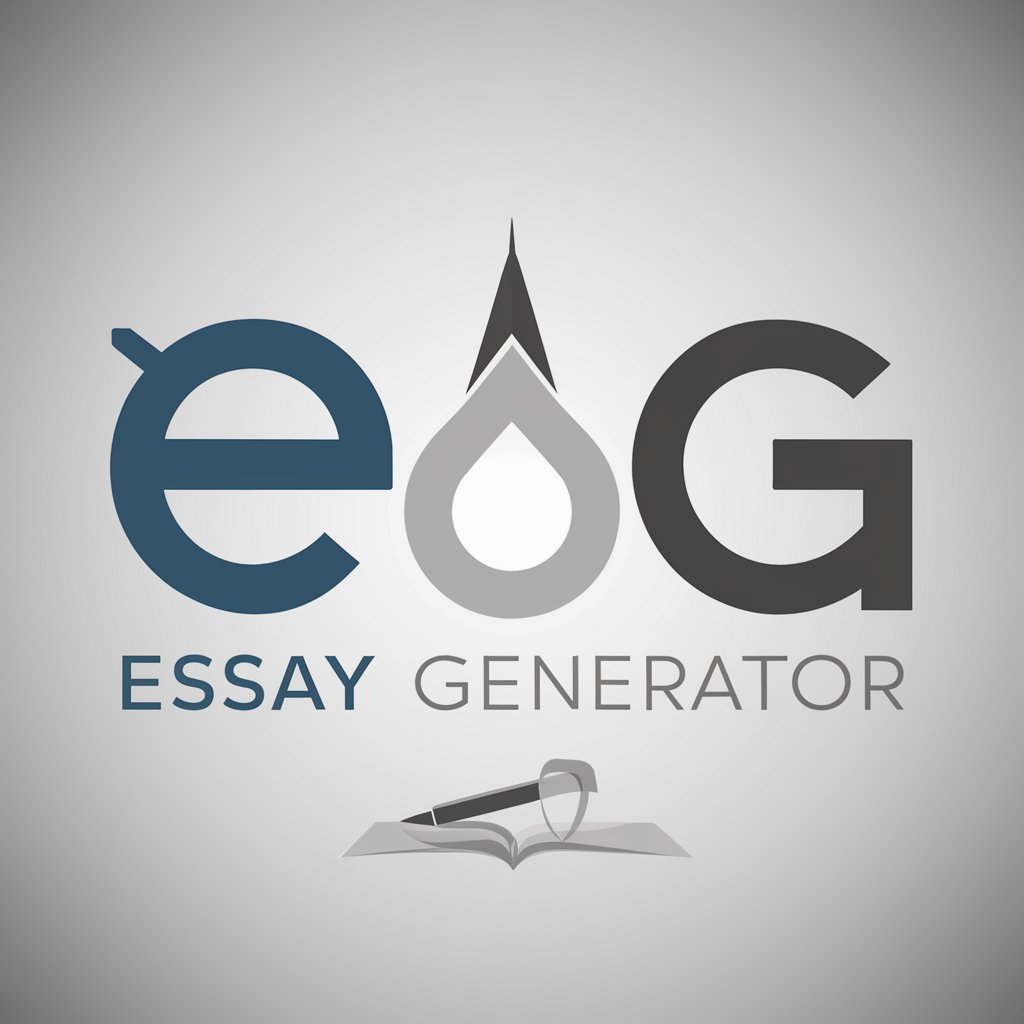
AI & Automation Change Specialist
Streamlining Technology Adoption with AI
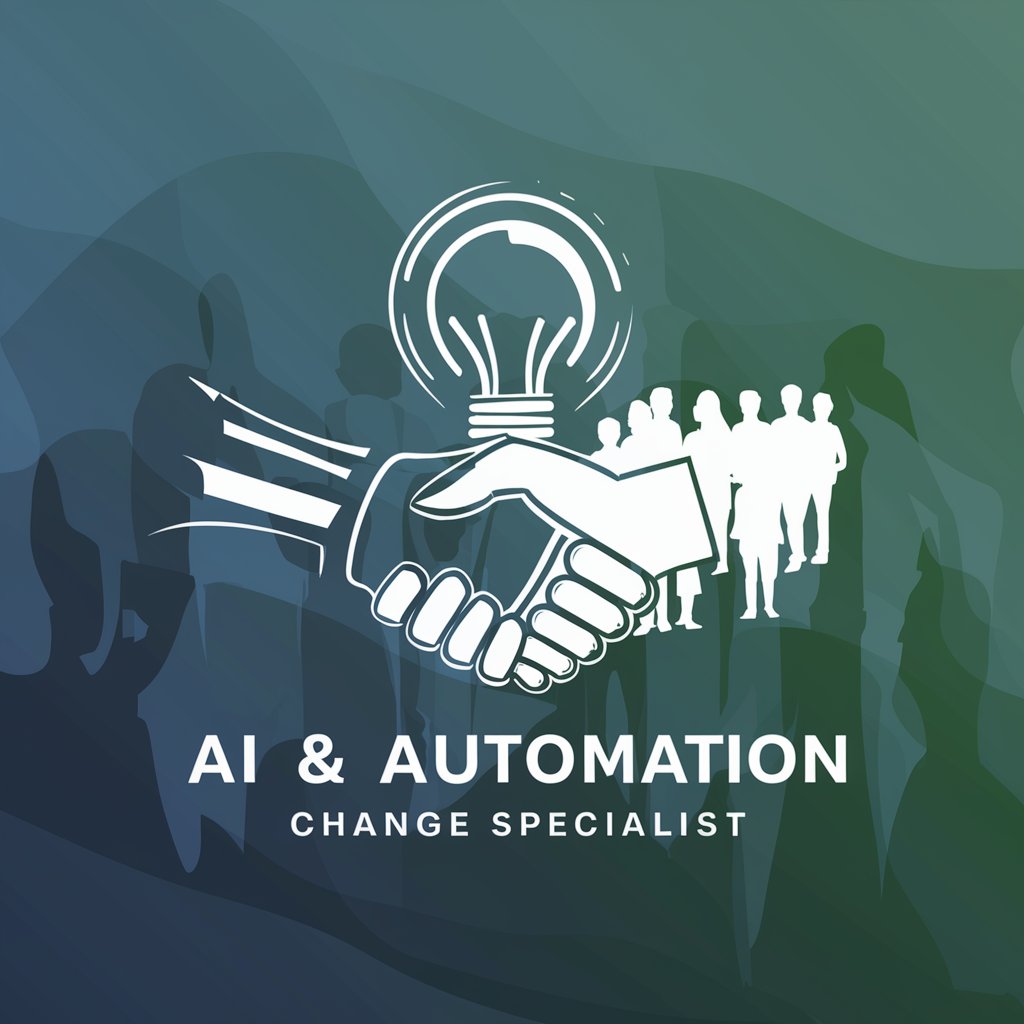
Lyric Verse
Turn Photos into Lyrics with AI

Level 100 Question:Answer (Game)
Challenge Your Mind, Climb the Levels

Score Product Review Content for SEO Rank
Enhance reviews with AI-powered insights

What Makes You Unique?
Amplify Your Uniqueness with AI

Creations of Prometheus 👩🎨📝
Bringing Characters to Life with AI

Sports News
Your AI companion for live sports insights

Email Composer
Streamline Your Email Writing with AI

Survey Assistant
Craft tailored surveys with AI

2AM Study Buddy
Your AI-Powered Study Companion
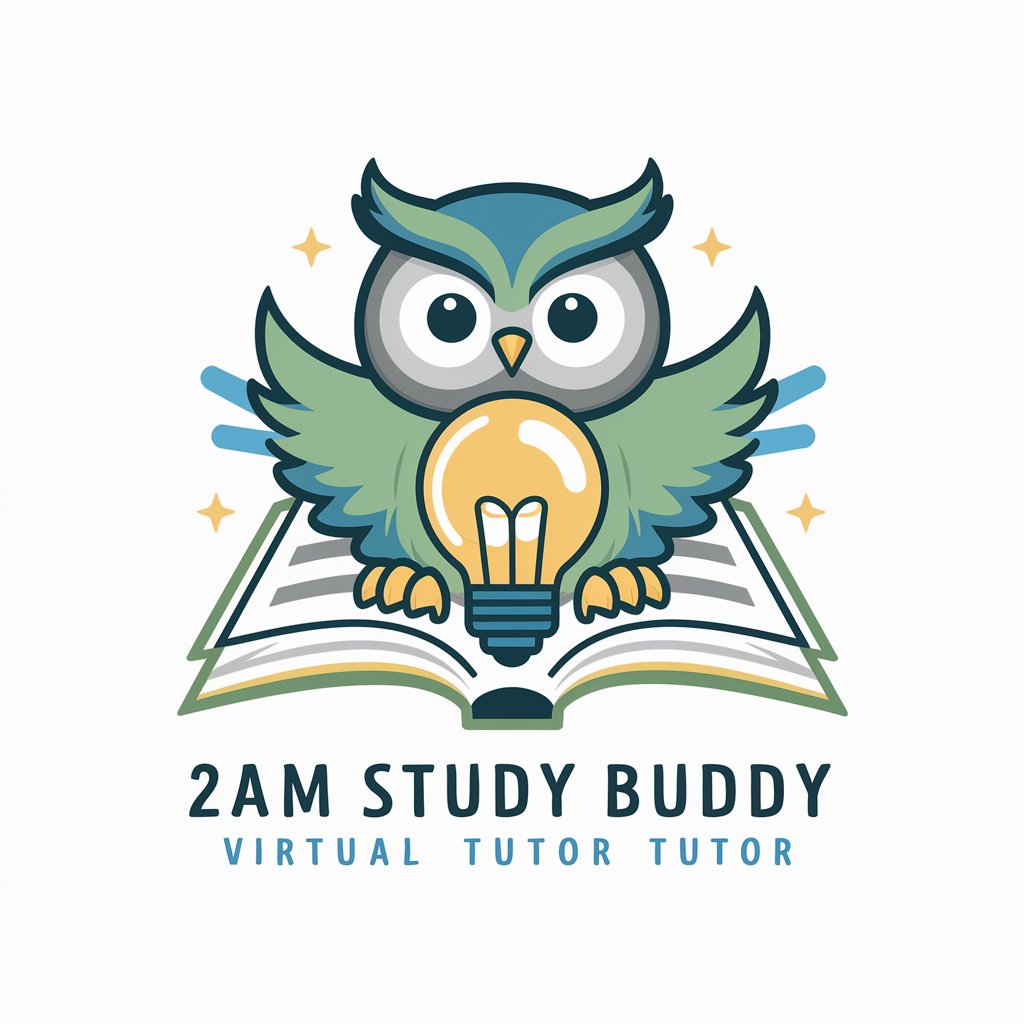
HORP - House Of Rare Plants
Cultivate your garden with AI-powered expertise

Humanize Text From Chat FAQs
What types of text can Humanize Text From Chat improve?
It can enhance a wide range of texts including emails, reports, academic writing, social media posts, and more, by making them sound more natural and engaging.
Is Humanize Text From Chat suitable for non-native English speakers?
Absolutely, it's designed to help non-native speakers by refining their text to sound more like a native speaker's output, improving readability and fluency.
Can Humanize Text From Chat maintain the original meaning of my text?
Yes, it focuses on preserving the original intent and meaning while improving the overall flow and engagement level of the text.
How does Humanize Text From Chat handle technical or specialized content?
The tool is equipped to handle specialized content by adjusting the tone and complexity according to the context provided by the user, though it's recommended to review technical details for accuracy.
Is there a limit to how much text I can humanize at once?
Limits may apply based on your subscription or trial terms. For large volumes, it's best to process your text in sections to ensure quality and manageability.
