
RunCloud - Server Management & Deployment

Hi there! Need help with RunCloud? I'm here to assist.
Simplify server management with AI-driven insights.
How can I optimize my server using RunCloud?
What are the best practices for deploying applications with RunCloud?
Can you guide me through setting up a server on RunCloud?
What features does RunCloud offer for server maintenance?
Get Embed Code
Introduction to RunCloud
RunCloud is a cloud server management platform designed to help developers and businesses manage their servers more efficiently. It automates server setup, ensures secure web application deployment, and simplifies ongoing server maintenance tasks. RunCloud supports various cloud infrastructure providers, enabling users to connect and manage servers from a single dashboard. Example scenarios include deploying web applications, setting up databases, and configuring security settings. Powered by ChatGPT-4o。

Main Functions of RunCloud
Server Management
Example
Automating server setup tasks, installing and configuring web servers, databases, and other software.
Scenario
A developer needs to deploy a new web application on a cloud server. Using RunCloud, they can automate the server setup process, including the installation of necessary software.
Security Management
Example
Creating and managing firewall rules, setting up SSL certificates for secure connections.
Scenario
An e-commerce business requires SSL certificates for its websites to ensure secure transactions. RunCloud automates SSL certificate setup and renewal processes.
Web Application Deployment
Example
Deploying and managing web applications, with support for multiple programming languages and frameworks.
Scenario
A web development agency manages multiple client websites. RunCloud allows them to deploy, update, and manage these web applications from a unified platform.
Ideal Users of RunCloud
Developers and Development Teams
Developers looking for an efficient way to manage cloud servers and deploy web applications. RunCloud offers tools for automation, monitoring, and management, making it easier for developers to focus on coding.
Digital Agencies
Agencies managing websites and applications for multiple clients. RunCloud streamlines the deployment process and simplifies server management, allowing agencies to efficiently manage their portfolio.
Small to Medium Businesses
Businesses with limited IT resources can benefit from RunCloud's simplified server management and security features, reducing the need for extensive IT infrastructure knowledge.

Using RunCloud: Quick Start Guide
Start your journey
Visit yeschat.ai for a complimentary trial, offering immediate access without the need for ChatGPT Plus or any login.
Sign up and configure
Create an account on RunCloud, then connect your server using the provided script for seamless integration.
Deploy applications
Utilize the Web Application management feature to deploy, manage, and scale web applications efficiently.
Monitor and maintain
Access real-time monitoring tools to oversee server health, manage security settings, and automate backups for reliability.
Optimize performance
Leverage RunCloud's performance settings to optimize server configurations for peak efficiency and speed.
Try other advanced and practical GPTs
Concept Fusion
Blending Concepts, Igniting Creativity

Lesson Plan AI Builder
Empower Teaching with AI

Podcast Pro
Discover podcasts, tailored for you.

Project Management Professional
Empowering Project Success with AI

Storyboard Artist
Bringing Stories to Life with AI

Summarizer
Condense text with AI-powered precision.
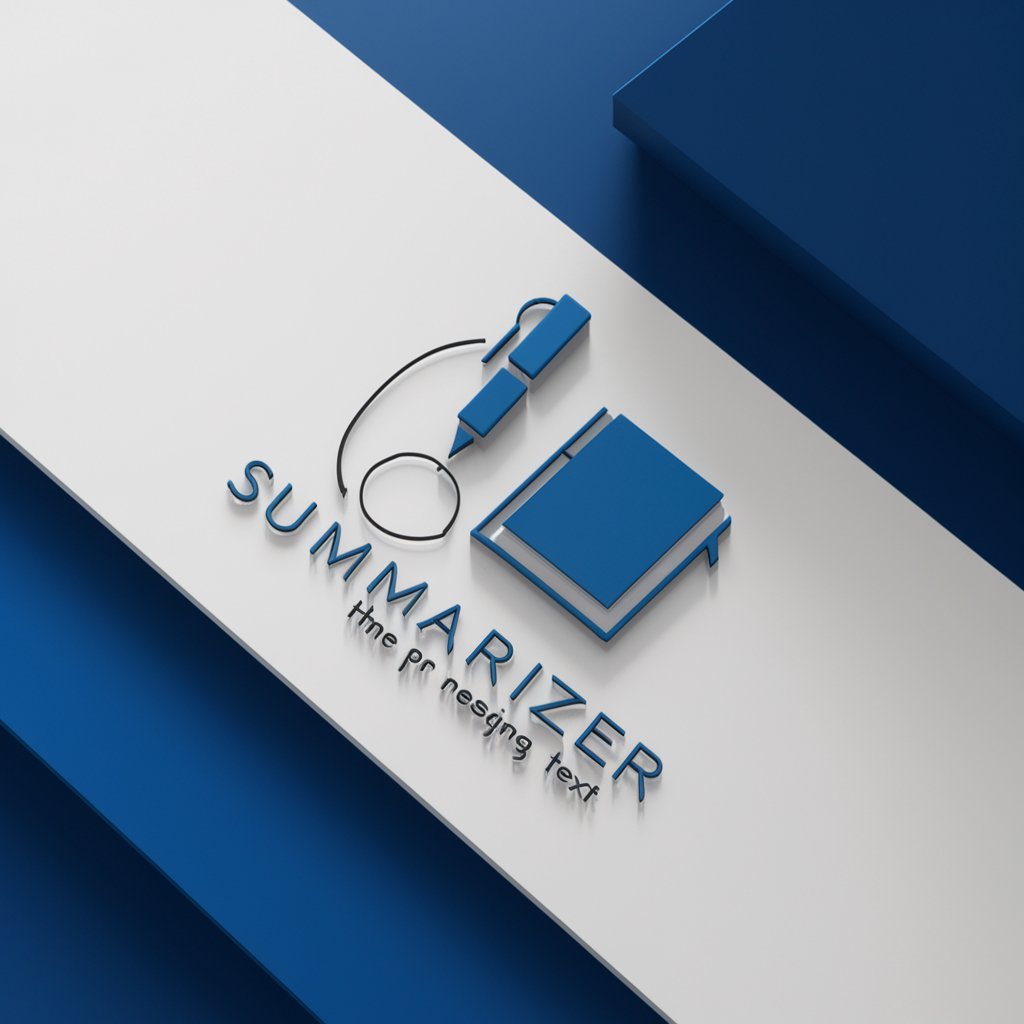
Dataset Trainer
Empowering AI with Tailored Dataset Training

Mini Game Innovator
Empowering creativity with AI-driven game design.

Self-Analysis and Enhancement AI
Enhance Your Potential with AI

Meta GPT
Evolving AI for Creative and Analytical Excellence

GM Campaign Help
Craft Epic Worlds with AI Power

Survey Papers
Unlock insights with AI-powered survey summaries
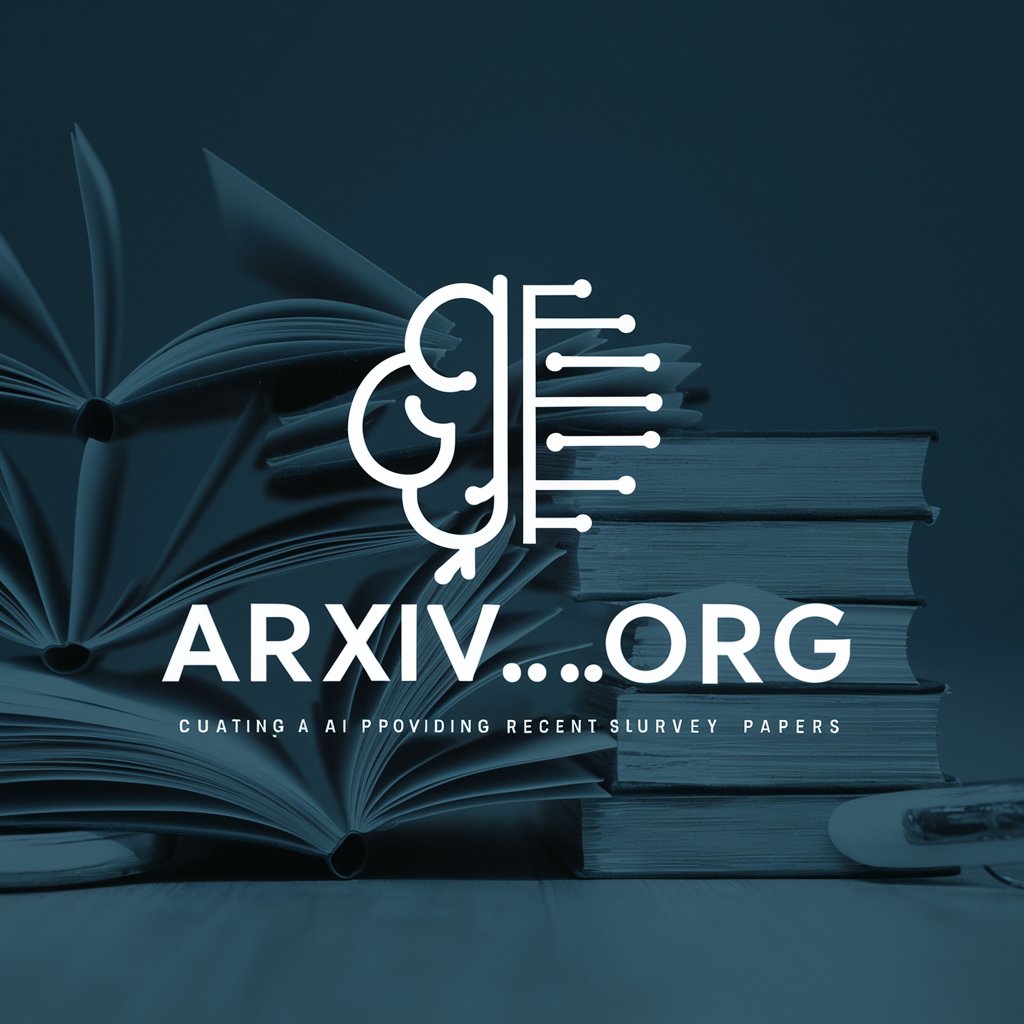
Frequently Asked Questions about RunCloud
How does RunCloud enhance server security?
RunCloud provides robust security features including firewall management, SSL certificate deployment, and automatic security updates to ensure server safety.
Can I manage multiple servers with RunCloud?
Yes, RunCloud allows the management of multiple servers from a single dashboard, simplifying server administration tasks.
Does RunCloud support auto-deployment from Git?
RunCloud supports Git for automatic deployments, facilitating continuous integration and deployment processes for your web applications.
How does RunCloud's backup system work?
RunCloud offers a comprehensive backup solution, storing data securely in the cloud with options for scheduling and on-demand backups.
Is RunCloud suitable for beginners?
Absolutely, RunCloud's intuitive interface and extensive documentation make it accessible for users of all skill levels.





