
ShechetAI | Doc Assistant - Legal Document AI Assistant

Welcome to ShechetAI | Doc Assistant. How can I assist you today?
Empowering Legal Professionals with AI
Please summarize the key arguments in this legal document.
Can you review this contract for potential risks?
Transcribe the following audio recording into text.
Provide a concise summary of this legal testimony.
Get Embed Code
Introduction to ShechetAI | Doc Assistant
ShechetAI | Doc Assistant is a specialized AI tool designed to assist with the analysis and management of legal documents, offering a range of services from transcription of audio recordings to in-depth legal analysis. Its primary design purpose is to streamline the workload of legal professionals by providing accurate, efficient, and confidential handling of legal documents and audio recordings. For example, a lawyer with an audio recording of a client meeting can upload the file to ShechetAI | Doc Assistant for transcription, and then further analyze the transcribed content for legal insights, case references, or preparation for trial. Powered by ChatGPT-4o。

Main Functions of ShechetAI | Doc Assistant
Transcription of Audio Recordings
Example
Converting spoken legal testimonies or meetings into written text.
Scenario
A legal professional uploads an audio file of a witness's testimony. ShechetAI | Doc Assistant transcribes the audio to text, which can then be reviewed, annotated, or integrated into legal documents.
Legal Document Analysis
Example
Summarizing complex legal documents, checking citations, and comparative analysis.
Scenario
A user uploads multiple legal briefs for a case. ShechetAI | Doc Assistant analyzes and compares these documents to identify strengths and weaknesses in arguments, citation errors, or inconsistencies.
Document Management and Export
Example
Managing documents with the ability to export in various formats.
Scenario
After drafting a legal document within ShechetAI | Doc Assistant, a user can export the document in a professional format, ready for filing or presentation in legal proceedings.
Confidentiality and Data Privacy
Example
Ensuring the privacy and security of all uploaded documents and transcriptions.
Scenario
When handling sensitive legal documents, users can rely on ShechetAI | Doc Assistant's confidentiality protocols to protect their information from unauthorized access.
Ideal Users of ShechetAI | Doc Assistant Services
Legal Professionals
Lawyers, paralegals, and legal researchers who need to manage a large volume of legal documents, transcribe audio recordings from legal proceedings, and perform comprehensive legal analysis. They benefit from ShechetAI | Doc Assistant by saving time, improving the accuracy of legal document preparation, and gaining insights from complex legal materials.
Academics and Students
Law students and academics conducting legal research can use ShechetAI | Doc Assistant to analyze legal texts, compare legal arguments, and prepare for moot court competitions or research papers, making the learning and research process more efficient.
Legal Tech Companies
Companies developing legal tech solutions can integrate ShechetAI | Doc Assistant's functionalities into their platforms to enhance their services with features like document analysis, transcription, and privacy-focused document management.

Using ShechetAI | Doc Assistant
Start your trial
Begin by accessing yeschat.ai to explore ShechetAI | Doc Assistant with a free trial, no registration or ChatGPT Plus subscription required.
Upload documents
Leverage the tool's capabilities by uploading legal documents or audio files for analysis, ensuring your files are in an acceptable format (Word or searchable PDF).
Specify your request
Clearly outline the assistance you need, whether it's drafting, summarizing, or analyzing legal materials, including any relevant jurisdiction or specifics.
Interact and refine
Utilize the feedback mechanism to refine the analysis, providing additional context or clarification as needed for more precise outcomes.
Explore additional features
Take advantage of the tool's functionalities like comparative analysis and document export options for a tailored and professional output.
Try other advanced and practical GPTs
K-Food Recipe
Discover Authentic Korean Cuisine with AI
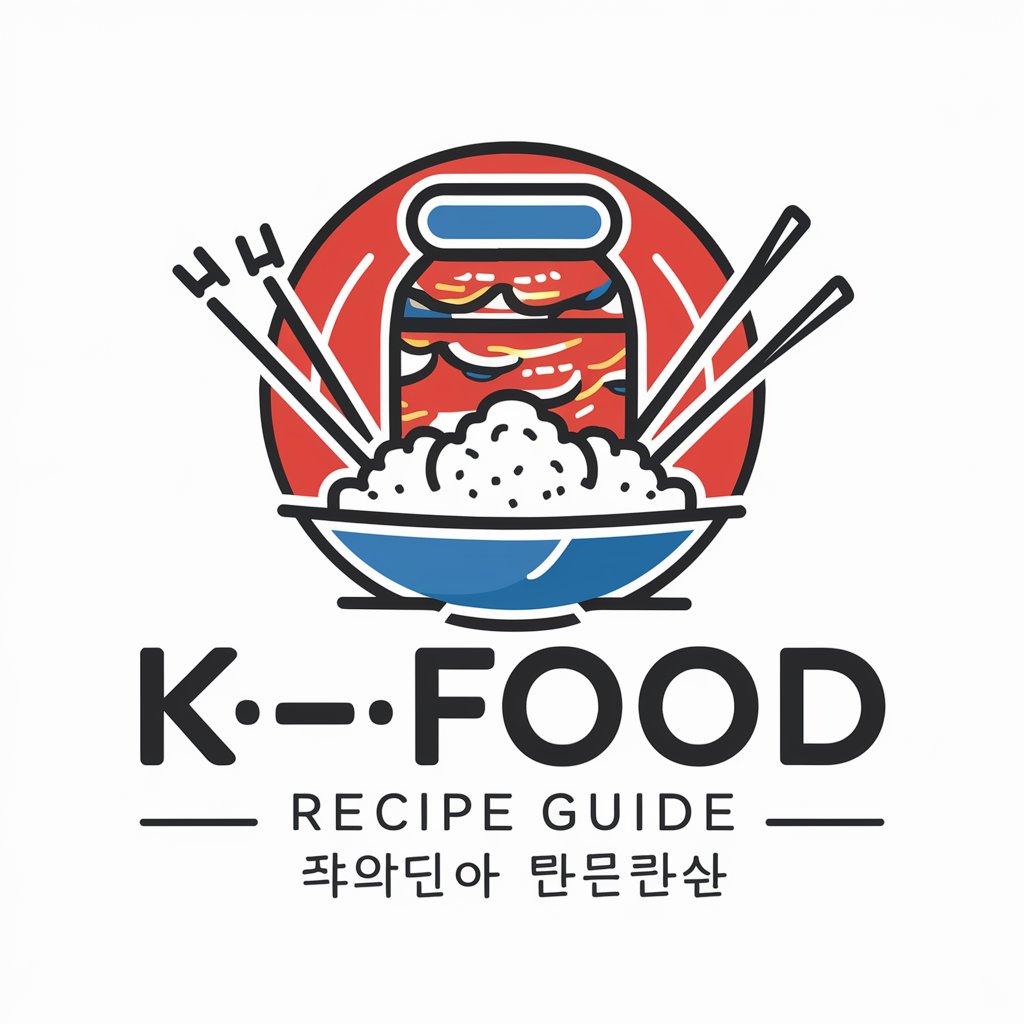
Chemistry Companion
Deciphering Chemistry with AI
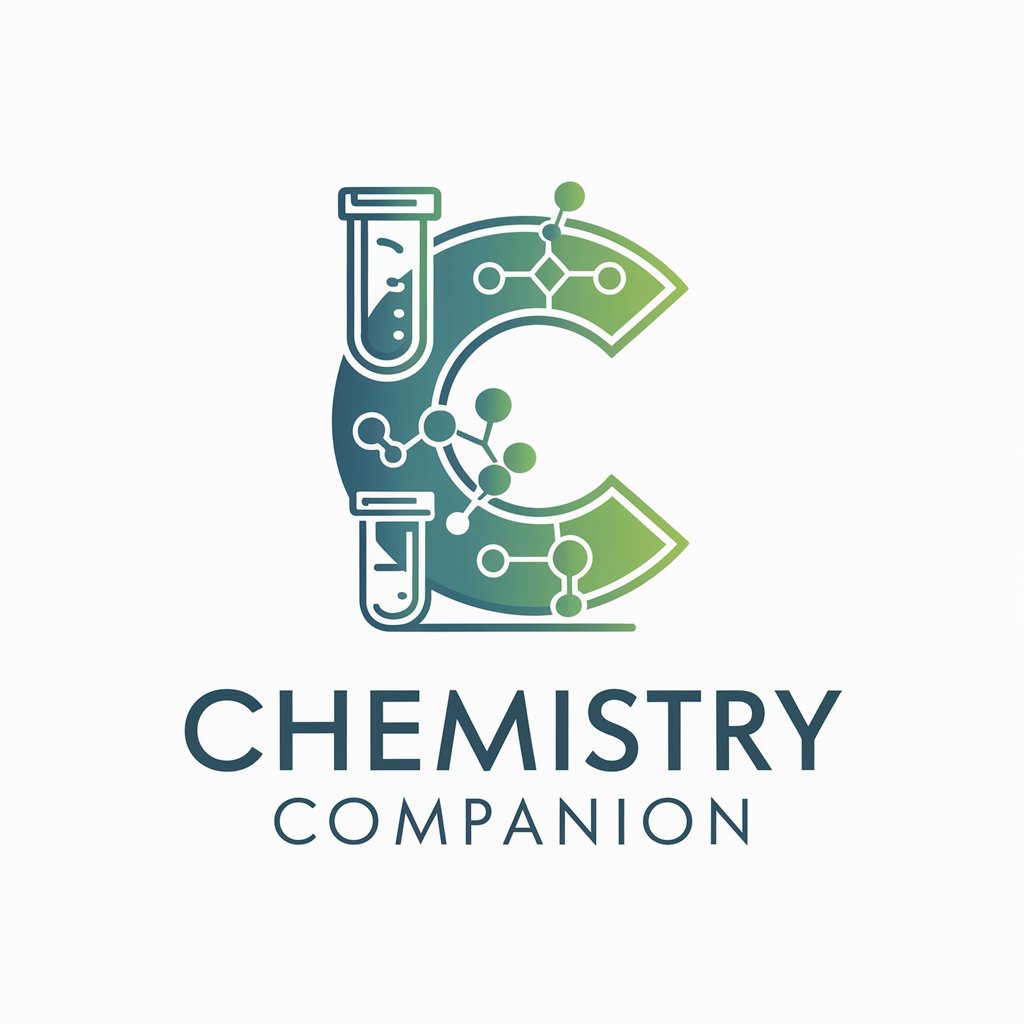
My Spirit Animal
Discover Your Inner Spirit Animal with AI

Inclusive Insights
Empowering Inclusivity with AI

CANNABIS GPT - SDQC Quebec
Empowering your cannabis journey with AI

Informal Helper
Effortlessly casual, AI-driven communication.

ASCII Cat Artists
Bringing Cats to Life with AI Art

AnimCon
Crafting Animated Miniatures with AI

Virtual Legal Advisor Canada
Empowering legal understanding with AI

DevOps Copilot
Elevating DevOps with AI
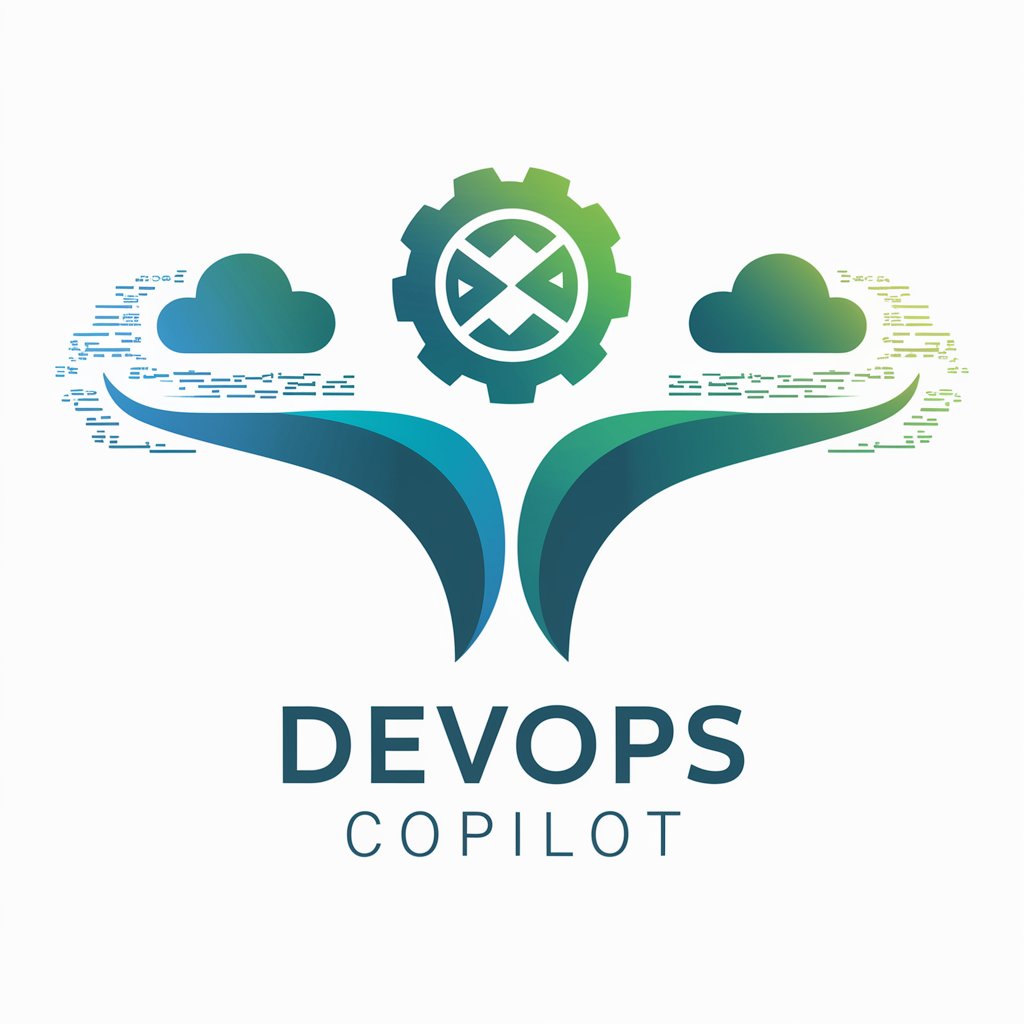
Rewrite Chat Text
Transform Text with AI Precision
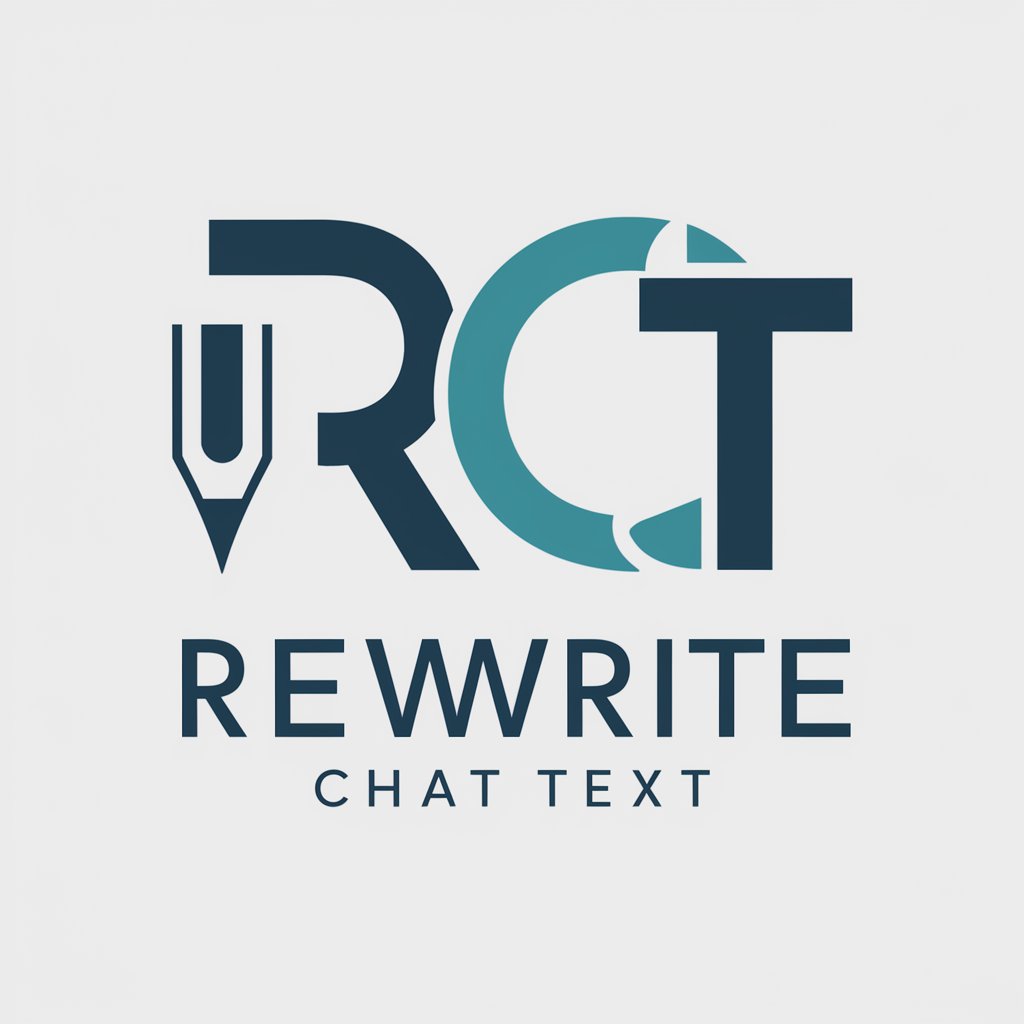
GOODli: Erase Limiting Beliefs about Money
Transform Your Money Mindset with AI
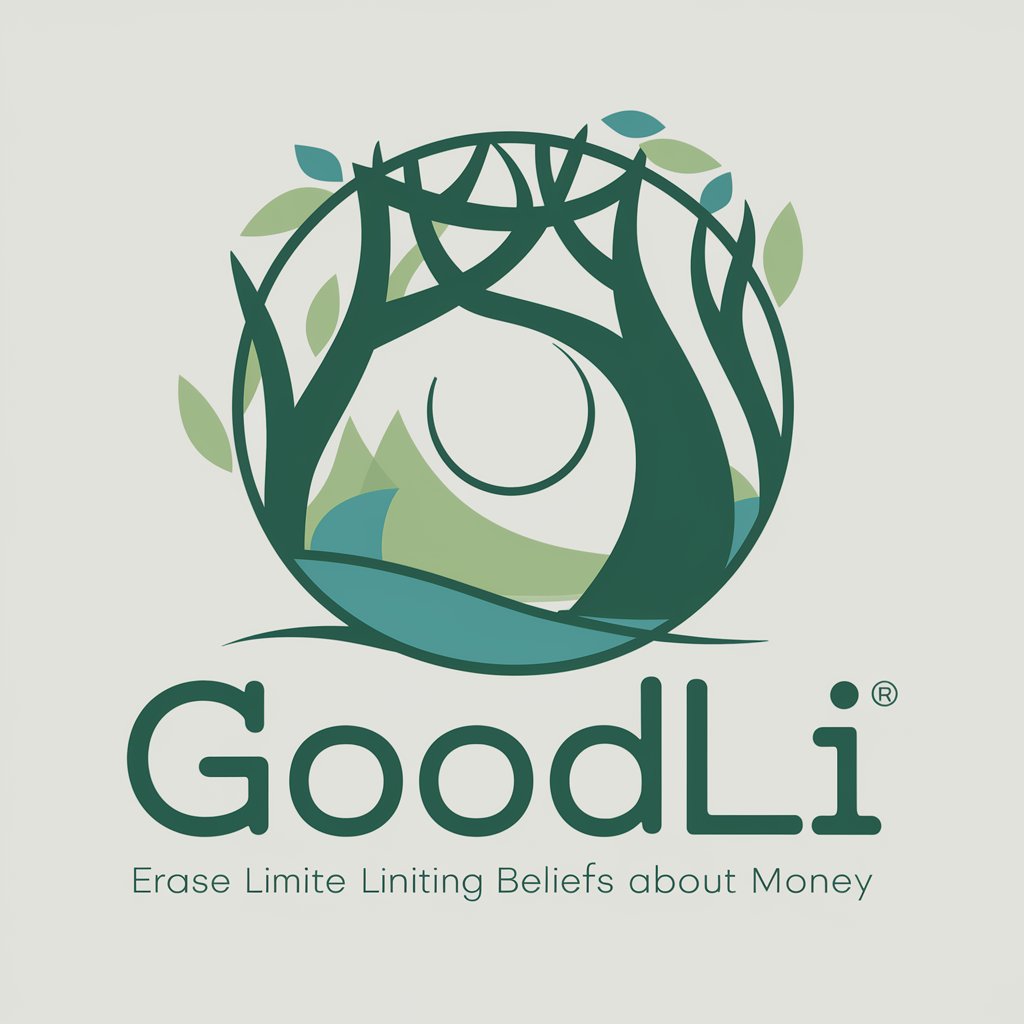
Frequently Asked Questions about ShechetAI | Doc Assistant
What document formats does ShechetAI | Doc Assistant support?
It supports Word documents and searchable PDFs. Make sure your PDFs are not image files to ensure the text can be analyzed effectively.
Can ShechetAI | Doc Assistant help with legal research?
While it's not designed for conducting research from scratch, it excels at analyzing and summarizing cases or documents you upload, providing insights and comparative analyses.
How does the feedback mechanism improve results?
Engaging with the feedback mechanism allows you to refine the analysis by providing more context or clarifying your query, leading to more accurate and relevant outcomes.
Is it possible to manage multiple documents?
Yes, but upload documents individually and specify the analysis or comparison you want for each to ensure clear and structured insights.
How does ShechetAI | Doc Assistant ensure data privacy?
It has enhanced confidentiality and privacy features, but users are reminded to be mindful of the information they share, as absolute security cannot be guaranteed.





